A client portal website can hugely assist businesses with workflow and customer relationships. If you’ve already decided on investing in a client portal for your business, you’re probably already aware of the benefits this can bring for you and your clients. But what are the best features that should be non-negotiable for you?
Not all client portals are built the same, and it's important when selecting your client portal website that it meets the needs of your business. Here’re the benefits that you should be aware of when selecting a client portal and the best features you should consider.
What makes the best client portal website
There is no one answer for what makes the best client portal website option, but it must serve the needs of your business best. You should be asking yourself key questions when selecting a client portal to use, such as security levels, affordability, and level of features available. The variety and quality of features on offer is where a client portal will stand out as the right fit for you. Before we assess the most important features, a reminder of the wider benefits that a client portal can offer your business.
Benefits of a great client portal website
Professional
Particularly when working with external clients, having a clean, branded professional portal can signify a lot to your customers. It demonstrates that you have invested in them and that they deserve this level of care and attention. Giving your clients an impressive and enjoyable experience collaborating with you will likely impress them and keep them coming back.
Central online space
One of the best benefits of a client portal is that it provides a simple singular place to work with your colleagues and customers. This one central place makes working together easier, quicker and makes everything much more streamlined.
Productive
Having all of your files, productivity management and communication tools in one place makes it easier to work faster and more efficiently. It saves you time that would have been spent jumping from different software platforms and gives your clients a more seamless experience. From being able to view documents and sign them within the same folder, to planning your clients next steps and tracking the progress, it's all accessible easily within a client portal.
Top 6 features of a client portal website
Organised file access and management
One of the main reasons companies opt for a client portal service is the file storage and management capabilities of the platform. Offering more than a standard file management storage service does, a client portal offers an interactive way to access your files and work on them with your team.
Clinked’s file management options allows members to set approvals and viewing rights to individual users. Clinked also supports a wide variety of file types, the majority of which are able to be previewed within the platform before downloading. Another partially useful feature is the version control, where you can save and track previous versions of your files.
Online workspace
With the rise of remote working and a move away from traditional offices, having the ability to work online is becoming essential for businesses. Not only can you have access to your files and a way to organize them, a client portal provides the space to interact with them and your colleagues at the same time too.
Clinked’s client portal offers commenting directly on files, tagging to easily group files, and @mentioning to keep your colleagues in the loop on updates to documents. Consider that you can also work with your teammates by utilizing discussion boards and you can make your whole working experience white label, you have the option to make this workspace truly your own.
Secure
Security is a huge concern for businesses working online, especially when sensitive client data is at stake. A client portal is a method of locking away confidential files and discussions, with many providers you have the option of deciding exactly who has access to it.
On the Clinked client portal website, you have the opportunity to determine access permissions for each member as well as individual files, you can also extend this to your guest permissions. Client portal websites also often have stringent general protection such as bank-level security and end-to-end encryption, and Clinked also offers two factor authentication and our in-depth audit trail, where you can track exactly how your members have been using the portal.
Customizable
A client portal gives a lot of practical options for businesses, but it is the small personalized details that can make your product really stand out. Having the option to add your own branding and colours rather than using an ‘off the shelf’ format can signal to your customers a strong sense of professionalism.
Clinked’s customizable features include the ability to add company colors, logos and even favicons across your online portal. You are also able to change the standard naming conventions of sections of the website with our changing terminology of tools feature, so if you would consider our ‘groups’, a collection of members in one area, would be better named something else to match your business, such as ‘partners’ or ‘clients’ or even use this feature to group members by factors such as location or industry, then this option is available to you. Clinked also offers a white-label mobile app to extend your brand further.
Collaborative environment
Collaborative tools can be found all across a client portal website as working together with colleagues and clients is a defining feature of these platforms. Collaborative tools also bring in the best of external integrations and weave them into your own portal.
You can find this on the Clinked platform with JotForm extensions able to be added on the Notes feature and shared throughout your groups. Clinked also offers tools to help you stay better connected to the work of your fellow colleagues, such as in the content following option that is available to give you updates on any changes.
Communication tools
Having top quality communication tools is what brings all your work together in a platform. It enables you to make the most of the top quality file management and security features.
At Clinked we understand the importance of having great employee communication tips and working towards improved communication in the workplace. Members have access to our instant messaging feature for both individuals and group messaging. You can also use our discussion boards for longer chains of messages that involve multiple people or even our reach out feature for quickly sharing important information across multiple client groups quickly and easily.
We hope this article has clearly laid out the most important features to consider when selecting a client portal website.
More about customer portal:
- 8 Questions To Ask Before Purchasing Customer Portal Software
- Customer Portal Examples
- Business Portal: Your Options
- Is Clinked customer portal software right for my business?
- Cloud Collaboration: Benefits and Tools
- Fighting the Barriers to Effective Client Collaboration
- Customer Portal Software: Top 6 in 2022
- 4 Signs That Customer Portal Software Is The Right Solution
- Portal Companies: Top 10


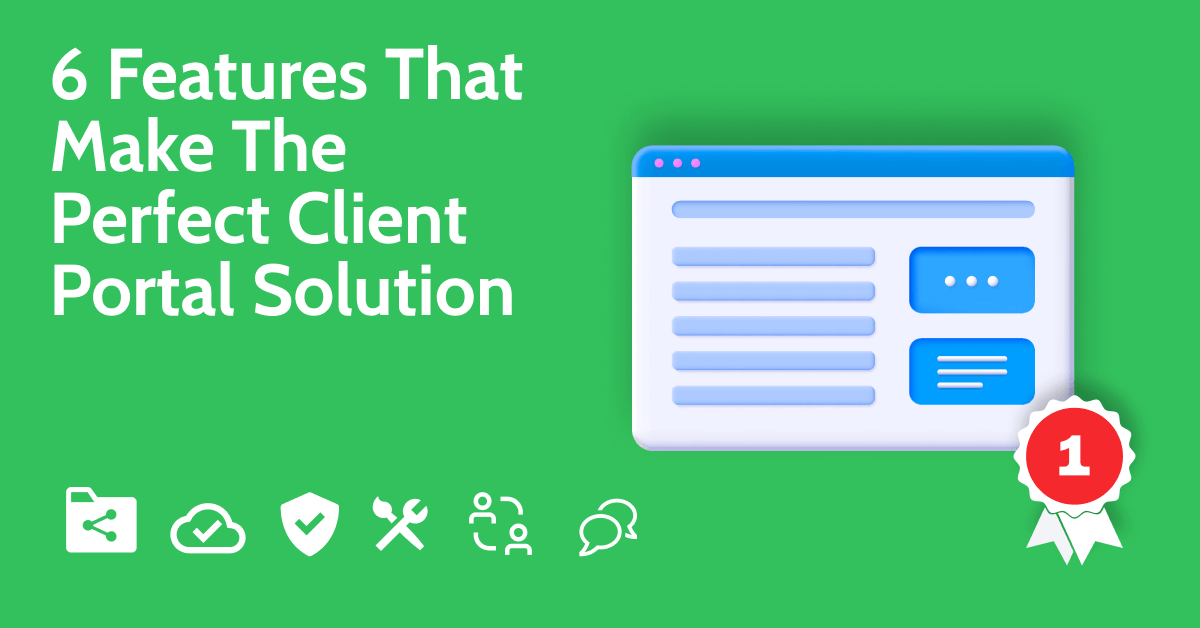
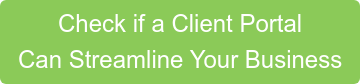

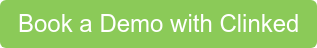

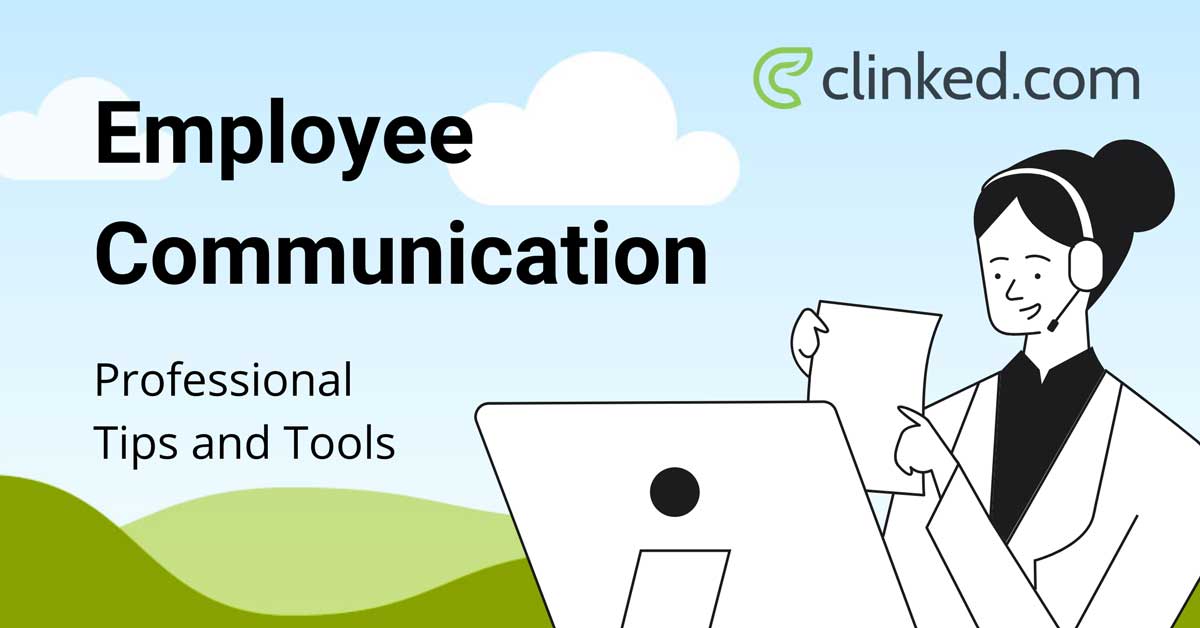



Let Us Know What You Thought about this Post.
Put your Comment Below.