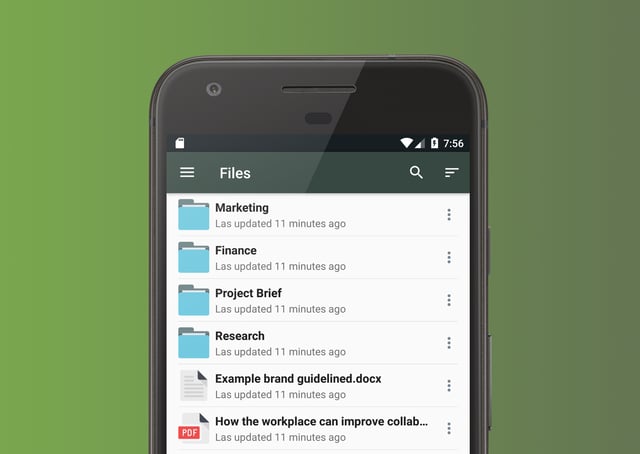
Available for Clinked customers to download, it’s the most complete native collaboration app for Android.
“The new Clinked native Android app is now released. This is a major milestone for Clinked after months of hard work with many people involved, and it is one of the most complete and capable in the market today.”
– Tayfun Bilsel, CEO, Clinked
The launch of Clinked’s Android app is finally here. This blog post will take you through the features of the new mobile app, information about the process of developing the Android app and Clinked’s plans for future app development.
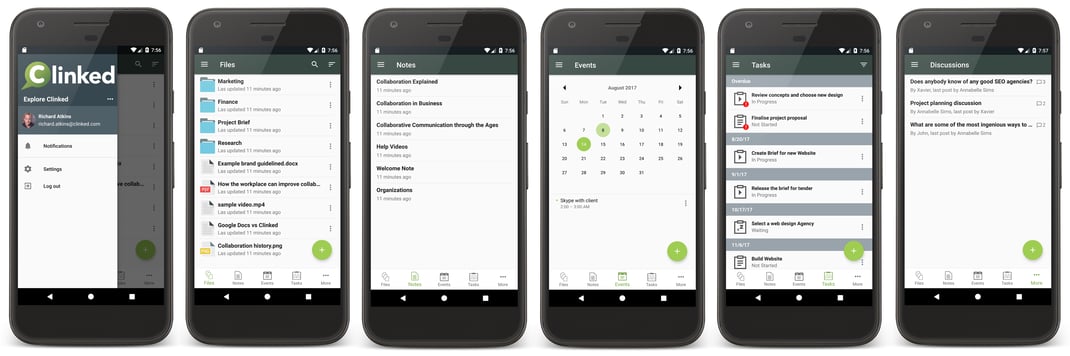
Clinked Android Mobile App screenshots: (L-R) Account Menu, Group Files, Group Notes, Group Events, Group Tasks, Group Discussions
So, what’s included in Clinked’s new Android Mobile App?
Read on to discover the full list of features that are available on the new Clinked app for Android users.
- Log in and log out
- Get instant push notifications for file, note, event, task and discussion updates and mentions
- View your list of recent notifications
- Search and switch between client and project groups
- See your custom logo and branding colours
- File management – list, view, share, download, comment, rename and delete your files
- File uploading – either an existing file from a phone or by taking a new picture using camera
- File search by name
- File list sorting – organize by name, size or last modification date
- Note management – list, view, edit and comment on Notes
- Calendar event management – list, view, create, edit, delete and comment on events
- Task management – list, view, create, edit, change status, assign tasks to other users and add comments
- View an activity stream of updates
- Discussion management - view, create, comment on discussions forums
- Instant chatting with other group members
- Rich (formatted) text editing for notes and discussions
- Enable and disable push notifications, set custom notification sounds and other settings
- See the amount of unread notifications from the drawer menu
How did we get there?
There are four key parts that go into a single application development process - defining the requirements and planning, designing mock-ups for the creation, programming the app, and finally testing the product.
The Clinked Engineering Team has been working hard - from the initial planning stage, to where Clinked is now with a full-featured and stable app that we are proud of.
Are there any plans for future app development?
The Clinked team are always working on improving and adding new features to the Android app. There is also a new native iOS (Apple) app development currently in progress, so stay tuned and look out for more information on its future release.
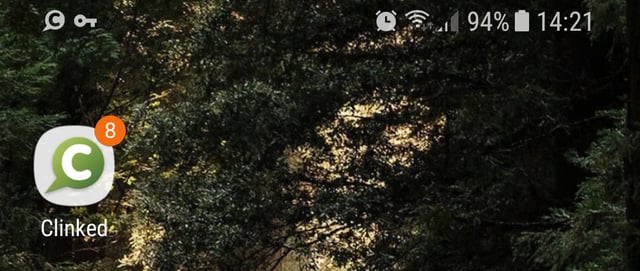
If you’re a Clinked member and would like to download the new Clinked mobile app for Android, follow the link here and get it from Google Play.
If you haven’t signed up to Clinked yet, now’s your chance. You can head over here to get started with your free 10-day trial and see if Clinked could be the solution for your business.


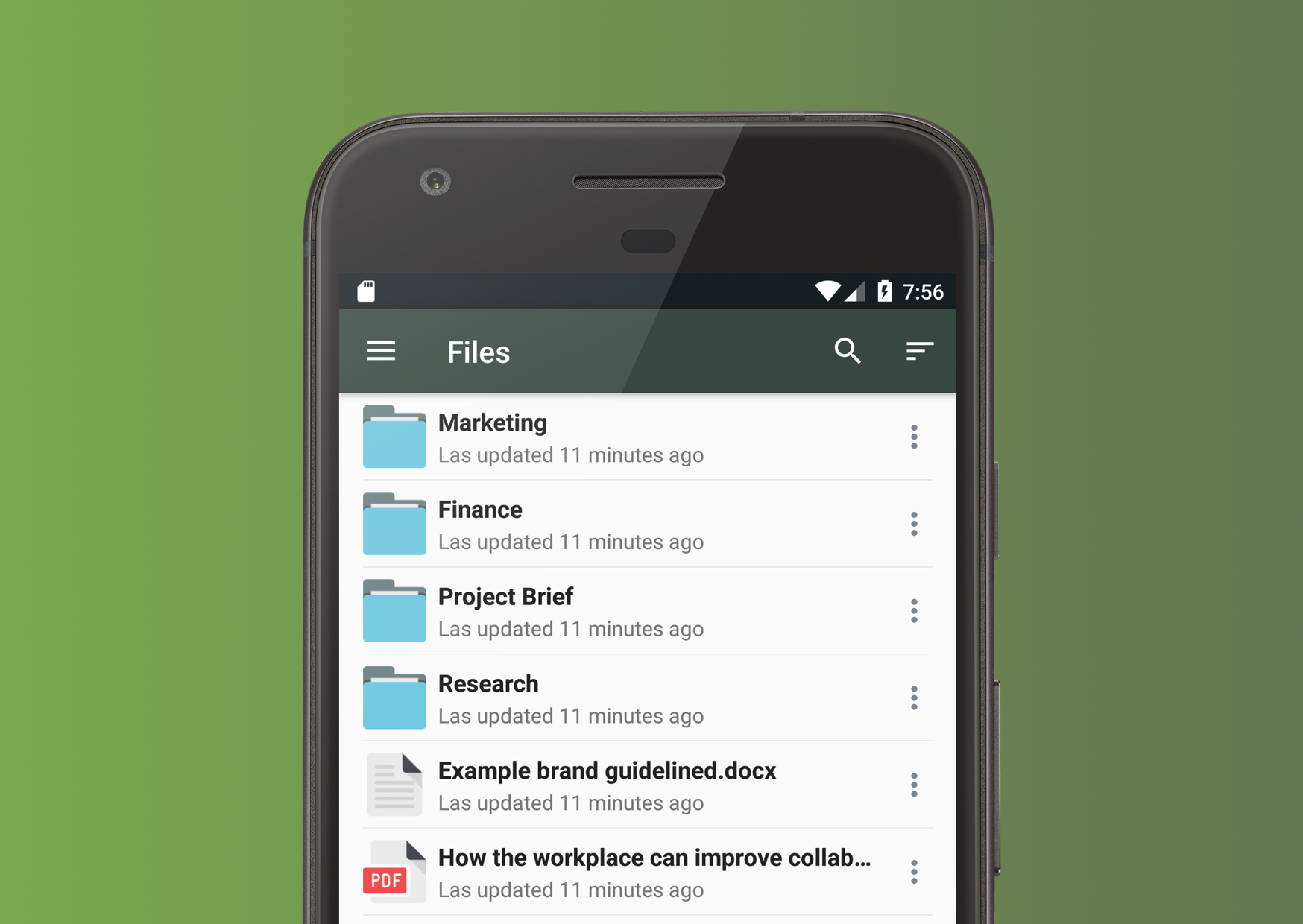



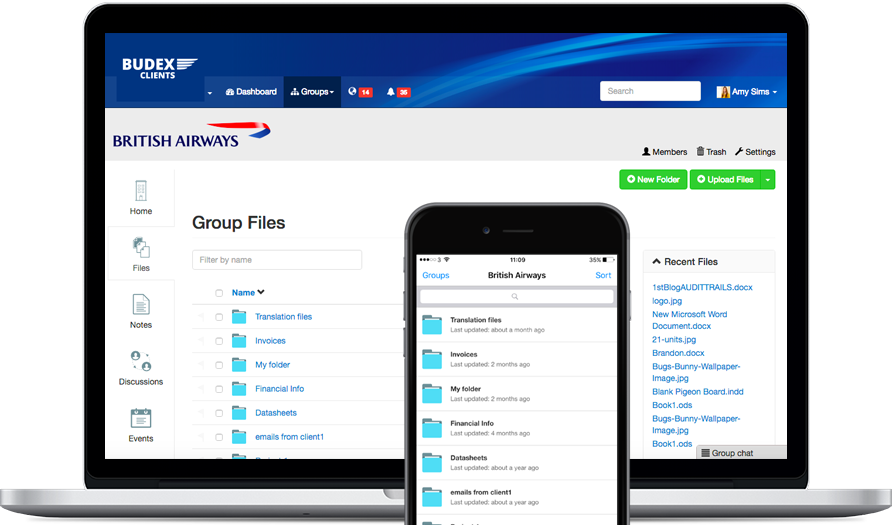
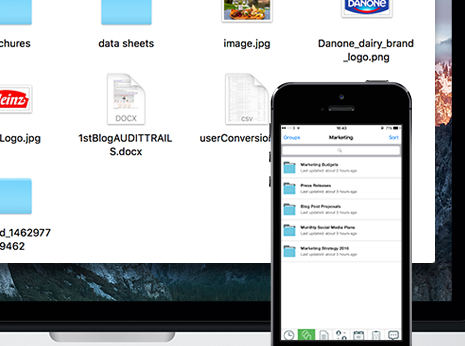


Let Us Know What You Thought about this Post.
Put your Comment Below.