
Making the transition from paper to digital is a crucial step for businesses; especially if you want to keep up with a world that is driven by technology and the need for instant access to information. But whilst many businesses are already embracing the change, you may still be asking: what options are actually out there?
The term “document management system” refers to a system that can be used in order to upload, store, track and manage documentation within a centralized environment. The purpose of a document management system is to bring structure to large amounts of information, whilst reducing the amount of physical paper used and increasing the security of the files.
You will find that document management systems can come in various forms, such as standalone systems (on-premise), or as part of a wider offering from cloud-based software vendors. The needs of your business will determine whether you need a system solely designed for structuring your documentation, or whether you could benefit from systems like Clinked, which combine document management with additional collaboration and communication features.
What are the main features?
Although I mentioned on-premise systems are available for businesses; when looking at potential solutions, you’ll find that most modern day solutions are now based in the cloud. For that reason, this time, we’ll look at the main features you’ll find within a cloud-based document management system.
File versioning: After updating a file, version control allows you to save, review and restore all versions of a document stored within your system. This can also provide peace of mind in the event that your web browser crashes or if you suffer a power outage.
User-based permissions: You can define content access with user-based permissions. This feature is ideal for security and accountability purposes. Choose the system users who are able to view, upload, and edit documents – or be able to do all of the above.
File approvals/feedback: Get documents signed off quickly with the approvals feature. Requesting approval will most likely trigger an email notification, whether a file can be either ‘rejected’ or ‘approved’ and feedback can be given within the document management system.
Online document editing: Sometimes it’s easier to be able to create a document within your system, rather than creating and uploading one. Online document editing is great for this. You can control who can view and modify the file, just as you would with uploaded files.
File locking: Locking your documents will be ideal for if you don’t want other users to make any modifications; whether that’s because it’s the final version, or if you’re currently making changes to it and you need to prevent duplicate editing.
What are the benefits for your business?
So you know the main features to expect from a document management system, but what about the benefits of using this kind of software? As well as encouraging an environmentally friendly, paper-free office, there are many more benefits for your business – from improved productivity to stronger security.
Improved productivity: One immediate example of this is the speed of your processes once setting up a document management system. Get files signed off quickly and efficiently, and always have the latest version of a file available for team members or clients.
Reduced costs: There are some scary statistics out there proving that going paperless can save some serious costs. According to The Paperless Project, a misfiled document costs $125. A lost document costs $350 to $700. It’s concerning to read, considering large businesses lose a file every 12 seconds.
Saved time: Instant file uploading into your document management system is significantly faster than manually faxing or filing your documents. At a click of a button, you can securely share your file with the intended recipient, and they can instantly give feedback within the system.
Stronger security: Security is a prominent issue for businesses sending and receiving sensitive documentation. You’ll find that most document management systems are SSL encrypted, with two-factor authentication and more. Even so, many cloud vendors will be open to discussing your needs and help you to meet compliance requirements with their systems.
So, if you are looking at moving away from paper and towards the world of digital, you may find that a document management system would be the best place for your business to start.
Clinked provides secure and customized communication, collaboration and information sharing solutions for businesses. Get started today.



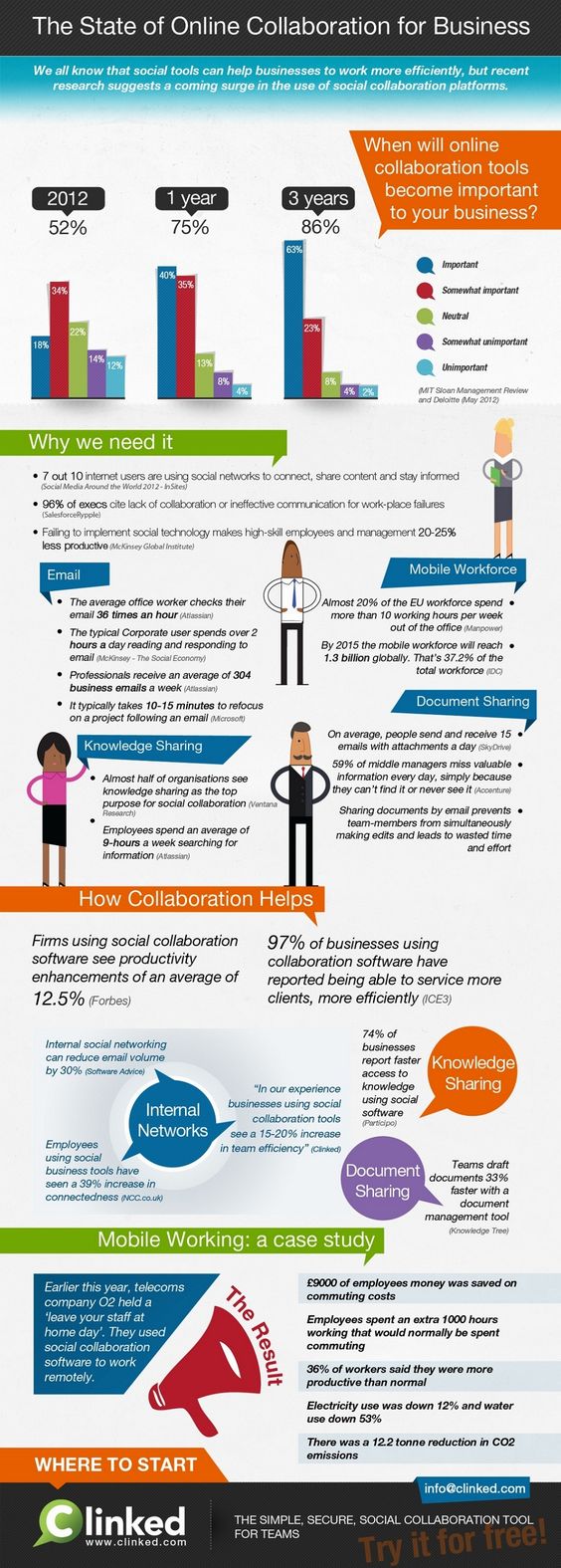
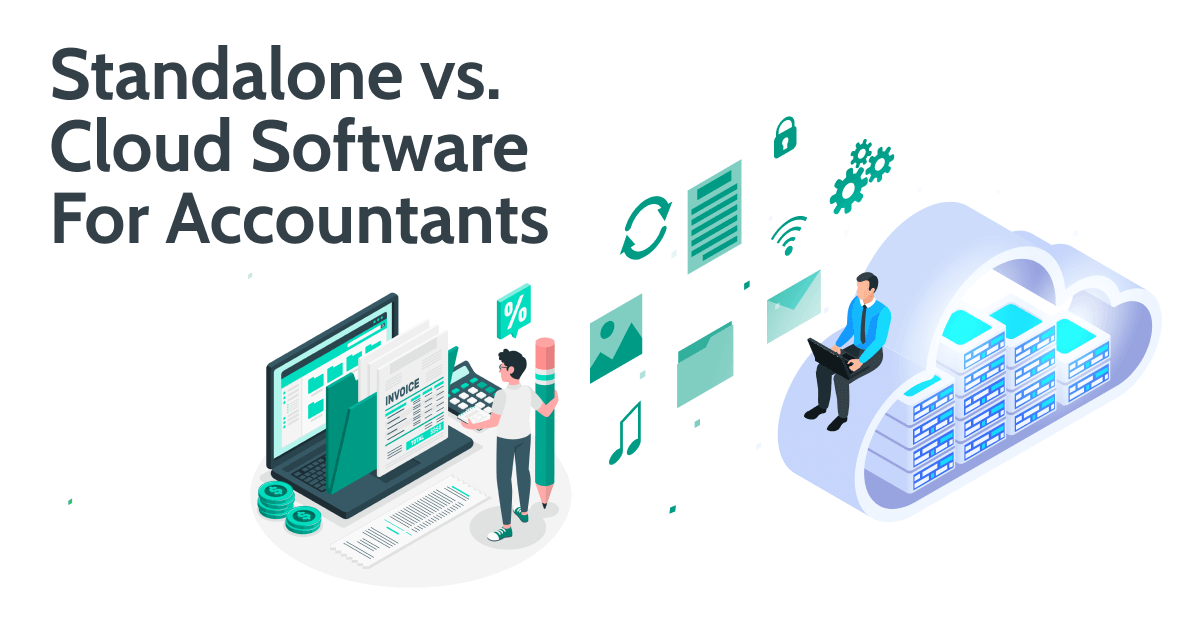



Let Us Know What You Thought about this Post.
Put your Comment Below.