At Clinked, we've just made team collaboration even more efficient by adding a @mentions tool to our arsenal.
This tool allows you to send direct messages to other members of your group. In this way, you can let them know when there's something important they need to take a look at.
This new functionality allows you to type the username of anyone in your group, preceded by the @ key (alongside any content), which immediately notifies them that their attention is required. So for example, you might leave someone the following call to action below a page:
" @msb Hey Mike check this out "
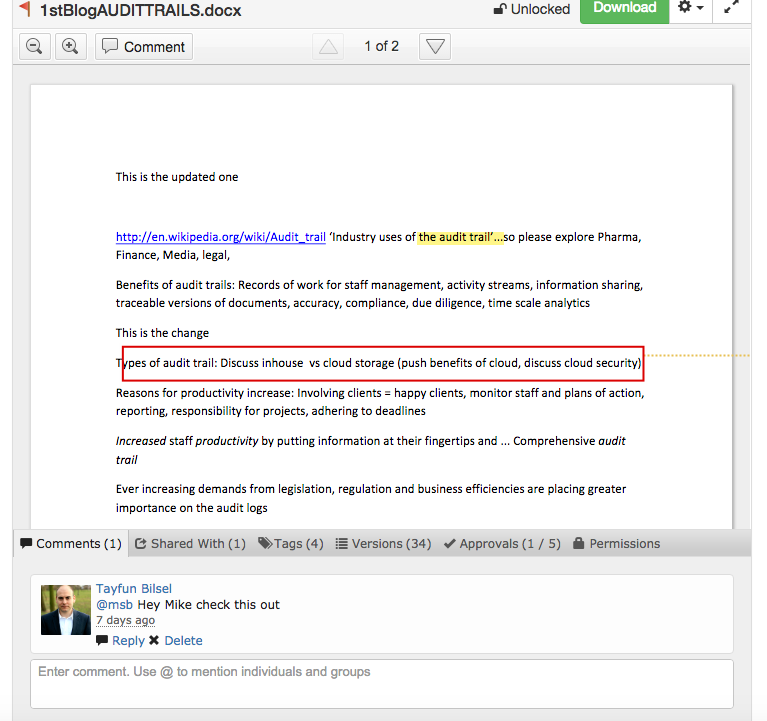
As soon as you @mention someone in a post, that member receives a notification both on their main dashboard and via email, making it impossible to miss.
It's the most effective way of letting someone know their contribution is needed.


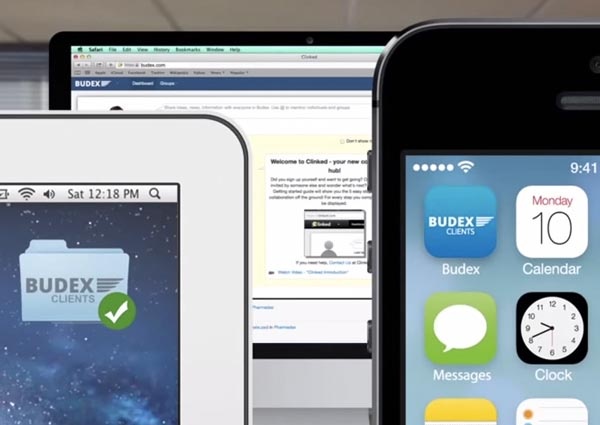

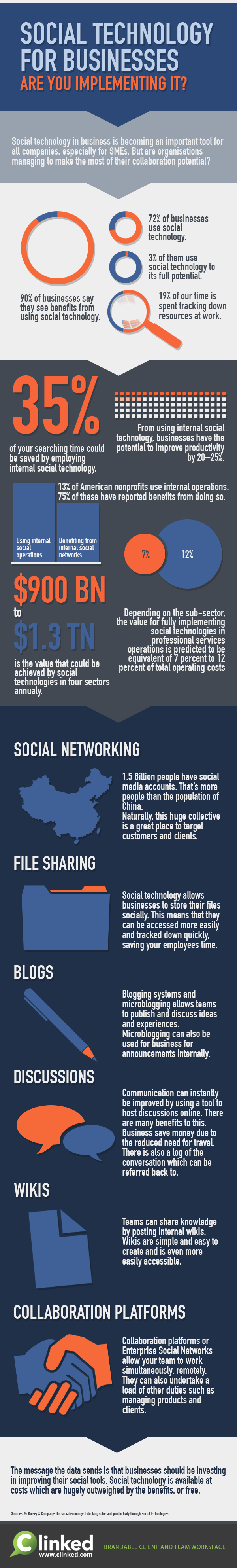



Let Us Know What You Thought about this Post.
Put your Comment Below.