Users of Clinked have for some time asked for ability to store files & documents in subfolders. Therefore, as of now, you are able to create your own folder structure in your project groups. Together with the already existing tagging & search tool, which finds search terms even within a document, you should not have to spend much time searching for your files.
In this first Folder release, you can:
- Create folders and sub folders
- Create files within folders
- Delete folders
- Link folders to content within Pages
Within a few weeks, you will be able to:
- Ability to set access permissions on folder level rather than just on file level
- Migrate your existing files into your new folders
- Delete folders
We will keep you up to date as more new updates are rolled out.
Do you have any thoughts or comments? Comment here and please join our conversations on Get Satisfaction, Twitter, we love feedback!


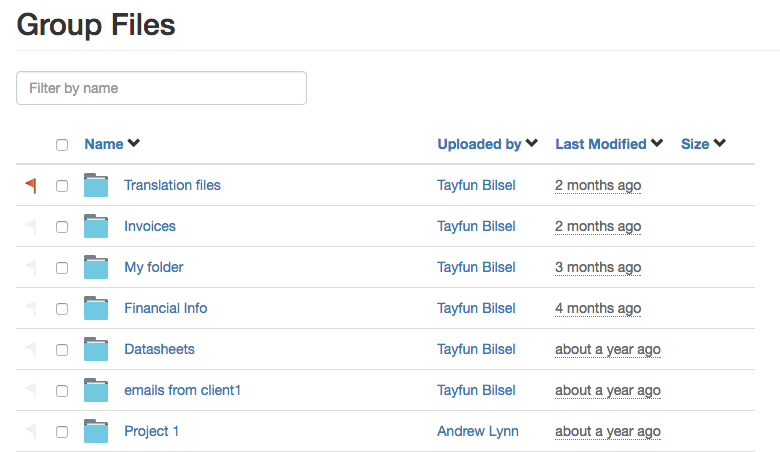
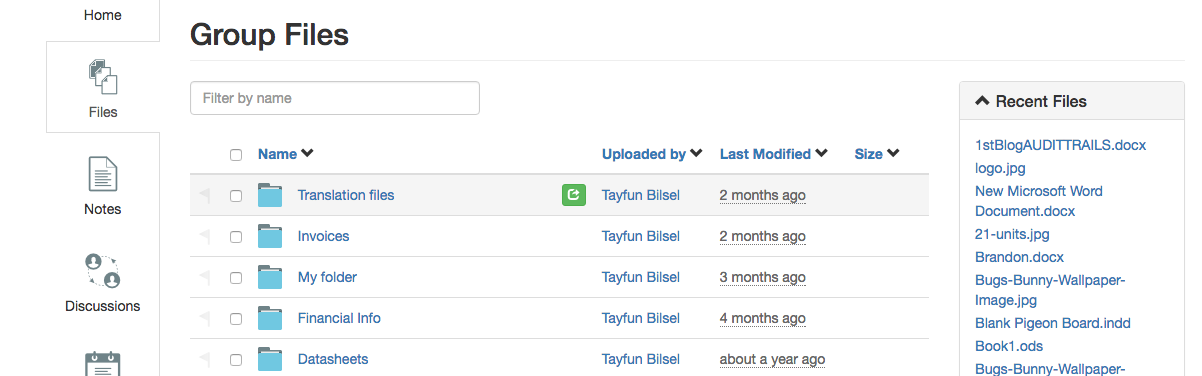
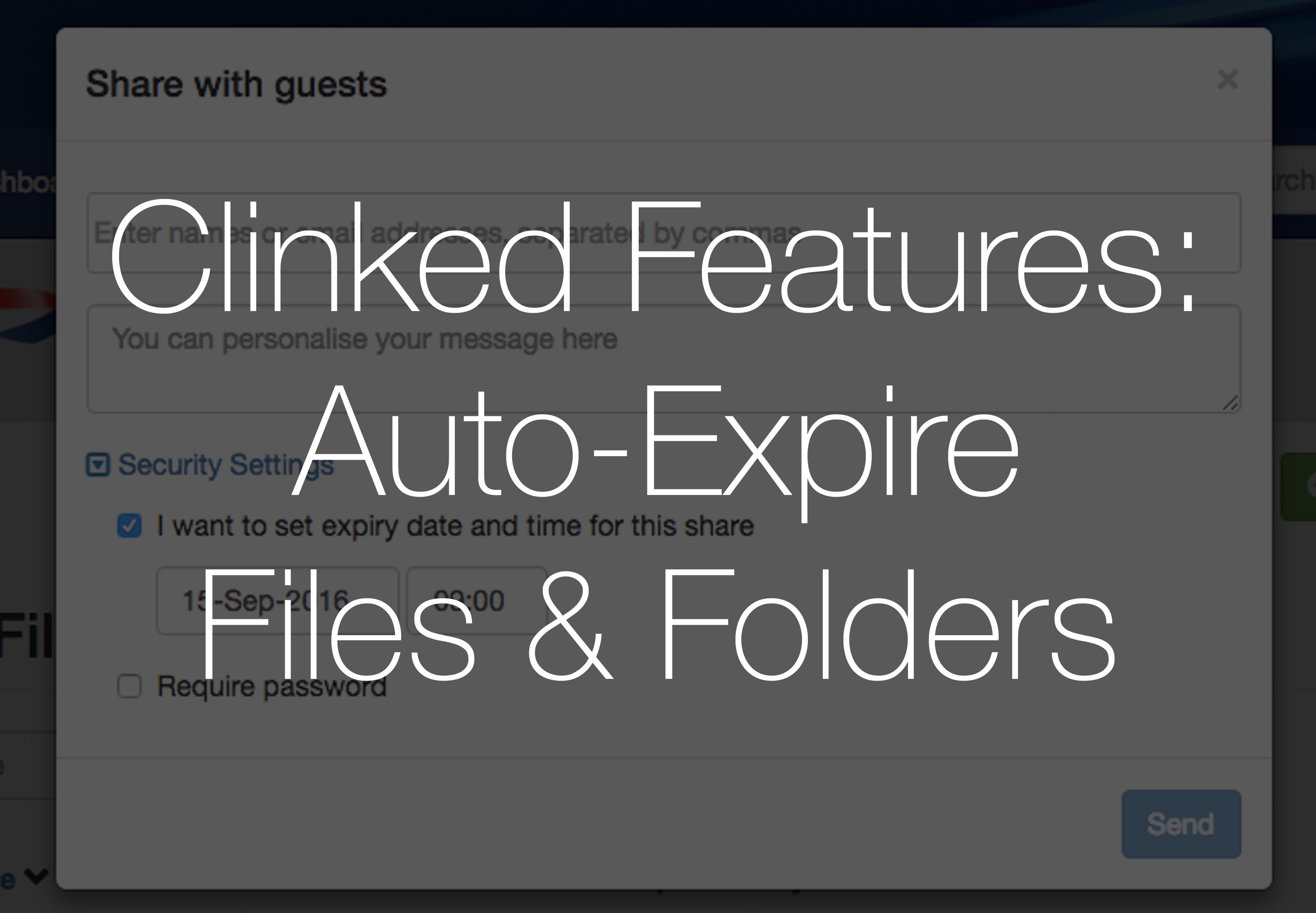



Let Us Know What You Thought about this Post.
Put your Comment Below.