Using tasks just got easier in our secure client portal - we're happy to announce that you can now copy 1 task, multiple tasks or a full task category from one group to another. All Group Administrators and Content Contributors of Clinked groups will now find they are able to copy tasks from one group to another to make workflow easier when needing to do the same tasks with different groups!
Thanks to the feedback from Clinked users (and our team) we've added this new feature to add an extra layer of flexibility in workflow for those managing or adding content to multiple groups. With these new options, we hope you'll be able to quickly copy best practice task or task categories from one group into another to help work better with your clients and partners.
Now onto the good stuff - let's see it live in action:
Let's explore how a Clinked client can use this new feature with their own clients:
 Budex uses Clinked to work with their clients, including Willowbend Investments. Sam is the Group Administrator of the Willowbend Investments Group that is used to work directly with both Francisco and Evelyn to deliver the services provided by the Budex team on the Willowbend Investments portfolio.
Budex uses Clinked to work with their clients, including Willowbend Investments. Sam is the Group Administrator of the Willowbend Investments Group that is used to work directly with both Francisco and Evelyn to deliver the services provided by the Budex team on the Willowbend Investments portfolio.
Francisco has been designated as a Content Contributor so he has been able to lead the content creation and management as he works alongside his team, including the copying of tasks & category tasks from one group to another.
Francisco is running the Q2'20 Client Reporting prep across 2 groups. After setting up some of the prep in one group, he decided to use copy and paste to get the same task in the other group, and then assign out to the appropriate group members.
Thanks to the new feature of Clinked to copy tasks from one group to another, Francisco is able to copy the tasks from the Willowbend Investments Group to the Fund I Group for the Q2'20 reporting period and vice-a-versa.
Now that we've set the story and situation, let's see how to implement this in action within Budex's Clinked account.
Francisco will login to the Budex account and go to the Willowbend Investments Group to navigate to Tasks, which is visible to all group members. Upon navigating into the task area he selects the top three tasks he wants to copy into the Fund I Group and clicks copy:
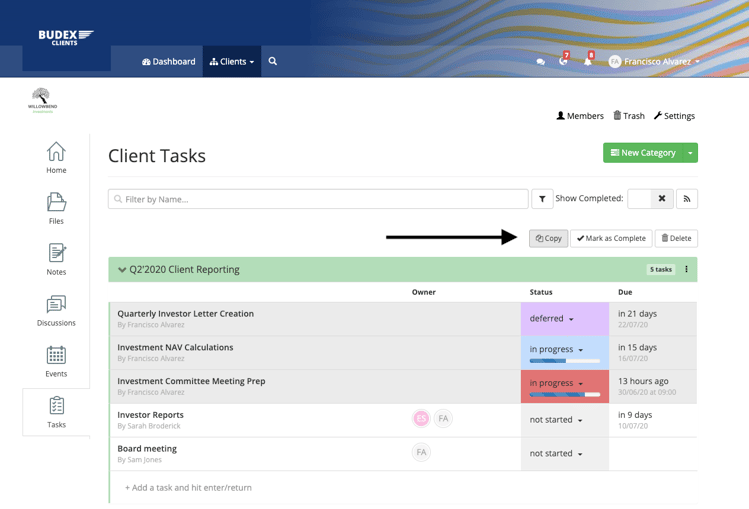
He navigates to the Fund I Group and into the Task area. Here he clicks "Paste 3 tasks" then organises them into the Q2'2020 Client Reporting task category:
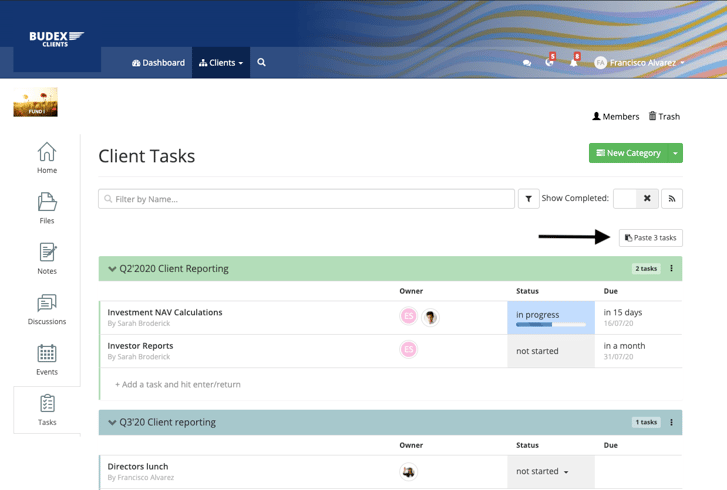
Now Francisco wants to copy the full task category of "Q3'20 Client reporting" from this Fund I group. Instead of highlighting the one task to copy, he will click on the right side of the task category bar on the 3 vertical dots to open the hidden drop down - here he selects "Copy".
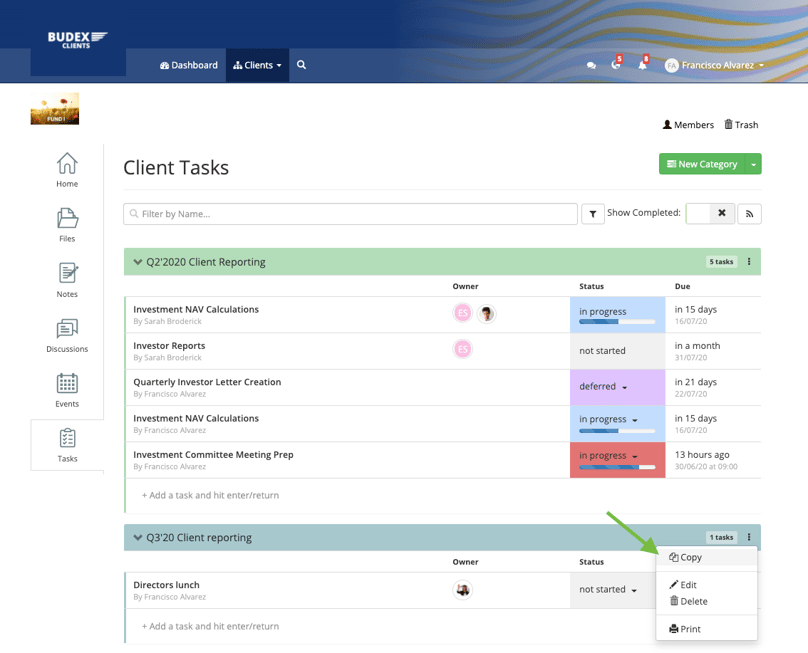
And upon navigating back to the Willowbend Investments Group, he chooses to "Paste Q3'20 Client Reporting Category" as shown below:
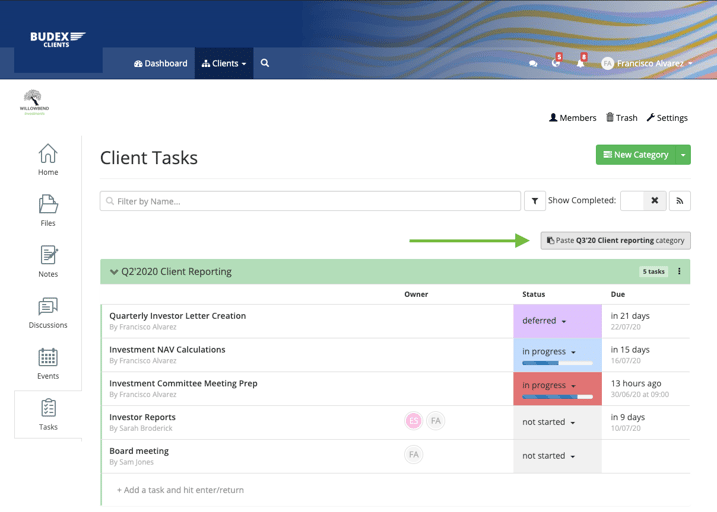
He is now able to assign the tasks across the appropriate group members in either group to complete their appropriate actions. In addition, if needed, he could also edit or delete the tasks or task categories to adjust for the new group.
We hope this new feature helps you deliver more to your clients and team within your Clinked portal to bring added value & flexibility. Explore how tasks work within Clinked on our recent webinar here.
At Clinked, we strive to offer flexibility and collaboration features needed for your clients and teams!
Curious to discuss how to implement this within your Clinked environment? Please arrange a time with our team to explore further. To discuss or learn more, schedule a time to speak with our team today:


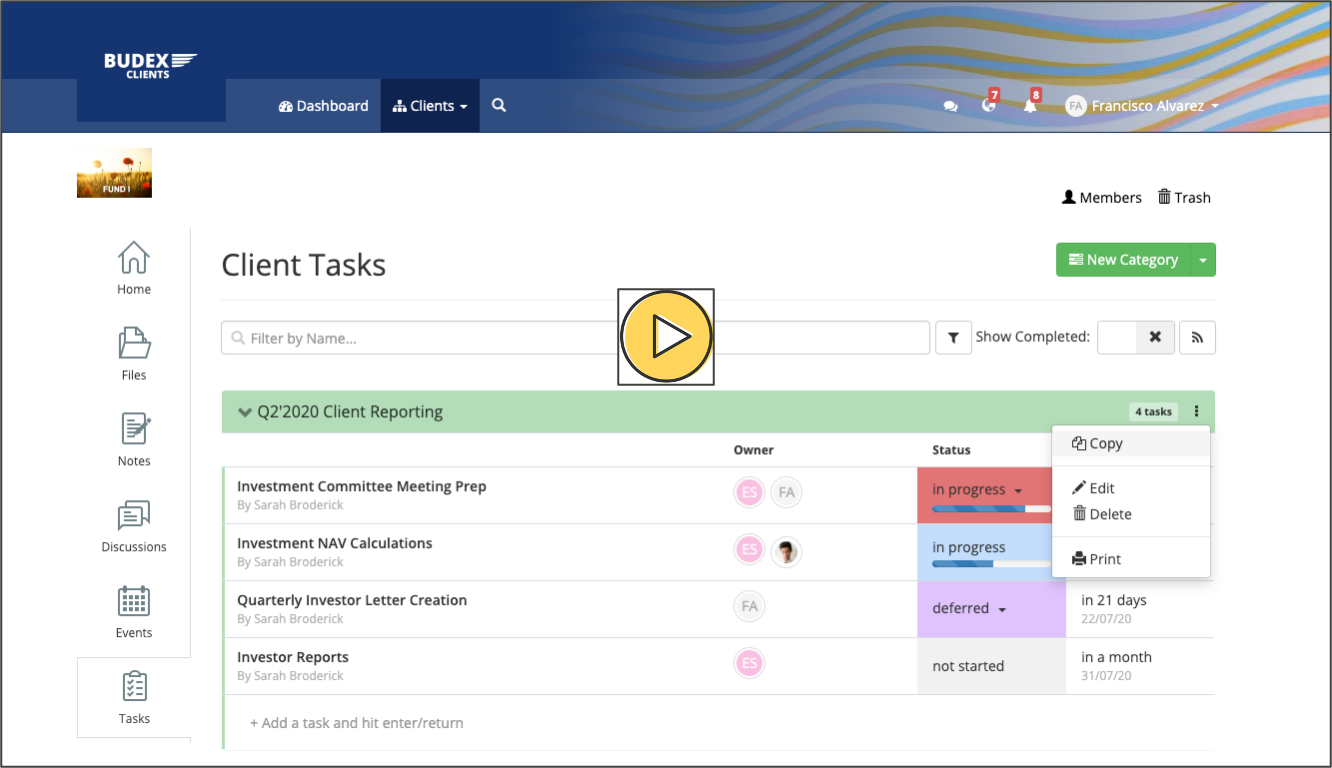
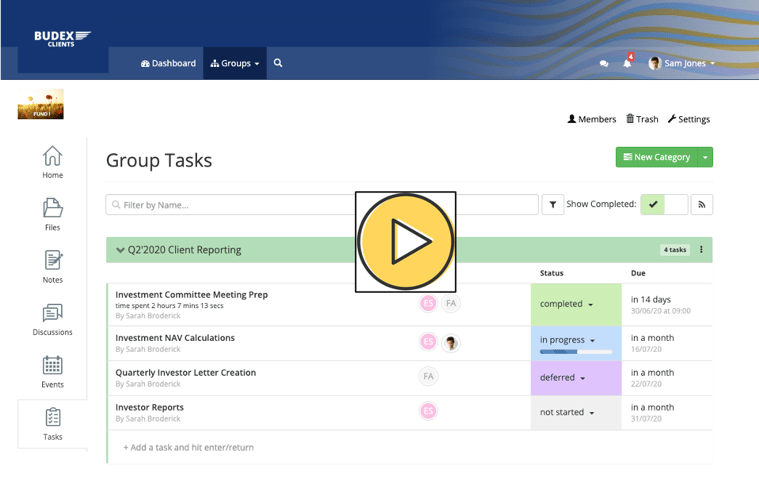


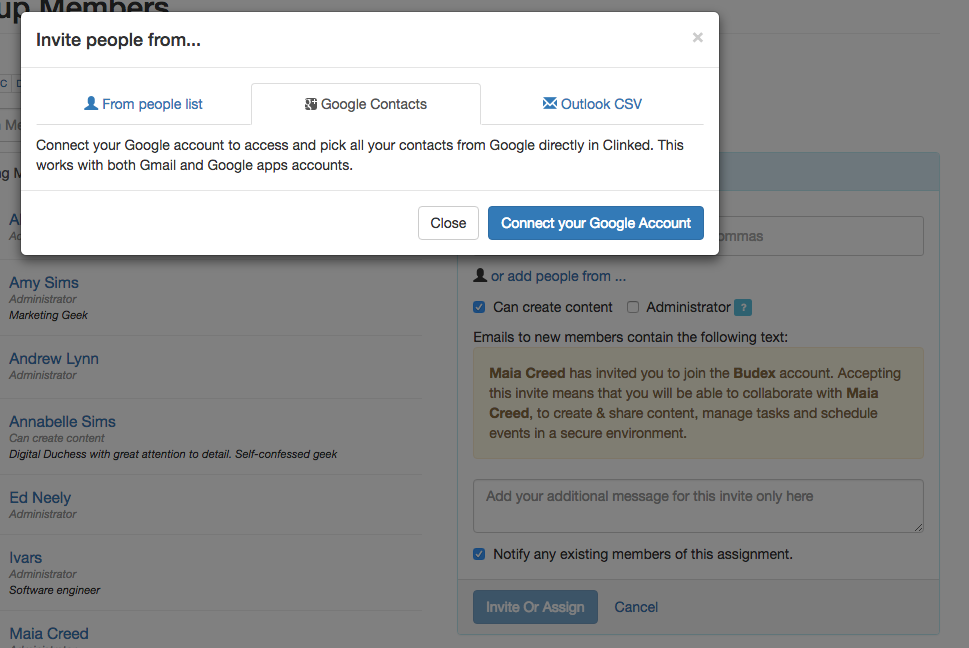
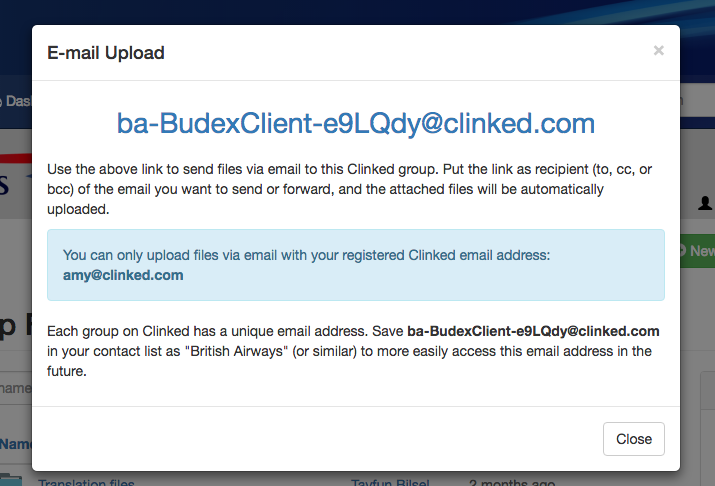


Let Us Know What You Thought about this Post.
Put your Comment Below.