Customer portal software can help businesses hugely by impressing clients and streamlining their work. In a time where businesses need to work harder to stand out from the competition and deliver an excellent customer experience both in person and online, improving your businesses’ cloud presence to the next level is becoming essential. But which client portal provider does this most comprehensively and for the best price and customer experience?
When considering a customer portal software provider, there are major features that you should be looking out for, such as a highly organised file management system, a branded place to work collaboratively with colleagues and clients, and top level security. Here’s our guide to identifying the best client portal software for your business.
What should you look for in a customer portal software provider
A client portal software should first and foremost be a central place to work and store files, and you should look for particularly well laid out file storage and the option to migrate your current storage provider over. A client portal should also be set up for easy communication for you, your staff and your clients. Here’s a further look at what we consider the best client portal features:
Best client portal features
White label customization
A customer portal is an extension of your brand online and you’ll want your customers to feel at home in your online space. A great client portal should blend seamlessly into the background and let you get on with your work, placing your own logos and company colours at the forefront. We believe a client portal should be your own distinguishable online space, which is why we offer white-labelling customization as standard.
Useful integrations
As well as looking smart and professional, a customer portal software should make bringing all the additional tools you use into the platform easy. Integrations with popular tools such as the Google suite external private calendars are incredibly useful for connecting your client portal to other devices. Having the option to migrate files over from external sites and automating updates to your portal through apps like Zapier, also really make a client portal stand out, and this all available on Clinked.
Pricing
Cost is a huge deciding factor in determining the customer portal software for you. The best client portal will be affordable, with packages ideally buildable and customizable to what you want, both in terms of features included and time commitment to contracts.
Security
Client portals should be providing the best security levels, ideally bank grade, to give you and your client’s peace of mind. Your files and confidentiality are of top priority to you, and this should also be the priority of your customer portal software provider.
Read More: How to Create your Own Client Portal
Customer portal software providers
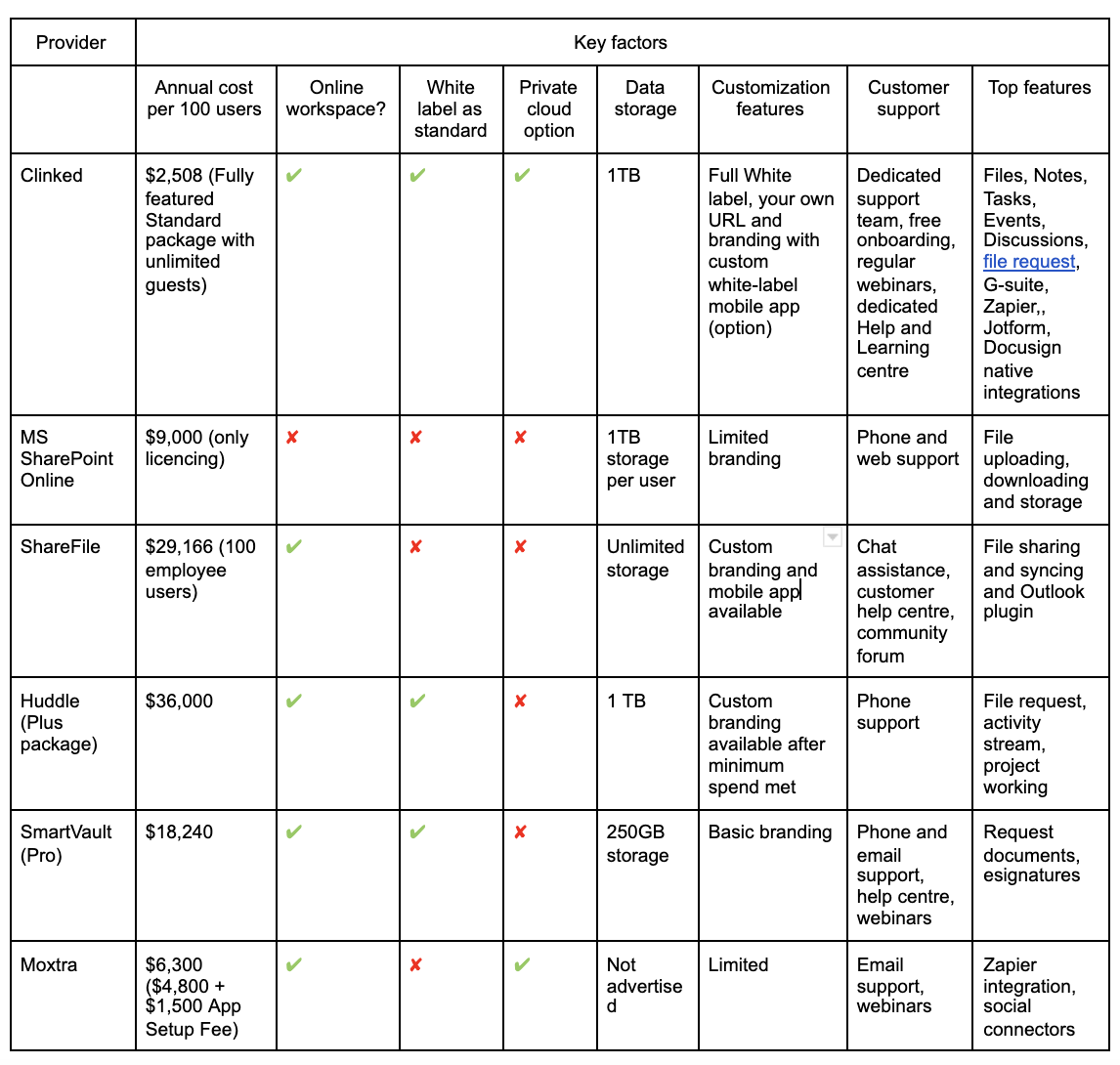 Clinked
Clinked
Clinked provides a great all round customer portal software, offering organised file storage and sharing that is easily navigable, a cloud-based space to work online with colleagues and clients, and as a way to manage your team’s workloads. It is a great option as a SharePoint alternative.
Clinked enjoys many detailed features to give you the best client portal experience. Highlights include our audit trail for tracking all actions taken on your portal, a brandable mobile app, and advanced permissions for determining granular levels of access for your members.
Collaborative working is supported with annotating and @messaging features, and version control for working on documents collaboratively within the portal. All this and the option of customizable design and a private cloud option if required, Clinked provides a comprehensive client portal at an affordable price and API access is available with all packages.
One of the important advantages of Clinked is that client users and employee users can have the same powers, which makes Clinked a more versatile Client portal. The majority of other platforms such as Huddle and ShareFile are designed to be used internally and thus are not technically client portals.
Microsoft SharePoint Online
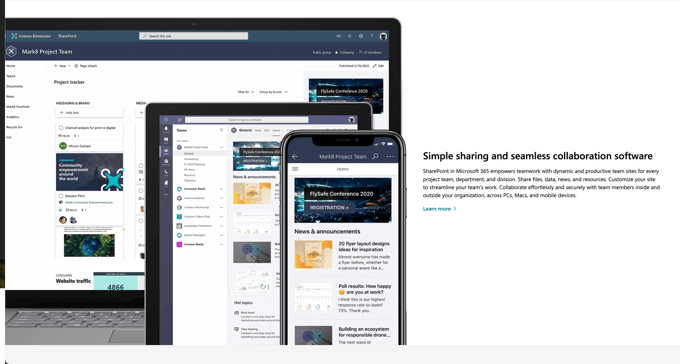 Source: www.microsoft.com
Source: www.microsoft.com
Integrated with the Microsoft suite, SharePoint acts as an intranet with knowledge sharing features. It does not facilitate a collaborative working environment in the same way that dedicated customer portal software does, but members can use it to distribute and read news, files and contact information. Also customization is very costly and may require on-premise version.
Softr.io
Softr is a no-code platform designed to empower business to build secure and personalized client portals.
Source: softr.io
Softr provides a range of features particularly beneficial for businesses, including customizable databases for client information and tracking of closed and active deals. The platform prioritizes security through advanced server-side authentication technology, ensuring the protection of confidential documents and invoices. Furthermore, Softr seamlessly integrates with widely-used tools such as Zapier, Stripe, and Mailchimp, in addition to its responsive design and diverse access levels, making it the perfect choice for professionals seeking to streamline workflows and foster enhanced collaboration.
ShareFile
ShareFile offers a client portal that gives a basic client portal experience with the ability to upload and view files in the cloud and comment and work together online.
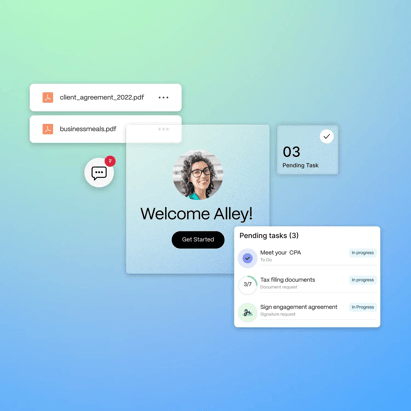 Source: www.sharefile.com
Source: www.sharefile.com
While their packages start with unlimited client members, there is a limit to the amount of employee users - 5 with each package - before you are required to pay for more, and adding more employees becomes more expensive with each package upgrade. They also only have integrations with popular third party extensions like Outlook and G-suite available from the more expensive Advanced package.
SmartVault
Positioned more as a file sharing provider, SmartVault offers a basic client portal option. It mainly focuses on being an online document storage provider that also has the option to share the files with signed up members.
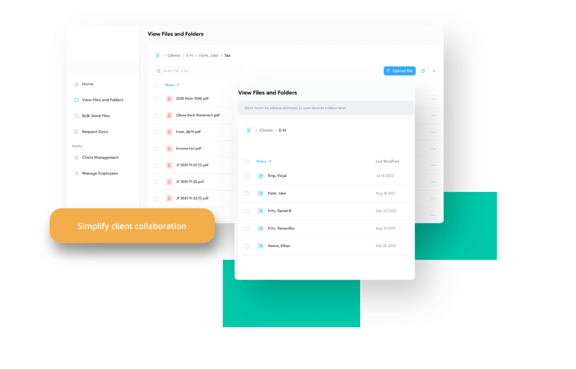
Source: smartvault.com
Users and guests included in each package remain quite similar between the cheapest Starter package and the premium Accounting Pro package. The packages vary in the additional features included with them, with most of SmartVault’s advanced security, productivity and customization tools only available from the Professional package and upwards.
Moxtra
Moxtra is one of the more expensive customer portal software providers which also only has limited users as part of its standard packages. In its base package you can find collaborative working features like messaging, document exchange and task management, however most of Moxtra’s features are only available in the premium packages. Integrations, such as with Zapier, audit trails, and API capabilities are only available on the premium-priced Business and Advanced packages respectively.
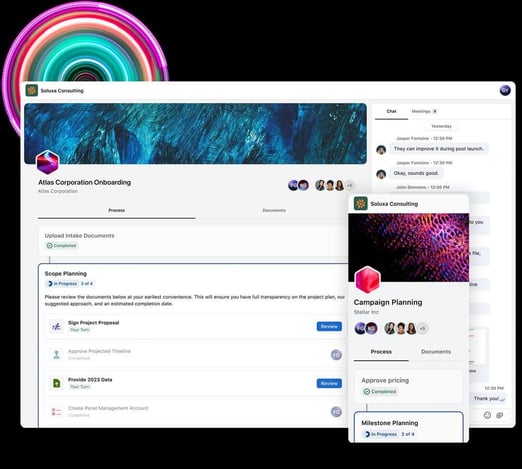 Source: moxo.com
Source: moxo.com
We hope this has illustrated a good overview of the top client portal providers as well as the most important things to look out for in the best client portal. The right portal for you will depend upon your individual business needs, but with great pricing, strong collaboration features and secure design, Clinked is a great option for a customer portal software.
Huddle
Huddle offers a standard collaborative customer portal software for professional services. Its packages are based on custom pricing so you won't see prices displayed on their site. Huddle does however require a minimum of 25 users for its base package, and a minimum contract value applies to access some of its base package features. There is also a mobile app for users, as well as external integrations like file request features and API access.
More about customer portal:
- 8 Questions To Ask Before Purchasing Customer Portal Software
- Customer Portal Examples
- Business Portal: Your Options
- Is Clinked customer portal software right for my business?
- Cloud Collaboration: Benefits and Tools
- 6 Features That Make The Perfect Client Portal Solution
- Fighting the Barriers to Effective Client Collaboration
- 4 Signs That Customer Portal Software Is The Right Solution
- Portal Companies: Top 10





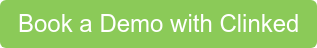

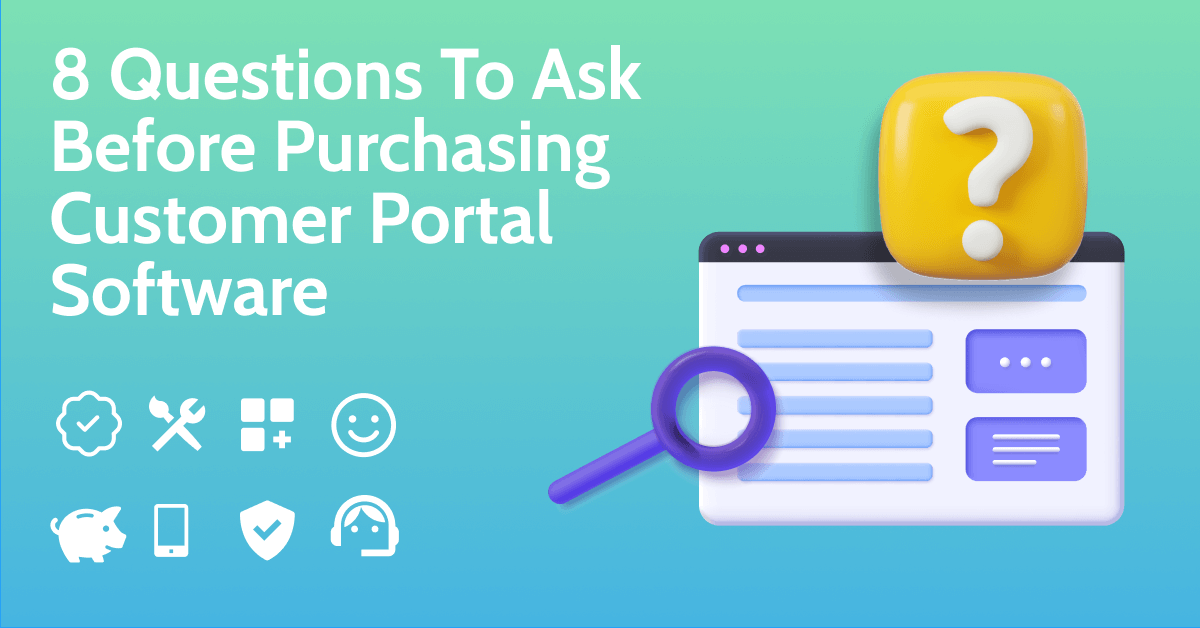



Let Us Know What You Thought about this Post.
Put your Comment Below.