We understand the ability to manage privacy within our Clinked portal is key for our clients. The utilization of permissions in each content type within a client portal is necessary with clients, partners and internal teams to ensure the right members are seeing the correct content. Discussions have become an increasingly used tool within Clinked and, with that in mind and the request of our clients, we are happy to announce that we've enhanced functionality of discussions with advanced permissions!
What's new? Discussions have been an increasingly used tool within Clinked. Increasingly clients have asked to be able to use discussion boards between specific members of a group and to permission these as done within our Files, Notes, Tasks and Events tools. Thanks for this feedback, you are now able to have private discussions with members of your choice in addition to open discussions for all group members.
See this new feature in action here:

Below is an overview of how discussions can be used by different member types and who has the ability to set permissions. Enjoy!
Discussions Capabilities for a Group Administrator Member:
- A Group Administrator can create a new discussion
- Reply to existing discussions unless the discussion has been made private and the group administrator has not been assigned to it.
- Tag people
- See previous activity
- Add attachments
- Can set permissions
- Guest Share
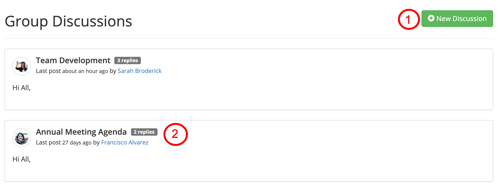
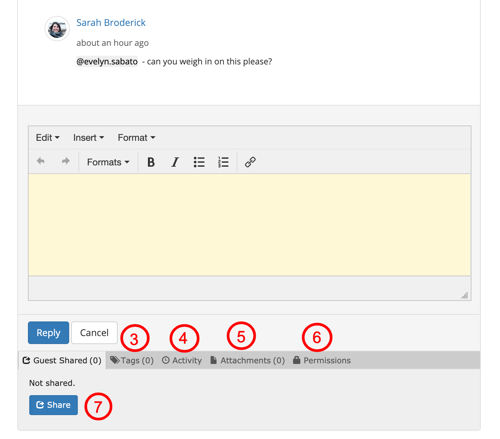
Help Centre Article for Group Administrator Member Capabilities
Discussions Capabilities in a Content Contributor Member:
- A Content Contributor can create a new discussion
- Reply to existing discussions unless the discussion has been made private and the group contributor has not been assigned to it
- Tag people
- See previous activity
- Add attachments
- Guest Share
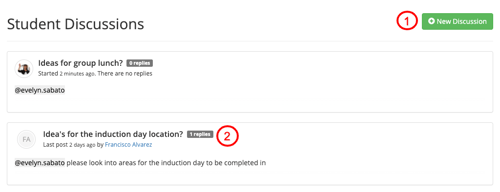
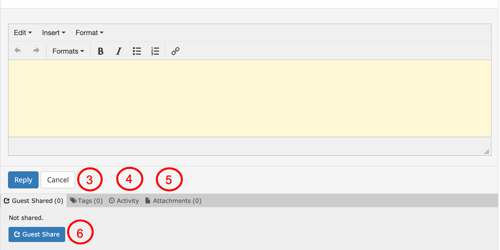
Help Centre Article for Content Contributor Capabilities
Discussions Capabilities in a Read Only Group Member:
- Read only Group Members can view discussions and their replies unless permissions have been set to private.
- A Read only group member can comment on private discussions that they have been assigned to.
- Can tag, see activity and add attachments in private discussions they have been assigned to.
- Can guest share on private discussions they have been assigned to.
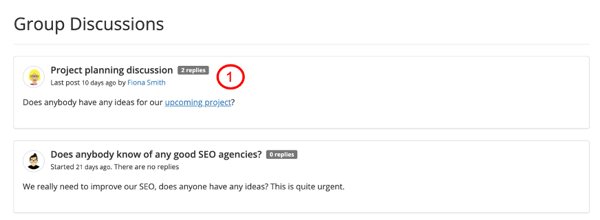
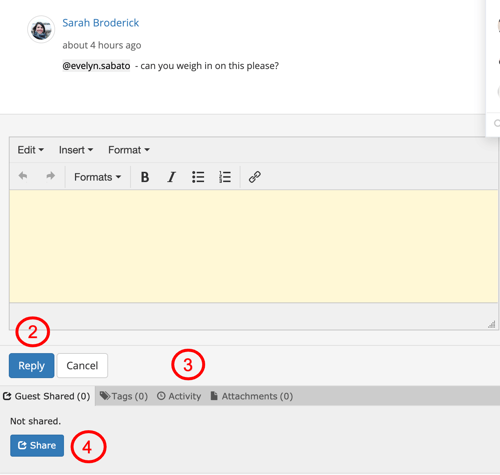
Help Centre article for Read Only Group Member capabilities
For more help on how to manage permissions within the client portal, please check out our helpful webinar on Managing client member permissions
At Clinked, we strive to offer flexibility and security of features needed for your clients and teams!
Curious to discuss how to implement this within your Clinked environment? Please arrange a time with our team to explore further. To discuss or learn more, schedule a time to speak with our team today:





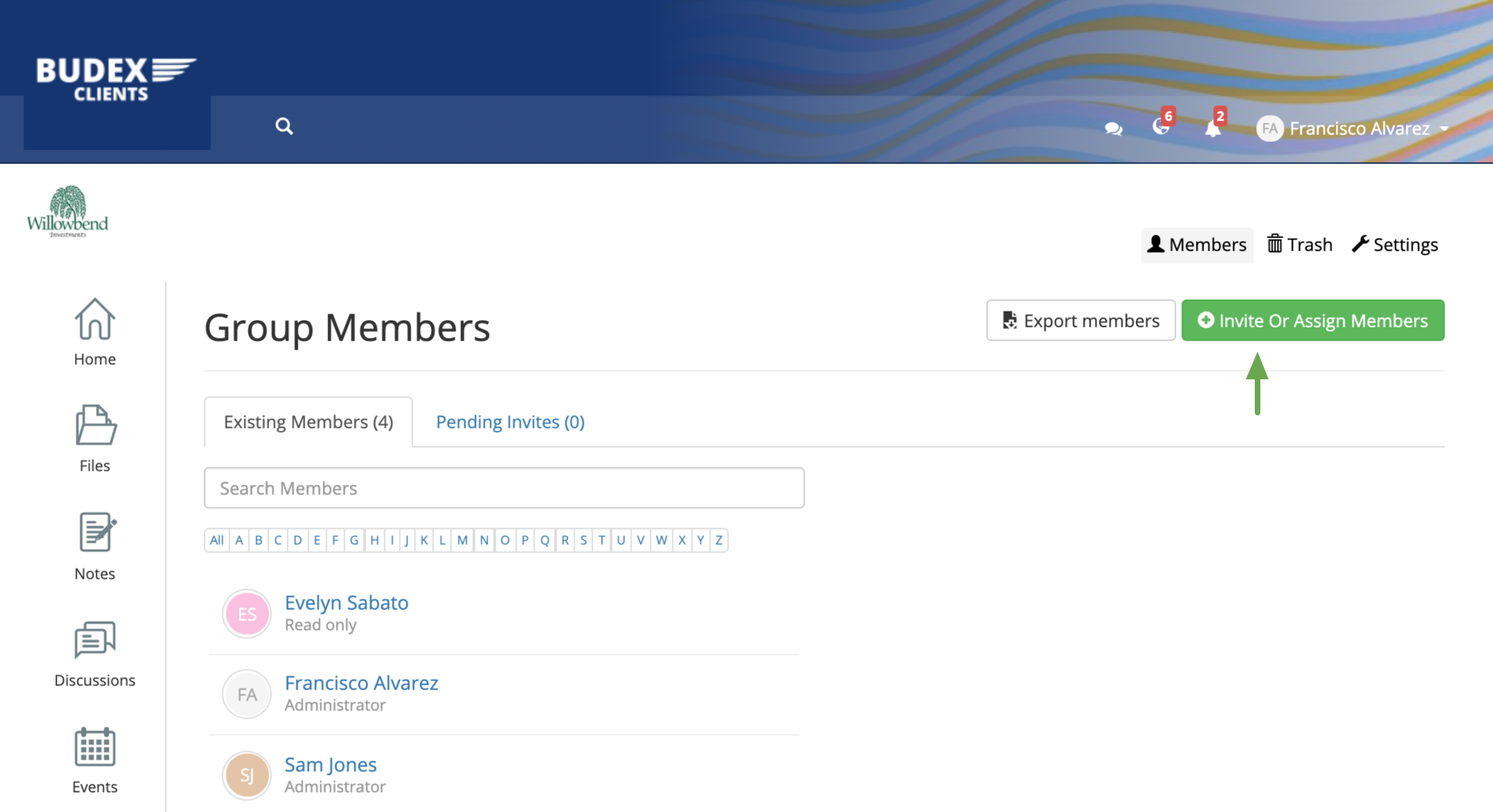




Let Us Know What You Thought about this Post.
Put your Comment Below.