Intranets are powerful tools, enabling businesses to centralize large or virtual teams and departments. And because of this, they make a great solution to effectively and efficiently share knowledge with colleagues.
Let’s take a look at four best practices in order to achieve this when using your intranet solution. Also check out our comprehensive guide to: How To Set Up Your First Intranet.
1. Organize your files and folders
By providing structure to your department groups, documents and folders, you’ll create a solid foundation for an intranet that will be quick to navigate around. This will make it easy for colleagues to find and retrieve the information that they need. You can also create a knowledge repository to collate information that colleagues may need to access on a daily basis – such as user guides, login details and links to external websites.
2. Notify colleagues of new and updated files
By notifying colleagues of any updates or new uploads, they will be faster to respond, provide feedback, and approve (or reject) the shared document. To do this; you could communicate in the form of email notifications, publishing an update within your intranet, tagging and ‘mentioning’ the relevant colleagues, or by using the group chat.
3. Make use of the universal search bar
Once you’ve uploaded large amounts content into the intranet, you can’t realistically be expected to remember where every single file is located. This is where the universal search bar comes in. Using a search bar is one quickest way to make information instantly accessible to your colleagues. And by adding tags to your files, the search bar will be more accurate and provide more relevant results, faster.
4. Keep the feedback flowing
Ask for feedback from within your intranet, rather than sending out an email that is at risk of being missed. This way, you’ll also be remaining transparent with the rest your colleagues as you move forward with a project, whilst encouraging new ideas to be discussed.
So, with these best practices in mind, you and your colleagues should be well on your way to sharing knowledge much more efficiently within your intranet.
Clinked can help you keep your information in one place, with customized and secure portals. Clients can access their documents, discussions, events, tasks and more – all from a centralized environment. Speak to our friendly team - book a demo today!
Related articles:


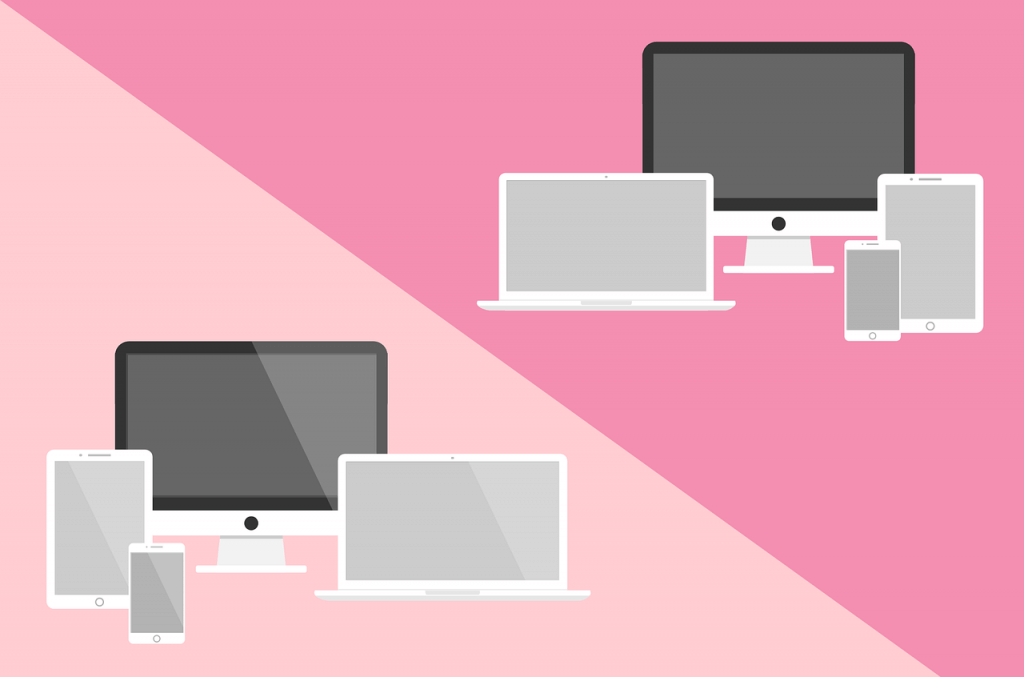
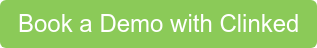





Let Us Know What You Thought about this Post.
Put your Comment Below.