![]()
It’s now become mainstream to share your files through the cloud, whether that’s for personal or business use. When you’re looking to use the cloud to send files from one person to the next, it’s important to evaluate the potential solutions that you’re considering, in order to make sure that your files will be protected to the highest level – whether that’s for legal and compliance reasons or simply peace of mind.
A 2015 report from SkyHigh Networks highlights some scary statistics on how we are sharing data in the cloud:
12.8% of shared files at work are visible to the entire organisation.
28.3% are shared with individuals at business partners.
6.1% are shared with personal email accounts.
2.6% are publicly accessible on the Internet.
And across all documents shared externally, 9.2% contain sensitive information.
It’s clear that we need to re-evaluate the way in which we’re sharing information in the cloud in order to reduce the risk of security breaches and data loss.
From the media industry to government bodies, security will always be a priority when sharing files. (Read: Five Industries That Can (And Already Do) Benefit From Cloud Software).
As a result, bank-grade secure solutions like Clinked are commonly used by organisations needing instant access to documents from anywhere, at any time and within a private environment. And if you’re already using Clinked, here are some best practices for sharing files with your team members, employees and clients.
Implement extra security measures to access your account
In order to prevent unauthorised access to your Clinked portals, it’s common sense that you shouldn’t be using passwords that are easy to guess, such as birth dates and your name. Account administrators can ensure that users set complex passwords that are harder to crack. And to go a step further, you can use two-factor authentication and automatic account lockout, both of which are recommended to provide peace of mind.
Set up group and user-level permissions
Within your Clinked client portals, you can control your content access and file sharing permissions on a group and individual user basis. It’s important to be able to have control over who exactly can view, edit, delete and share your files to ensure that they don’t end up in the wrong (metaphorical) hands and at risk of a data breach. Account administrators have the overall ability to choose the permissions of individual group members.
Add a password when sharing files externally
Clinked gives you the ability to externally share your files with individuals who don’t necessarily need full access to your group account. And although you’re able to do this without requesting the receiver to input a password in order to access the content, it’s recommended that you set this requirement as an added layer of security. You can also choose to set an expiry date and time so that the recipient only has temporary access to your file/s.
Keep track of your audit trail
Clinked account administrators can effectively monitor the activity of your users with the built-in audit trail. Audit trails are crucial as they ensure that you can closely follow who has logged in, uploaded, downloaded, shared, deleted files and logged out from your portal, on an individual user basis – assisting you in risk management, compliance regulations and positive reinforcement.
Have you considered moving to a Private Cloud?
For organisations (such as governments or education institutes) needing an added layer of protection to their data, along with improved performance, a private cloud could be a more appropriate solution. Whereas a third-party provider solely manages public clouds, private clouds give you more control and would be the equivalent of hosting your data on-premises (such as restricting access to Clinked by IP addresses and choosing the location of your servers), but with the added benefits of the cloud.
By implementing these best practices, you can ensure a more efficient and secure experience when sharing files with your team members, employees and clients. And so, if you’d like to find out more about file sharing with Clinked, take a look at our features and sign up for a free 10-day trial today.
* 'Folder' graphic used in image was created by Creaticca Creative Agency for FlatIcon





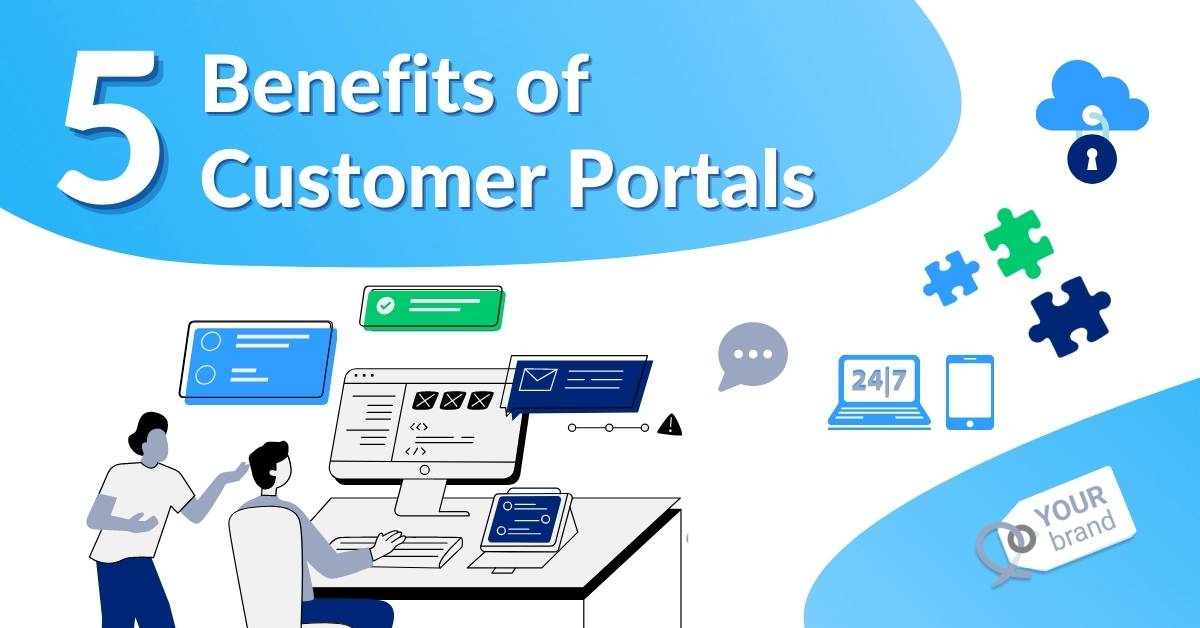


Let Us Know What You Thought about this Post.
Put your Comment Below.