An online workspace is a vital asset for companies collaborating with clients in the cloud. As a business grows and increasingly more people work remotely, a central place for your teammates to be able to work online together becomes a non-negotiable for your company. In case you haven't considered the benefits of an online workspace, in this article we will outline them for you as well as the key features that make a work portal really stand out.
How will an online workspace help my business?
An online workspace is exactly as the name suggests – it is a centralized environment, which can be accessed via the internet, to be used by groups of users that need access to the same content. It can provide not only just a place to work together, but when integrated with other features such as file storage and task management, it can transform your business’s whole approach to working, making things easier and faster.
By moving your files and communication to a secure online workspace, departments and teams will be able to access information instantly and significantly improve their output. Your business will see improvements in performance after introducing online workspaces to employees; whatever industry you work in. Overall, projects will be more manageable, communication will be easier, and information sharing will be much more efficient.
Let’s take a look at more features that online workspaces can offer businesses and how to make best use out of them.
What are the key features of an online workspace?
Real-time activity streams
Being able to track yours and your colleagues’ activity allows you to view the latest updates from members of your workspaces. You can easily see who has made a change, what content it applies to, when it was changed and where the change is located. For instance, see when a team member has uploaded the latest version of a report, or when another has added an event to the calendar.
Document management
Your online workspace will be a place for getting documentation approved and signed off quickly and efficiently. Through an online portal solution like Clinked, you can keep feedback and updates transparent between team members, and easily reach the files you are currently discussing from within the same platform.
Clinked’s online workspace allows members to lock files whilst changes are being made, and also be able to access the latest version of a document.
Collaboration and communication
When an entire department has access to an online workspace, team members will be able to share ideas, information and updates with each other instantly and from anywhere, at any time.
In Clinked’s online workspace, you can share the latest announcements, contribute to group discussions and keep everyone up to date on the latest project progress. These multiple ways to communicate allow you to use the best tool for you at the right time.
Project and event management
An online workspace can also facilitate planning out your departments’ tasks, events, and content workflow from within your one central portal, keeping everyone in the loop easily.
On Clinked's platform, projects can be assigned to individual or multiple members, progress can be updated as it’s made and deadlines can be set. Events can be created, team members can be invited and reminders can be made.
Secure access permissions
Online workspaces are extremely secure, with many solutions offering a minimum of bank-grade security and end-to-end encryption for content access.
Additional security measures can be found on the Clinked platform, including two-factor authentication, complex passwords, and automatic sign-out.
How to make the best use of your online workspace
Once you have your online workspaces, you’ll want to know how you can make the best use out of them. So, in order to do this, it’s worth remembering these five useful best practices.
- Ensure users have a clear understanding on what the platform is for, how to access it and how to contribute to their own workspaces.
- Check that the relevant permissions are put in place in order to control user access and increase the security of your platform.
- Integrate your workspaces with the tools that you’re already using, such as Google apps or your email.
- Remember to regularly upload content within your workspaces, to keep other users aware of the latest progress within a department or group.
- Create dedicated workspaces for external users as well as internal ones; such as clients, partners and anyone else from outside the company who you feel would benefit.
So, if this sounds like a working environment you can’t be without, It's time to get started and set up your own online workspace today. Clinked provides secure and collaboration-focused online workspaces, and you can get started today - book a demo to discuss your specific requirements!


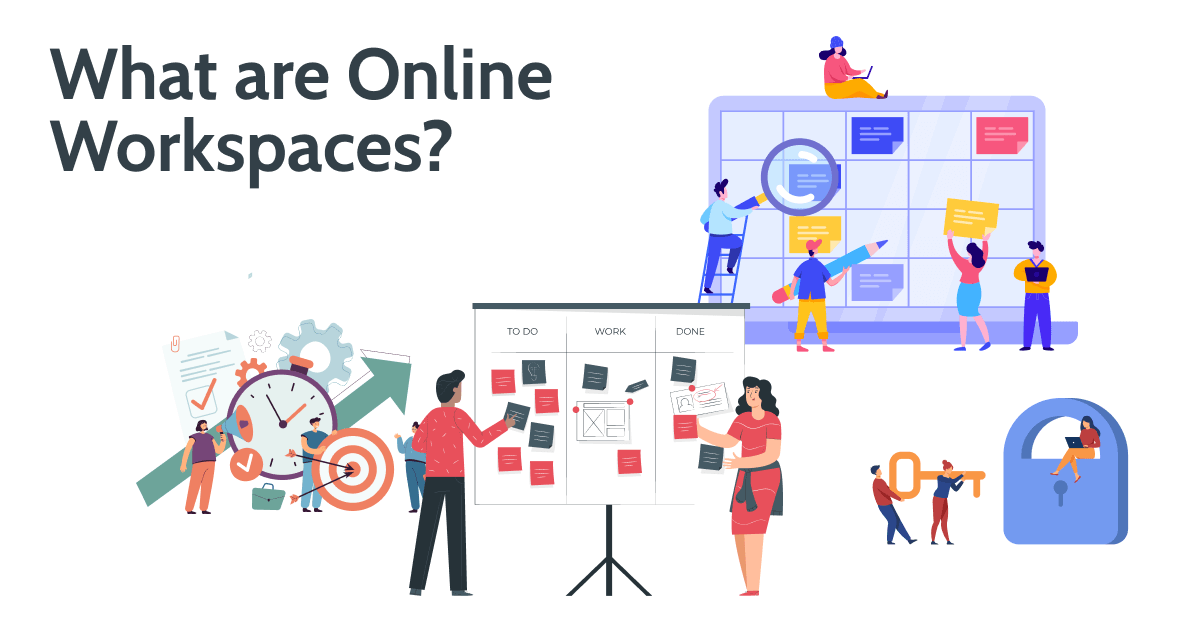

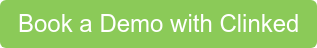





Let Us Know What You Thought about this Post.
Put your Comment Below.