With increasing data for businesses to collect and process, knowing how to store client information and finding stored data quickly are crucial to business operations. Storing and organizing client data properly can help with quick task execution and assist in delivering exceptional customer service.
According to a 2021 report by Verint, 7 out of 10 customers have stopped doing business with a brand due to poor customer service. Timely access to customers' information could be the one factor that keeps customers from coming back for more.
This resource provides 9 practical ways to effectively store and organize client information, so your business can run smoothly, deliver on promises, and exceed customer expectations.
But before we get into that, here’s what client data management means and some of its benefits.
Table of Content:
- What is Customer Data Management?
- Benefits of Client File Organization
- 9 Practical Ways to Organize and Store Client Information
- How Clinked Can Help You Store Client Information
- Conclusion
What is Customer Data Management?
Customer Data Management (CDM) refers to the processes and systems that let you collect, manage, and retrieve customer data.
CDM is often based on the use of software and apps that facilitate the collection and organization of all information related to customers. Plus, these systems provide on-demand access to information when needed. By using customer data management, businesses can centralize all customer information and data for a unified view.
Customer data management tools can be as simple as spreadsheet files, online note apps, or even paper-based files. On the advanced side of CDM are customer relationship management software (CRMs), database apps, and client portal solutions like Clinked.
Benefits of Client File Organization
Storing client’s information in an organized manner can increase business revenue due to better market targeting. You can segment and target specific groups within your clientele.
Organizing client information can also lead to better employee productivity as individuals in your team wouldn't have to waste time and resources looking for information scattered across multiple channels, for example, during customer support.
Below are some other benefits to investing in systems and processes that let you properly store and organize your client data and details.
- Accurate information: Organizing client information helps eliminate redundancies and ensures consistency.
- Better tracking: Accurate file organization helps your business track communications, conversations, meetings, and other important information about every single customer. These records could be used to analyze individual customer preferences, identify patterns within a group, measure performance, and overall enhance client satisfaction.
- Gain Insights: Understanding how to organize client files really helps when it comes to gaining insight into demographic trends, including age, gender, or location.
- Monitor marketing and sales effort: Organizing and storing client information would also involve the records of completed orders by individual customers and how far away a customer is from “close” in a sales pipeline.
- Overall efficiency of the business: With an unorganized filing, it's very possible to mix up information and accidentally send the wrong file to the wrong customer. Without clear organization of customer data and information, it's also possible to lose track of a project deadline or details. Mistakes and errors arising from not having an organized client filing system make your brand look unprofessional.
Learning how to organize client information provides lots of benefits to businesses’ sales, marketing, or customer support departments. Hence a need for businesses or client managers to invest in systems and frameworks that facilitate client file organization.
9 Practical Ways to Organize and Store Client Information
Storage and organization of customer information should not be done through a one-size-fits-all approach. The types of tools and processes used in one kind of business may not be suitable for another. Remember the golden saying, do not try to reinvent the wheel.
Keeping that in mind, below are 9 practical tips and suggestions on ways to keep client information organized.
1. Keep A Consistent Onboarding Process
Everything starts with information and data collection. Ensure your business acquires client information and data the same way. A unified data collection system benefits other processes down the line.
Information collected and kept about every customer mustn't be precisely of the same type. For example, you would need to collect and record the contact information of all your customers but may not need to collect the phone numbers of certain customers, just because those aren’t needed in your line of business.
However, you may still want to make provisions for such fields for every customer. The point here is to have a standardized system for data collection and storage.
Depending on your business process, typical information you may collect and store in a client onboarding process include:
- Contact information
- Scope of work and/or contract
- Invoices and payment receipts
- Tax documents
- Email records and attachments
- Other important communications such as meeting minutes
In many cases, collecting all relevant customer data wouldn't be a one-time affair or happen during the onboarding. This is why it might be required that you invest in a client onboarding software or a customer relationship management tool that pulls and centralizes customer data from emails, web forms, spreadsheets, and other channels used for data collection in your business.
Whether or not to use a system like this will depend on how complex your business or part of it runs. Do keep in mind that the idea is not to be revolutionary but to do what works for your business model. For businesses with primarily in-person interactions, collecting, storing, and even updating customer information may be just using pen and paper-based solutions.
Consider integrating Clinked's client portal solution to streamline data collection and management. Centralize customer information securely from onboarding through ongoing interactions, enhancing efficiency and organization across your business processes.

Client portal tool for accountants
2. Have a Labeling System
Once you've established a way to collect and store customer information and data, be it in a physical or digital system, your next client file organization effort would be to establish a labeling system. A labeling system or folder structure helps ensure that all documents are organized uniformly. When the need arises, you can quickly locate the information you need.
A practical way to go about this is to assign a label or unique ID to each customer or client. If you are using a digital solution, create separate folders for individual clients with corresponding unique IDs or names. Each folder will contain documents belonging to individual customers. Files could be meeting notes, client contracts, invoices, or important e-mail attachments, to mention a few.

In customer relationship management software (CRMs), tags or keywords can be assigned to contacts, accounts, call records with the support team, messaging or advertising campaigns, and other important data types. These tags help create easy, searchable groups, track discussions with online call center representatives, and more.
3. Keep Separate Copies and Backups
For businesses that rely on physical recording-keeping systems like folders, ledger books, and paper files, it's important to keep separate, duplicate copies of important documents in a safe place.
Maintaining separate copies is especially crucial for important and sensitive documents that are frequently handled and referenced. Even in office settings, water damage, coffee spills, or tearing can damage the structural integrity of physical records. So, make sure you have copies in a separate and highly secure location.
Online and digital information storage systems make keeping separate copies otherwise known as backup easy. In electronic systems, keeping a backup serves several functions.
First, it allows you to keep separate copies of customer files digitally. Storage could be made into separate HDD or SSD drives or uploaded to online cloud storage solutions.
Also, online storage systems provide a way to protect important records in the case of a disaster like a computer virus infection.
Read More: Most secure cloud storage for private and confidential documents
4. Use Secure Solutions
One of the important recommendations on how to store client information is the careful selection of which solutions to use in collecting and storing client information. A secure solution means two things: security and safety.
Ask yourself if sensitive client information is secured on the platform on which you are hosting them. If you are in the client-facing industry, for example, you regularly deal with financial information, medical records, and confidential client messages.
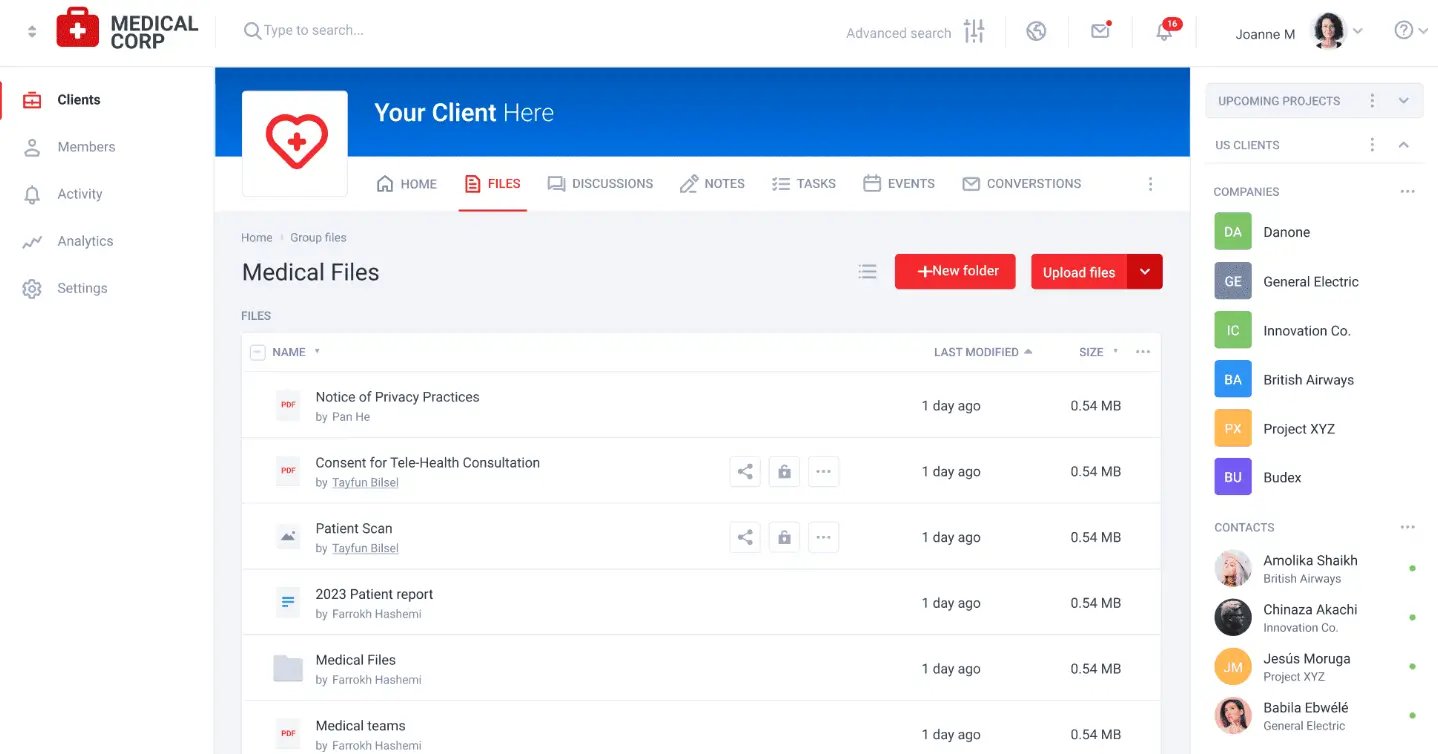
You can't afford to have these sensitive documents exposed to data breaches just because the hosting platform didn't do its homework in terms of security protocols. Hackers and other actors with malicious intent laying hands on important customer information may lead to costly fines for your business or damage your brand reputation.
Know that Clinked offers secure client portal solutions for businesses in client-facing industries. Our secure portal system lets your business securely share sensitive files with clients. Do you provide financial, insurance brokerage, or accounting services? Our portal solutions provide a safe and secure way for business-client communication and project collaboration.
Want to learn how we can create and customize a portal solution for your business? Contact us for more information!
The other part of a secure solution is safety. It's going to be a painful experience to wake up one day to all your files gone due to a virus attack or a glitch in the system where your client information resides.
Now it's important to know that with online and digital storage systems, you are still required to create backups in case of mishaps. Nothing is foolproof in the world of digital solutions. To avoid regrets that could cost your business dearly, always create a backup that you can count on.
5. Regularly Review & Updates
Even with great organizational procedures, files and documents can still get messy pretty quickly if you don't incorporate record review and update into your client file organization practices.
For physical file-keeping systems, try checking in regularly with your customers to ask clarifying questions, get new information, and communicate updates about projects and tasks. Regular communication will let you know what adjustments or changes need to be made to client files and documentation.
A side benefit of regular updates and reviews is customer retention. Many customers will appreciate your trying to serve them right. Clients will see you actively trying to satisfy them and want to keep doing business with you.
You can replicate this approach in online and digital storage solutions. With online and digital situations, it's easy to make changes or add new information to existing client information. Hospitality CRMs, for example, help hotels make updates with just the click of a button, allowing them to edit a field, and save the changes.
Again, make sure the line of communication between your business and customers is not broken. This is because certain details need to be updated on demand, while others can be scheduled for another time.
Even for quarterly and annual client information reviews and updates, it's still possible to not do it. The best approach would be to fix a particular time of the month or year for adding or deleting information as necessary from client records. Consider setting reminders so that this review effort is not placed on the back burner.
6. Document Disposal
Another step or approach to client file organization is to know when to let go of files, documents, information, and data of customers. Keeping files and data you no longer need can make your filing system disorganized.
It also takes more storage space to house unneeded files. This could add a significant chunk to your operating costs, especially if you're using online storage or CRMs that charge based on usage.
The point is to keep a file for as long as it’s necessary to keep it.
Even with a well-established filing system, note that there is no one-size-fits-all approach to document disposal.
Projects with certain customers may take longer than planned, hence the need to keep contracts, agreements, and other files for longer. When experiencing issues with a particular customer, it wouldn't be a smart thing to delete information that could vindicate you and clarify things during resolutions. The point is to adjust your standard operating procedure to accommodate exceptional circumstances.
When disposing of old documents, especially paper and physical files, make sure to rip up or destroy them instead of throwing them somewhere for anyone to find. In digital and online areas, “ripping up” files would mean completely erasing records, i.e., permanent deletion of files, instead of moving them into bins where an unauthorized user can restore them.
7. Choose the Right Information Management Tools
After determining the most suitable data collection and storage system for client files and documents, you'll want to check your industry for the best information management solutions available. You can contact colleagues and friends in the same industry to get suggestions and recommendations for platforms they use to store, organize, and manage client files.
Looking into what the competition does in a way like this helps you avoid the trial and error associated with testing out multiple software solutions that may not cut it in the long run.
Depending on the type of business run and your goals, a single file management system or CRM may not be enough for your needs.
Even if you need more than one solution, you can still make your overall filing system to be as neat and organized as possible by prioritizing solutions that offer integrations.
For example, look for a client portal solution or a CRM app that offers a seamless connection with regular business apps like Gmail, Outlook, Slack, Teams, and other business productivity tools. This way, your employees or departments wouldn't have to juggle multiple tools when one or a few would do. An integrated solution also makes your business processes streamlined.
Just as a few words of caution, the goal here is not perfectionism, but rather finding something that works for your business and customers. Also, instead of looking for fancy solutions, prioritize something simple and effective if that would do the magic.
8. Invest in Team Training
Your business is as good as the people working on and in it. Aside from hiring the best talents, you also want to invest training-wise in all team members. One thing is to ensure all interns, employees, managers, and even upper management personnel are fully familiar with the dos and don'ts of client file organization and storage in your business.
A little confusion or one wrong action by anyone in the business can cause customer data loss which may be impossible to recover. It could also lead to file and data mishandling which could negatively impact your business in one way or another.
But before letting everyone on board with the details on how to store client information in your business, there has to be some sort of data governance policy in place. Data governance policies provide standards for customer data acquisition, security, privacy, and retrieval. It also specifies other practices that make business operations and client information safe, as well as comply with regulatory standards.
But everything still goes back to training. You can set the most amazing data storage and handling guidelines, but that will mean nothing if your team is blank on how to practically put the guidelines into practice. Investing in regular group and individual training of your employees will go a long way in creating and maintaining a file storage culture that puts customer data front and center.
9. Use Scheduling and Automation Tools
Modern software and technology have made storing and organizing information, files, and data easy and interesting. Calendly, for example, is an online meeting scheduling automation platform that makes it easy for individuals and businesses to schedule meetings and appointments without going back and forth.
You simply create an account and put in your availability dates and times. You then send a scheduling link to clients so they can book a session with you.
Now the good part of scheduling and automation tools like Calendly is that you can access information collected through them on other platforms your business uses, provided that integration is allowed.
Know that Clinked connects with scheduling tools like Calendly, GoToMeeting, and other Productivity tools. Through Zapier, we offer integrations with many productivity apps and tools.
How Clinked Can Help You Store Client Information
Clinked is a web-based, client portal software that allows your clients to easily access files, project reports, and send documents on a safe and secure server. Portal solutions may not be a fit for all business types but find applications in client-facing industries.

Our customer portal can be customized with features that make it easy to share files and relate with customers. Clinked also integrates with Google Drive, Google Sheets, Google Calendar, Gmail, Mailchimp, Jotform, Trello, and other productivity tools. This means you don't have to ditch existing, everyday business apps in order to use Clinked.
If you need a portal solution built and customized for your financial advisor, real estate firm, or legal practice, reach out to us today for more information.
Conclusion
In today's business landscape, customers and clients are loyal to themselves and will be inclined to utilize the services of businesses they think deserve it. Most consumers would not hesitate to stop patronizing a brand and move on if their needs are not being met.
A great way to meet and exceed customer expectations is to have proper file storage and organization systems in place. This way, your business professionals and employees will be able to effectively meet deadlines, keep track of projects, and ensure they are keeping the right records.


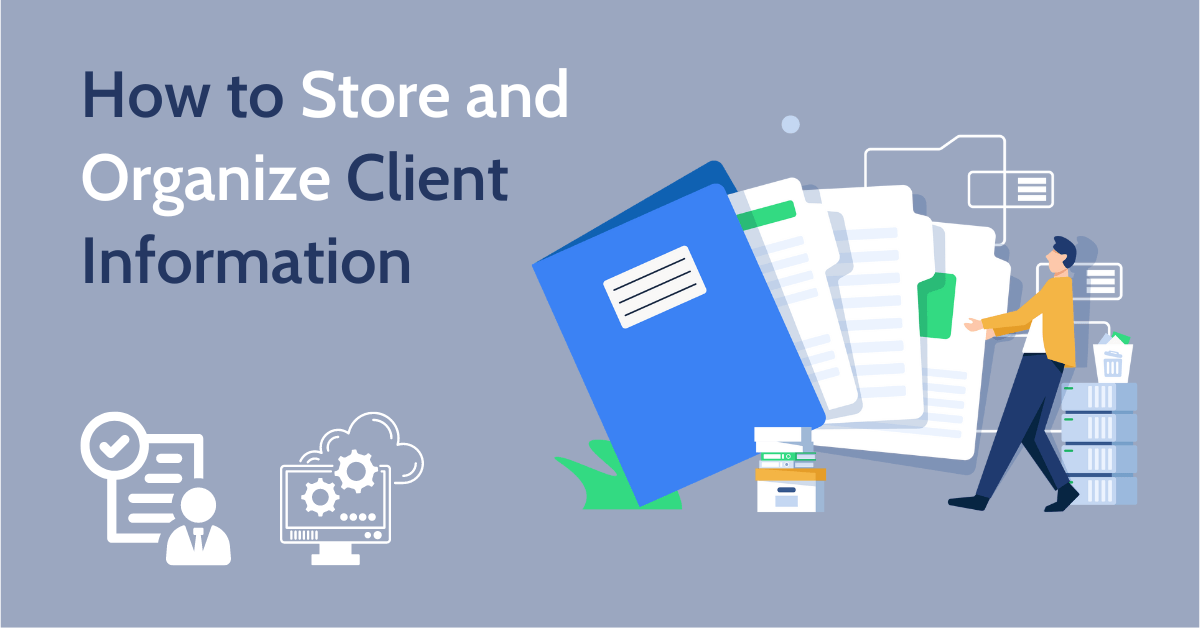
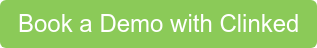
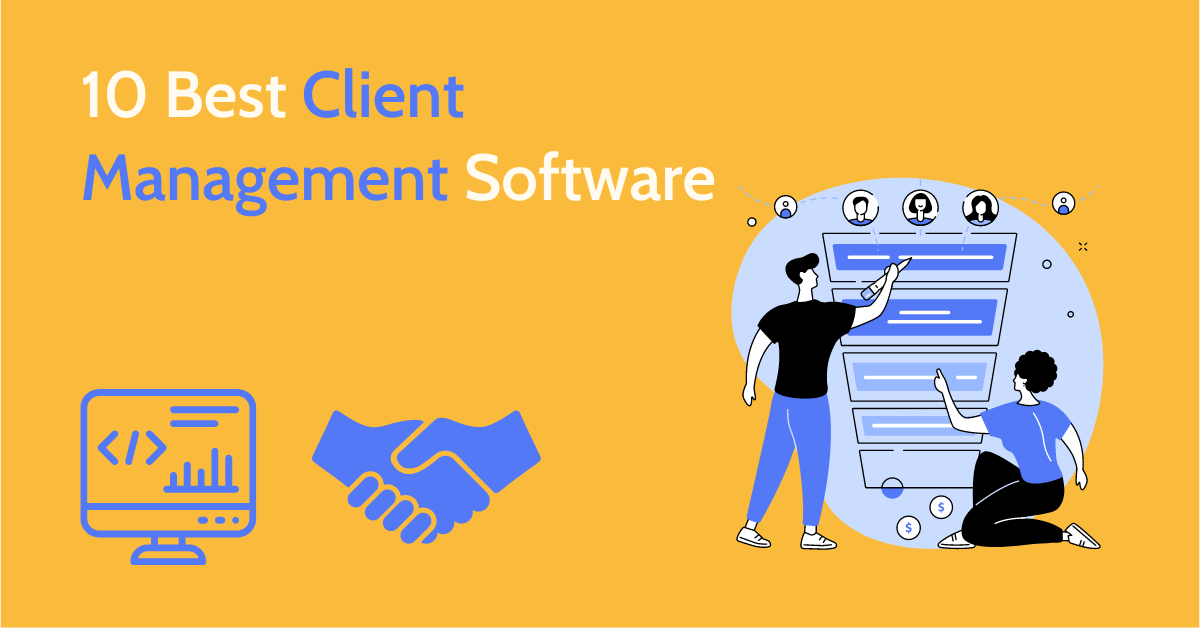
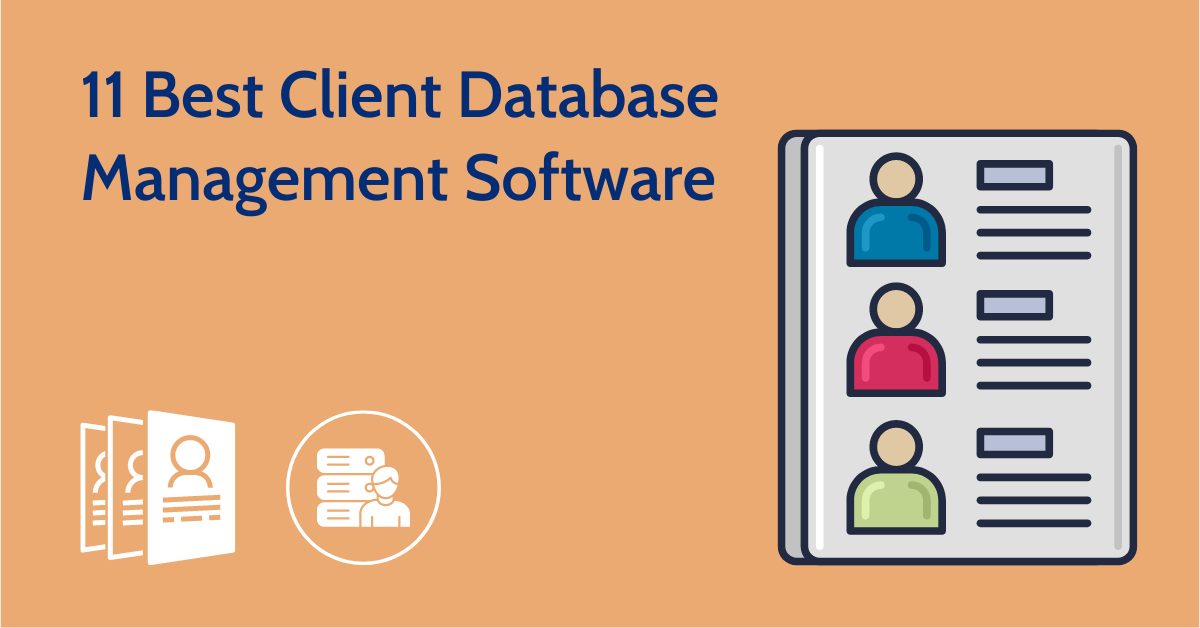



Let Us Know What You Thought about this Post.
Put your Comment Below.