Managing client relationships is the backbone of every successful business. Businesses that prioritize building solid relationships with clients enjoy long-term partnerships, brand reputation, revenue growth, and many other benefits.
But the days of manually managing multiple clients’ projects and data are gone. Today, solutions like client management software, also known as customer relationship management (CRM) tools—help businesses organize client data, understand needs, and use that information to provide better service.
According to Adam Enfroy, CRM is currently the largest and fastest-growing software market and is on track to possibly reach a global revenue of $114.4 billion by 2027. CRM adoption isn't growing for no reason! Businesses and organizations continue to realize how powerful CRM can drive massive sales, streamlined business operations, and enhanced customer relationships.
Choosing, however, from the numerous client management solutions out there can be difficult. So, to simplify your research, we’ve done some for you. Below are the 10 best client management tools to consider. But before getting into that, why invest in client management software, and what features should you look for?
Table Of Content:
- Why do you need a client management software?
- What are key components of client management software?
- 10 best client management software in 2024
- Benefits of using a client management software
- How Clinked can help you managing your clients
- Wrapping up
Why do you need a client management software?
The more clients you get, the more data you'll need to manage, including contact information, demographics, preferences, and buying history. This data often spreads across channels like email, spreadsheets, and notes.
You need a client management system to centralize customers’ information and data so you can respond to their needs and requests on time. Client management & CRM apps let you have quick access to information you’d otherwise have to retrieve manually from different sources. With a centralized information system, business teams work together seamlessly.
Say a prospect contacted your business for a comprehensive proposal for a project. You can quickly check the client details and previous interactions, then use that information to assign tasks to your team to work on the proposal. There is no wasted time pulling resources from different places or returning emails or phone calls. All is done via a client management system solution.
What are key components of client management software?
You probably have some questions about key components of a client tracking system before you finally commit to it. Below, we discuss a few of the important features to look out for before making a purchase decision.
Ease of use
A simple, intuitive interface is crucial to the usability of any client management software, especially for startups. As a small business that has yet to find its footing in the industry, you might consider getting a trial version of a management app to see if it’s something your business can work with. Even with established businesses that typically require advanced features and customization, simplicity is the key.
Check also if the developer offers training and support, a stage at which you can determine whether to proceed or find an alternative management solution. User education could take the form of demos and onboarding sessions before and after sign-up. Training helps familiarize users with the features and functions so they know how to make the most of the platform.
Here at Clinked, we not only offer product demos and user onboarding on our portal software solutions but also provide continuous support through the tons of resources in our Help and Learning Center. This ensures anyone who interacts with our products finds them easy to use.
Customization
There's a lot to discuss in terms of customization, including dashboards and reporting, user roles and permissions, and workflow automation. These customization areas are very important to consider before buying client tracking software.
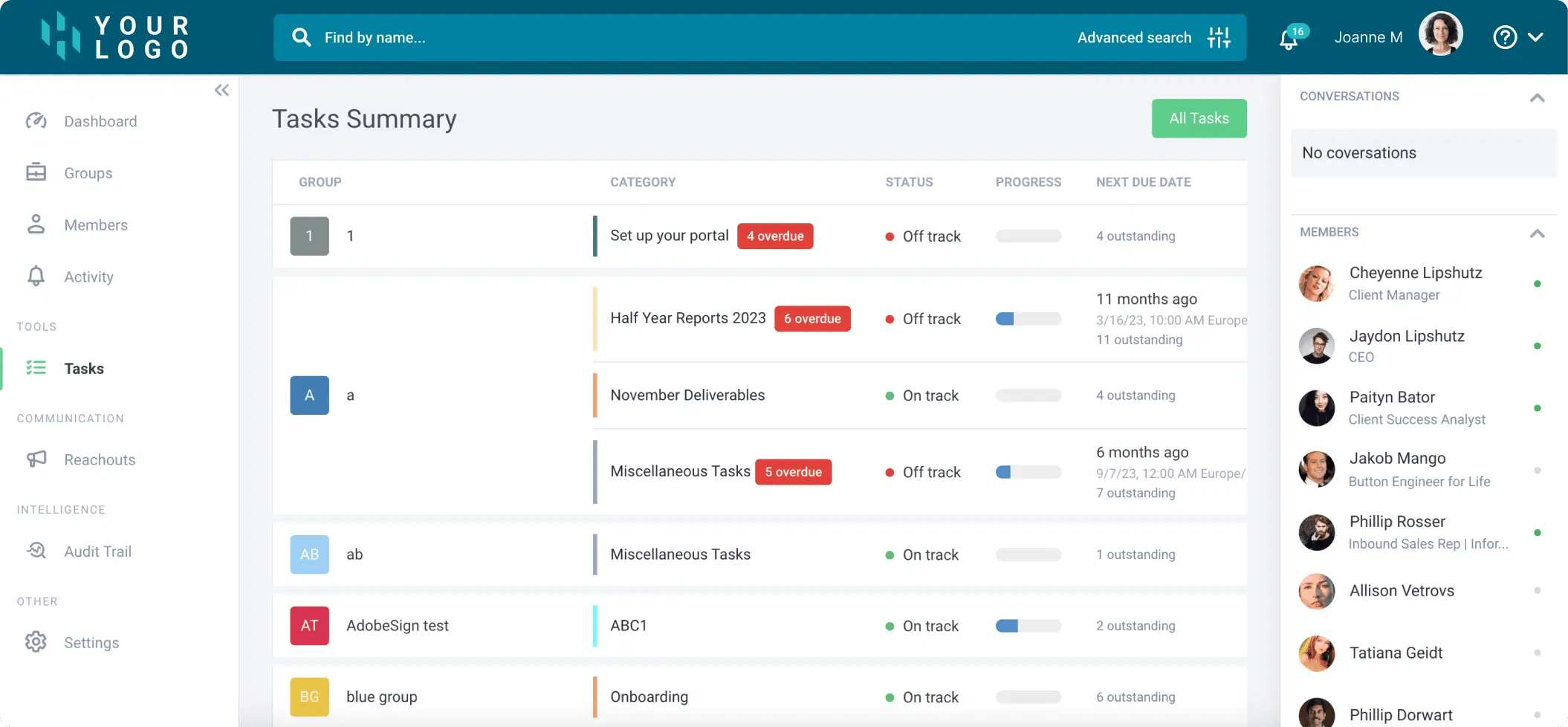
One cool customization consideration is whether you can white-label the solution or remove the developer’s watermarks to provide your customers with a fully personalized experience without conflicting branding elements.
Integrations
It is important to be able to connect a management app with other routinely used business applications or tools. Seamless integration gives you a more comprehensive view of business processes and your customers. It also helps you streamline many business processes you would otherwise handle manually.
10 best client management software in 2024
Knowing what features to look for in a client management system is many steps closer to getting the right solution for your business. That being said, let’s now discuss the top 10 client management tools of 2024.
#1 Clinked
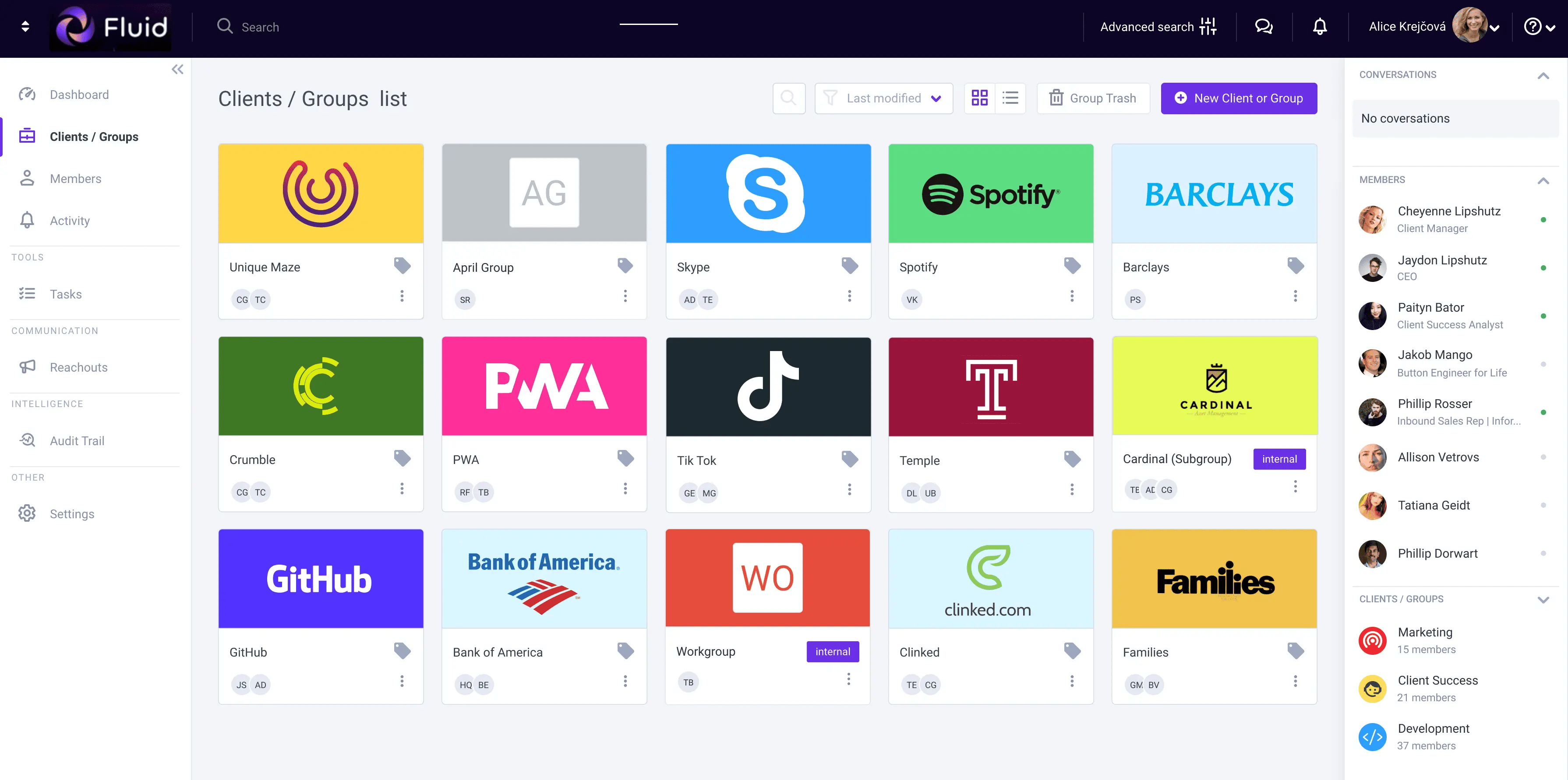 Clinked's Client Portal Software
Clinked's Client Portal Software
Clinked is a project management and client collaboration software that helps businesses manage projects, communicate with teams, and collaborate on documents in one secure platform. The cloud-based tool provides a central location to store and share files with clients, track tasks, create workflows, assign roles and responsibilities, and set deadlines.
With Clinked's powerful features such as real-time chat and task management, businesses can improve their efficiency while collaborating with remote teams or clients. Additionally, the software offers customizable branding options for businesses to maintain their brand identity within the platform.
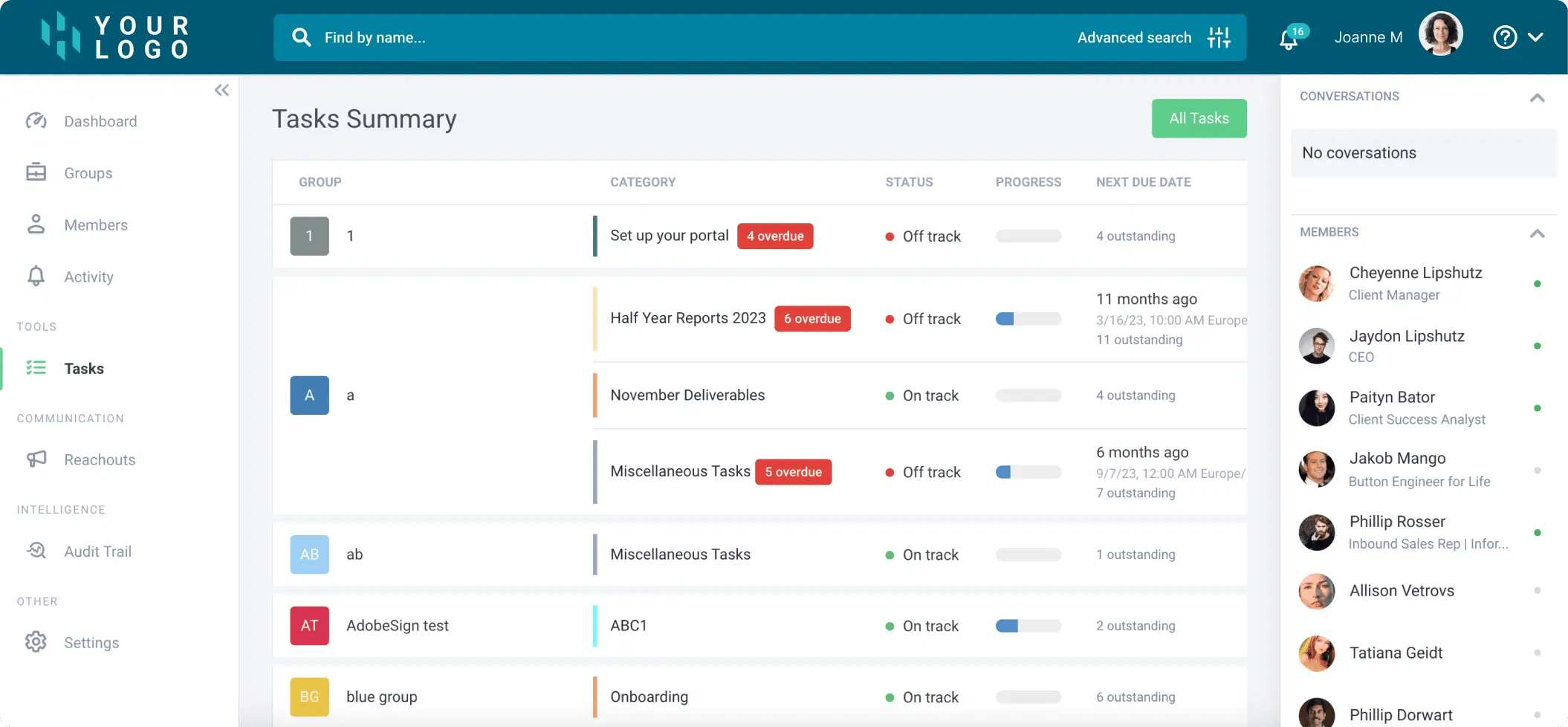
Clinked's main focus is on providing a secure and efficient way for businesses to collaborate both internally and externally. With features like task assignment, discussion forums, group chat, and microblogging tools, Clinked makes it easy for teams to stay organized and on track.
Best features of Clinked:
- Real-time chat for seamless communication between team members.
- Task tracking and assignment capabilities to keep everyone on track.
- Client document sharing portals for easy collaboration on business documents.
- Customizable branding options to maintain a consistent brand image.
Pricing: Clinked offers four plans:
- Lite: $95/month
- Standard: $239/month
- Premium: $479/month
- Enterprise: Custom pricing
#2 HubSpot

HubSpot is one of the best client management software that helps companies of different sizes acquire leads, analyze metrics, and manage customer relationships. The HubSpot CRM is perfect for client-facing businesses across multiple industries, including marketing, real estate, sales, accounting, and construction. As the name suggests, HubSpot has a suite of hubs (or tools) designed to help with marketing, sales, customer relationship, content creation, and business operations.
HubSpot offers both free and paid plans. The free plan provides access to manage up to 1,000,000 contacts and with powerful features without having to pay a dime. For robust and advanced features, switch to either the professional or enterprise plan.
While the CRM’s paid plans can get pretty expensive, businesses can bundle packages of individual hubs like marketing, sales, customer service, and customer communication tools to keep costs under control.
Best features of Hubspot:
- Free CRM solution to manage up to a million contacts without limitations on customer data.
- Marketing analytics software to help businesses monitor and analyze their internet marketing efforts.
- Email marketing tools to help design and send customized emails to customers.
- Squeeze page builder.
- Flexible paid pricing based on the number of seats or users required for your team. This helps businesses to scale up or down on their spending as needed.
Pricing: HubSpot offers two Marketing Hub plans:
- Professional: $800/month
- Enterprise: $3,600/month
#3 Salesforce
Salesforce is another powerful CRM that helps businesses manage their customers' data and sales activities. It features a range of CRM editions, features, and AI tools for marketing, sales, and client management, all in a centralized space.
Salesforce’s suite of cloud products include Sales Cloud, Marketing Cloud, Analytics Cloud, IoT Cloud, App Cloud, and Service Cloud. Many businesses use its sales, marketing, and analysis solutions to get more leads, close more sales, and provide better customer service.
One really nice feature of Salesforce is the Einstein lead scoring model which uses a number of criterias to determine whether a lead is worth passing from the marketing to sales stage. In scoring the lead this model factors such behaviors and metrics as how a user lands on a page, number of pages visited, actions performed, and downloads made, to mention a few.
At the core of any CRM is to help consolidate existing customer data from various sources. Salesforce performs in this area, plus also provides tools.and extensions to generate new leads and close more sales.
Best features of Salesforce:
- Dashboard and reporting for any data.
- Mobile solutions on both iOS and Android to monitor activities from anywhere.
- Collaborative Forecasting feature to see how a particular or the whole team is performing at any specific point.
- Integration with Slack channels to streamline the sales process.
- Duplicate management used to alert users of possible duplicate entries that could skew sales reporting.
Pricing: Salesforce pricing depends on which of its solutions you choose. Below are the plans and pricing for its Sales edition.
- Starter Suite at $25/user/month.
- Professional at $80/user/month.
- Enterprise at $165/user/month.
- Unlimited at $330/user/month.
- Einstein 1 Sales at $500/user/month.
#4 VCita

VCita is one of the best customer relationship management solutions for service-based businesses that runs on client bookings. VCita is well known for its appointment scheduling and management features, which let potential customers choose when it’s convenient to have a session. Plus, it features automated meeting reminders to reduce no-shows. Businesses can also customize scheduling pages to differentiate between competition and look trustworthy.
A client portal is another solution offered by this CRM. This lets businesses share documents such as handouts with clients. For a seamless experience, users don’t have to login into the app to perform certain actions like document downloads as it recognizes email.
The CRM’s customizable invoices lets businesses add company name and logo, set currency and multiple tax rates, and add a number of other customization to make invoices look brandable.
Best features of VCita:
- Customizable appointment scheduling page for a more professional and credible look or feel.
- Widget installation on your website to capture leads.
- Impressive CRM capabilities to track leads, contacts, transactions, and interactions.
- Client portal to facilitate the transfer of files and other important information between businesses and clients.
- Robust dashboard to visualize important information such as upcoming appointments and outstanding payments.
- Multi payment channels via different secure and reliable pay systems.
Pricing:
- Essentials at $24/month
- Business at $49/month
- Platinum at $83/month
#5 EngageBay
Engagebay is a popular all-in-one CRM software for marketing, sales, and customer support. It’s a marketing, sales, and automation package with a built-in CRM and live chat functionality. It offers email templates, CRM, contact management, lead gen, landing pages, integrations, live chat, branded emails, marketing automation, and lots more.
Designed primarily for small businesses, these tools in one place help streamline marketing and sales processes, in addition to client management. From capturing leads to sending email reminders about offers, startups to SME can grow their clientele base and revenue faster with EngageBay solutions.
Email marketing is one of EngageBay’s features. Customize a wide variety of pre-designed email templates, or simply go for existing templates to get marketing messages across to your customers. EngageBay web forms and landing page design is by drag and drop, allowing users to add important sales tools on their site without coding experience.
With automation and workflows, target leads and existing customers across email, web, SMS, and social channels based on events, actions, and behaviors. Several workflows or rules can be designed to set when certain campaigns and actions are triggered.
Best features of EngageBay:
- Email automations and workflows for increased high open and click-through rate and to save time and efforts.
- Free built-in CRM.
- Tons of pre-made email templates for different marketing goals.
- Live chat, help desk, and autoresponder.
Pricing: EngageBay offers both all-in-one package vs standalone tools. For the CRM & SalesBay option, EngageBay has 3 plans:
- Free at $0/month
- Basic at $11.04/month
- Growth at $42.49/month
- Pro at $67.99/month
#6 Customerly
Customerly is a customer lifecycle SaaS product built for client-facing businesses to primarily maintain customers, nurture leads, and to increase sales and brand loyalty.
Perfect for freelancers, small businesses and mid-size businesses, Customerly let's businesses provide support across different media, gather feedback, and automate processes such as request routing. In addition to CRM, the tool has other integrated modules designed for live chat, knowledge base, help desk, marketing, surveys, customer intelligence, and more.
One of the CRM’s perks is its robust live chat feature. Unlike many other live chat modules out there that only support text based messaging, Customerly live chat supports video calls and screen sharing. This is a huge plus for businesses that have support and resolutions at the core of their offerings.
Install the live chat widget on your website. When prospects or customers create support tickets, the app then reroutes the client's message to the appropriate team backend based on the content of the message and the customer data.
Customerly email marketing module let's businesses deliver targeted email marketing campaigns to segmented audiences, and send automated surveys to gather information. In addition, the CRM tool feature workflows to create customized emails and messages based on behavior, activity, or activity.
Best features of Customerly:
- Provides customer relationship management across different channels including website, Facebook messenger, email tickets, and more.
- AI-powered chatbots across different channels.
- CRM solution that uses clients information for automations.
- Automated and customizable sales and marketing funnel.
Pricing: Customerly offers 4 plans:
- Essential at $9/month
- Start up at $49/month
- Pro at $99/month
- Enterprise at $299/month
#7 Drip
Drip is an ecom email marketing automation software to help online stores boost sales through a series targeted campaigns.
These targeted campaigns are based on customer behaviors so businesses can deliver the right message to the right section of the audience at the right time.
Drip CRM achieves this through a series of modules, including dynamic content, A/B testing, list management, delivery reporting, triggered drip sequence, and a host of other modules to ensure target.
Drip connects seamlessly with popular e-commerce platforms such as Shopify, Shopify Plus, Magento Commerce, and WooCommerce.
Best features of Drip CRM:
- WYSIWYG drag and drop editor to create html email without coding knowledge.
- A/B testing to experiment with different campaigns and their aspects, including header images, subject lines, and copy.
- Dynamic content and testing to tailor page content to match recipient details.
- Standard and custom reports on a dashboard that let you view important metrics.
- Sequences that trigger by certain behaviors and events.
Pricing:
- Free 14-day trial.
- Basic at $39/month for 2500 subscribers.
#8 Freshworks CRM
Freshworks is an AI-powered sales CRM designed for businesses to run sales campaigns to capture more leads, qualify those leads, and then route them to appropriate campaigns.
The CRM provides such features as marketing automation, list management, lead scoring, customer support, and migration from other CRM providers, Artificial Intelligence, and many more.
Sales pipeline feature in Freshworks CRM helps visualize where deals are in a sales journey, find deals that are at risk, and filter out rotten deals to maintain the health of the pipeline. You can create customized views from your dashboard to ensure that no important metrics go unnoticed.
Freshworks integrates with Shopify, Zendesk, Slack, WordPress, Calendly, Salesforce, and social tools like Facebook, Instagram, and WhatsApp Business.
Best features of Freshworks CRM:
- Pipeline management to identify sales stages and bad deals.
- Mobile app with useful features like search, filter, and sort.
- Customizable CRM tool to create custom customer lifecycle stages based on unique business processes, custom sales, activities, and more.
- Automations for routine tasks, sales sequence, workflows, and more.
- Multi-channel communication to build strong customer relationships.
- 360° view of customers, including activity timeline to understand customer behavior across multiple channels.
- Artificial Intelligence to enhance productivity, lead generation bot, contact scoring, deal insights, out-of-office detection, and more.
Pricing: Below are Freshworks CRM plans:
- 21-day free trial
- Growth at $11/user/month
- Pro at $47/user/month
- Enterprise at $71/user/month
#9 Zoho

Zoho is a popular CRM solution used by businesses of all sizes and types. From startups to large enterprises, Zoho offers a suite of tools to improve and manage sales, marketing, and customer support efforts. Zoho CRM helps with sales automation, lead management, process management, analytics, contact management, Artificial Intelligence, and many more.
With Zoho CRM, boost sales by finding, nurturing, and following up on leads that are more likely to become customers.
Dashboards and analytics report performance and other important metrics from marketing, sales, support, IT, and other departments, so businesses can make tactical decisions.
In a world where businesses need to stay on top of processes and customer needs, Zoho’s mobile app lets teams stay connected and attend to customers anywhere in the world.
Zoho integrates with other everyday business apps and services, including Microsoft 365, Shopify, Slack, Google Workspace, and MailChimp.
Best features of Zoho:
- Customer segmentation based on region, source of leads, and other metrics.
- Zoho canvas redesign to bring to surface specific views metrics important to a business.
- Multiple channel engagement to connect with customers where they are. This could be via live chats or social media channels.
Pricing: Zoho plans are:
- Standard at $18/month
- Professional at $30/month
- Enterprise at $45/month
- Ultimate at $55/month
#10 Pipedrive
Pipedrive is a cloud-based CRM software that makes the sales and customer relationship building of a business more efficient. It has features such as project tracking, lead routing, customer management, and automated workflows, which all helps with marketing, sales, and client relationship.
Import leads into your pipeline and monitor the progress in the sales cycle. Track what stages in the pipeline leads are and clearly see the sales drivers. Pipedrive offers flexible customization options to cater to different sales processes and patterns.
One top feature is AI assistance for rapid sales process design. This means you have more time for other aspects of the business without compromising on a great sales pipeline.
Chatbot widgets can be placed on web pages to capture new leads which are then automatically moved into the sales funnel.
Automations is a great way to eliminate unnecessary manual tasks and boost productivity. The CRM includes automations for lead generation, deals management, and activity tracking. These automations occur when there’s an action taken or an event occurred.
Pipedrive integrates with third-party applications such as Google analytics, Zapier, Hubspot, etc.
Best features of Pipedrive:
- Eliminate manual routine tasks, ensuring the sales team focuses on more important stuff
- Easy to set up and use
- Pipeline customization to match your business sales process and needs
- Mobile app provision to manage teams, leads, and customers on the go
Pricing: Pipedrive offers the following plans:
- Essential at $14/month
- Advanced at $29/month
- Professional at $59/month
- Power at $69/month
- Enterprise at $99/month
Benefits of using a client management software
Manual client management can be a daunting task. Investing in the right client management tools, however, can make this side of a business management rewarding. It can also help with business growth and happy customers. To see the reasons for investing in a client management app, we consider below 4 benefits.
Better customer service
Every customer wants to be served right. You can only do this when you have the right information about them. Client management software helps you have access to clients’ details in a centralized location and retrieve the records when needed.
.jpg?width=2484&height=1503&name=image%2012%20(1).jpg)
Sales representatives, marketing personnels, and tech support departments in your business can use insights from such records as purchase history, previous interactions, demographics, preferences to deliver better services to individuals or a group of customers. Client management solutions will lead to happy customers who remain loyal to the brand.
Improved customer engagement
A good client management system provides you with data and records for different segments of your customers in real time. Knowing your customers' buying behavior and preferences can help you design tailored marketing campaigns and offers.
When your audience feels you speak their language and to their pain points, they tend to engage more with your content and stick around for as long as possible.
More sales
It’s easy to get subscriptions, sign ups, or product sales from engaged prospects and customers. Moreover, more sales means data to work with to uncover new interests, underserved segments of your audience, and opportunities for even more revenues.
Streamlined sales process
Investing in a good CRM can help you automate some of the sales processes you’d otherwise handle manually or separately. This includes lead management, activity tracking, scheduling, reminders and follow ups, and sales reporting. Automating these tasks means efficiency, frees up your staff time, and leads to overall better sales performance.
Client management systems are designed to automate and streamline your client management efforts. Chosen right, a client relationship system will help your business grow.
How Clinked can help you managing your clients
Let's first be clear that we're not a CRM provider, even though our solutions have certain functionalities that would be deemed CRM components.
For example, Clinked has a group feature where members in a group can have contact information of other members and receive messages from a group administrator. This feature can be likened to CRM’s email marketing capabilities where you can send targeted messages/campaigns to a specific group or segment of contact.
While regular CRM uses information gathered to provide services for clients, our approach follows the Client Knowledge model which is a more specialized platform with emphasis on client management and collaboration.
With that said, we don't focus on capturing leads from social channels or offer email marketing which are all standard features of client relationship management; Instead provide cloud-based portal solutions which client-facing businesses can use to:
- Gain a deeper understanding of clients
- Collaborate with clients
- Securely transfer files
And these are at the core of what we provide.
For example, do you want a customizable portal where you can view your clients’ medical records, paperworks, communicate with them, schedule appointments, and address feedback in real time?

If yes, then Clinked is that solution you need.
We not only design patient portal solutions for businesses in the healthcare sector, but also for financial planners, accountants, marketing, and advertising agencies, just to mention a few.
And the good part? Clinked integrates with popular CRMs like Pipedrive, HubSpot, and Salesforce via Zapier. This is perfect for businesses that have these CRMs as part of their routine business tools and wouldn't want to miss out on them as they use Clinked.
Curious to learn more about how we integrate with CRM platforms? Speak with our team today. We'll be more than happy to simplify Clinked for you and how it can be useful in your situation.
With Clinked, you get a feature rich client portal software that supports:
- Custom branding: You can remove any reference to us or our software with a range of white labeling options we provide. Our white-labeling feature allows you to use your own logo, custom domain, and branding. Distinct and uniform branding elements make your business trustworthy and credible.
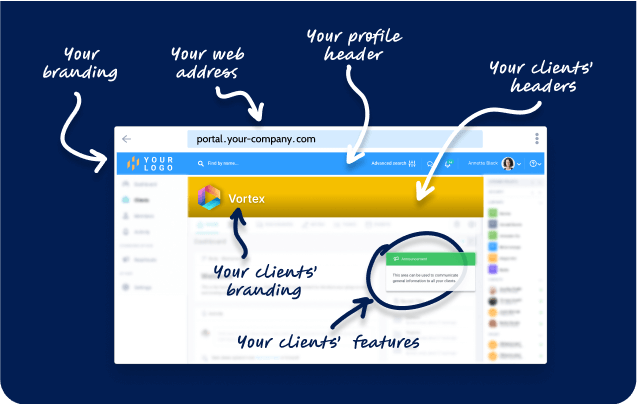
- Access to your portal on the go: Ditch those portal solutions that require a desktop native client or access from a desktop computer. With Clinked, all you need is a device and internet connection. Share files in real time with team members and your clients from wherever you are in the world. Our fully cloud-based solution makes this possible.
- Secure file uploads: Whether you’re a big or small business, we know you’ll be dealing with sensitive files such as personal information, confidential clients records, financial documents, to mention a few. So, we build every single Clinked solution to ensure safe and protected transfer of such sensitive files. So safely upload documents to your portal with peace of mind.

- Seamless task management: Create tasks and assign them to team members. Our nice, clean dashboard promises organization and efficient management of tasks. The @ mentions for both individuals and teams ensure no one ever misses a message or update.

- Unlimited portal: Create without limitations and onboard as many clients as you need to.
- Integrations: Connect without hassles with apps and tools your business uses, including but not limited to Onedrive, WordPress, Jotform, and Google Drive.
Why choose Clinked?
From the moment you contact us to when you’re on board, we provide you with unmatched support and customized solutions. Because no business is built the same, we’ll take the time to understand your needs, features that are important to your business, and we’ll help customize our Clinked solution to serve the purpose you want.
Our solutions are fully customizable and targeted at businesses of different sizes and in different industries.
Reach out to our customer care representative today for clarifications, quotes, or more.
Wrapping up
In today's competitive business world, effective client management is a necessity. Investing in the right client management software will help you build long-lasting relationships with your client and grow your business. You may need to assess your individual business needs to see which of the client’s management discussed in this article suits your budget and other requirements.
Don't forget that you can take your client relationship management a step further by investing in client knowledge for deeper, more meaningful relationships with your clients. At Clinked, we understand this, so we provide a range of solutions that help build stronger client relationships that lead to business growth.
Give us a call today and one of our experts will be glad to guide you on how to get on board.
Read More: Top 15 Agency Management Software


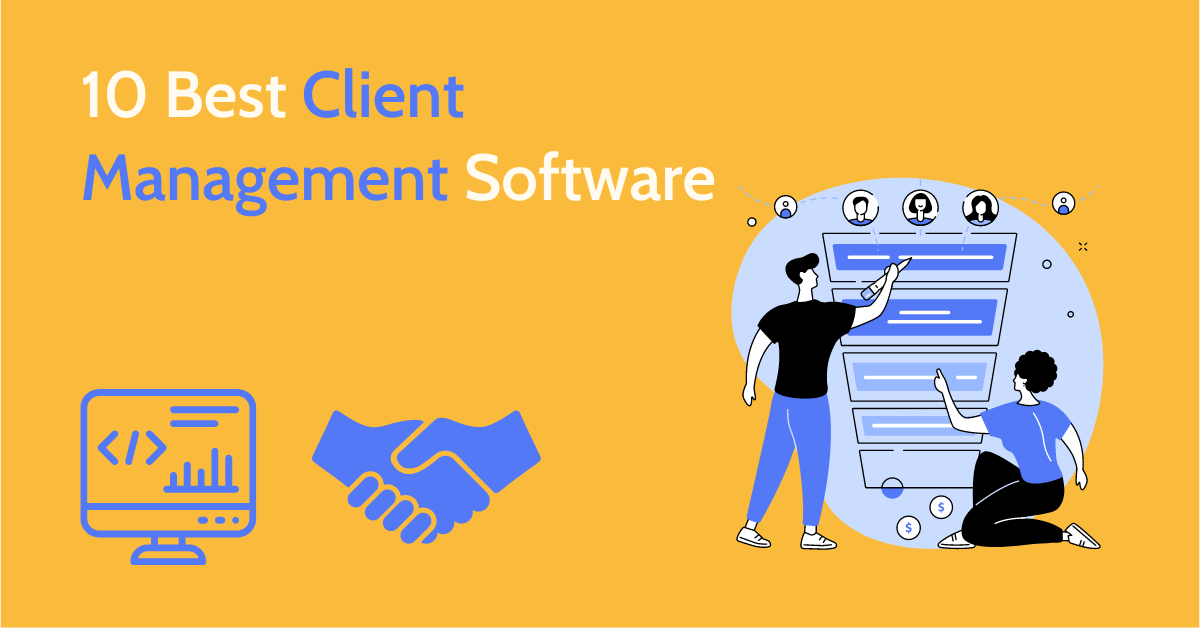







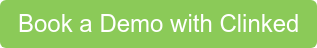
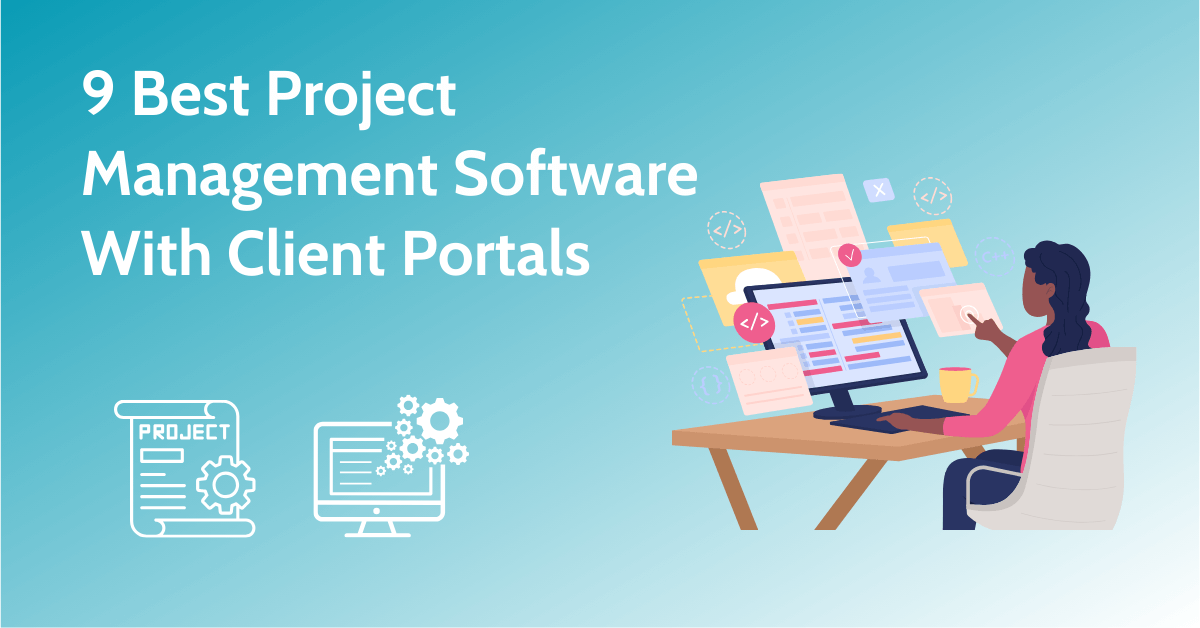




Let Us Know What You Thought about this Post.
Put your Comment Below.