A client communication tool is a key component of any business strategy, whether for sales, marketing, or customer support. Depending on the objective, audience, and type of message, using the right communication tool can add to customer satisfaction and brand loyalty.
In this blog, we’ll consider some 9 key business communication tools that are essential in 2024. But before that, let’s discuss the meaning, types, and examples of communication tools.
Table of Content:
- What is a Customer Communication Tool?
- Types & Examples of Customer Communication Tools in Business
- Benefits of Having a Customer Communication Tool
- 9 Top Customer Communication Tools for Businesses
- How Clinked Can Help you Communicate with Your Customers
- Wrapping Up
What is a Customer Communication Tool?
A communication tool lets you receive and send information. In its simplest form, customer communication tools refer to the medium through which businesses relate with customers. This premise means a website or blog is a client communication tool. This is because businesses use blogs and websites to inform customers about their offerings.
In the world of digital marketing, however, customer communication tools refer to software, apps, and channels that enable businesses to text customers, send promotional campaigns, address customer complaints, and keep track of tickets.
Types & Examples of Customer Communication Tools in Business
The type of interaction to establish with clients and customers determines how to approach the interaction. Depending on your goals and expectations, several apps, tools, and software are available to help reach customers. That said, let's go over different categories of customer communication tools and examples in each category.
Client Portal
A client portal is a cloud-based solution where client-facing businesses can communicate, securely share files, and collaborate with customers and teams. This tool is primarily designed for clients to receive messages from businesses, send and receive sensitive files, make appointments, and handle billing-related activities. Business team members can also use the platform to collaborate and attend to client needs. For a client-portal solution, see Clinked.
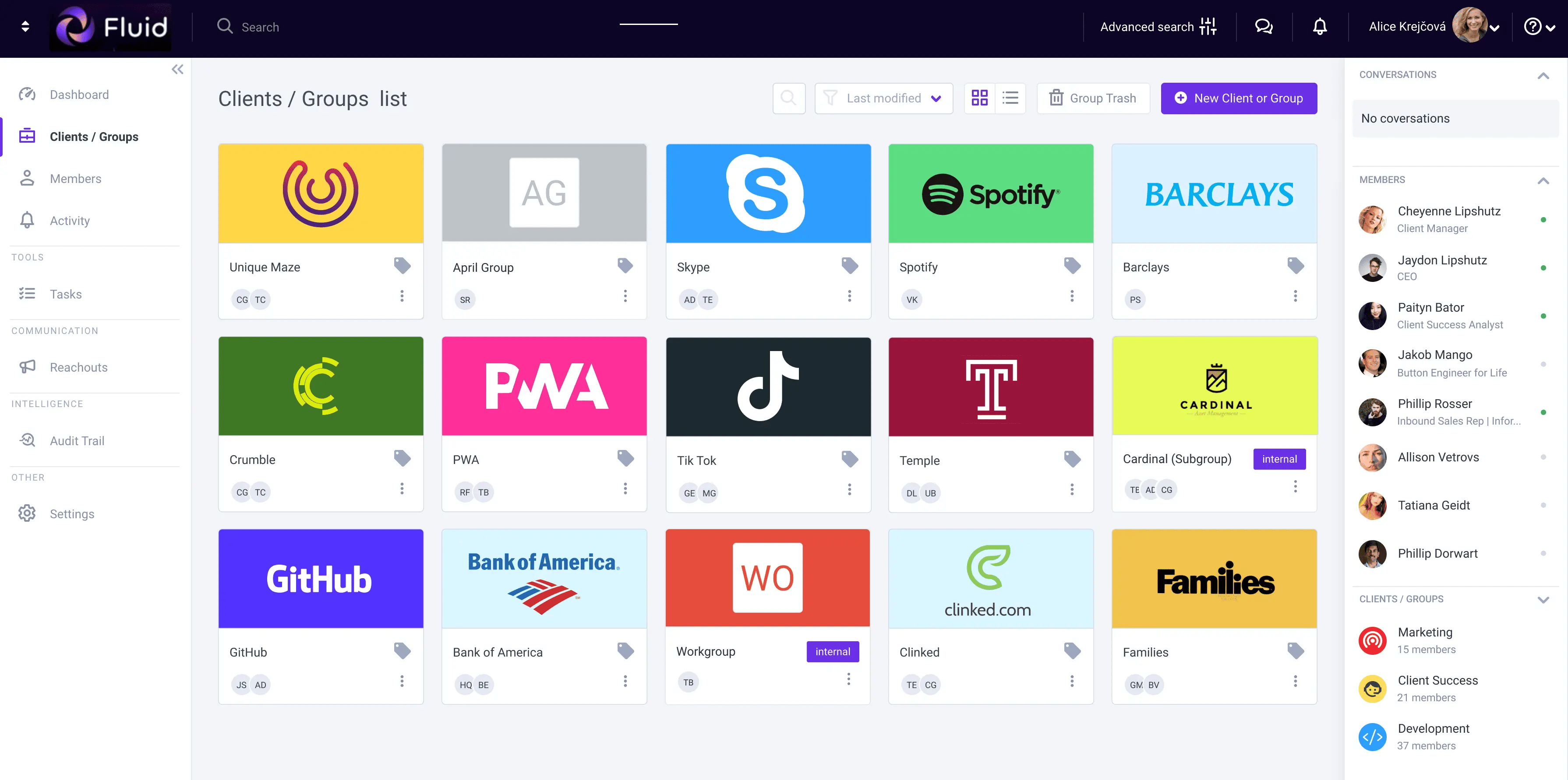
Call Center Software
Even though texting can be quick, many still prefer phone calls over text messaging. The world of customer management isn’t an exception. Lots of customers would choose to explain what their issue is over the phone.
Call center software is another category of client communication tools designed for support teams to manage both inbound and outbound calls, i.e. incoming and outgoing calls. Some inquiries are better addressed over the phone. Speaking to a human agent allows customers to say what’s on their mind and express emotions through their voice. It also ensures the tone of the request doesn’t get lost in text. If you’re looking into call center software, some options to consider are:

- Zendesk Talk
- RingCentral Contact Center
- Freshdesk Contact Center
- LiveAgent
- Twilio Flex
- Aircall
Messaging Apps
A message app can either be a standalone app or a feature in another communication tool. Messaging apps let you send two-way text to customers. You can also use them to send transactional, promotional, or support messages. Facebook Messenger and WhatsApp are examples of tools in this category. Though they may seem like an everyday app to chat with loved ones, they are powerful tools to connect with customers. WhatsApp business, for example, lets you send automated messages and create a product catalog.
If you’re looking into some text-based messaging tools, below are some for your consideration.
- Intercom’s SMS
- Kustomer
- WhatsApp Business
- Facebook Messenger
- Drift
Video Meet Software
The COVID-19 global pandemic opened the eyes of businesses to the possibility of making sales calls, onboarding new clients or customers, and having other forms of client conversation virtually. Sales teams can use it for initial demo calls or in later conversations down the line.
And with the rise of remote work, video conference tools have been invaluable in allowing freelancers, small businesses, and big businesses close sales and address customer feedback.
The benefits of video conferencing tools go beyond just having sales or support conversations with customers. They can also be used to let potential and existing customers know about new products or service offerings. See the below video meeting software.
- Zoom
- Skype
- Whereby
- Lifesize
Chatbots
Chatbots are one of the client communication tools your business can use to address predictable questions and customer inquiries. No doubt your customers' needs would be different; you can, however, use these tools to respond to frequently asked questions in a personalized manner, not in a way that feels robotic. Apart from communicating with customers, Chatbots can also be used to guide users or find articles and resources in your Help Center.

Social media chatbots provide automated customer support across different social media websites. Some of these tools integrate into your website, letting you collect feedback and route customer service requests to the appropriate department. Below are some chatbot communication tools.
- Tidio
- LivePerson
- Drift
- ChatBot
- Chatfuel
Live Chat
Live chat is an online customer communication tool that provides a personalized experience in contrast to regular chatbots. As an alternative to phone calls or emails, customers can type in their questions in the chat box. This customer relation tool allows your agent to respond to multiple conversations simultaneously, unlike in call center software where an agent can only attend to one customer at a time. Some examples of Live chat customer relation apps are:
- LiveChat
- tawk.to
- Olark
Email Marketing Software
Email marketing software is used by businesses and internet marketers to create email campaigns. It also offers several tools to optimize and get reports on the campaigns. You can use it to notify customers, buyers, and prospects about new product or service offerings.
The type of communication you can use email marketing software for is limitless. Email tools can be used to increase brand awareness, gather feedback on a product launch, conduct surveys to know what customers are thinking, engage your audience, and do more. Below are some of the top email marketing platforms out there.
- Mailchimp
- Campaign Monitor
- Getresponse
Knowledge Base
A knowledge base also known as Help Center is an online information repository consisting of articles, videos, guides, downloadable PDFs, and other forms of content that can be accessed by customers and employees. Knowledge base apps or software let you create a database of published information which your team or clients can use to resolve issues themselves without involving the tech team or customer support. This can also be seen as a self-service customer portal.
Nowadays, customers want to help themselves. A major driver behind the growing popularity of Help Center is people want instant answers. They’ll rather choose to look around your website or app for information than wait for a customer care rep. Below are some knowledge base creation tools.
- Document360
- HelpDocs
- Bloomfire
- Knowmax
- Helpjuice
- Zoho Desk
Help Desk Software
Help Desk is a customer communication tool that enables customer care reps and IT operators to manage customer requests from multiple channels. Help desk software is also referred to as IT ticketing systems or service desk software. It can pull requests and complaints from social media sites, phone logs, emails, live chat, messaging apps, and other channels. Help desk software converts these incoming requests into tickets that your IT department can then handle.
You can also think of it as a centralized dashboard that lets your business manage complaints from multiple channels. Here are some help desk software tools.
- HelpScout
- Hiver
- HubSpot Service Hub
- Freshdesk
- Zendesk
Online Community Software
Allowing you to create a knowledge-sharing experience, online community software allows you to create forums where your customers can help themselves. Chances are certain clients would like to know about the experience of other customers about a particular product or service. This business communication tool can enable customers to talk about your product and provide assistance for themselves.
Your employees and IT department can also respond to customer questions and inquiries via this forum. This not only means you are providing great customer service, but you are also using the tool for brand engagement. Below are online solutions that let you build an online community.
- Zendesk
- Higher Logic
- Discourse
- Khoros
Benefits of Having a Customer Communication Tool
A customer communication tool is like a knife, letting you cut through confusion, slice away misunderstandings, and carve out clear connections with your customers. A customer communication system:
- Provides an avenue to get your customers to the table, cut through the noise, and pinpoint the real issue.
- Is designed to help your business teams and department break down support tasks into manageable chunks, making them easier to resolve.
- Can help you find precise and effective solutions to customer complaints, helping you build a base of loyal customers.
Disadvantages of Not Having a Customer Communication Tool
Businesses that fail to have the proper communication tool face one or more of the below problems.
- Being in the dark about the core business problems and how to resolve them
- Bad press on social media when customers feel unheard, leading to an overall negative brand reputation
- Missing out on potential loyal clients, resulting in loss of revenue
9 Top Customer Communication Tools for Businesses
You’ve seen the pros of having business communication tools and the cons of not having one in your business. Plus, we’ve covered the different types of customer communication tools and a few examples in each category. Now let’s explore 9 important customer relation tools in 2024 for you and your team to consider.
The good news about these tools is most of them offer more than one type of communication feature. So that means depending on the option you choose, you may be getting multiple communication systems in one place.
1. Clinked
Clinked is a client portal solution for businesses in the client-facing industry where clients can collaborate with the business and its teams.
Clinked lets you create a web-based portal. Through this portal, you can securely share files and notes with your clients, schedule appointments, and sign documents directly from within the platform.
Businesses that benefit from client portal solutions include those in the financial, legal, accounting, and medical industry. Especially in industries where sensitive files are regularly shared and regulatory compliance must be met, solutions like clients not only enable client-business communication but also facilitate collaboration.

Another important feature Clinked offers is the white labelling function. This means you can remove all branding elements related to Clinked and use your own. This way you can avoid conflicting brand elements and provide a unified branding experience for your clients.

Top features:
- Secure file sharing
- White labeling
- A customizable web-based portal solution
- Integration with Slack, Mailchimp, Trello, Google Calendar, and Google Sheets
Read More: See how you can create your own custom customer portal in a few easy steps!
2. Zendesk
This ticketing system serves as a hub for all conversations with customers, including feature requests and bug reports. Zendesk's main communication feature lets your business IT department offer support by email, mobile, voice, and social media channels. It also features over 90 integrations with other business apps and data reporting.
Zendesk also has other types of business communication features such as the Chat, Talk, and Guide suites. Zendesk Chat has two options: Live Chat and Messaging. Live chat offers real-time and session-based support for customers from a live human. Messaging can happen across multiple channels where the customer can continue chatting with support where they left off.
Zendesk Talk lets you offer phone support to customers. Some customers would prefer voice interactions with a real human.
Guide is another feature of Zendesk customer communication tools. Guide lets you create store knowledge base articles, such as frequently asked questions, video guides, and other content that your customers or employees can read or apply to themselves without having to contact your support personnel.
Key features:
- Automated ticket sharing
- Zendesk workflow
- Help desk automation
- Department-based routing
- Integration with third-party apps
3. LiveAgent
Live agent is one of the business communication tools that provides call center solutions. The call center software features several functions to improve customer communications over the phone.
For example, automatic call distribution (ACD) ensures the routing of calls to the right agent who can best help the customer, or the system can be set up in a way that calls get assigned to agents at random. The right department attending to a customer’s request can greatly improve customer satisfaction.
The call logs function provided by the software also means your team can review call history to see what call was received, answered, made, or missed by agents. Sometimes customer care representatives may overlook calls. To ensure all customers are attended to, agents can simply review previous interactions on the system.
In line with this is the call back feature which can be used when an agent is too busy to attend to a call or when customers don’t have time to wait. This can help increase customer satisfaction when you have the option to schedule a callback.
To give your agents the flexibility to attend to calls wherever they are, the software has the options that allow them to route calls to a personal device.
Aside from its call center solutions, LiveAgent also provides a ticketing system, knowledge base, and live chat.
Key features:
- Integration with over 200 everyday business apps and tools
- 130 plus call center ticketing feature
- Unlimited called recordings
- Social media platform integrations
- Knowledge base management
4. Intercom
SMS is one of the client communication tools to have as part of your marketing strategy. It could be that SMS is one of the best ways to communicate with customers and actively engage with them. Intercom redefines how SMS marketing is done by providing lots of features that internet marketers and business owners would find useful.
For instance, the two-way SMS function supports both inbound and outbound text messaging, meaning your customer rep team can send outgoing texts and respond to incoming messages from clients.
Certain clients prefer SMS because it's always within reach. With SMS, businesses can have faster conversations with customers and have better engagement rates. Plus setting up an SMS marketing campaign would save time compared to an email campaign, which may not even give the same engagement rate as SMS. According to a 2019 mobile usage report, it’s found that 90% of text messages are read within three minutes of arrival. So, SMS is definitely one of the communication tools to look into.
Internet marketing firms will also benefit from Intercoms’ SMS solution as it can be used for marketing purposes. Event-triggered text campaigns can be set up to deliver personalized, targeted marketing texts to your customers. SMS reporting and analytics help you understand how customers respond to your campaigns and how to optimize your text messaging effort. Text can be a powerful tool for sales, from all channels, promotional and transactional-based messaging. So consider looking into it.
Just like many other communication tools, Intercom not only provides an SMS solution but also serves as a host to other tools, including Help Center, Knowledge base, and AI chatbot.
Key features:
- Two-way SMS client relationship and marketing tool
- AI chatbots for a customer care rep for better customer issues and request handling
- Omnichannel support
- Reporting and analytics
5. Zoom
Zoom is another business tool to have as part of your business customer communication strategy. The video conferencing app became popular during the COVID-19 pandemic for its capability to connect families during a time when physical connection was limited.
Video conferencing is not a completely new concept. But more than ever before, it’s become an effective way to handle customer communication and relationships. Use Zoom as a tool to schedule effective sales calls with clients from anywhere in the world. Use it for customer onboarding or as a tool to record webinars and other types of sales videos.
The app has certain features such as customized registration forms for webinars which can be helpful in marketing efforts. It also connects with many third-party marketing apps that your business might already be using.
For example, you can connect Zoom with Calendly to schedule, prepare, and follow up on meetings. Other tools that Zoom connects with are Google Calendar, Mailchimp, Salesforce, and Hive.
Key features:
- Virtual interaction with customers and clients
- Sound recording and reproduction
- Meeting template
- Live transcription
- Unlimited group meetings
6. Chatfuel
Chat fuel is a chatbot-building platform. It lets you build chatbots for platforms like Facebook Messenger, WhatsApp, and Instagram.
Chatfuel’s WhatsApp chatbot, for example, has features that enable e-commerce businesses to seamlessly integrate data from their CRM and store.
One of the things you want as an internet marketer is the ability to send targeted messages to your buyers. The bot lets you segment your audience based on their preferences and other metrics. This way you can send messages that are more likely to move them to action.
Via a dashboard, you can track and analyze your messages, review engagement, identify trends, and do more in real time. Another feature offered is the A/B testing which allows you to test different variations of texts, images, and Calls to Action to determine what best resonates with your audience. You can then use the resulting insights to better understand your audience and drive better results.
Chatfuel says its platform is the official provider of the WhatsApp API, so you get the WhatsApp green badge with the bot.
In case having a WhatsApp chatbot is not applicable to your business situation, then Chatfuel provides bot building solution for leads generation, customer support, payment processing, and more.
Key features:
- Chatbot solutions for Facebook, Instagram, and WhatsApp
- Integration with business CRM, e-commerce store, and other business apps
- Bot building on demand
- Analytics and reporting
- A/B testing
7. LiveChat
Having a live chat feature on your website or sales channel is a great way to serve your visitors. LiveChat is one of the most robust live chat customer communication software available.
The software has many tools and features for chat, messaging channels, widget customization, reports and analytics, sales and e-commerce, integrations, team management, and APIs.
The Sneak-peek feature lets you see in real-time what customers are typing before they press the send button. You can intelligently guess what they are about to write and consequently provide a reply almost at the same time. Though not all customers have the same requests, use the canned responses feature to save recurring messages and use them when the need arises.
You can add the live chat widget to all apps and websites you own. So this means you can connect with customers directly on Facebook Messenger, WhatsApp business, Instagram, as well as any page of your website.
While in chat, you can escalate to voice or chat sessions with visitors for faster customer support. With screen sharing capability, you can use the app to provide a virtual shopping experience. If you notice a visitor is interested in your product or service, you can invite them to a live video call or share your screen to showcase your products.
Popular apps that LiveChat integrates with are Shopify, Mailchimp, WhatsApp, and Squarespace. This helps businesses to use LiveChat without having to sacrifice their favorite apps.
Key features:
- Sneak-peek, real-time messaging preview to respond faster to customer inquiries
- Omnichannel live chat widget integration
- In-chat voice, video, and screen sharing
8. Mailchimp
Businesses in almost every industry need to have email campaigns set up. Mailchimp is one of the leading email marketing and automation providers. The email service provider provides access to a huge library of customized templates. This means if you don’t have the skills to design how the text, images, and other visual elements in your message would look like, you can just take one of its pre-built templates and customize it to meet your marketing objectives.
Mailchimp also offers a drag-and-drop email builder so you can edit various content blocks so you can get a unique email campaign.
Robust A/B test and feature lets you experiment with subject lines, email body, design layout, Call to Action (CTA), and other features of your campaign. This way, you can pinpoint which variation of your campaign is the clear winner.
One of the features that makes Mailchimp the leader in the industry is its automation tool also known as Customer Journeys. This feature lets you build a series of interaction emails that get users to take particular action. These campaigns include welcome series, engagement campaigns, re-engagement campaigns, abandoned cart recovery, and many more. Mailchimp gives you robust workflows to build this. Plus, you can choose from pre-built workflows and modify them to suit your campaigns.
Mailchimp also has a landing page builder to create custom web pages for your email or ad campaigns. Use these pages to showcase your product, invite subscribers to webinar events, promote special offers, or host downloadable content.
Key features:
- Marketing CRM
- Segmentation to filter your audience
- Email templates
- Subject line helper
- Landing pages
- Customer Journey builder
9. Higher Logic
Formerly Vanilla Forums, Higher Logic is one of the best forum software for companies looking to build an online community of engaged users. The software provides features such as forums and threads, automation tools, gamification tools, and many more to drive customer and team engagement.
The software offers two packages: Thrive and Vanilla. Higher Logic Thrive is aimed at associations to help create space for members to connect and grow their mission. Higher Logic Vanilla is what many businesses and companies would find useful.
With the Vanilla package, businesses get tools like Q&As and knowledge base features to help clients and customers help themselves. Depending on the package you ordered, you can get multi-lingual forums, meaning customers from different parts of the world can come together and engage.
One thing about the online forum community is that it's not exclusive to customer-to-customer interaction; your teams can also participate with customers.
Key features:
- Community essentials like Q&A and discussions
- CRM integrations
- AI features
- Prebuilt templates
- Blog functionality
How Clinked Can Help you Communicate with Your Customers
Clinked helps create a web-based client portal solution where you can keep all forms of interaction in one place. Traditionally, businesses rely on email apps to keep clients and teams connected. This is not an effective solution for collaboration or streamlining business operations.
Clinked helps businesses in the client-facing industry to have a platform where their clients can communicate with their teams and collaborate on tasks. With Clinked, you have a powerful customer communication tool that lets you:

- Collaborate: Clinked is unlike email channels where working with others would require taking task management outside of the email platform. Collaboration can get messy, leading to tasks not getting done or turned in on time. But with Clinked, features like workspaces, file requests, and document editing make it easy for your team members to get tasks done.

- File Sharing: You don’t have to worry about confidential files getting into the wrong hands. With Clinked’s secured client document portal, customers and clients can share files like financial documents with your business with peace of mind.

- Integration: if you have other apps, you already use in your business to collaborate or communicate, Clinked’s option for integration means you can keep using those apps without interruption. With Zapier, you can automate tasks with other application services, such as Trello, Mailchimp, and Slack, all within Clinked’s virtual environment.
- White Label Option: Inconsistent logos and color schemes because of not being able to remove a developer’s brand elements can create visual confusion with your clients, taking away from the message you want to get across to them. Clinked’s white label solution means you can customize your portal to have the logos, color schemes, and other visual elements the way you want.

If you’d like a product demo that lets you see how Clinked’s portal solution can improve communication and collaboration with your teams and clients, contact us today.
Wrapping up
Customer communication is a crucial part of running a successful business. By using the right client communication tools in your business, you’ll be able to understand your customers, provide them with personalized service and overall drive brand growth.
Read More: How to Keep Track of Clients


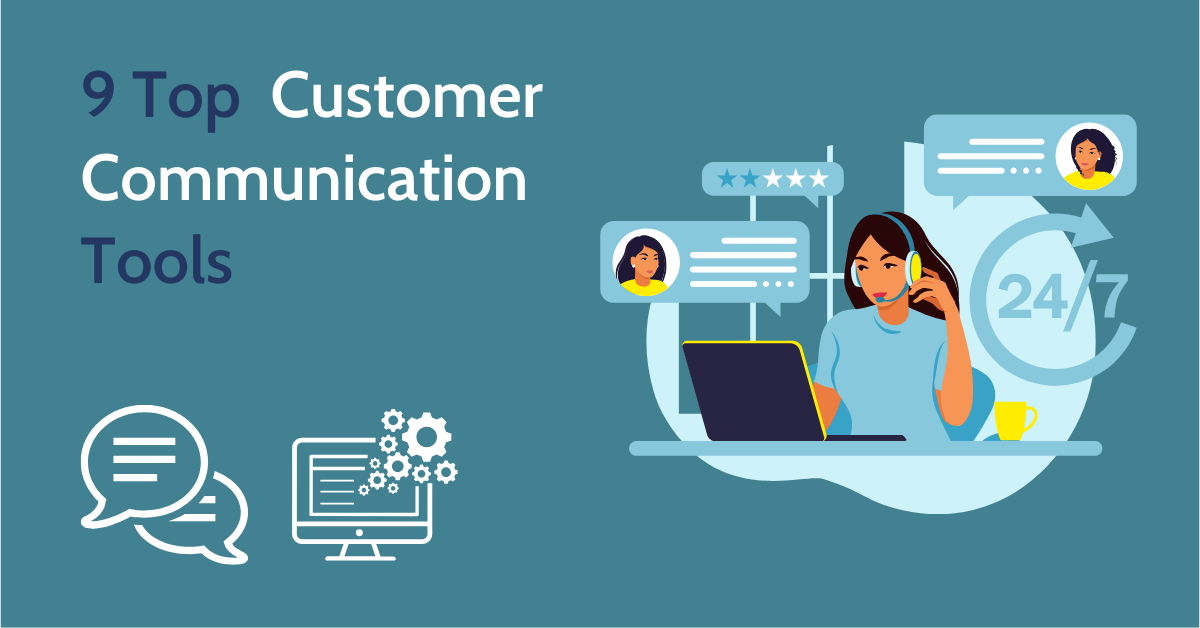






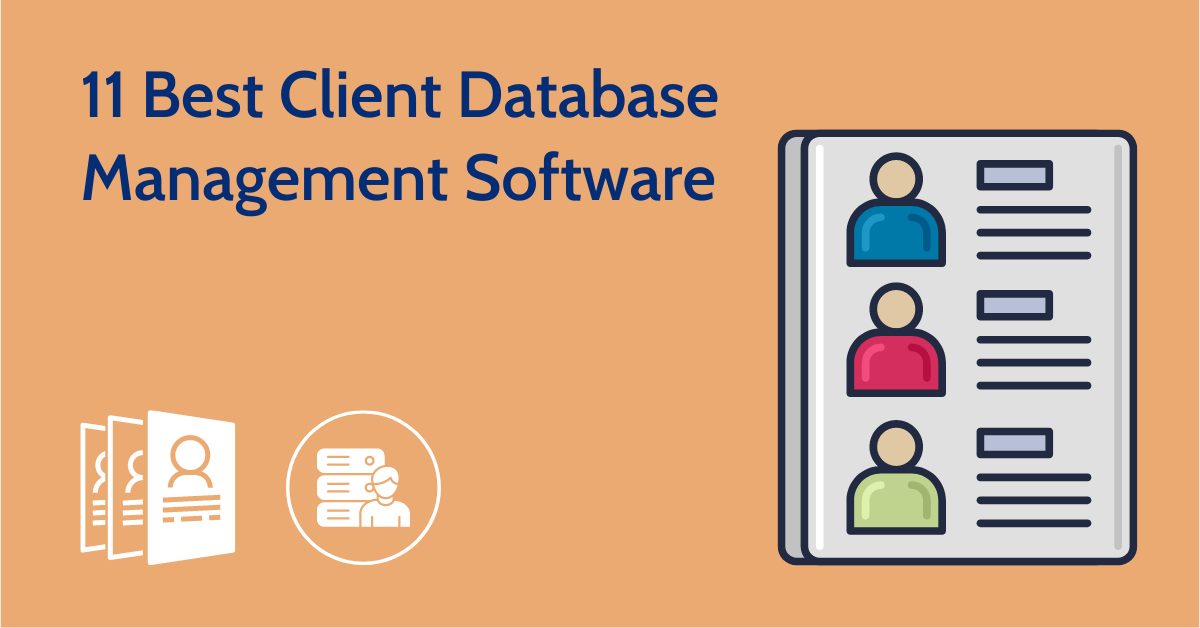
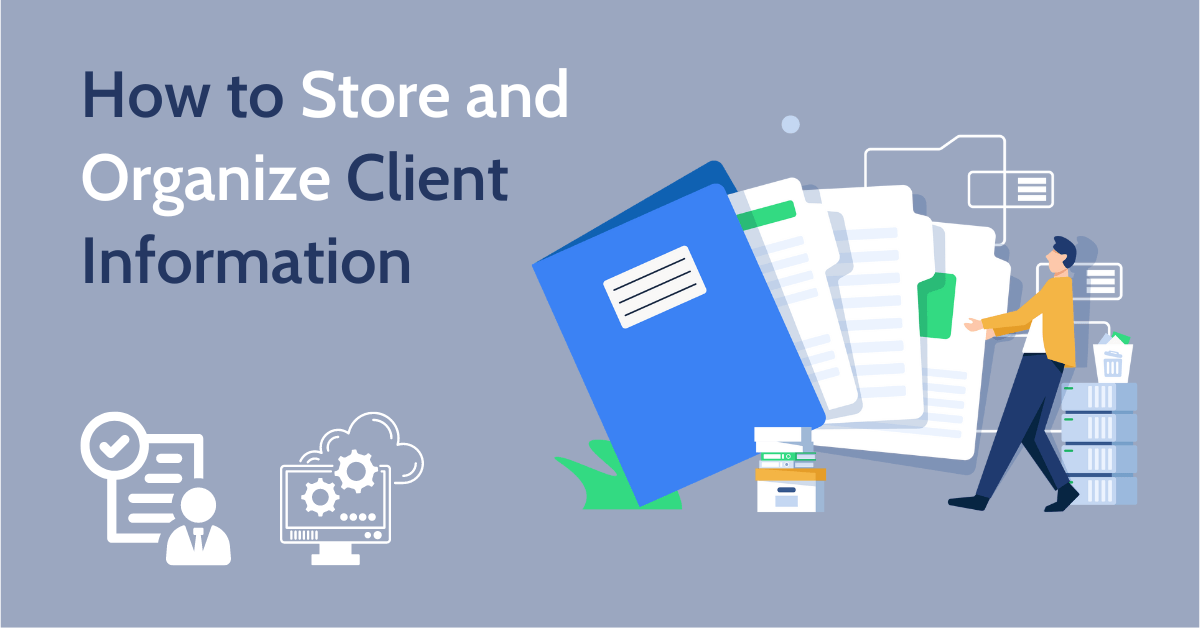
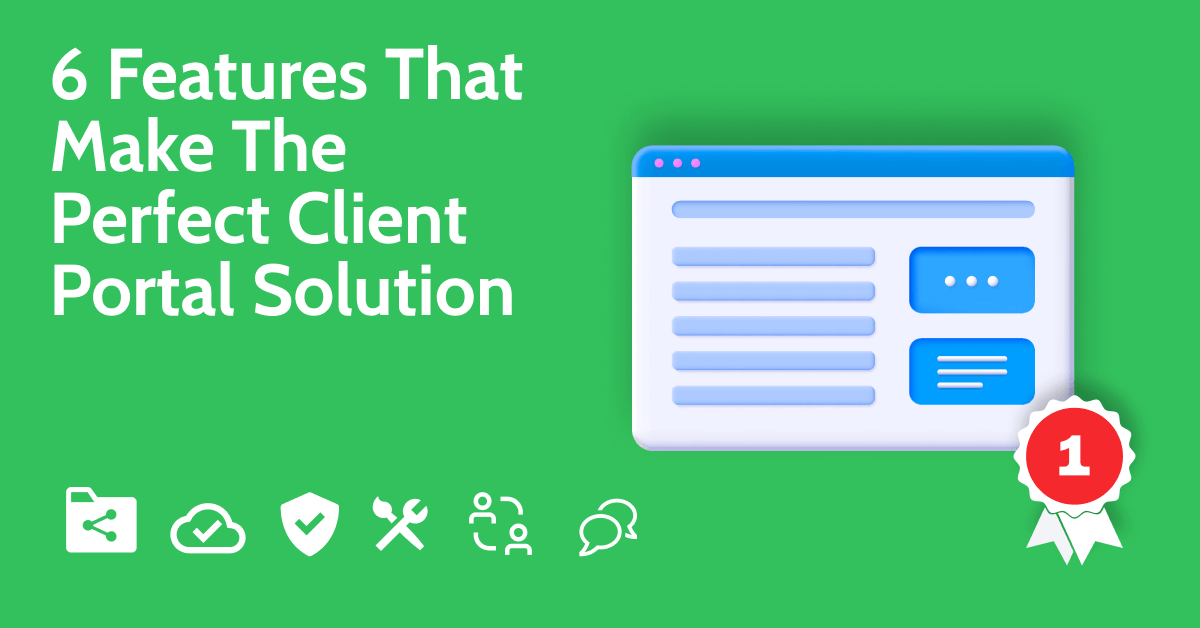


Let Us Know What You Thought about this Post.
Put your Comment Below.