In today's digital age, information is at our fingertips, but the challenge often lies in organizing and accessing it efficiently. This is where web portals come into play – dynamic online platforms that have revolutionized the way we interact with information, services, and resources on the internet. Web portals are not just fancy websites; they are gateways to personalized, organized, and secure online spaces tailored to our specific needs.
Imagine a world where students have their schedules, study materials, and campus news seamlessly integrated into one accessible hub, or where clients in the legal and financial sectors can securely manage vital documents with ease. Web portals make these scenarios a reality, simplifying our lives while keeping our information secure.
In this comprehensive guide, we will delve deep into the world of web portals and touch on the following sub-topics;
- What is a Web Portal?
- What is the difference Between Website and Web Portal?
- 10 Types of Web Portals Explained with Examples
- 6 Widely Used Real-World Examples of Web Portals
- The Benefits of Web Portals: Why to Use Them?
- Should I Have a Web Portal?
So, fasten your seatbelt as we embark on a journey to demystify web portals and discover how they can transform your online experience.
What is a Web Portal?
A web portal, also known as online portal or internet portal, is an online platform that consolidates information from various sources into a cohesive user interface, providing users with relevant and personalized information, resources, and services. Unlike standard websites, web portals are designed to offer a more tailored experience.
Imagine a healthcare portal for a clinic. It's a real convenience for patients and doctors. Patients can book visits, check their health records, and even chat with doctors online. For doctors, it's a seamless way to manage patient info and appointments. Everything health-related is just a click away, simplifying the whole healthcare experience.

And it's not just for clinics or hospitals. Ever heard of client portals? If you're in the legal, financial, or consulting biz, this is where the magic happens. Clients can securely access vital business documents – be it legal contracts or financial statements – all without breaking a sweat. It’s about making life simpler and keeping things super secure.
But here's the kicker – to get into this world of organized info, you need a web browser. It's like your passport to these tailor-made online spaces.
Now, you might think, “Aren't web portals just fancy websites?”
Well, not quite. Sure, they might look similar at first glance, but the devil's in the details. There are some key differences that set them apart. Stick around, because we’re about to dive into what makes web portals stand out from the usual website crowd.
What is the difference Between Website and Web Portal?
So, what's the real deal when it comes to websites and web portals? They might seem like twins, but they're more like cousins. Websites are like those standard coffee shops – same menu for everyone. They’re static, offering the same stuff to every visitor.
But web portals? They're like your favorite local café that knows your order by heart. They offer a personalized touch, showing you stuff based on what you like or what you've been searching for. And, they often ask you to log in, which is like having a special access pass to more interactive and custom-fit content. It's all about making your online hangout a lot more 'you'.

Now that we've got the difference between websites and web portals down, let's explore the many flavors of web portals out there. Just like ice cream, there's a variety to suit everyone's taste. Up next: diving into the different types of web portals. Stay tuned!
10 Types of Web Portals Explained with Examples
1. Client Portals
Also known as customer portals, these platforms streamline interaction by offering clients a one-stop hub for secure communication, account management, and service inquiries, all from a central platform tailored to their needs. Clients can also schedule appointments, access service histories, and receive personalized support and updates, enhancing their overall experience with the company.
For instance, in the field of accounting, many accounting firms offer client portals to their clients. These portals enable clients to access their financial statements, tax documents, and other important financial information securely.
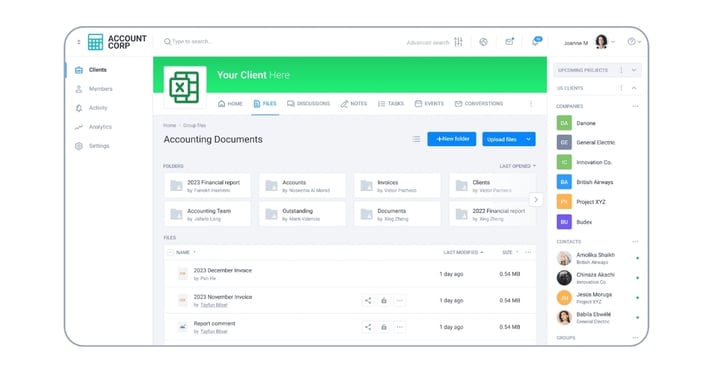
Clients can review their financial reports, upload necessary documents on portal, communicate with their accountants, and even initiate financial transactions, all within the client portal for a streamlined and efficient accounting experience.
Read More: How to Create a Customer Portal
2. HR Portals
HR portals are focused on human resources management, providing tools for employee onboarding, training, benefits management, and internal job postings. They can include features like personal employee profiles, self-service options for leave applications, and access to HR policies.
For instance, on such a platform like Workday, an employee could log in to update their personal details, enroll in a training program, apply for time off, or access the latest company policies, all in a few clicks.
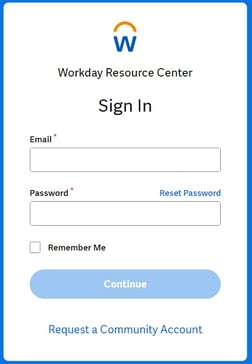
This centralized system simplifies HR processes and enhances employee engagement and self-management.
3. Banking/Insurance Portals
These portals facilitate online banking and insurance services, offering features like account management, online transactions, policy management, and filing claims. They often include secure messaging with customer service and financial planning tools.
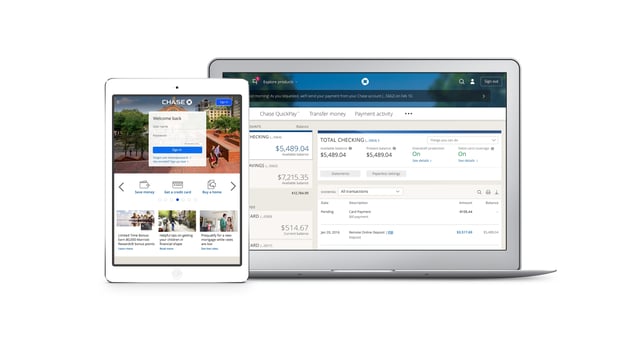
For example, on a platform like Chase Online Banking, a user can easily check their account balance, transfer funds, manage their insurance policies, and even file a claim. They can also securely message customer support for assistance and use financial planning tools to manage their finances more effectively, all from the same interface. This integrated approach streamlines financial management for users, making it more efficient and user-friendly.
4. Education Portals
These cater to the needs of students and educators, offering access to course materials, online classes, and academic records. They can include features like assignment submissions, discussion forums, and educational resources.
For instance, on a platform like Blackboard Learn, a student can log in to view their course syllabus, participate in online discussions, submit assignments, and access a variety of learning materials.
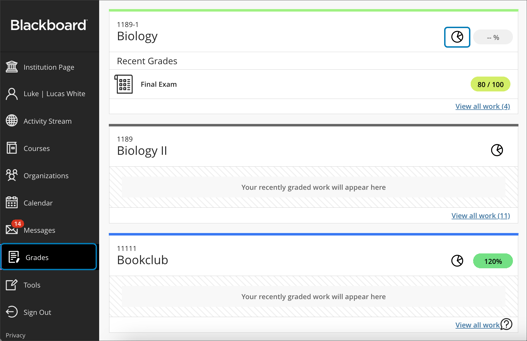
Educators can use the portal to manage course content, grade assignments, and interact with students. This centralized system enhances the educational experience by making resources and communication easily accessible and interactive.
5. Corporate Portals (Intranet Web Portals)
These portals are designed for enhancing internal communication and collaboration within organizations. They often feature tools for document management, team collaboration, project tracking, and customized dashboards for different departments. Corporate portals might integrate various business systems like CRM, ERP, and HRM to streamline operations.
For example, in a corporate portal like IBM's WebSphere Portal, an employee might log in to collaborate on a project with team members, access important documents, track the progress of ongoing projects, and view personalized dashboards that reflect their specific role or department's activities.
6. Partner Portals (Extranet Web Portals)
These portals are designed to facilitate collaboration and communication between business partners. Features might include access to marketing materials, sales tools, product information, and collaborative spaces.
For instance, in a partner portal like Salesforce’s Partner Community, a business partner could log in to access a wealth of resources such as marketing materials and sales tools. They can also find detailed product information, participate in specialized collaborative spaces, and engage in strategic discussions. This setup allows partners to align closely with Salesforce's offerings and strategies, leading to more synchronized and effective business operations.
7. eCommerce Portals
eCommerce portals are online marketplaces where users can both buy and sell products or services.
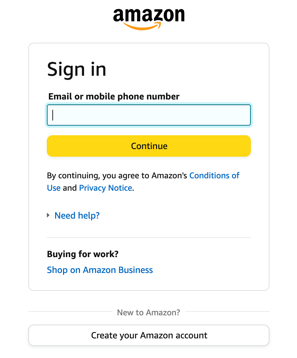
In a portal like Amazon, a user can browse through an extensive product catalog, add items to a shopping cart, read customer reviews to make informed decisions, and complete purchases using secure payment processing systems. Sellers on the platform can list their products, manage inventory, and track sales. This type of portal provides a comprehensive shopping experience, making it convenient for users to access a wide range of products and services in one centralized online location.
8. Healthcare Portals
Healthcare portals, also know as patient portals, are designed for patients and healthcare providers, offering access to medical records, appointment scheduling, prescription refills, and communication with healthcare professionals.
On a portal like Epic MyChart, a patient can easily access their medical records, schedule appointments, request prescription refills, and communicate directly with healthcare professionals.
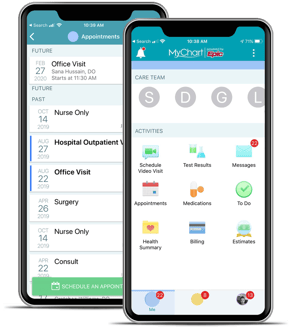
This system offers a user-friendly platform for patients to manage various aspects of their healthcare, from viewing test results to receiving medical advice. For healthcare providers, these portals enable efficient management of patient information, appointment scheduling, and maintaining ongoing communication with patients, all contributing to improved healthcare delivery and patient engagement.
If you are from healthcare sector and looking for setting up custom portals for your patients, we recommend you to read our article on "How to create a patient portal with Clinked"!
Read More: 8 Best Patient Portal Software for Healthcare Professionals
9. Community Portals
These platforms serve as gathering spaces for people with shared interests. Features may include forums, blogs, event calendars, and resource sharing. An example is Nextdoor, a neighborhood-focused portal that connects local residents and facilitates community engagement.
In a portal like Nextdoor, residents of a neighborhood can connect and engage with each other by participating in forums, reading and writing blogs, keeping track of local events through event calendars, and sharing useful resources.
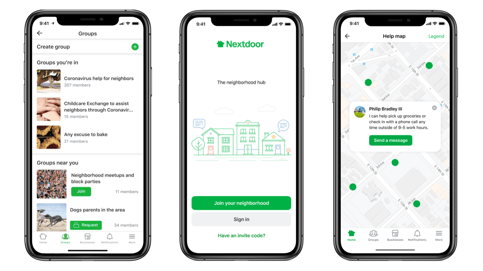
This kind of portal fosters a sense of community by enabling neighbors to communicate, share information about local happenings, exchange tips and advice, and sometimes even organize local events or support initiatives. It essentially serves as a virtual town square, strengthening community bonds and facilitating engagement at a local level.
10. Government Portals
Government portals provide citizens with easy access to a wide array of government services and information. On a platform like USA.gov, a citizen can conveniently pay taxes, apply for various licenses, access public records, and discover information about local services.
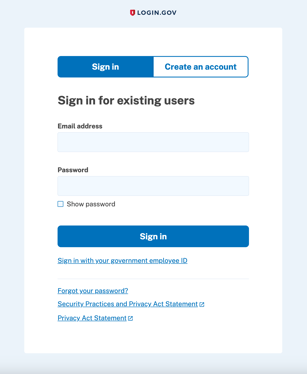
This type of portal simplifies interactions with government agencies, making it easier for citizens to complete necessary tasks and stay informed about government-related matters without the need to visit physical offices. The centralized nature of these portals offers a streamlined, user-friendly way for individuals to manage their civic duties and stay connected with governmental updates and services.
6 Widely Used Real-World Examples of Web Portals
1. Google
Google is one of the most widely used personal web portals globally. It offers a suite of services, including a search engine, email (Gmail), news aggregation, cloud storage (Google Drive), and productivity tools (Google Docs, Sheets, and Slides). Users can customize their experience with various Google services.
2. SharePoint
SharePoint is a corporate web portal developed by Microsoft. It is used for internal communication, collaboration, and document management within organizations. SharePoint allows teams to create websites, share documents, and manage projects in a secure environment.
3. eBay
A major commercial portal similar to Amazon. The eBay portal is a prominent commercial web portal where individuals and businesses can buy and sell a wide range of products. As a concrete example, a user can log into eBay to search for items ranging from vintage clothing to electronics, place bids in auctions or make direct purchases, and sell their own items by setting up listings.
4. IRS (Internal Revenue Service)
The IRS (Internal Revenue Service) portal is a government web portal primarily used for tax-related services in the United States. It allows taxpayers to file returns, make payments, check the status of their refunds, and access various tax-related forms and resources.
The portal is designed to simplify tax filing processes, provide up-to-date information on tax laws, and offer tools for managing personal tax accounts, making it a crucial resource for efficient tax administration and compliance.
5. My HealtheVet
The "My HealtheVet" portal from the U.S. Department of Veterans Affairs is a concrete example of a healthcare web portal similar to WebMD. It's designed specifically for veterans, allowing them to access their health records, manage appointments, refill prescriptions, and communicate with their healthcare providers.
Through this portal, veterans can also view lab results, download and share their medical records, and access trusted health information, making it a comprehensive tool for managing their healthcare needs efficiently.
6. Stanford University Portal
Stanford University Portal is a centralized educational platform for students, faculty, and staff, providing access to academic resources, course management, administrative services, and community engagement tools.
It's designed to streamline educational and administrative processes, enhance communication within the university community, and offer a personalized experience for each user, encapsulating all aspects of campus and academic life in one accessible online location.
The Benefits of Web Portals: Why to Use Them?
Below, we've gathered the most critical advantages of implementing a web portal. Explore how web portals offer their users enhanced functionality, convenience, and efficiency.

Centralized Information: Think of web portals as your one-stop-shop for everything you need. They gather a ton of information, resources, and services in one place, so you don't have to go on a wild goose chase across different systems or websites.
Personalization: Web portals are like a well-fitted suit or a custom-made dress. They allow you to tailor your experience to your exact specifications. You get to choose what you see, how you see it, and make it uniquely yours.
Improved Communication: Imagine web portals as the ultimate texting app for your business. They come with features like messaging systems, chat, and forums that make it super easy for everyone to talk and work together, whether you're a team member, customer, or partner.
Increased Accessibility: Web portals are open 24/7, like a convenience store that never closes. You can access them from anywhere with an internet connection. So, whether it's the middle of the night or halfway around the world, you're never too far from what you need.
Security: Web portals are like a fortress for your data. They can be built with strong security features, like a high-tech vault. User authentication, encryption, regular web security audits and access controls make sure your sensitive information stays safe and sound.
Cost Savings: Think of web portals as your trusty assistant that never asks for a raise. They automate tasks and let you do things yourself, which means less work for customer support and admin staff. That can lead to some serious cost savings.
Integration Capabilities: Web portals are like the ultimate team player. They can team up with other systems and apps, like your star player in a sports lineup. This means data and functions flow seamlessly between them, making your work life a whole lot easier.
Should I Have a Web Portal?
Now that we've explored the various types of web portals and their benefits, you might be wondering if having a web portal is the right choice for you or your business. The answer depends on your specific goals and requirements.
If you value centralized information, personalization, improved communication, increased accessibility, security, cost savings, integration capabilities and onboarding tools or portals, then a web portal could be a valuable addition to your online presence. It's like having a versatile tool that can streamline your operations, enhance customer experiences, and provide a secure platform for interactions.
Moreover, the good news is that you don't necessarily need to be a coding expert to create a web portal. There are service providers like Clinked that specialize in helping businesses establish web portals without the need for extensive coding or technical expertise. These platforms offer user-friendly solutions that enable you to design and customize your web portal according to your unique needs, making the process accessible to a wider range of businesses.
However, not every individual or business needs a web portal. If your online presence is primarily informational and doesn't require user-specific accounts or interactions, a standard website may suffice. Websites are excellent for providing information to a broad audience without the need for user logins or personalized content.
In summary, the decision to have a web portal should be based on your specific needs and objectives. Assess whether the benefits of centralized information, personalization, and improved communication align with your goals. If they do, exploring the possibility of a web portal could be a valuable step in enhancing your online presence.
Wrapping Up
In summary, web portals offer a tailored online experience that goes beyond standard websites. They centralize information, enhance communication, ensure security, and provide cost-effective integration. Whether you're a business or institution, web portals can streamline operations and improve user interactions.
The best part?
You don't need coding skills to create one. Services like Clinked make web portal development accessible. So, as you explore the digital landscape, remember that web portals can provide a dynamic, personalized online presence, connecting users and offering efficiency in various sectors.
Read More:


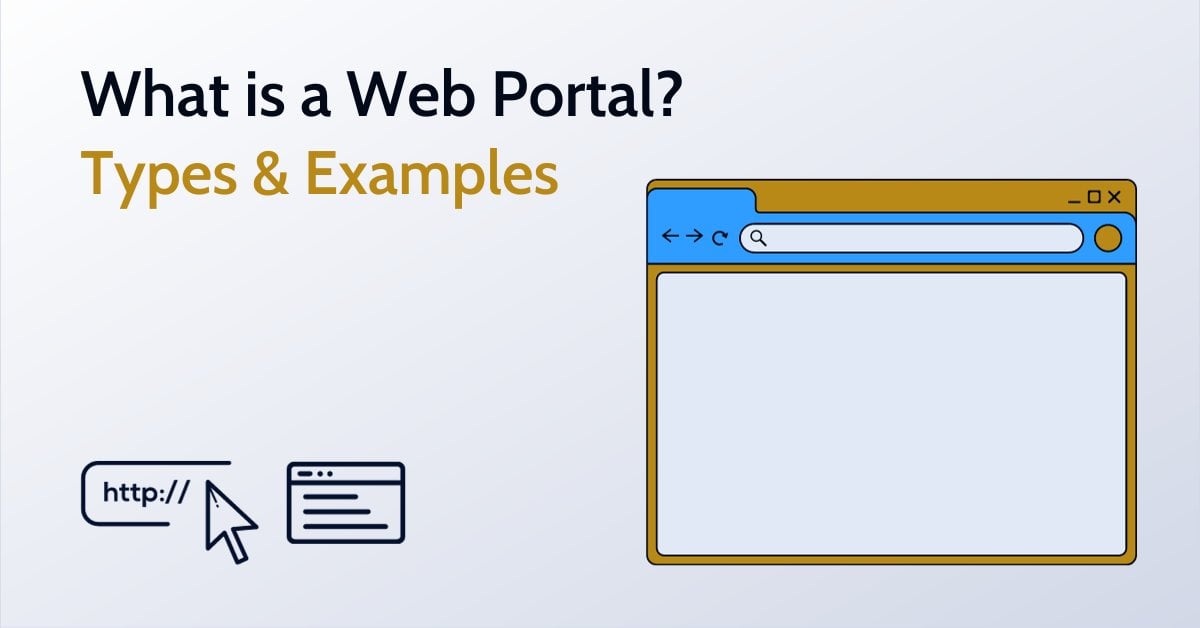



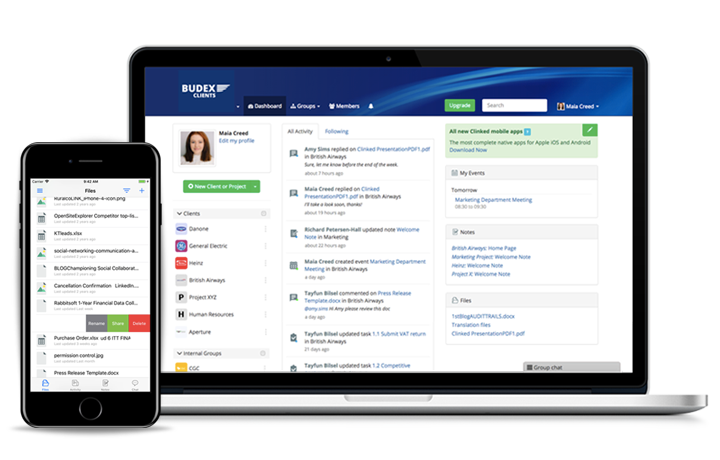


Let Us Know What You Thought about this Post.
Put your Comment Below.