How to bill a client for the first time? That’s a natural -and quite possibly nervous- question for a lot of entrepreneurs and new business owners as they’re starting out.
We’ll walk through all the steps together, but first: congratulations on landing your first client! This marks a significant milestone in your journey and definitely worth celebrating.
While managing one client may seem straightforward, as your business grows, so will the complexity of handling multiple clients and their respective billing. This comprehensive guide and actionable tips aim to equip you with the knowledge and tools needed to handle billing efficiently, ensuring your business operations run smoothly from the get-go. So, let’s begin!
Table of Contents:
1. The Foundation: Crafting a Solid Contract
2. Clear Communication: Setting Payment Terms and Methods
3. Prompt Invoicing: The Key to Cash Flow
4. Payment Reminders: A Gentle, Yet Crucial, Nudge
5. Where It All Comes Together: Embracing a Client Portal
6. Conclusion
The Foundation: Crafting a Solid Contract
The first step of learning how to bill a client for the first time is by preparing a well-crafted client contract. Contracts are the bedrock of any successful business transaction. It's not merely a formality; it's an essential tool that outlines the parameters of your professional relationship, helping to prevent misunderstandings and roadblocks in the long term.
Useful Tip: Educate yourself on legal and tax implications.You will most likely begin working with an accountant at some point as your business grows, but make sure to understand at least the basics of legal and tax implications of your billing practices. This can include knowing how to handle taxes on your invoices and staying compliant with financial regulations.
Key Components of a Contract
A contract should comprehensively cover but should not be limited to:
- Project Scope: Clearly define what the project entails and what is expected of both parties.
- Deliverables: Detail the specific outcomes or products to be delivered.
- Timelines: Set realistic deadlines for project milestones and completion.
- Payment Terms: Specify rates, billing frequency, and payment deadlines.
- Branding: Incorporate your brand identity with appropriate colours and logos to enhance professionalism.
You can also check out contract templates from Jotform, which are directly integrated into Clinked!
Useful Tip: If you’re a freelancer or an agency, and your work is subject to revisions from your client, make sure to include the number of revisions they can request per work and the relevant delays it would cause in the project timeline.
Digital Contract Management
In today's digital world, managing contracts can now easily be streamlined. You can leverage client portals to share, sign and store your contracts with bank-grade security. This not only saves time but also ensures easy access on-the-go and with utmost legal compliance.
Read more: For more insights on crafting a digital contract for your clients, including the tools that can facilitate this process, be sure to explore this comprehensive guide: How to write a digital contract for your business?
It doesn’t end there though: you can also use Clinked for data tracking!
Clinked’s extensive Jotform and iFrame integrations enable you to deliver video content, dashboards from business intelligence tools, Google Docs for collaboration, and many other uses such as ensuring your client’s information is always up to date after the contract is signed.
Clear Communication: Setting Payment Terms and Methods
Clear communication is crucial, especially when setting payment terms. It's essential to specify whether you're billing on a project basis, hourly, or using a retainer model and clearly communicating this to your client. Clinked’s client platform is the perfect tool to establish positive and uninterrupted communication with your clients.
Payment Methods and Schedules
Make sure to clarify payment methods and schedules right at the contract stage to avoid confusion later. For instance, you can include in your contract that you opt for 30-day payment terms, payment should be made on the first working day of every month, and must be paid with credit card. Furthermore, when establishing contracts for payments, it's imperative to clarify payment methods or payfac models and schedules upfront to mitigate potential confusion in the future. One additional thing; make sure to upload your contract to your client portal for future reference and ease.
While discovering how to bill a client for the first time, keep in mind that offering a variety of payment options enhances your client’s experience, and integrating these methods into a client portal facilitates smoother transactions.
Useful Tip: Understand your client's billing cycle. Some companies have specific billing cycles such as monthly or quarterly, and aligning your invoices accordingly can expedite payment.
Late Payment Policies
Make sure to establish and communicate your policies on late payments, including any applicable fees. This ensures that both parties understand the consequences of delayed payments and secures your income in the long term.
Useful Tip: Plan ahead for contingencies. Even though having an optimistic outlook about your clients is good, disputes may sometimes be unavoidable. Make sure you prepare a plan in advance by establishing clear policies to follow and constructive ways of dialogue to resolve such issues amicably.
Prompt Invoicing: The Key to Cash Flow
Invoicing isn't just a formality; it's critical for maintaining your business's cash flow and reflects your professionalism and efficiency.
Invoicing Best Practices
- Timeliness: Invoice promptly after project completion or at regular intervals.
- Detailing: Include all necessary details in your invoices, such as service descriptions, rates, and due dates.
- Consistency: Maintain a consistent format and numbering system with appropriate branding for your invoices.
Useful Tip: Regularly review and update your billing processes. As your business evolves, so should your billing. Make sure you assess and update your practices every now and then, while always keeping an eye out for best practices.
Automated Invoicing
As your client base grows, automating your invoicing process will become essential to save time and reduce errors. Using client portals such as Clinked that integrate with tools like Zapier, ensures timely and consistent invoicing. Once you prepare your invoice on one of the many invoicing tools we love such as Calendly, Quickbooks or Zoho Invoice; Clinked will take care of the rest.
Through our comprehensive Zapier integration, Clinked enables various automations for your invoices. You can automatically send an invoice once a task’s status is done, document all previous invoices in a designated area for easy reference and you can even set up reminders for upcoming payments! To discover more on the automations, check out our blog post on Zapier integration. 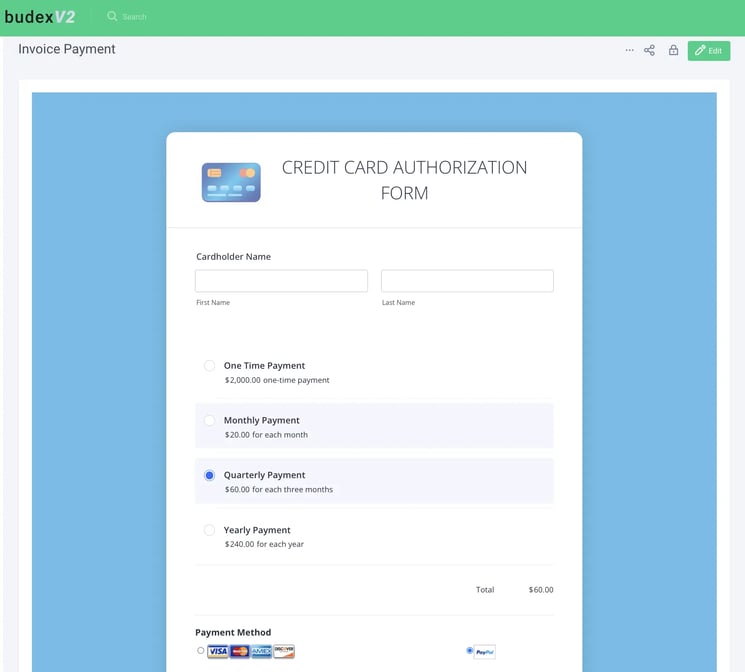
Useful Tip: Keep detailed records. It’s crucial to maintain detailed records of all invoices, payments, and communications with clients for financial tracking, resolving disputes, and preparing for tax season. Sounds overwhelming, right? A client portal like Clinked can securely store all those records without you having to lift a finger.
Payment Reminders: A Gentle, Yet Crucial, Nudge
We’re all human. Forgetting a payment or missing a deadline happens to the best of us, and your clients are no different. Payment reminders -especially when they’re backed with mobile notifications- make a significant difference for effective financial management, ensuring that clients remember to make their payments on time.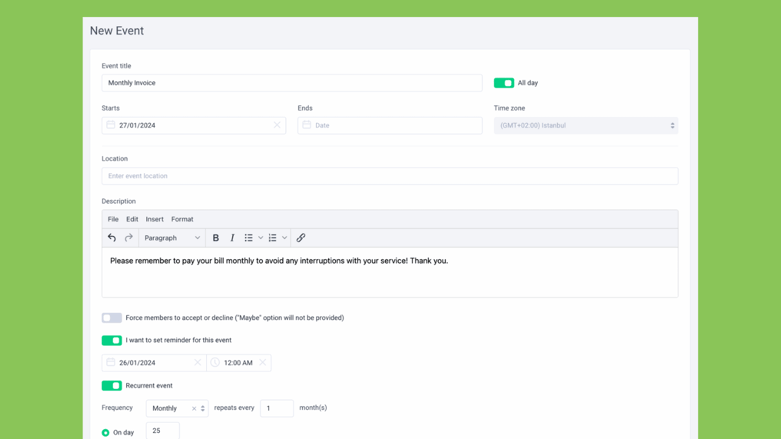
Automated Payment Reminders
Automated reminders can be set up via a client portal and its integrations. This approach is not only professional and efficient, but also ensures timely payments and helps you maintain positive client relationships. Best part? It won’t cause you any extra or recurring workload.
Where It All Comes Together: Embracing a Client Portal
Clinked’s client portal consolidates contract management, invoicing, and communication into one comprehensive, fully branded tool, streamlining your business operations.
Look for a client portal that offers:
- Digital contract management
- Integration with payment and invoicing tools
- Automated billing and payment reminders
- Secure storage for financial records
- Communication tools for seamless client interaction
- White label to increase your brand’s recognition
Clinked not only simplifies administrative tasks for you but also enhances your clients' experience.
They appreciate the ease of accessing contracts, keeping up with payments, managing tasks and communicating with you through a single, secure platform.
This level of professionalism and ease fosters trust and long-term relationships, which means higher customer retention rates for your business.
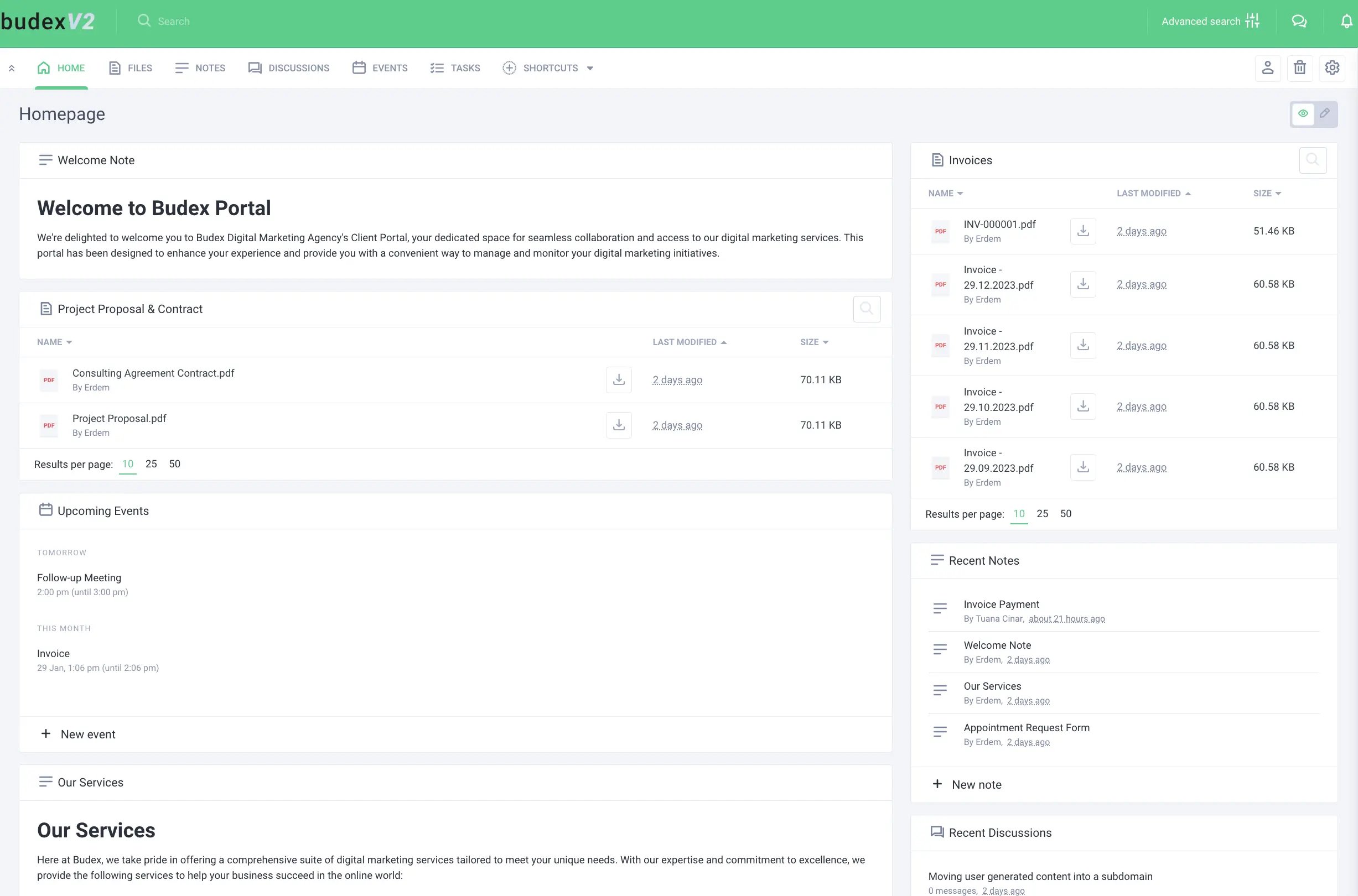
Conclusion: Building a Strong Financial Foundation
That’s all on how to bill a client for the first time!
Remember, billing your first client is more than just sending an invoice; it's about establishing a strong foundation for your business's financial health and client relationships in the long term. By crafting a solid contract, ensuring clear communication, invoicing promptly, and adopting a client portal software, you set the stage for a smooth and professional billing process. 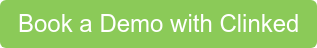


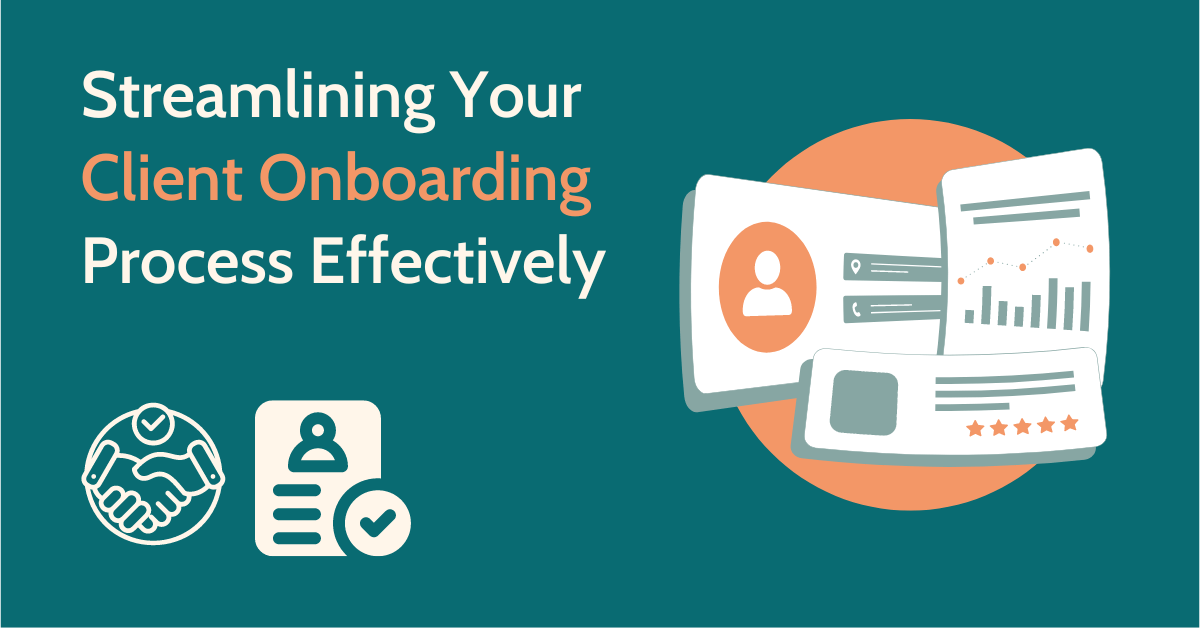
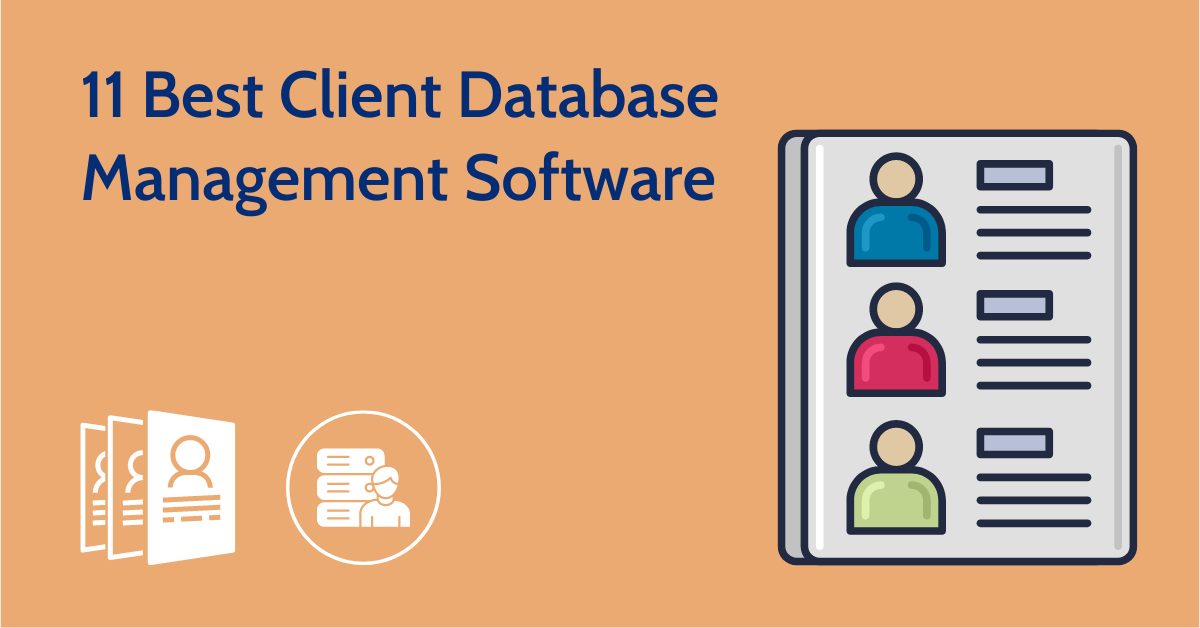



Let Us Know What You Thought about this Post.
Put your Comment Below.