OneDrive vs. Google Drive, a face-off in the cloud storage universe, sees these two digital giants grappling with unique features, capabilities, and integration possibilities. This article explores their individual strengths, assesses their limitations, and answers some of the most frequently asked questions, all in an effort to guide you to the optimal choice for your online storage requirements.
Computers and smartphones can do so much and are only becoming more and more innovative and influential. The need for extra storage to keep our photos, videos, and documents is more vital than ever. This is when cloud-based storage comes in. Cloud-based systems are a way to store pictures, documents, and videos remotely through an internet-based provider. It allows the user to store documents that you can access through a specific application that needs to be connected to the internet.
Many companies provide cloud-based services, but OneDrive and Google Drive innovation from two of the biggest technology businesses in the world.
Who Owns OneDrive?
OneDrive is designed and owned by Microsoft. It was previously known as SkyDrive and was first released over seventeen years ago. It allows users to upload any data or information they want to an internet-based storage service. It can be implemented separately onto your device or come in a bundle with Microsoft Office 365.
So, when customers compare storage solutions, does OneDrive or Google Drive provide the best overall service?
Difference between OneDrive and Google Drive
While they are both internet-based storage services, there are many similarities and differences between them.
OneDrive
- OneDrive is produced by Microsoft.
- It will work together with Microsoft’s other products, such as Outlook and Office 365. Customers can use Office 365 to edit or change any documents easily.
- They offer 5GB of free storage once you register.
- Through the OneDrive app, you can collaborate and share a range of information with other registered Microsoft users. It enhances the collaboration process.
- It does not support third-party app integrations.
- It does not protect your information from human error, malware, or ransomware.
Google Drive
- Google fabricates Google Drive.
- Google Drive can interact with other Google-based products to inspire collaboration and cohesiveness. Users can easily edit any data or information they upload to the application.
- 15GB of free storage for registered users
- It makes collaboration easy with Google Spreadsheets and other content, but it cannot edit anything from a non-Google account.
- It has a simple, easy-to-use interface.
- It does not protect your information from human error, malware, or ransomware.
Both services offer different tiers of subscription in which users can unlock more storage, and other features that paid users can exclusively use.
Is OneDrive the same as Google Drive?
At first glance, these storage systems seem very similar. OneDrive and Google Drive are both cloud-based storage solutions. Users can upload any files from any device. You can access the uploaded files anywhere on any device. As long as that device has access to the internet and you can log in correctly.
Is Google Drive better than OneDrive?
When comparing the two systems, there are many things to unravel. While they seem similar, they are run on two different systems, two rival systems, to be exact. Customers’ preferred storage system depends on their preference in processors, whether they prefer Windows or Google, and what applications and products they use daily.
For instance, if you have a Gmail account and use Google spreadsheets daily, then Google Drive would be the obvious choice, so all your applications are integrated. If you have a Microsoft account or use Microsoft Office for work-based reasons, then OneDrive will suit you better. You will be able to link all the applications together.
OneDrive does not support any integration from non-Windows applications, while Google Drive does support some non-Google application integration. If you are a business deciding between these two products, you could like Shopify and other applications with Google Drive, which would give you a more efficient automated backup system. Google Drive is natively integrated with Clinked, for instance.
Both systems promote excellent collaboration within their own products. Neither company wants you to collaborate outside of their products for obvious reasons, but they are happy to support creativity and brainstorming as long as you stay on brand.
Both companies have robust security measures, but neither will protect your files from human error, accidental deletion, malware, and ransomware attacks. So, if you are using these apps, ensure your firewalls are set up correctly on your devices.
The main difference that sets these storage systems apart is their paid subscriptions. While Google Drive has a significantly bigger free storage quota for its customers than OneDrive. OneDrive’s monthly paid subscription is better value.
OneDrive’s Business One Plan costs $5 per month for 1TB of storage, while Google Drive’s equivalent plan costs $6 for 30GB. So, if you want to pay for extra storage space, users will get more monetary value from OneDrive.
In conclusion, both systems are excellent choices; there is a reason they are the most successful cloud-based storage systems in the world. If you had to choose between them, it would really depend on the consumer making the decision. It would depend on your processor preferences, budgets, and if you collaborate a lot with other teams and individuals or if you wanted a free storage system.
Overall, Google Drive has a more significant amount of free storage and a very easy-to-use interface. OneDrive is a great collaboration space, and they provide better value for money with their monthly subscriptions. You can’t go wrong with either.




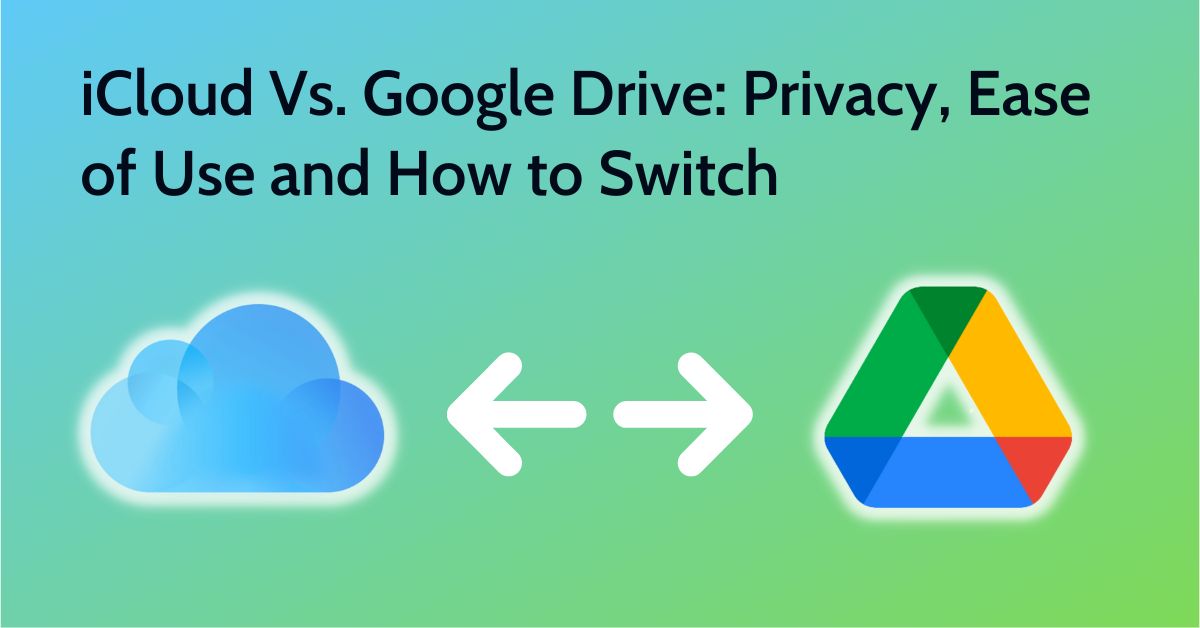
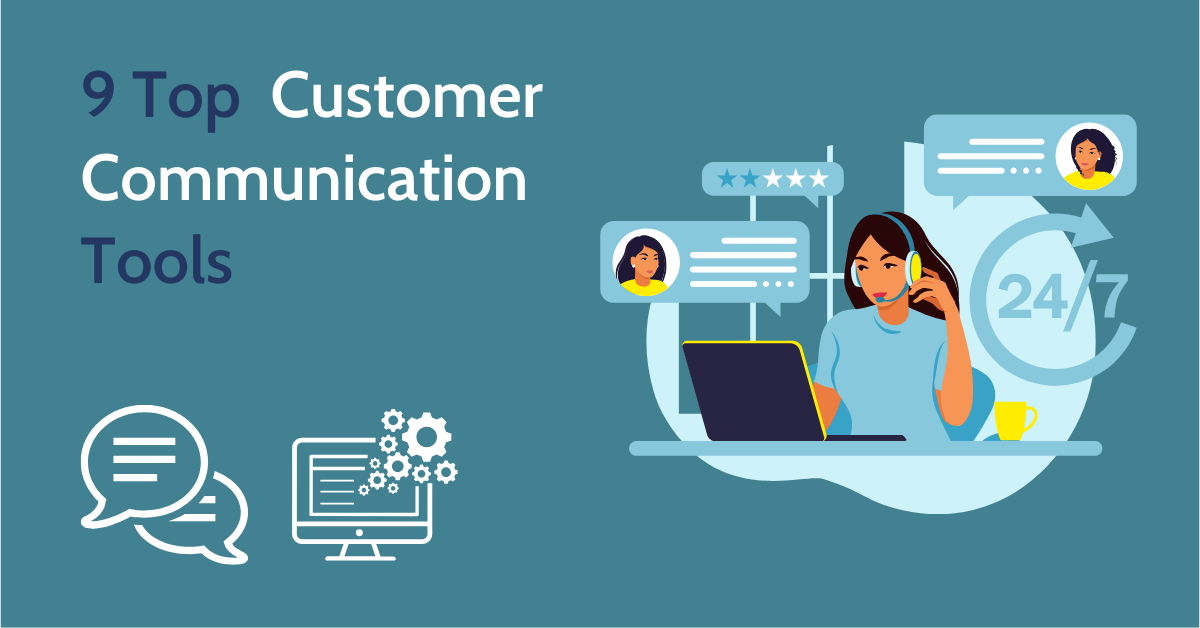
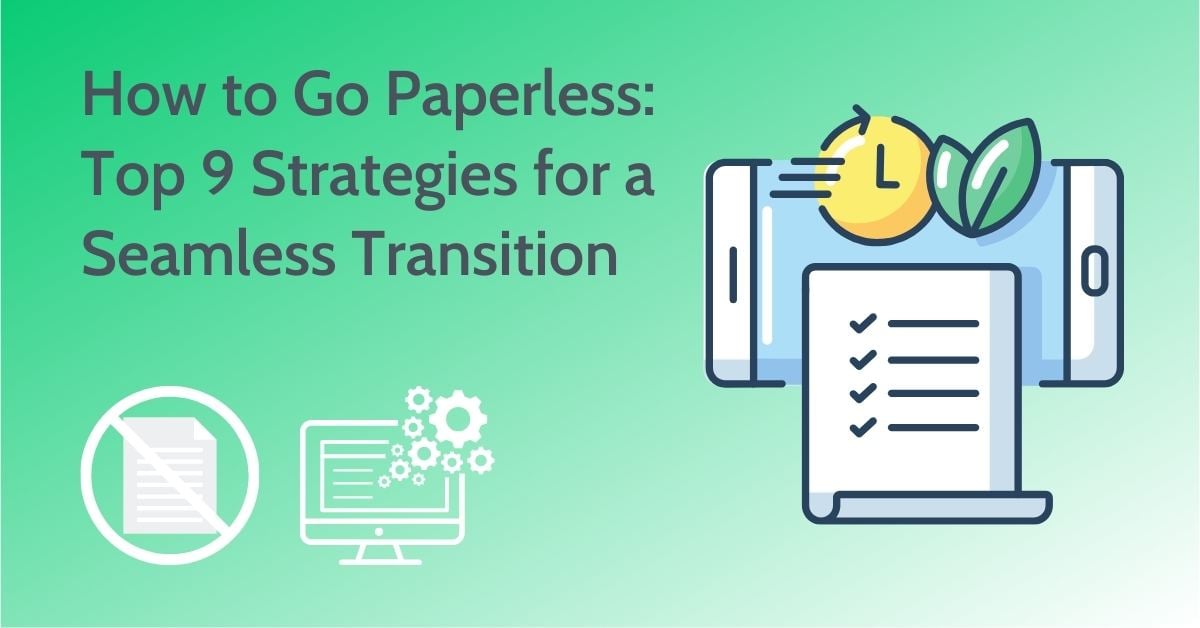


Let Us Know What You Thought about this Post.
Put your Comment Below.