To continue on with our announcement in January of configurable widgets on group dashboards, we're back with more - an expanded set of advanced custom widgets is now live!
The group home page is a key location where groups members start their engagement. From seeing a home note to key announcements, this space has been the gathering place to set context for our clients and their group members. Now Clinked offers an expanded set of widgets to display specific content to the group.
In addition to the welcome note - which can be text based, video based or visualizations of data from other systems such as QuickBooks or Tableau - you can now choose from these new widgets to display a specific note, task category set, discussion board and folder based upon the needs of each group. For those who say customization is your jam (or client ask), we hope you take hold of this newly expanded feature!
Curious on how to do this? If you're a Clinked account administrator or group administrator, follow the below guides to get your group customizations underway.
How to customise group dashboard widgets
As a reminder on where to start, navigate to your group home page and select the button Edit Widgets.
This enables the ability to move the widgets already on the screen into your preferred order as well as remove any widget by selecting the X icon on the widget or configure the new widgets available allowing you to display a specific note, discussion, folder or task category.
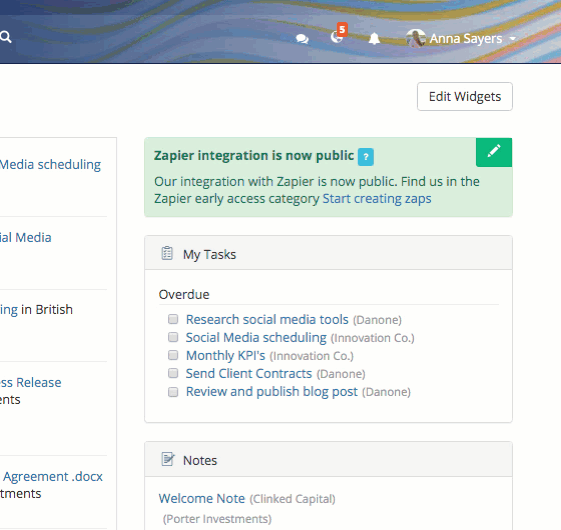
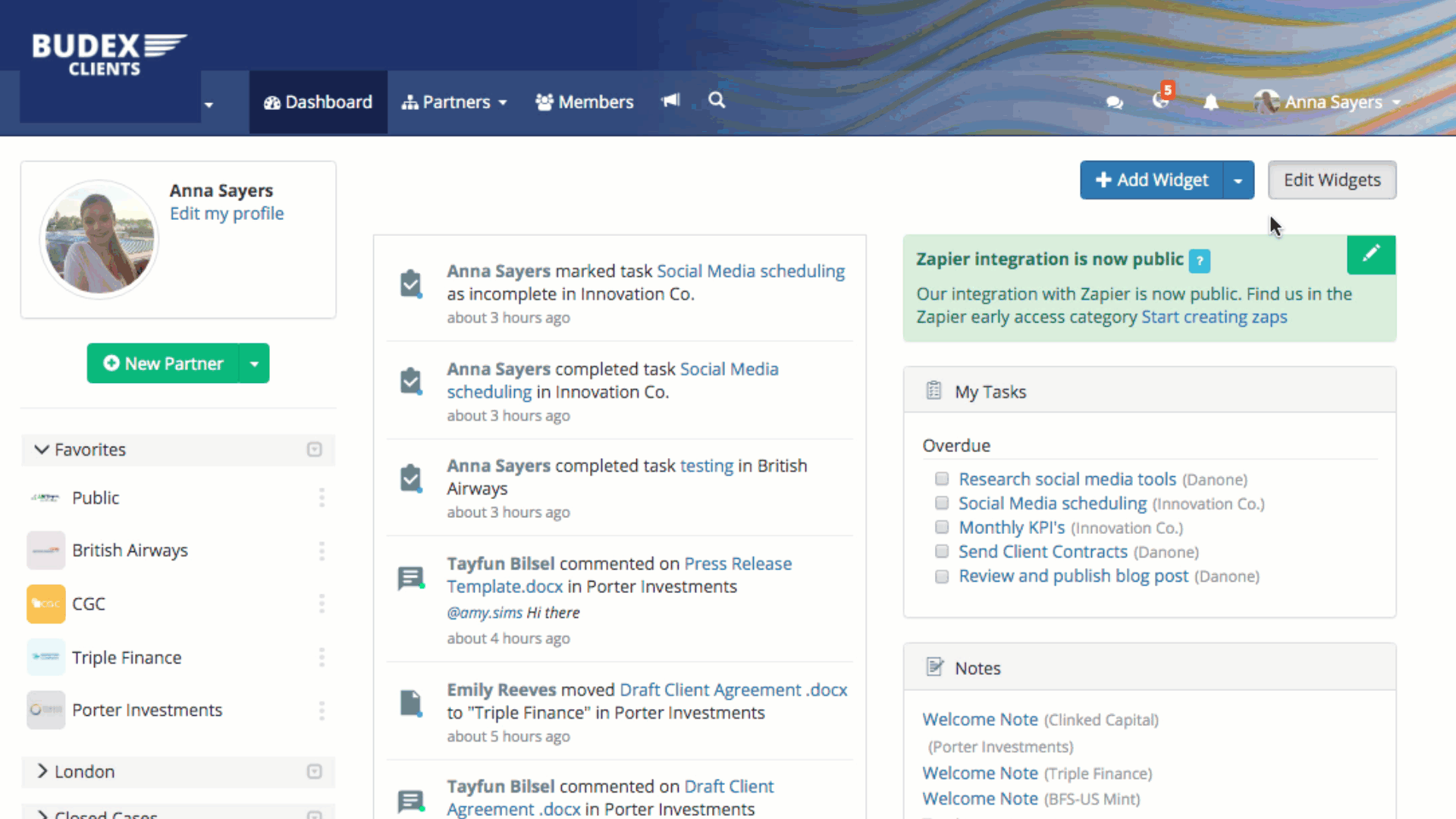
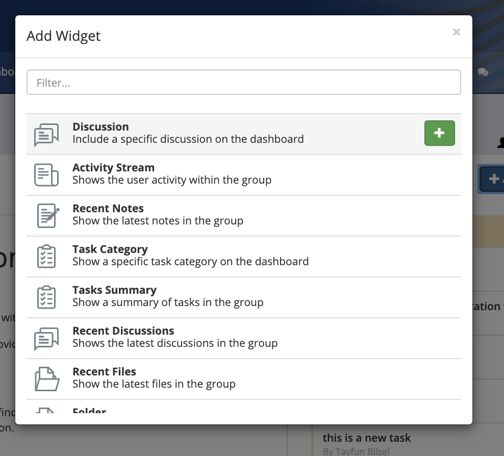
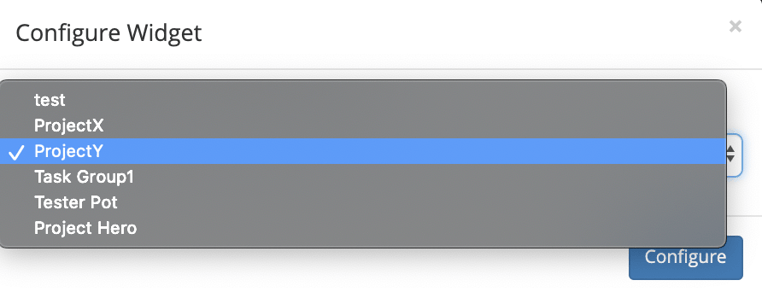
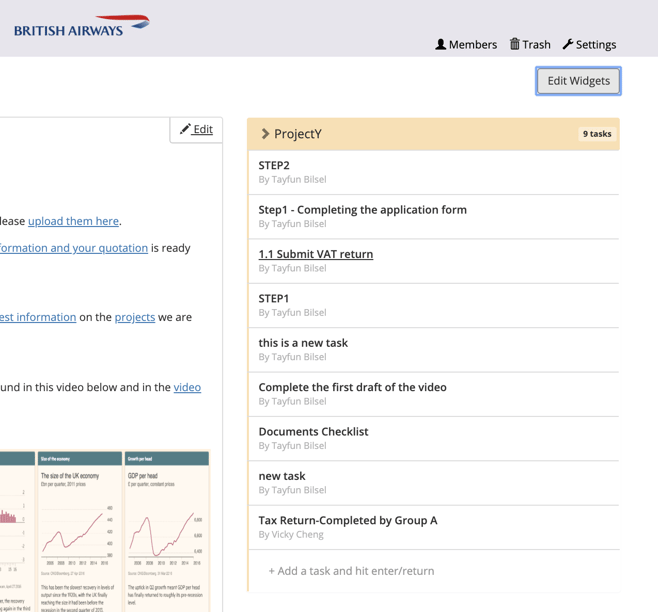
Are the edits viewable to everyone or individual to me?
Any adjustments made to the widgets on dashboards and group home pages will be displayed to all members who have access to the dashboard or group.
We hope this new feature helps you deliver more with the home page of each group so group members see what they need at a flash on the dashboard thanks to these configurable widgets.
Are you a Clinked user and have a cool ideas for new features?! Great, we’d love to hear it! Visit our public roadmap to submit and follow feature requests.



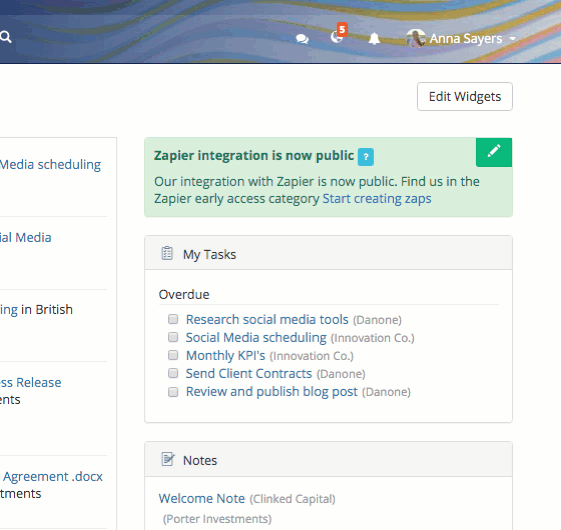
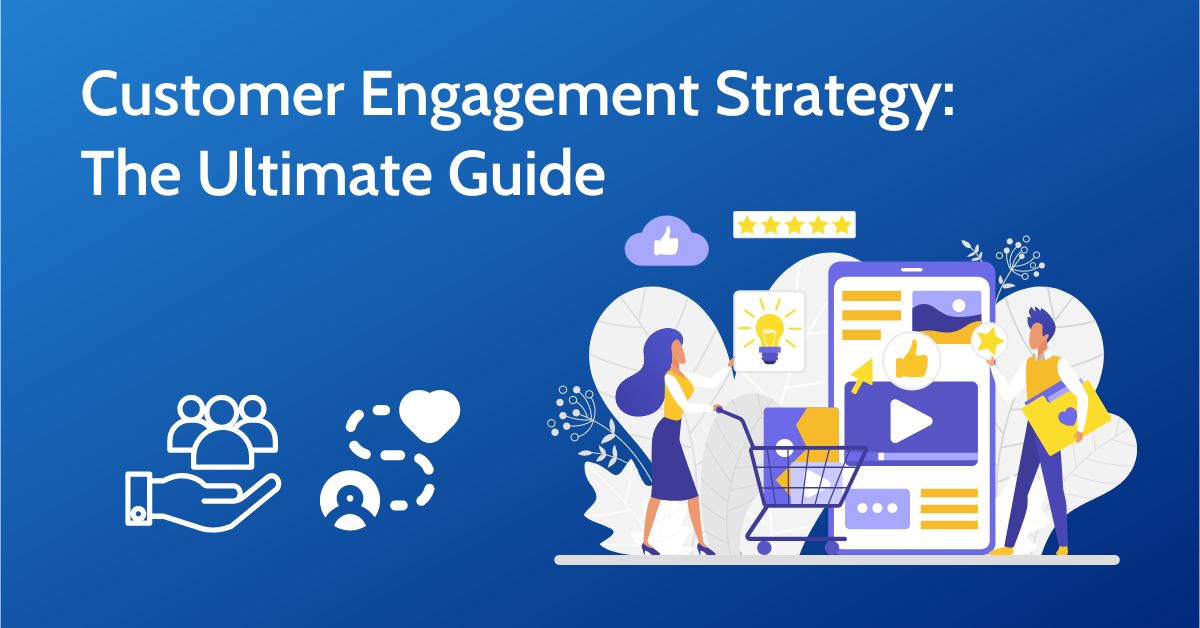



Let Us Know What You Thought about this Post.
Put your Comment Below.