Chat functions are growing more and more popular in the workplace. It is revolutionizing the way we interact with others and changing the way we work. From being able to answer a quick question between teammates to easily being able to reach others fast when working remotely, a group chat function is essential for modern working. At Clinked, we’ve been utilizing and enjoying the benefits of group chat for many years and sharing this with our customers and clients. Our client portal platform features an integrated group chat function, in both a direct messenger form and a forum discussion board in our Discussions section. If you’re unsure of the best uses of a group chat and how they can benefit your company, here we’ll answer the question ‘what is group chat?’, show you our top benefits of a group chat and how it is used across the Clinked platform.
What is group chat
A group chat is a facilitator for communicating in a group with multiple people. It can come in several different forms, such as an instant messaging service, a forum, or discussion board.
What is group chat top 5 benefits?
Quick messaging
One of the best uses of having a group chat function on your client portal platform is that it gives you the ability to communicate instantly with others. A perfect option for when you need an answer quickly, a group chat feature gives you the answers you need fast and saves you wasting your time typing out a longer response. Quicker answers to your questions gives you more time to get back to your work and get your tasks done sooner, allowing you to be much more productive. Chat functions also usually have an individual chat feature as well, which Clinked’s portal does offer, so you are able to quickly message both singular people and your whole team as and when you need to.
Keep communications streamlined
Using a group chat allows you to keep your discussions in one place, especially if the alternative is using an external source to facilitate your chat. If you are able to use a group chat directly within the software you are using, like Clinked offers, you are able to keep your discussions in the same place as your work. This is incredibly useful if you are working on an item in your portal and need to ask a colleague a question - the option is right there in the same tab. With Clinked, this option is available to you with our handy chat function bar, directly visible to you at the bottom of your screen.
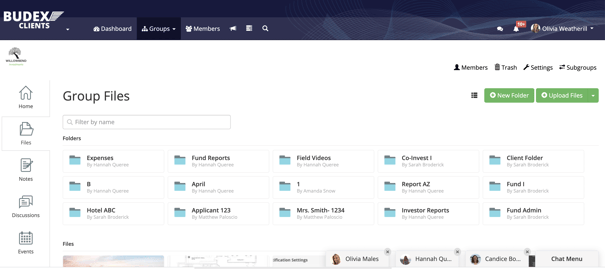
Allows an informal side to work
A group chat function allows you to type your quick questions to your teammates, often removing the sense of formality that would remain in communications such as emails. They also provide a space to chat informally with your colleagues about items outside of work, especially for topics that wouldn’t warrant an email. Clinked’s chat function also allows you to use emojis in your responses, making responses more light hearted and allowing you a better connection with your colleagues.
Stay in contact remotely
What is group chat without mobile & on-the-go access? A group chat is a great communications facilitator, especially now that many working situations see employees based at home. Without a central office to work together collaboratively, companies are turning to tech to enable their internal communications. Clinked’s group chat feature is already perfectly geared to this style of working. With the use of our mobile app and our push notifications feature, you can receive your group chat messages directly to your phone even if you’re on the go.
Make group decisions easily
When you are faced with decisions involving many stakeholders, the idea of organising this remotely can be daunting. Long chains of email threads can make making decisions where you need to gather lots of opinions difficult. A group chat easily provides a central place to discuss your options. As well as the aforementioned benefits of getting to your decision quicker, you’re less likely to lose a response in a group chat and you also have others to spot any forgotten responses.
Did you know? We personally show you our group chat features in a live demo - bookable at a time convenient to you.
How to use group chat in Clinked
If you are wondering “what is group chat in Clinked?”, know that it can be accessed through a dedicated chat navigation bar, from wherever you are on the Clinked platform.
From the chat menu, you can choose to chat to any individuals from across the groups you are in, as well as specific group chats for your separate groups on Clinked.
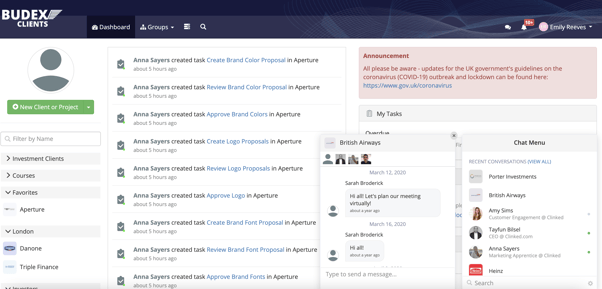
Once you have selected who you want to chat with, the group will move to the chat bar along the bottom of your screen and you are ready to chat straight away.
You can also access your messages from both individuals and groups using the ‘Your messages’ button (the speech bubble icon) along the top navigation bar. Here you can see all of your chats in a larger format on your browser.
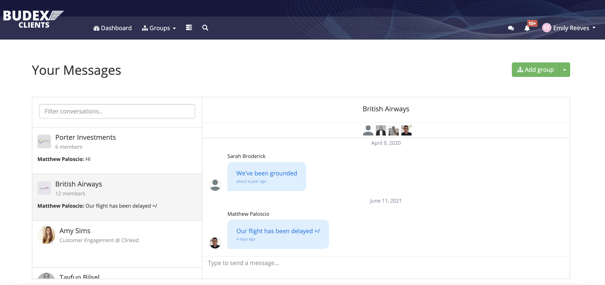
A similar feature of our group chat is our discussions feature, where you can chat with members of your group in a forum board style.
You can find out more about our group chat feature in our help and learning centre.
Want to try out group chat and all of Clinked’s other great features for free? You can sign up for a 10-day free trial of our platform. Clinked also offers consultations for businesses considering a more secure and efficient way of working with clients, team members and business partners, which are bookable here.





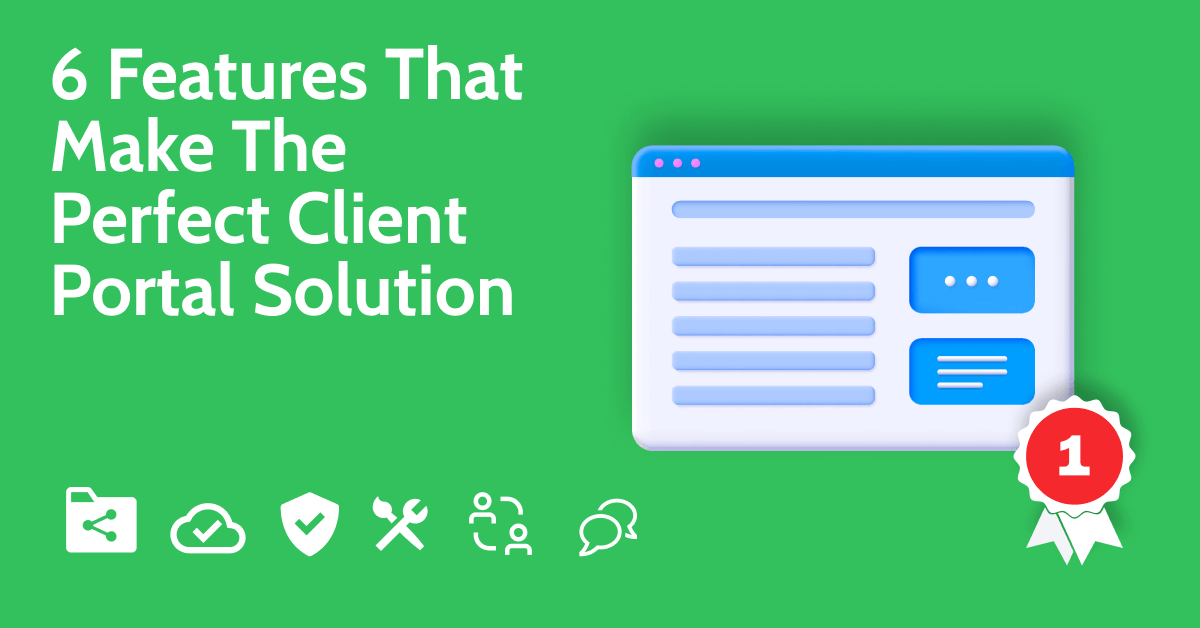




Let Us Know What You Thought about this Post.
Put your Comment Below.