Emoji reactions have become extremely popular in the past few years, allowing people to express a larger range of emotions and react to content, news and updates with the click of a button. After a massive adoption on social media and in the personal sphere, reactions are making their way to the professional world - and for the best! Their versatility allows for a broader way to connect with others, and as businesses need to adapt to continue to offer their client a great digital experience, this new functionality brings a fun and fast way for members to interact. Here we’ll show you how to leverage them in Clinked.
What are emoji reactions in Clinked?
Emoji reactions were introduced in Clinked as part of a broader feature release in early May 2021. This feature came directly from requests from our existing clients and as such was added to our product roadmap earlier this year.
What do reactions look like on Clinked?
There are 5 different reactions available in Clinked. These include:
- Seen (eye)
- Like (thumb up)
- Dislike (thumb down)
- Love (heart)
- Hot (fire)
Each of these icons allow you, your team, clients and business partners to express different emotions and reactions depending on your intention, making it easy to keep up with the opinions of your clients and teams across the content of your portal.
Where can you find reactions
Reactions can be found on all collaborative features within Clinked. This includes:
- Comments on files, tasks, events, videos, and other content types
- Responses on comments
How to use emoji reactions in Clinked
Acknowledge team updates without flooding inboxes
Have you ever found yourself stuck in a long, crowded email thread that requires the approval of multiple stakeholders? Giving an individual written response can be time consuming and unnecessary when an emoji can do the same job.
Reactions allow everyone to share their opinion with a click of a button: no flooding inboxes, no time wasted reading or making sense of everyone’s opinion. Reactions also handily appear in your notifications and as part of your activity stream in your dashboard.
Internally, we have been using reactions to:
- Acknowledge reception of a task before we start working on it
- Give approval of a final version of blog posts before they go live on our website
- Let the management team know when individual contributors have completed their slide on the weekly reporting document
Encourage progress and let your colleagues and clients know how you feel about things
There are multiple ways to celebrate team success and sometimes, a small acknowledgement is all that is needed. Here at Clinked, we believe that progress and small wins should be encouraged and recognized regularly. Our like, love and hot emoji reactions allow you to do just that and give the space for a more personal response than just a quick comment of ‘yes’.
Here are some examples we think that our like, love and hot emoji reactions are perfect for:
- Your client success team may have delivered a killer onboarding session and your clients want to highlight it on the event itself - they can just respond with a love reaction.
- Your company has won a big account, raised money, or hired a new joiner - fire is the way to go!
- You have just created a task for your operations team to move onto the next stage of a project. They can like the task to show they are ready and excited about this new milestone coming their way.
Vote for your favourite updates without creating polls
Sometimes, you just need quick decisions to be made. You could be hesitating between two design choices for your newest marketing material or waiting for clients to vote for the best date to hold the next quarterly meeting. Rather than sending polls via email, asking colleagues and clients to vote with reactions is a quick and effective way to get actionable feedback.
Emoji reactions help foster collaboration and make communication quick and easy. They help provide instant feedback that allows for smarter and faster communication with both internal and external stakeholders. At Clinked, we have already seen the benefits of this feature with our own internal team, and are pleased to pass on these fun and useful tools to our clients.
Are you looking for a collaborative client portal software to help your team and clients work remote? Try Clinked for free for 10 days.





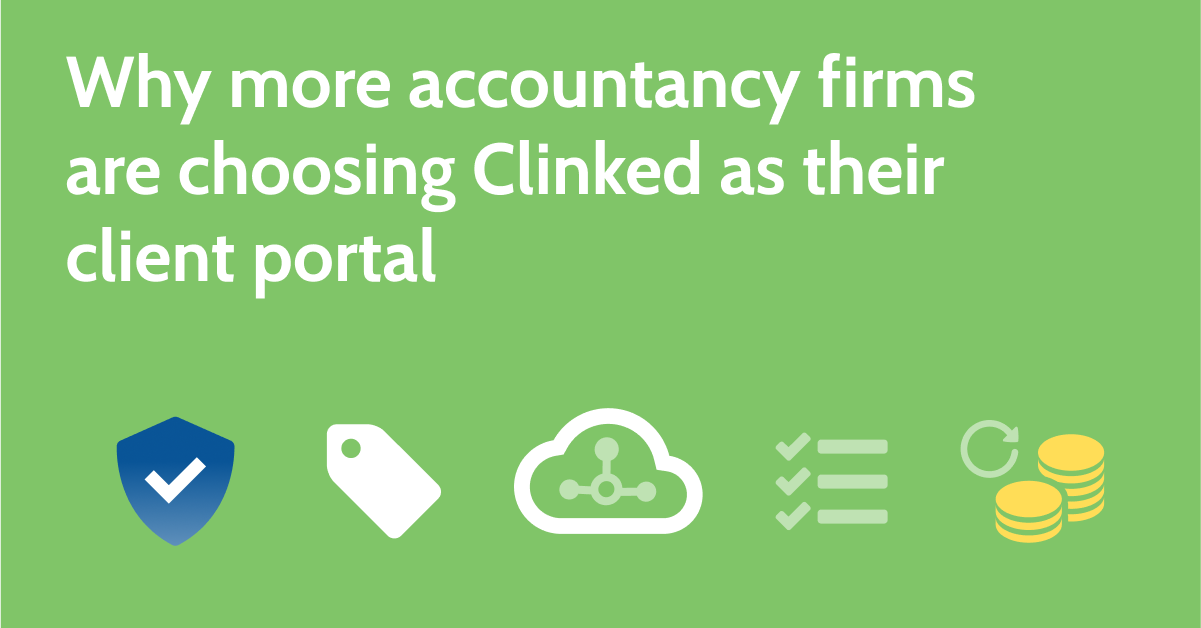

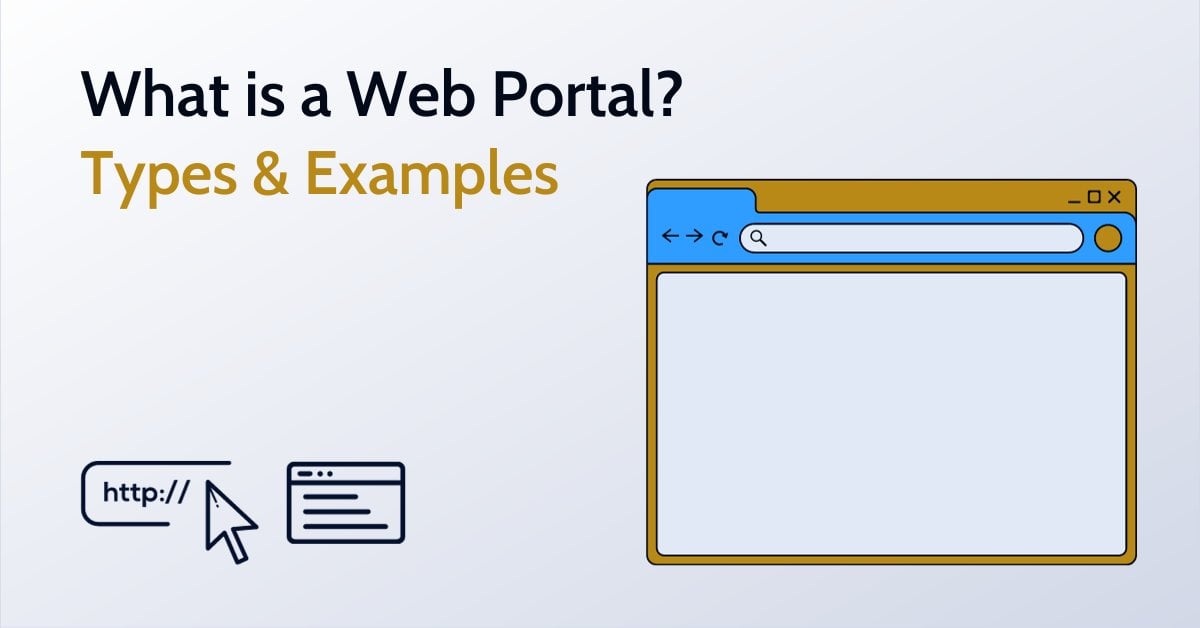


Let Us Know What You Thought about this Post.
Put your Comment Below.