Businesses are finding a way to drive productivity with teams working remote given the impact of COVID. Now that we've found a way forward, how can we work better with clients when we can no longer meet in person?
From video calls to external facing self service portals, our Clinked team is here to share best practices and tools from our clients’ feedback to find success. Providing knowledge on how they’re helping to achieve more together whilst ensuring the client experience remains consistent or improves to meet everyone's new working normal.
So how can you ensure you are delivering more to your clients whilst working remote? We will cover 5 important features of a client portal that can help. Plus, shed light into how clients get the most out of Clinked.
So buckle up and take a look at our top 5!

Status Updates with Tasks
How can you keep track of mounting deadlines for multiple clients across your team when working remotely without an office whiteboard or shouting to your colleague?
A great way is a digital task list - both client facing & internal. The client facing component will keep your clients up to date when they check in on your client portal. While your team can do the same while working in different locations. A client portal with a built in task feature makes it easy for all clients and client facing team members to have a single location for managing deadlines, progress updates and assignments of ownership.
In Clinked, this is a key feature within groups. Add and assign tasks easily to your clients or team members to transparently work together. Curious how? Let’s explore an example of a third party compliance management company, Peak Compliance handling pre-qualification for contractors. Peak Compliance needs the contractors to upload new versions of their insurances before expiry dates.
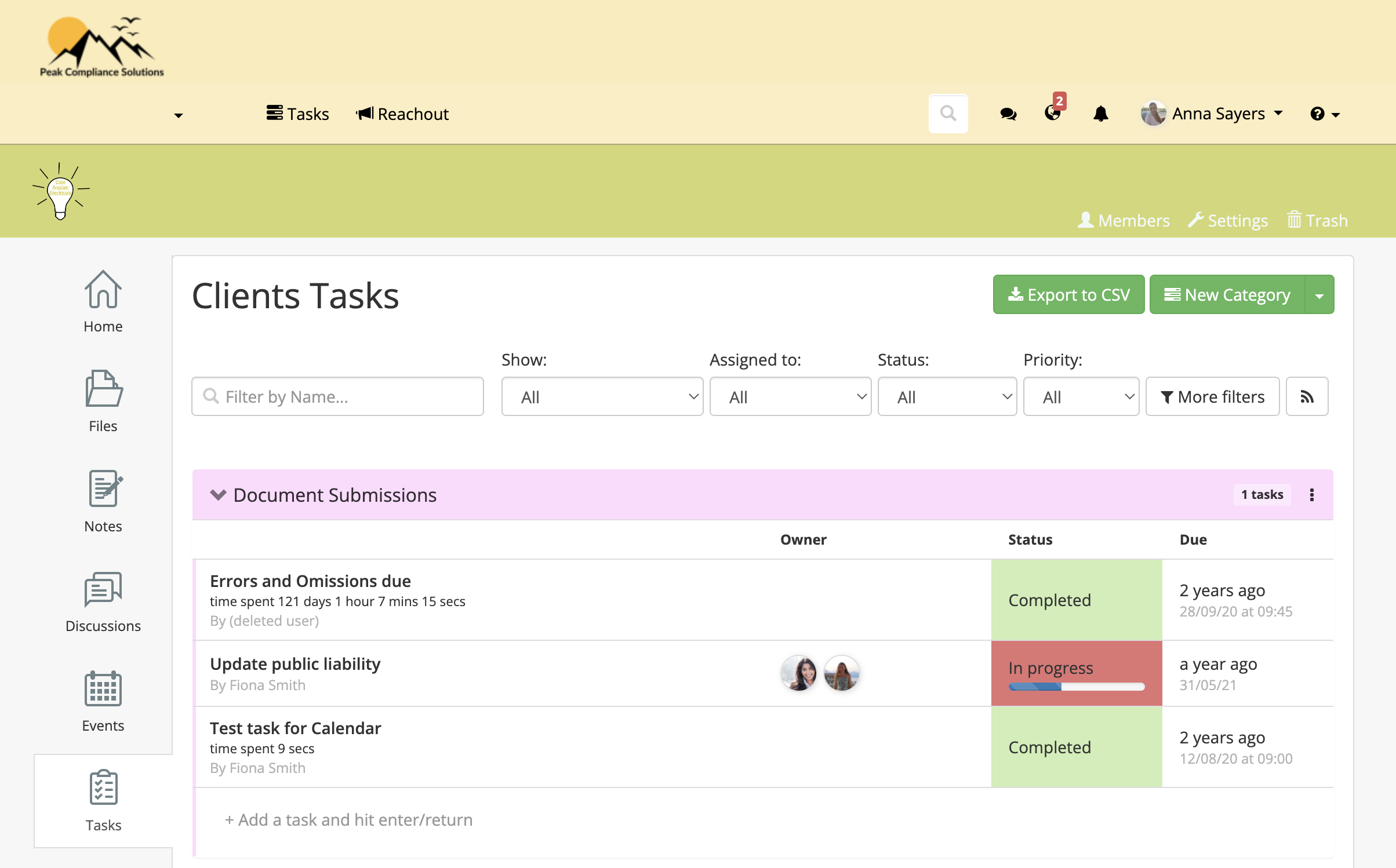
In this instance, the tasks tool would work brilliantly - even sending reminders when these tasks need to be completed or progress is being made. The strong use of colours and visual presentation of tasks and deadlines help all parties stay up to date. Bonus - their contractor can even do while on location using the Clinked mobile app!
Single point of contact across client facing team
When polled, clients report speed of service and accessibility as key factors in evaluating service providers. As a company, your team needs to ensure clients receive speedy, efficient and effective service. Providing clients a single point of contact to communicate with your team while remote is paramount.
The confusion of email chains or missed calls at the main office line leave many clients chasing for answers when they really need a single point for interactions with your remote team. From 1-1 chat to push notifications, a client portal can offer a variety of communication channels sourced in a single location for clients to navigate.
With Clinked, our clients report the tools of chat, discussions, comments, announcements and reach outs provide flexibility to leverage the channel best suited to their specific client and team while keeping all interactions in one platform. For example, the discussions tool can be used to your advantage by giving your clients an easy way to converse in an email form without worrying about leaving anyone out. As a key feature in Clinked, discussions can be used as discussion forums in each group and can have permissions to ensure confidentiality and secure communications on sensitive or ‘not yet public’ matters. Also, the audit trail of Clinked provides added confidence in knowing who accessed the discussion.
Another tool is the announcement feature for those times when there’s a need to inform clients of an important announcement (i.e. COVID response) or give them information updates quickly such as change of team lead. In Clinked, the announcement feature is used for account or group level alerts in a social-media-style ‘status updates’ keeping everyone in the loop and engaged!
Explore both here with our team's recent webinar on Clinked 101: Discussions
Data Security
Data security has gained in the rankings of client concerns across all businesses. Your clients need peace of mind that their personal data is safe and won't fall into the wrong hands. These days there are plenty of illegal hackers directly targeting sensitive information and businesses holding client data need to take actions to mitigate the risks and protect against data breaches.
Why use email chains, multiple platforms and passwords when you can upload all your clients data into an encrypted platform? A client portal can mitigate the risks associated with all of these.
A client portal can mitigate the risks associated with all of these. Also using a VPN can add an extra layer of security, but a common question that arises is, does VPN slow down the internet? Understanding the impact on internet speed is crucial when considering data protection measures.
Find out all the safety benefits of using a client portal in our recent blog!
Real Time Communication - 1-1 & Group Chat
Perhaps a more effective, secure and timesaving alternative to e-mail is a real-time group and 1-1 chat. Have conversations with your clients – easily and immediately - has led many to use consumer products such as Whatsapp or text messages to quickly chat with client leads. However, there are data risks with this not to mention the limits of knowledge sharing amongst client facing team members.

A client portal, particularly one with a standard mobile app, that provides real-time chat offers a secure, connected alternative. Wherever your team is physically located, they will be able to securely and promptly service clients.
“They want their questions answered and their problems solved quickly.(1)”
Why spend time waiting for email responses when you can follow up with Clients with Clinked chat! When away from your desk, you can chat with your clients in a secure and confidential environment, receive notifications to your desktop or phone with messages sent from your clients. You’ll find this feature in the messages section of the mobile app and in the bottom right hand corner of the desktop application. Start chatting today!
24/7 Access & Self Service
Work hours vary for everyone. If your clients are geographically dispersed, 24 hour access to a self service client portal is pivotal. Clients need to access a cloud based portal, not only 24/7, but from any device with a wifi or data connection!
A recent study shows Australia’s digital expectations and found that a massive 85% of consumers expect to do business digitally. Why? They find paper-based transactions slow, inconvenient and unreliable. They expect quick, seamless experiences – whether they are interacting with your business on their mobile, their tablet or their PC.s.(2)
Now being digital is not just a ‘nice to have’ feature for companies, it’s a ‘must have’.
They say a smile is infectious - a recent study by Owl Labs confirmed that remote workers are happy in their jobs which is 29% more than on-site workers!(3) What does that mean? Happy staff equals happy clients.
Imagine how that will translate to your clients? With a client portal, they can reduce time waiting for email replies or chasing documents through a self-service platform that also allows real time interactions with your remote team.
Our Clinked clients report that the level of service provided to their clients while working remote these past months has played a significant role in retention and client satisfaction of their personal online approach.
We hope these points have given you ideas on how you can work better with your client remotely. If you’d like to discuss any of these topics, please add a comment here or arrange a time to speak with our team using the below link.
Footnotes
1. https://www.superoffice.com/blog/customer-self-service/2. https://www.docusign.com.au/blog/why-going-paperless-will-put-money-back-into-your-pocket-2
3. https://www.owllabs.com/hubfs/Owl%20Labs%202019%20State%20of%20Remote%20Work%20Report%20PDF.pdf









Let Us Know What You Thought about this Post.
Put your Comment Below.