As part of our ongoing integration with Google you can now quickly import your Google Contacts into Clinked, either en-masse or individually. This removes the need to invite others by hand, typing their email address individually, saving you time and effort, and making collaboration ever easier.
It's simple:
- Click on “People” at the top of your Clinked screen
- Choose Invite People to a Group or Invite people to your network
- Whichever you choose, you will be presented with a similar box inviting you to Import from Google Contacts. Follow the instructions to connect to your Google account
- Once your account has been connected you will be presented with a list of contacts whom you can add to your Clinked group/network
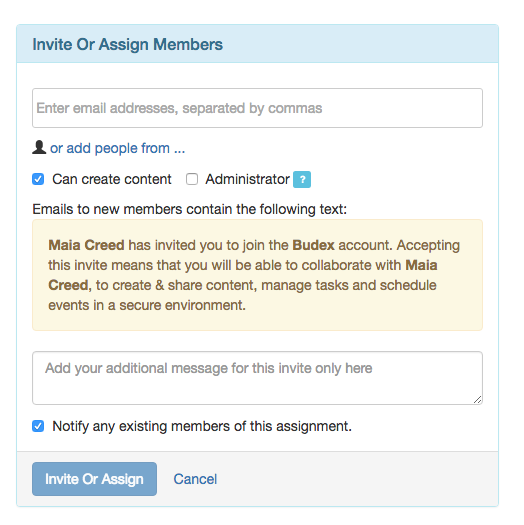
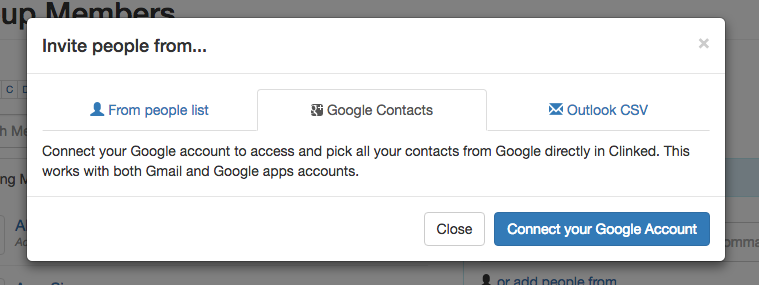
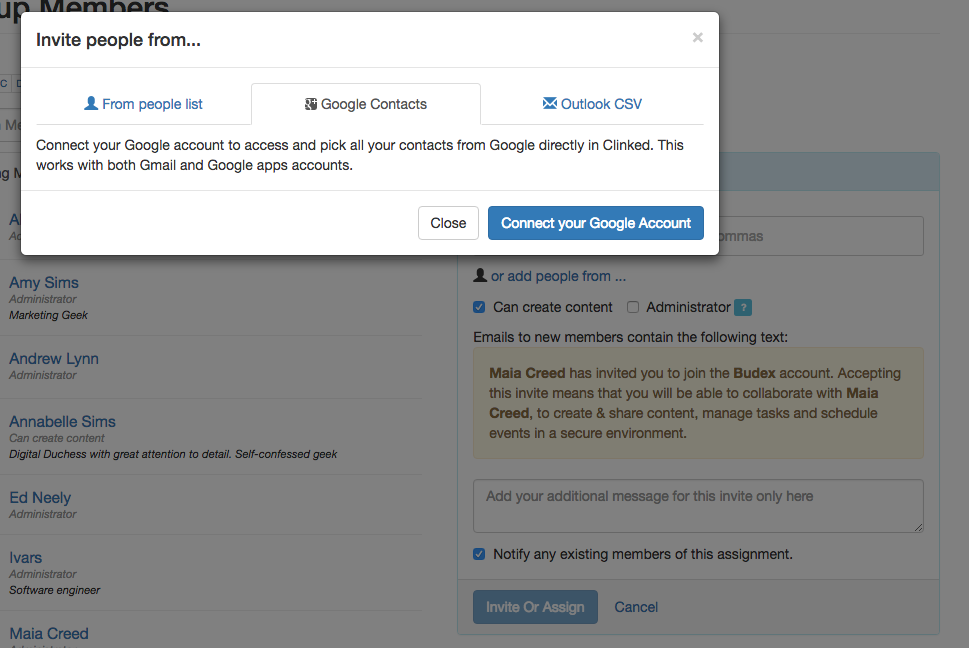
Do you have any thoughts or comments on the new features? Then get in touch with the team. Comment on this post, contact us on Twitter or use Get Satisfaction, we want to hear from you!


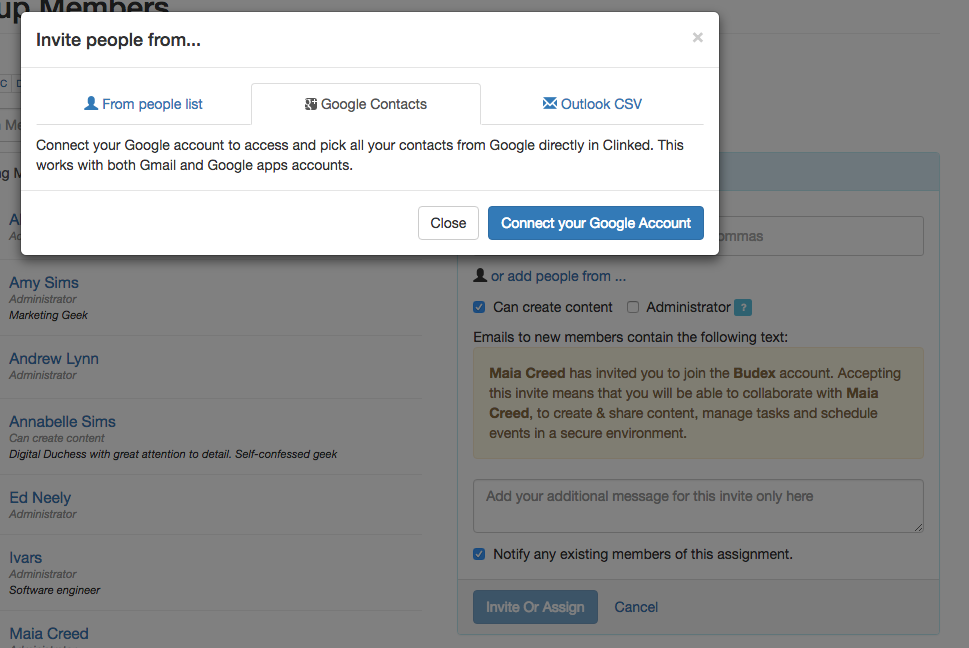




Let Us Know What You Thought about this Post.
Put your Comment Below.