Client database management software can be likened to a digital filing cabinet or a centralized hub that every business needs to store and manage client information, interactions, and relationships. Without the right one, business processes become inefficient, costing the business money directly and indirectly.
In this guide, you will learn what a client database software is, the top 11 to use in 2024, and features and considerations before you adopt one. Let's start with what the term means.
Table of Content:
- What is Client Database Software?
- 11 Best Client Database Management Software
- Client Database Management Software by Type
- How To Choose Client Database Software
- Wrapping Up
What Is Client Database Software?
A customer database software is a tool, app, or platform that lets a business store, organize, and manage all information about its customers. This type of software has features for collecting contact information, storing interaction history, saving customer preferences, and keeping transaction records.
The days when a business can simply keep a paper record of its clients are over. Even for most businesses, keeping a simple spreadsheet file is not enough to store the different types of client data. For example, keeping individual customer purchase history and order preferences alongside their contact information in a spreadsheet system wouldn't be feasible. Things aren’t properly organized and certain data types wouldn’t fit in.
An inefficient database can affect employee productivity and subsequently business efficiency when your employees constantly have to find information from a disorganized array of items.
The right client database software app should help provide an efficient storage system for customer information and data. Some types even can sync information across the board and connect with other apps for extended functionality.
To help your employees have access to information about clients and customers for internal operations, client management, and project delivery, adopting client database software is essential.
11 Best Client Database Management Software
Client database management solutions aren’t created equal. Client portals, CRM solutions, and spreadsheet database apps are three categories of client database management systems.
Apart from the database feature for storing customer information and data which client database solutions provide at the core, most come with advanced features to handle sales, marketing, and customer support tasks. So it shouldn’t be surprising if one software in a category performs the same or similar functions provided by another in a different category.
That being said, it's time to look into the 11 best client database software applications that businesses of different sizes can use.
Let’s start with client portal database systems.
1. Clinked for Client Management

Clinked is a cloud-based client portal solution for businesses in industries where direct interaction with clients and customers is required. These include consulting firms, financial service providers, and real estate agencies.
A portal solution like Clinked is desired by businesses in any client-facing industry. This is because it provides a database environment that houses and facilitates business-client information sharing.

Clinked portal also supports collaboration among team members for project completion. Stakeholders can securely share sensitive files within the walls of the platform and collaborate on project documents, too.

Clinked offers 3 portal solutions to cater to the needs of different businesses.
For small-scale businesses looking to hit the ground running, Clinked offers an off-the-shelf, customizable portal that comes live in no time. There’s an option for a custom-built portal customized with specific functions.
For a secure online repository that can be used for storing and sharing sensitive documents during legal proceedings and major business collaborations, Clinked provides a Virtual Data Room (VDR) solution. Data rooms are so robust that they are used in mergers and acquisitions and for other sensitive business transactions.
Clinked also offers a white-label build, a feature allowing businesses to have their portal customized to match their brand image. Conflicting brand elements can confuse customers and clients. Portals built on Clinked infrastructure can use custom URLs. They also get a branded, complementary native Android/iOS app, and Clinked promises to help users add features on demand.
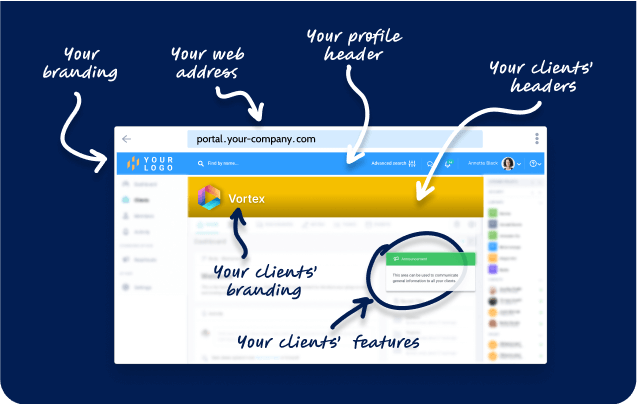
In the client-facing industry, communication and collaboration is important. Both let businesses share project status with clients and allow teams to collaborate on tasks. This way, they meet deadlines and customer expectations. Clinked features like @mentions and 1-2-1 help to get the attention of others in a group and start instant group chat when needed.
For businesses that would like to connect other client management database systems they use, Clinked offers native integration with productivity tools like Google Workspace, AdobeSign, and Jotform. Integration can be extended with Zapier to connect with over 3000 apps.
Pros:
- Ease of use interface
- Can be customized to meet different needs
- External integration with Zapier, as well as native integrations
- White-label solution in all pricing plans without limitation
- Manage documents, request approvals, receive notifications
- Branded mobile app tailored to your needs.
- Share files and documents on-the-go with your mobile device.
- Top-notch security with 256-bit SSL encryption for data in transit, AES encryption for data at rest, TLS for communication, and HIPAA compliance.
Cons:
- Limited features on the mobile app
- Filtering and sorting functions could use some improvement
What you need to know:
- Use it for: Managing client information, projects, and data storage
- Paid plans start at: $119 per month
- Free trial: 10 days
- G2 customer rating: 4.8 stars
Read More: See how you can create your own customer portal in a few easy steps.
2. DocSend for Document Management and Database System

DocSend from Dropbox is a portal where businesses can manage, share, and track important files. Businesses can use DocSend as a database solution to store critical document files for easy access and secure sharing.
DocSend is like an advanced Dropbox. Its cloud storage feature helps business teams share files directly without having to download items unnecessarily or keep sensitive information on personal computers. The software can be used by salespeople to keep track of how shared content is utilized.
DocSend lets you share multiple files through a single link and provides analytics. This can be a powerful collaboration feature for teams when sharing files related to a project.
A document sender may require the recipient to sign or provide receipt confirmation. DocSend has a built-in function that lets the receiver electronically sign without installing a third-party app. This integrated function also means recipients don’t have to sign documents offline, scan, and re-upload documents.
Customizable permission is a security feature in DocSend that can be used to require e-mail verification before access is granted to shared files. This feature can also be used to set content expiration dates and put more security measures in place. DocSend integrates with other apps such as Google Chrome, Outlook, and Salesforce CRM.
Pros:
- Easy document database and management
- Data room creation
- Integrations with apps like Gmail for direct link insertion
Cons:
- Creating custom links can sometimes be confusing
- Limited integration with other services
- The collaboration feature needs improvement
What you need to know:
- Use it for: Sharing files securely with real-time feedback and analytics
- Paid plans start at: $15/user/month
- Free trial: 14 days
- G2 customer rating: 4.6 stars
3. Softr for Creating Client Portals and Apps Building

Softr is a no-code solution that lets businesses create business tools like client portals to manage projects or for internal business needs. There are tons of templates and prebuilt blocks to customize created solutions to meet desired needs.
Prebuilt blocks are used to add features like user log in, form submission, data filters, and many more to apps built with the platform.
Gated content is a feature that helps define access to areas. This feature can help prevent free members from accessing parts reserved for paid users.
User groups and permission as a built-in function within the Softr app lets an administrator assign specific privileges to certain groups, including the ability to edit or access gated content.
Softr functionality is not limited to the creation of client portals. It can be used to access other client database management data sources such as Airtable, Hubspot, Google Sheets, and SmartSuite for data integration. If you're using Google Sheets, Softr native integration lets you connect both web services, so you can build a Softr app based on your Google Sheets data. Any changes made on the Softr app reflect on Google Sheets and vice versa.
Pros:
- User friendly, NoCode platform
- Can sync data in real-time with Airtable and Google Sheets
- Availability of content restriction features
Cons:
- Lack of customization options for advanced users
- Do not have robust client portal design features
- The learning curve can be steep for new users
What you need to know:
- Use it for: creating client portals, websites, and other business apps
- Paid plans start at: $49/month
- Free trial: 30 days
- G2 customer rating: 4.8 stars
4. Asana for Project Management and Team Collaboration

Asana is a task and project management app with basic and advanced features that can help in managing client data and projects. One of these features is the custom fields.
Asana custom field lets you include additional information to a single project or others across your organization. This additional information could be anything regarding the stage, cost, and priority of a project, or client-identifying details.
Add custom field labels to tasks to filter, sort, and automatically report on work related to clients’ projects. If your business has a lot of projects running concurrently, custom labels can easily help sort and find particular projects and tasks.
Automation is a big part of Asana. Workflow automation can help businesses turn boring, routine tasks into a seamless automated process requiring little to no human input. Custom fields feature plays a role in automation. You can use it when creating customized rules in such a way that a specific action is triggered when a custom field is updated or changed.
During project management and team collaboration, it often happens that descriptions and comments alone can't get the point across. Video messaging in Asana helps make communication more seamless. Simply record in-app videos and add them to tasks. The video messaging feature can record your camera, screen, or both. Video transcription is available and makes recorded videos searchable and accessible for everyone on the team.
Pros:
- Provides extensive client project data management features
- Easy-to-use interface
- Extensive integration
Cons:
- A certain level of experience is required to master the advanced features
- Its many features and robust functions may be overwhelming
- Task assignment is limited to one assignee
What you need to know:
- Use it for: Managing projects and tasks among team members
- Paid plans start at: $13.49 per month
- Free trial: 30 days
- G2 customer rating: 4.4 stars
Read More: 9 Best Project Management Software With Client Portals
5. HubSpot CRM for Marketing Database and Management

HubSpot CRM is a cloud-based marketing tool offering client database management within its platform. The CRM’s contact management feature lets businesses easily add and organize customer contact to the system.
Aside from contact, other client-identifying can be saved and managed on the CRM, including support phone logs, associated deals, and files.
On a project level, files and information related to project tasks must be properly organized and displayed. This must be done in a way that makes it easy for employees to find needed information for project completion. HubSpot project management function provides a database for saving and managing tasks, workflows, and more.
HubSpot CRM is not only designed to store and organize client information. Its database system can help collect contacts and leads that can be nurtured into the customers. HubSpot, for example, offers different web forms, including embedded forms and pop forms, to capture the leads of people visiting your website. Data collected is stored in the CRM.
HubSpot supports a lot of third-party apps that you can integrate with the CRM. You can use this function to connect with other customer database system apps where your business houses or collects certain customer or client information.
HubSpot’s client management database helps companies have a data repository where marketing and sales teams can have easy access to information about customers. The sales team can segment customers based on age, location, purchase history, and shared attributes to deliver personalized marketing campaigns. This way, companies can experience better sales conversion, client relationships, and service delivery.
Pros:
- Powerful CRM with robust database management solution
- Integrations with several databases and many other business apps
- The core CRM is free to use
Cons:
- Pricing barrier for small businesses
- Advanced reporting can be challenging for users without technical experience
- Issues with the dialer when making calls
What you need to know:
- Use it for: Managing customer information for marketing, sales, and service processes
- Paid plans start at: $20/seat/month
- Free trial: 14 days
- G2 customer rating: 4.4 stars
6. Zoho CRM For Startups and Small Businesses Contact Management

Zoho CRM comes with a lot of features that help manage business contacts and leads.
On the contact management side of the CRM is the capability to sync with Zendesk, Salesforce Desk, and other client management software that your support and sales team use. This integration helps pull into one place the contextual customer data from the sales and support department of your business.
This is helpful when managing client support tickets. An organized dashboard interface makes access to every data and information comprehensive. This can help in creating a consistent customer experience.
Zoho CRM also provides lead management to collect, qualify, analyze, and nurture new leads as they come into your business. The platform helps you acquire leads directly into your CRM database with no-code forms.
Leads collected through forms can be automatically assigned to your agents with the round-robin assignment function. This automation-based assignment feature distributes leads based on the number of requests an agent is handling, sequence, or skill level. This is a good way to make sure that no agent is at overcapacity or nurturing leads they lack the skills to manage.
The Social feature of the CRM provides database management for social activity related to your brand, competition, and campaign. It stores and organizes audience engagement from Twitter. You can first create a list of keywords you’d like to track and then see through an organized dashboard how events unfold in real time.
Zoho CRM capability helps you centralize information from different channels, including other CRM software and social. Outside of client and lead management capability are other features for managing client and sales activities.
Pros:
- Integration capability to help manage client data from other platforms
- Comprehensive lead management functions
- Provision of custom workflows to get things done quicker
Cons:
- The amount of customization can be increased
- Filtering options in the reporting section could use some improvements
- Limited features compared to other CRM of its class
What you need to know:
- Use it for: Managing client information and leading in one CRM platform
- Paid plans start at: $20/month
- Free trial: 15 days
- G2 customer rating: 4.1 stars
7. Zendesk Sell as CRM solution for Sales Teams

Zendesk Sell is an integrated sales CRM from Zendesk. This CRM solution helps sales teams be more productive, understand customers better, and make data-driven decisions. Apart from providing basic customer database system functions like storing lead and contact information, it comes with features that make customer management seamless.
For example, the call and text feature in Zendesk Sell comes with a built-in dialer and call recording. These are useful for sales and internal needs. Contact label lets you know what category a contact you want to call belongs to during a sales call.
Zendesk Sell provides analytics through a comprehensive dashboard. It offers a visual representation of recent performance metrics. Data such as sales by region, up-to-date sales records, and lead conversion rate can be tracked on the dashboard.
You can also use this to track team and individual sales rep performance in real-time. The dashboard can be customized to only show certain metrics important to your business and sales process.
Also, integration is part of Zendesk's core offering. You can connect the software with other CRM software like Salesforce for extended capabilities or a time-tracking app like Harvest to monitor billable hours of your team members.
Pros:
- Clean layout and friendly interface
- Efficient features to contact customers
- Real-time insights for data-driven decisions
Cons:
- Limited features compared to the competition
- The learning curve can be steep for new users
- Advanced features require higher-priced plans
What you need to know:
- Use it for: An all-in-one CRM solution for sales process
- Paid plans start at: $25/agent/month
- Free trial: 14 days
- G2 customer rating: 4.2 stars
8. Pipedrive for Sales-focused CRM

Pipedrive is a sales pipeline tool with CRM for marketing teams. The tool comes with several functions that can help manage information related to clients and leads. The lead-capturing form feature of Pipedrive lets you collect the contact information of your website visitors, social contacts, and email recipients. Information collected automatically syncs to your Pipedrive CRM.
When building a lead capture form, you have the option to choose from existing templates so you can have everything set up in no time. Its custom data fields can help prioritize important lead data such as e-mail, phone numbers, and brand or company names.
Sales agencies or companies will often need to connect to other CRMs or customer database system solutions housing important client or lead information. This makes integration important. Pipedrive allows you to connect its CRM to apps on the Pipedrive marketplace. For out-of-the-box integrations, the platform offers an open API to integrate with other services. Popular apps you can connect with include Asana, Gmail, Trello, and HubSpot.
One of the benefits of using apps like Pipedrive is to organize lead information and data collected internally. Use it also to pull information from other sources and organize them.
Other features of Pipedrive include reporting and insights that provide a performance overview of individual sales reps in real time. This can help monitor the progress of your sales team and identify improvement areas for everyone on the team.
Pros:
- Customer information and lead management capabilities
- API for integration with other apps
- Customizable sales pipeline
Cons:
- The custom fields feature has limitations
- Reporting and automations can be improved
- Sorting options for reporting can sometimes be confusing
What you need to know:
- Use it for: Leads and contact management and sales pipeline optimization
- Paid plans start at: $14/month
- Free trial: 14 days
- G2 customer rating: 4.3 stars
9. Smartsheet for Spreadsheet and Project Management

Smartsheet is a spreadsheet tool that businesses already using spreadsheets for data storage and management will find useful. However, the software is not built like regular options such as Excel and Google Sheets. It comes with advanced control and customization options for project management.
On the surface, the app seems like a sophisticated spreadsheet, but once you delve into it, you discover it's a very powerful project management tool. Smartsheet provides a main hub where you can create projects and workflows.
Projects can have spreadsheets, forms, reports, and more. Because the platform can be challenging for those new to the platform, the inclusion of templates in the solution/hub center is helpful. New users can start automating and creating workflows without prior experience. As users gain more experience, they can build custom flows.
The management software app comes with 10,000ft management integration—a feature that serves as a database for tasks and helps show the availability of your team. This feature helps determine who has space on their schedules.
Users who aren’t at capacity can receive new tasks and deliverables as necessary. This is a good way to move projects seamlessly through your sales pipeline.
The spreadsheet function can be used to automate daily tasks and data entry when combined with the workflow tool. Use this function, for example, to send alerts to team members when any changes are made to tasks or deadlines.
The ability to provide spreadsheet function and business management capability makes Smartsheet one of the best client data management software solutions with spreadsheet capabilities out there.
Pros:
- Flexible and versatile for different project needs
- Support extensive automation
- Comprehensive reporting and dashboards
Cons:
- Complex visuals, making it less intuitive than other platforms in its class
- Limited collaboration functions
- Expensive subscriptions are required to access add-ons for advanced features
What you need to know:
- Use it for: Spreadsheet and project collaboration tools
- Paid plans start at: $12/user/month
- Free trial: 30 days
- G2 customer rating: 4.4 stars
10. Airtable for Database and Spreadsheet Solutions

Airtable is primarily a database management software that can also act as a management tool for business projects. At the core of Airtable is the option to create a database for personal projects to simple business project tasks.
Because the platform’s learning curve can be steep for beginner users, the premade templates provide a good start for creating databases. Use them to build bases for user research, event planning, applicant tracking, and other projects.
The classic spreadsheet view displays information in a grid similar to Google Sheets and Excel. Spreadsheet columns can contain information you would expect from a traditional spreadsheet app. It can also hold file attachments such as documents and images. Depending on the chosen view, Airtable allows you to view these attachments.
Depending on the pricing plan, Airtable offers database storage spaces ranging from 2GB to 1000GB to store files. Large storage options let you meet the needs of projects with heavy files. Allowed file types are spreadsheets, PDFs, images, and videos.
Airtable limited project management capabilities may make it unsuitable for many businesses. However, integration with other apps such as Asana, Basecamp, JotForm, and Softr makes it more powerful. Airtable can serve as a data source when using platforms like Softr to build websites, client portals, and other web solutions. This makes it one of the best client data management software apps.
Pros:
- Database solution with spreadsheets
- Robust features and different views to showcase data
- Integrates with other apps for automation functions
Cons:
- Airtable has a steep learning curve
- Limitations to what projects for which it can help manage
- Not a total replacement for traditional spreadsheet tools
What you need to know:
- Use it for: Creating databases, spreadsheets, and project management
- Paid plans start at: $24/seat/month
- Free trial: Not applicable but has a free forever plan
- G2 customer rating: 4.6 stars
11. Monday for Comprehensive Project Management and Database Solution

Monday.com is an all-in-one project management platform that helps business teams streamline their workflow, seamlessly collaborate, and effectively manage complex business projects.
Monday provides CRM software that customer-facing teams and customer service-based businesses can use to simplify operations and build better customer relationships. As a form of client management database, it provides a unified platform where teams can track all customer interactions.
What started as a task collaboration and project management tool now has its own built-in client database management engine—mondayDB. This Monday’s data infrastructure is mainly built to give more power to its CRM solution, give users expanded options, and enhance overall system performance.
This new database architecture is built to support larger data needs and manipulation requirements. The new database system extends its ability to perform complex queries quickly. Because data from project boards are now stored in both row and column-based architecture, there’s a high throughput of queries, as well as low latency on table combinations. Users can enjoy a much faster loading experience and performance when working with project boards.
Pros:
- All-in-one project management tool
- In-house database engine for enhanced database performance
- Robust collaboration features
Cons:
- Task filtering options can be somewhat restrictive
- Limitations with the mobile app
- UI needs improvement
What you need to know:
- Use it for: Tasks and business project management
- Paid plans start at: $12/seat/month
- Free trial: 14 days
- G2 customer rating: 4.7 stars
Client Database Management Software by Types
As mentioned earlier, software applications designed with database management capability aren't built the same. Some are better suited to managing data and information for client-facing projects. There are also solutions primarily designed to help businesses store customer contact and data. While the core capability of others is to help manage marketing and sales activities.
Below we consider the top features to look for in these 3 categories of client database management systems.
Client Portal Database Systems
Client portal software is designed to provide a secure environment where high-level and classified businesses are completed, making certain features a requirement.
Secure Login
A client portal must have a robust, secure login system to ensure that only authorized clients can have access to the portal. Almost every web portal has a username/password entry system. Considering the depth of sensitive files shared in client portal environments, many software providers offer device management as an extra layer of security.

Device management restricts access to specific devices, prohibiting login attempts from other devices. In the case of a lost or stolen device, device management often provides the ability to wipe files remotely.
Data Encryption
A robust client portal solution must provide the highest level of data encryption when performing financial transactions, including invoicing and card payment processing. The payment gateway must have the latest encryption architecture to avoid unauthorized access and theft of financial data.
Controlled Access Control
This feature lets portal admins manage user access levels and permissions. It ensures that only the right client, team member, or project collaborator has access to specific documents and files.
Collaboration and Communication Tools
To satisfy varying project demands, portal solutions have built-in and out-of-the-box communication and collaboration features. These features include video conferencing, chat functionality, file-sharing features, and collaborative document editing.
CRM Database Management
Customer relationship management (CRM) is another type of software providing client database management. When planning to choose one, below are the top features to consider.
Contact and Account Management
A CRM is not deserving if it lacks the basic function of contact and account management. This ability to record, store, and manage client contact is crucial. Other types of customer or client details that can be stored on such database systems include support messages, sales history, and financial transaction records.
Data Analytics and Reporting
Typical CRM software must have a dashboard where it centralizes important metrics and data about clients and customers. This feature is especially useful for sales and support teams. It helps them have a real-time overview of the efficiency of their processes and see where improvements can be made.
Integration and Automation With Other Tools
This particular feature is important as it allows the CRM to integrate with other database types for expansive functions. For example, a CRM software app connected to a web form can speed up the rate at which a business generates new leads and makes sales.
Simple Spreadsheet Database
This type of customer database system solution is designed to provide row and column-based storage space. It’s used for managing client information or simple business projects. A system like this having CRM capabilities is just a plus, not a requirement. Look for the below factors when considering spreadsheet database systems.
Data Security
A spreadsheet software where you record business and client information must be secured. The traditional options like Excel and Google Docs mostly need to be protected by the user. More advanced ones like Airtable must have built-in security measures that guard against unauthorized entry and data breaches.
Scalability and Performance
A dedicated database must be able to handle large volumes of data and scale as your business grows. For advanced spreadsheet databases, this feature typically requires paying more.
Advanced Spreadsheet Capability
Conventional spreadsheet applications like Google Sheets and Excel have limitations in what they can do. A spreadsheet database system like Airtable combines spreadsheet functions with a database system. This makes it perfect for individuals and small businesses already familiar with Excel or Google Sheets but would like to have advanced project management tools in one place.
How To Choose Client Database Software
After understanding features typical to different types of customer database software, it's also important to know how to choose based on needs. Below are things to keep in mind before and when you are in the market for customer database software.
Your Team Needs
The main goal of adopting any software is to help your business complete operations efficiently and effectively. Make sure to involve your team members in the conversation before searching for software.
Listen to what they have to say about the areas where they struggle and processes that can be improved. Because these employees are the ones actively interacting with existing business tools and systems, they are in better positions to provide insights into what business operation or area needs what type of software.
With a description of areas that need improvement, that information can be used to determine what type of database software to explore in the market.
Ease of Use
Even established businesses can't afford to spend unnecessary time or resources on learning how to use an app. So prioritize software solutions with an easy-to-use interface. Ease of use is not only about learning the features of a software app, it also considers factors like how easily the solution can collect leads, store contact information, or do whatever you want it to do.
Workflow Automation
There are so many administrative tasks that are better automated, so your talents can focus their resources on core business tasks. So look for a solution with built-in workflow automation and possibly API for external integrations.
This will eliminate the need for your sales, service, and support departments to dedicate resources to tasks that are better automated. Remember that every second counts in business.
Reporting
Making data-driven decisions is a continuous effort. Prioritize database software that gives you access to reports and a dashboard through which you can track metrics and important analytics. Access to reporting can help you forecast sales and make better business decisions.
Wrapping Up
Managing your business client and customer contact information can help drive more sales, lead to better service support, and improve overall business performance. Your business can achieve all of these and more with the right database management software.
Whether to store contact information or manage customer relationships, make sure to prioritize software solutions that have features that will cater to your needs.
Hopefully, our list of the best customer database software has helped you in one or two ways. We also hope this resource will be useful as you make a purchase decision or even inspire new ideas for you.
With Clinked, you get access to a secure and robust database system when you use our client portal solution for your client-facing or team projects. To get started with Clinked, a product expert will be happy to help. So, contact us today.
Read More:


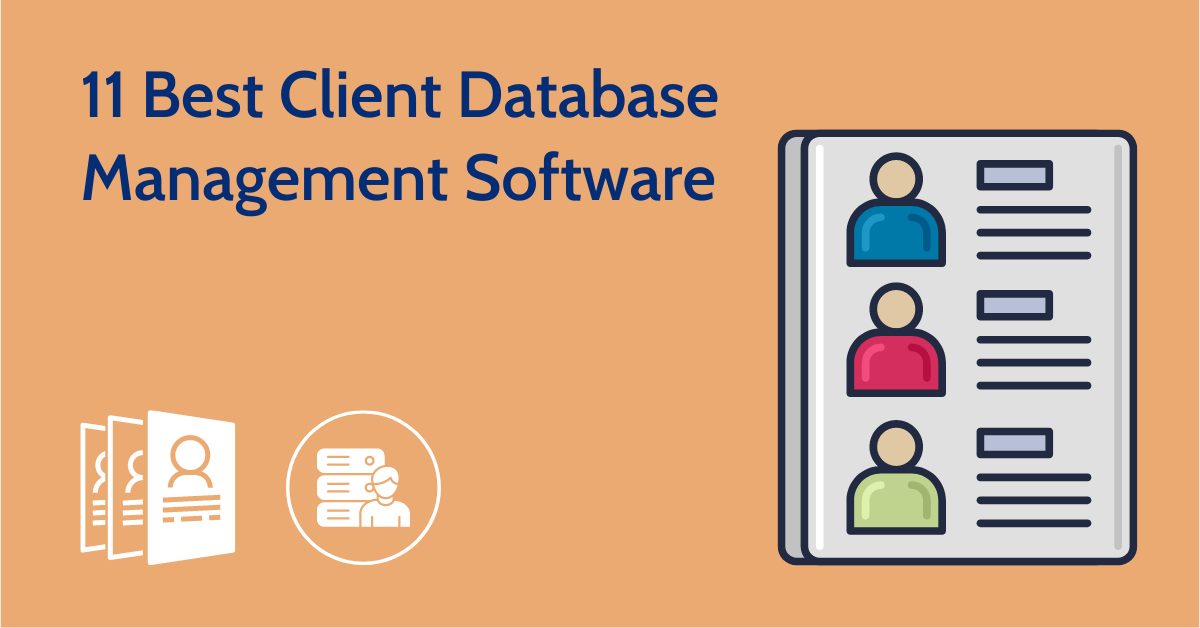
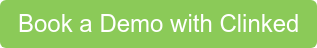
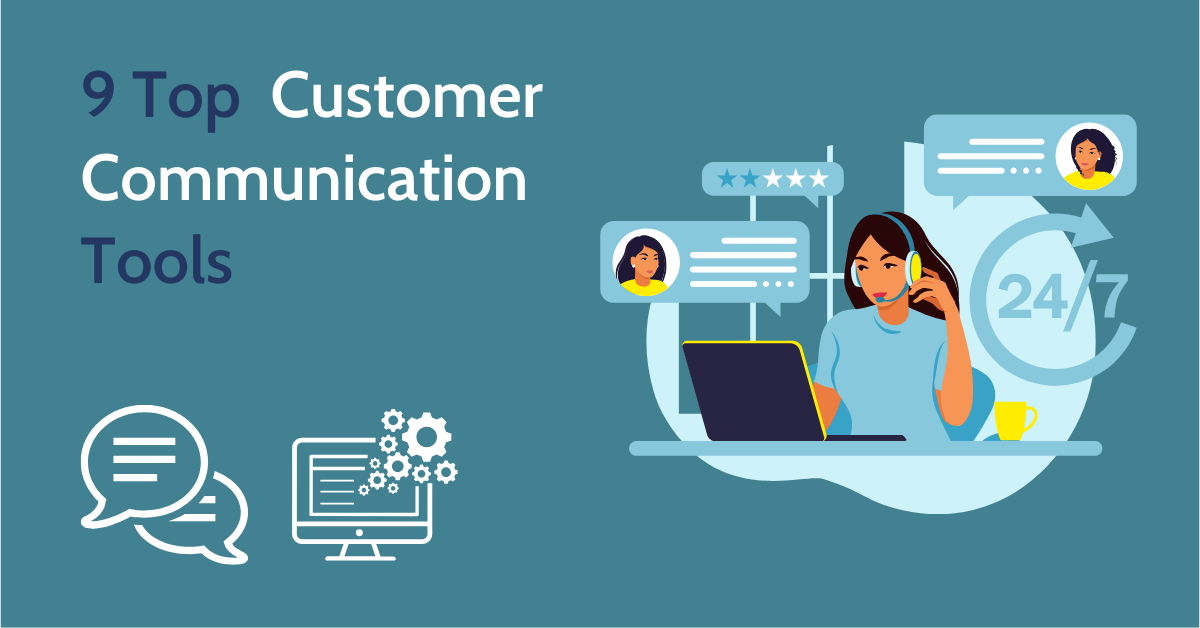




Let Us Know What You Thought about this Post.
Put your Comment Below.