Whether you are a solopreneur running a creative business or a company with thousands of employees riding the rollercoaster of finance, one thing is inevitably certain: you will have to manage projects.
Integrating client portals into project management software has become a game-changer for enhancing collaboration and streamlining communication between teams and their clients. This blog post delves into the top 9 project management software solutions that offer robust client portals, exploring key players in the market. Our goal is to provide you with a comprehensive overview, including the pros, cons, and pricing of each, to help you make an informed decision that best fits your project management needs.
Before delving into specifics, here's a curated list of 9 software solutions we've selected;
- Clinked: Exceptional collaboration for high-touch client management
- Project.co: User-friendly client hub for small to medium businesses
- Notion: Versatile workspace for creatives and freelancers
- Zoho Projects: Personalized experience with time tracking
- Moxo: Streamlined communication and automation for service-focused firms
- Dubsado: Automation-rich management for freelancers and creative agencies
- Bonsai: All-in-one management for solo entrepreneurs
- OneDesk: Integrated support and project tracking
- Wrike: Strong analytics, ideal for mid-sized to large teams
First things first...
What is a client portal and can it really improve project management?
Short answer is yes, and honestly, so is the long one. We’ll show you how.
A client portal is a dedicated online platform that allows clients to access project information, communicate with the project team, and collaborate on tasks and business documents. Though the specific features may vary according to the platform you choose, project management softwares with built-in client portals significantly enhance project management and collaboration through:
- Centralized communication: streamline interaction between clients and teams, reducing reliance on emails and meetings.
- Real-time project tracking: clients can monitor project progress, view milestones, and understand deliverables, fostering transparency.
- Document sharing and management: easy access to documents, feedback, and approvals without the need for external sharing tools.
- Enhanced collaboration: facilitate collaboration on documents and tasks, speeding up project delivery and improving outcomes.
Read More: 6 Features That Make The Perfect Client Portal Solution
Top 9 Project Management Software with Client Portals
If the idea of automatizing “where are we with the project” questions already started to feel more appealing, let’s dive deeper and discover the unique features of 9 key players in the market.
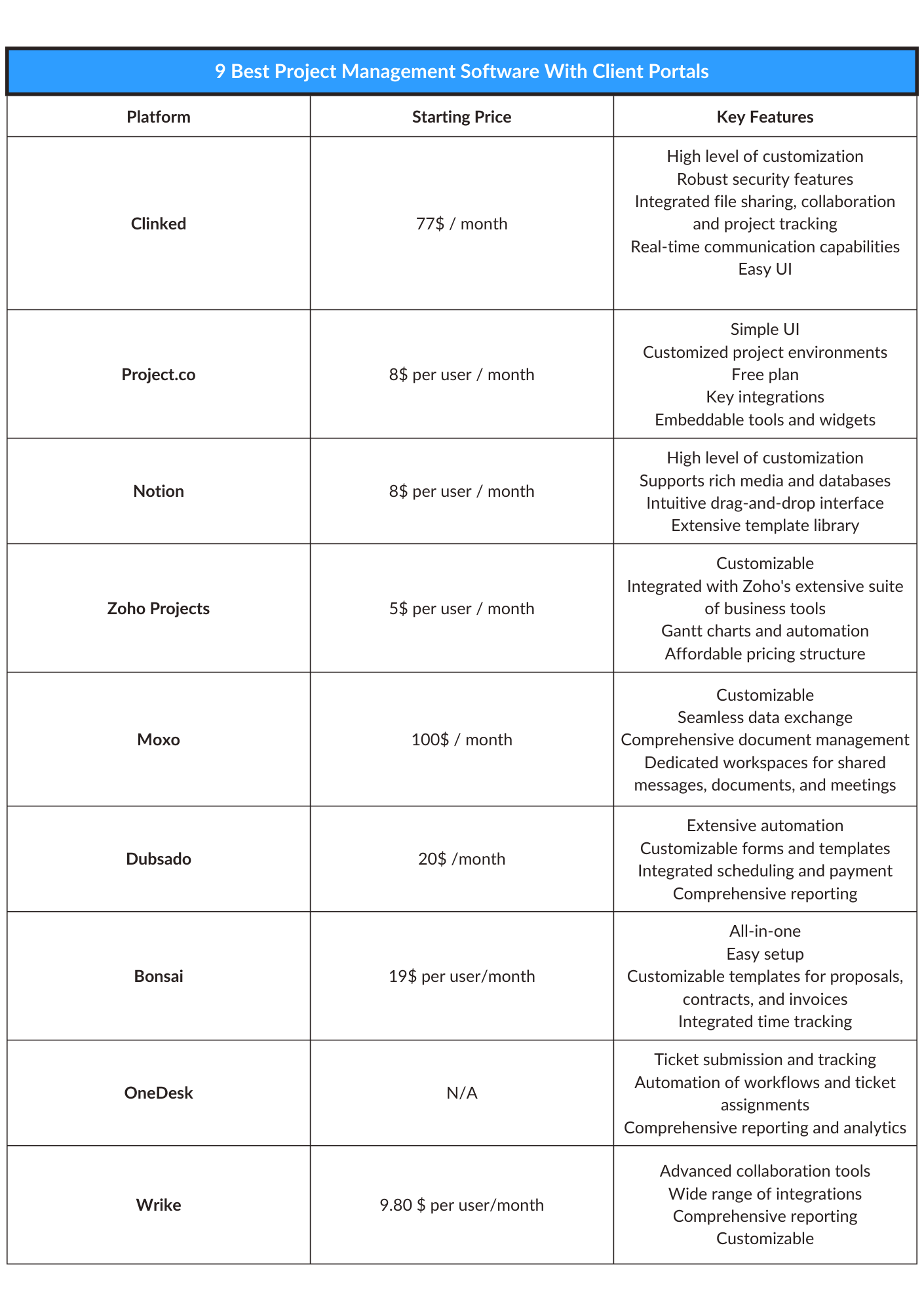
1. Clinked: Exceptional collaboration for high-touch client management.
Clinked offers an exceptional client portal experience, focusing on user friendly design and comprehensive project management features.
It excels in document sharing, task management, and real-time communication, making it an ideal choice for businesses looking to improve client management throughout project life cycles.
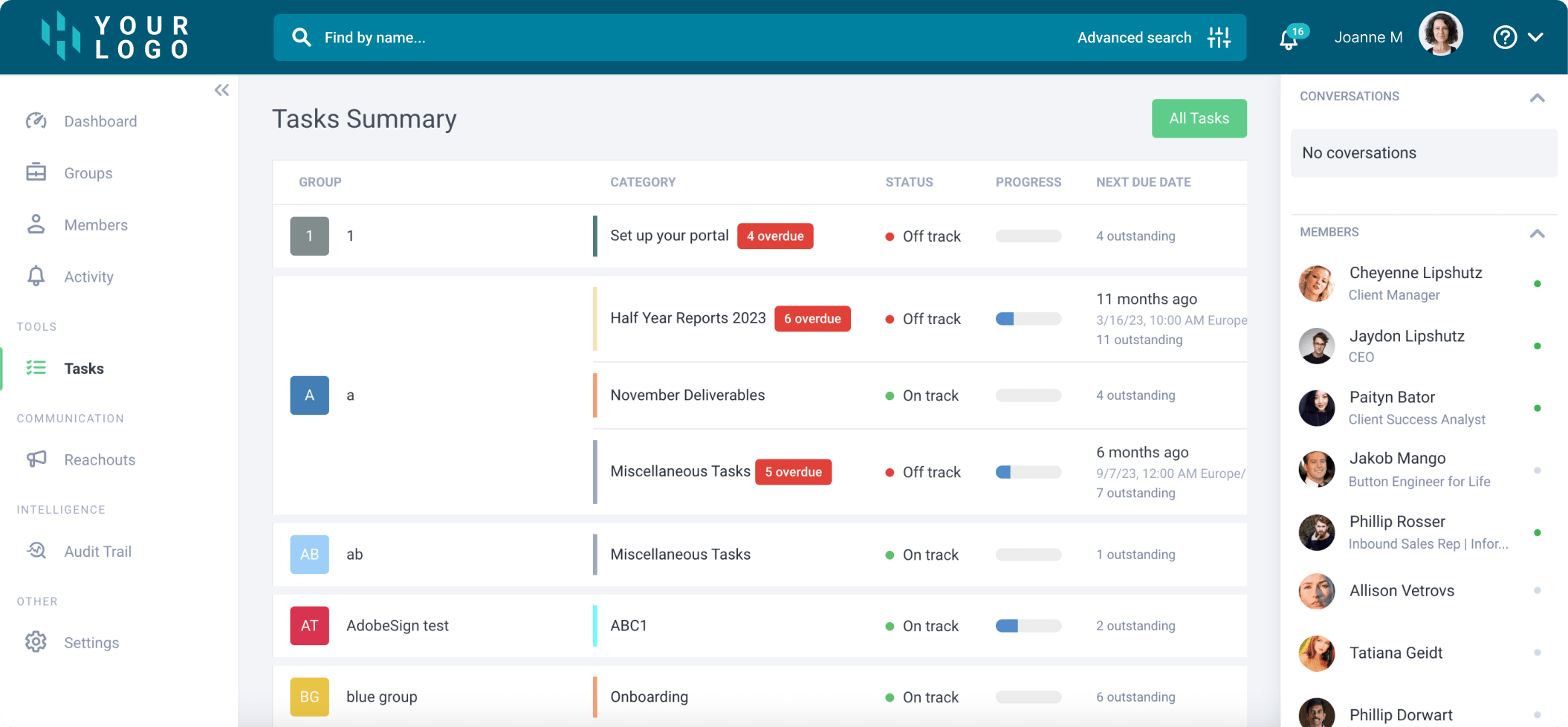
Clinked Pros:
- High level of customization for each client area, with the clients’ own branding.
- Robust security features, including encryption and access controls.
- Integrated file sharing, collaboration and project tracking tools.
- Real-time communication capabilities through chat and discussion forums.
- Easy and pleasant interface for both businesses and their clients.
- Highly praised & timely support team.
Clinked Cons:
- Due to the richness of features, it may take some time to fully comprehend the capabilities of the platform.
- Custom developments are available by request.
- Customization may require time to set up initially.
Clinked Pricing: Starts at 77$ a month, with a 10 day free trial.
Read More: How to Create a Client Portal In 5 Easy Steps
2. Project.co: User-friendly client hub for small to medium businesses
Project.co is a project management tool designed specifically for client interaction. It simplifies managing projects by centralizing discussions, tasks, payments, and files in one place. Its intuitive interface is particularly client-friendly, making it a solid choice for businesses looking for straightforward client collaboration.
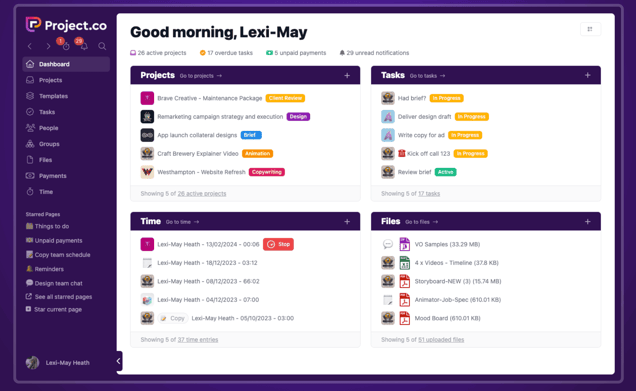 Source: www.project.co
Source: www.project.co
Project.co Pros:
- User-friendly interface for both team members and clients.
- Modular project setup allows for customized project environments.
- Offers a free plan suitable for small teams.
- Integrations with Stripe, PayPal, and Zapier enhance functionality.
- Comprehensive embed options for a wide range of tools and websites.
Project.co Cons:
- The free plan is limited in terms of active projects and storage.
- Advanced features may require upgrading to paid plans.
- Customization options might be limited compared to more complex platforms.
- Lacks some advanced project management features found in competitors.
- Support response times can vary.
Project.co Pricing: Free for up to 5 users, with paid plans starting at $8/user/month.
3. Notion: Versatile workspace for creatives and freelancers
Notion serves as an all-in-one workspace for notes, tasks, databases, and project management. While not a traditional project management tool with a client portal, its versatility allows users to create shared spaces for collaboration with clients. It's known for its ease of use, flexibility, and rich content support.
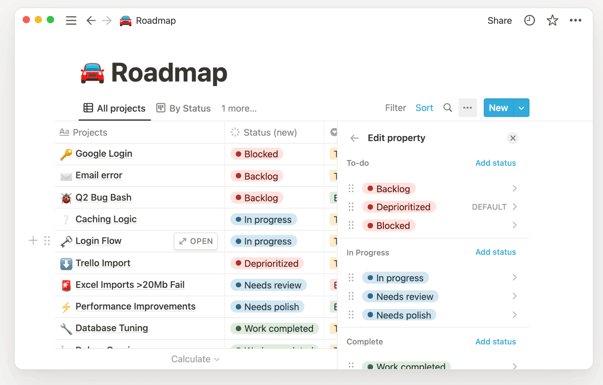 Source: www.notion.so
Source: www.notion.so
Notion Pros:
- Highly customizable workspace catering to a variety of use cases.
- Supports rich media and databases for comprehensive project documentation.
- Intuitive drag-and-drop interface for organizing content.
- Extensive template library for quick setup of new projects.
- Collaborative features for team and client interaction.
Notion Cons:
- Can be overwhelming due to its extensive capabilities.
- Not specifically designed as a project management tool, lacking some dedicated features.
- Mobile and web app performance can vary.
- Collaboration with external users is less straightforward than dedicated client portals.
- Limited integration with third-party project management tools.
Notion Pricing: Free version available; paid plans start at $8 per month per user.
4. Zoho Projects: Personalized experience with time tracking
Zoho Projects is a comprehensive project management solution that offers custom-branded client portals, enabling businesses to provide a personalized experience for their clients. It supports task management, time tracking, document sharing, and collaboration tools, making it suitable for businesses of all sizes.
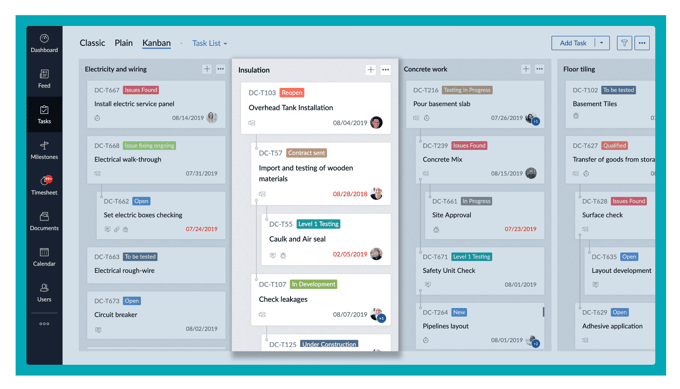
Source: www.zoho.com
Zoho Projects Pros:
- Customizable client portals for a branded experience.
- Integrated with Zoho's extensive suite of business tools.
- Feature-rich project management capabilities, including Gantt charts and automation.
- Affordable pricing structure.
- Strong support and community resources.
Zoho Projects Cons:
- The interface can feel cluttered with extensive features.
- Customization and setup can be time-consuming.
- May require additional subscriptions to fully leverage Zoho's ecosystem.
- Mobile app experience may not mirror the desktop's full functionality.
- Learning curve for new users due to the depth of features.
Zoho Projects Pricing: Starts at $5/user/month.
5. Moxo: Streamlined communication and automation for service-focused firms
Moxo is a client interaction suite that focuses on streamlining client processes and reducing drop-offs. It features modern client portals, drag-and-drop workflows, document management, and customer communication tools designed to enhance engagement and project efficiency.
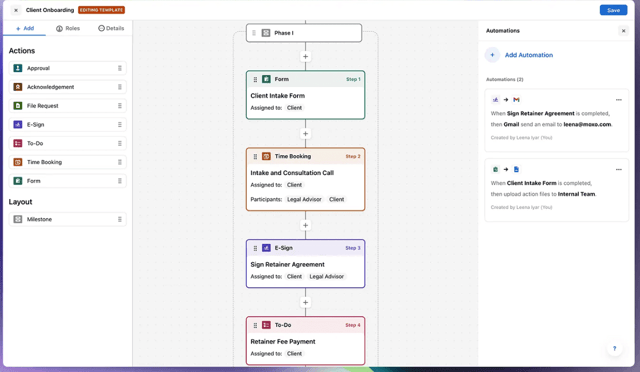 Source: www.moxo.com
Source: www.moxo.com
Moxo Pros:
- Streamlines client onboarding and account management.
- Offers white-label solutions for a professional client experience.
- Robust integrations for seamless data exchange.
- Comprehensive document management and collaboration tools.
- Dedicated workspaces for shared messages, documents, and meetings.
Moxo Cons:
- Pricing may be higher compared to other solutions.
- Some features may be unnecessary for smaller projects or teams.
- User interface could be overwhelming for new users.
- Limited customization options for certain aspects of the platform.
- Customer support response times could be improved.
Moxo Pricing: Plans start at $900 yearly or $100 monthly.
6. Dubsado: Automation-rich management for freelancers and creative agencies
Dubsado is a business management solution tailored for freelancers and agencies, offering CRM tools, invoicing, scheduling, and a client portal. It automates repetitive tasks and helps manage client projects from inquiry to invoicing, making it ideal for service-based businesses.
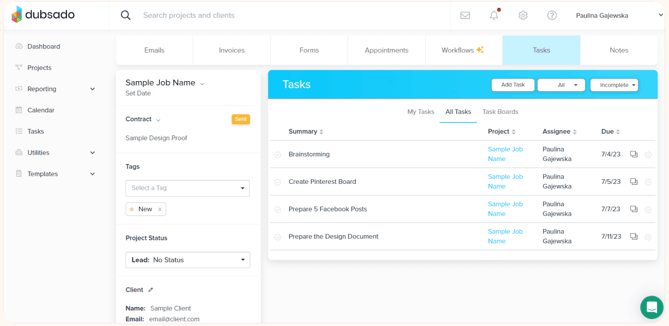 Source: www.dubsado.com
Source: www.dubsado.com
Dubsado Pros:
- Extensive automation tools for client interactions and project management.
- Customizable forms and templates for data collection and client onboarding.
- Secure client portals for a personalized client experience.
- Integrated scheduling and payment processing tools.
- Comprehensive reporting features for business insights.
Dubsado Cons:
- May require significant setup time to fully customize.
- The learning curve for maximizing all available features.
- Pricing can be steep for solopreneurs or small teams.
- Some users report occasional glitches with the software.
- Customer support can be slow to respond during peak times.
Dubsado Pricing: Plans start at $200 annually or $20 monthly.
7. Bonsai: All-in-one management for solo entrepreneurs
Bonsai is a suite of automation tools designed for freelancers and small businesses, combining project management, time tracking, invoicing, and client portals into one platform. It streamlines the process of managing client projects, from proposal to payment, ensuring efficiency and organization.
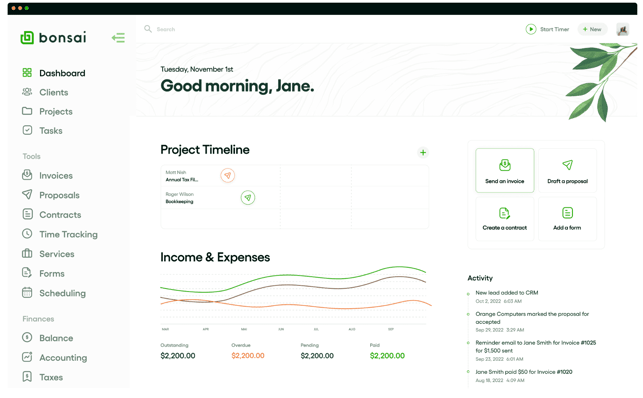 Source: www.hellobonsai.com
Source: www.hellobonsai.com
Bonsai Pros:
- All-in-one solution for client and project management.
- User-friendly interface and easy setup.
- Customizable templates for proposals, contracts, and invoices.
- Integrated time tracking and financial management tools.
- Excellent customer support and resources.
Bonsai Cons:
- Limited project management features compared to dedicated PM tools with client portals.
- Pricing can add up for teams needing additional features.
- Some integrations may require using third-party connectors like Zapier.
- Mobile app lacks some features available on the desktop version.
- Occasional issues with email delivery and notifications.
Bonsai Pricing: Free version available; paid plans start at $19 per month.
8. OneDesk: Integrated support and project tracking
OneDesk combines help desk and project management software into a unified platform. It facilitates communication between teams and customers, allowing for the tracking of tickets and tasks in a single space. Its client portal feature enables clients to submit tickets, track progress, and collaborate on tasks.
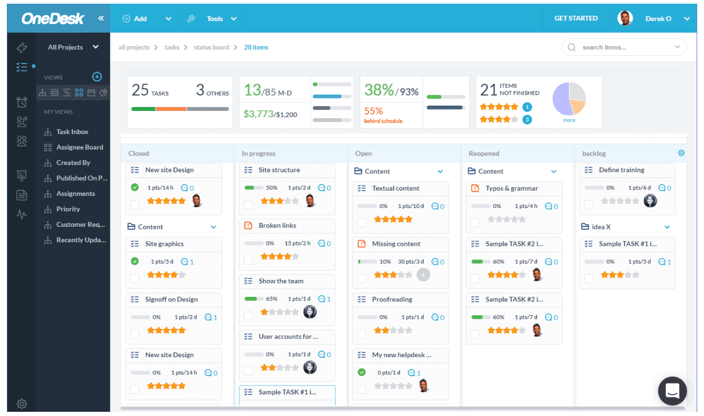 Source: www.onedesk.com
Source: www.onedesk.com
OneDesk Pros:
- Integrates project management and customer support features.
- Customizable client portal for ticket submissions and tracking.
- Automation of workflows and ticket assignments.
- Comprehensive reporting and analytics tools.
- Flexible task and ticket management options.
OneDesk Cons:
- The interface can be complex and require time to learn.
- Some features may be more geared towards IT and support teams than traditional project management.
- Customization options can be difficult for new users.
- Pricing structure may not be the best fit for very small teams.
- Integration with external tools requires using APIs or third-party services.
OneDesk Pricing: Detailed pricing information typically provided upon request or available on their website.
9. Wrike: Strong analytics, ideal for mid-sized to large team
Wrike is a versatile project management tool that offers customized workflows, collaboration, and reporting features. It supports a wide range of project types and sizes, making it suitable for teams across different industries. Wrike's client portal allows clients to participate in projects, providing visibility into progress and facilitating collaboration.
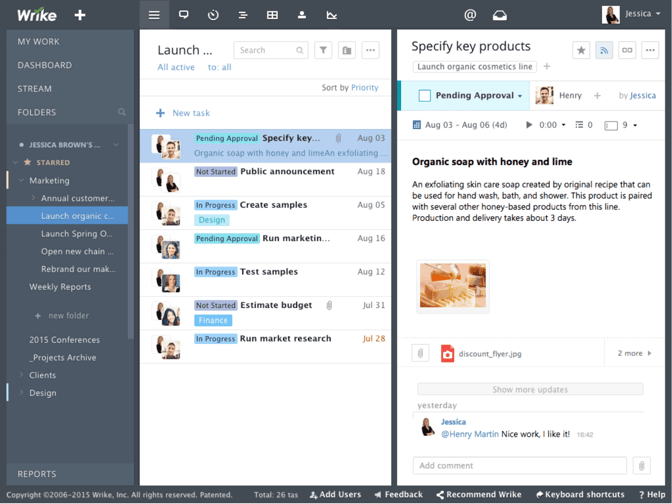 Source: www.wrike.com
Source: www.wrike.com
Wrike Pros:
- Highly customizable project management platform.
- Advanced collaboration tools for team and client interaction.
- Comprehensive reporting and analytics capabilities.
- Wide range of integrations with other business tools.
- Robust security features and compliance standards.
Wrike Cons:
- The complex interface may require a learning curve.
- Advanced features and full customization options are available at higher pricing tiers.
- Some users report slow performance with large datasets.
- Mobile app may not offer the same functionality as the web version.
- Setting up and customizing workflows can be time-consuming.
Wrike Pricing: Free plan available; professional plans start at $9.80/user/month.
Conclusion: Choosing the Right Project Management Platform
Remember, choosing the right project management software with a client portal depends on your specific needs, team size, and the level of collaboration you seek with your clients. Each option we've discussed brings its own set of strengths to the table, designed to cater to various business needs and project management styles. Whether you're a startup navigating your first projects or a seasoned enterprise looking to enhance client communication, there’s a solution out there for you: just take your time to evaluate what each platform offers and consider how it aligns with your project goals and client needs.


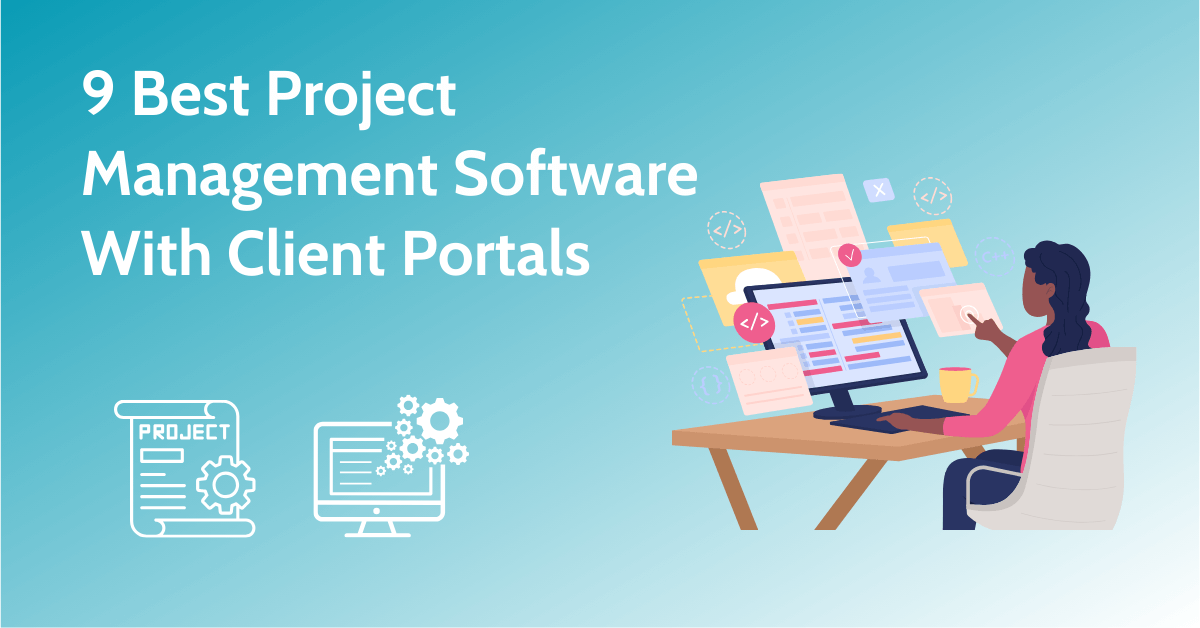
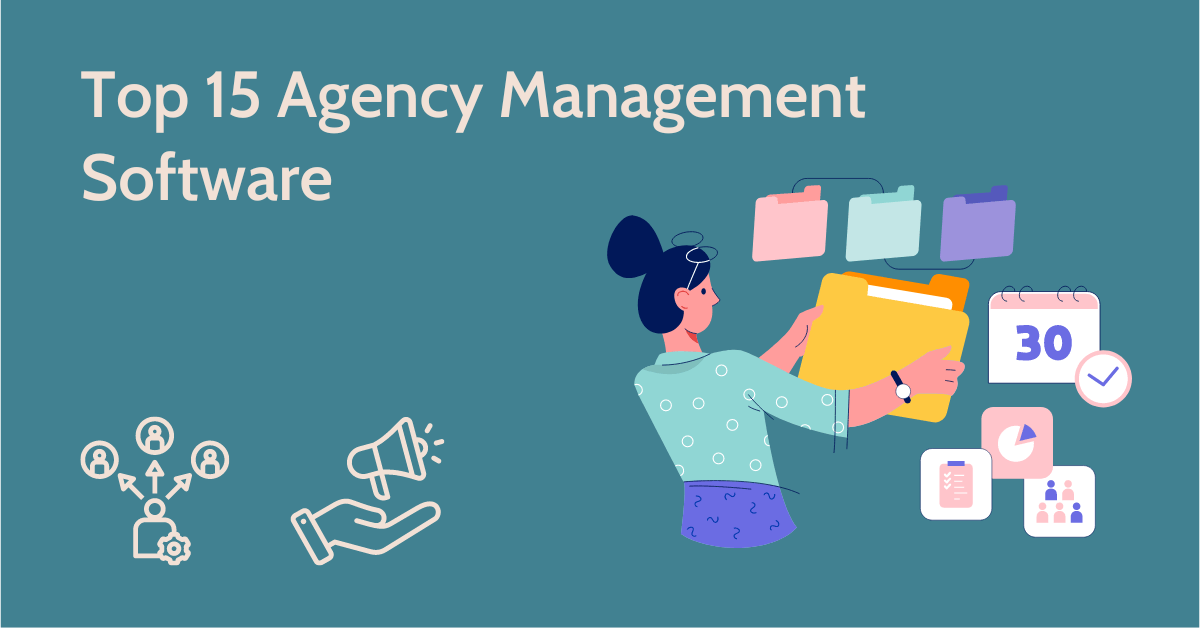




Let Us Know What You Thought about this Post.
Put your Comment Below.