This blog aims to provide a general overview of a client portal and how it could potentially work for your organisation. This blog will explore ways in which a client portal can help organisations when working remotely, working with clients. and add benefit to team collaboration and productivity by examining the features of a client portal.
What is a client portal?
A client portal is a software designed to be a sharing mechanism between an organisation and its clients or partners. It offers secure interaction between specific parties. Historically, client portals have been used as a tool for organisations to allow specific parties, often client or partnering organisations, to access documentation for viewing or downloading in a one-way communication channel, sometimes called an FTP site or VDR. However, now client portals (such as Clinked!) are able to provide 2-way channels for teams and businesses to do more in real-time. Also, client portals like Clinked offer white-labelling meaning it can be branded to your business.
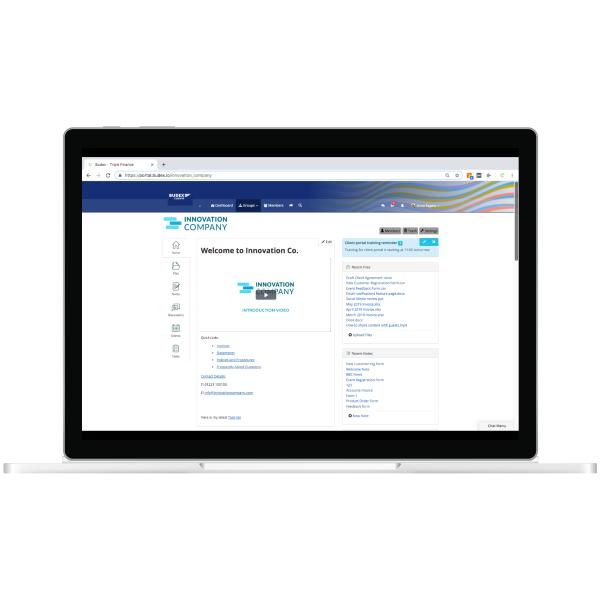 Typical users of the software are:
Typical users of the software are:
- Professional Services: Accountants, Architects, Lawyers, Marketing
- Financial Services: M&A, Private Equity & Venture Capital, Financial Planners
- Government Organisations
- Enterprises
However, this is by no means a full list, even businesses of the fashion industry have found a client portal useful.
How can a client portal help you work efficiently with clients?
A client portal is useful for both managing and working with clients. Clients can access documents you allow them to see on the portal, thus they can access documents personally when required without having to try to get in contact with you by phone or email, saving you both time. One feature of Clinked is ‘Activity Dashboards’, with this you can configure the experience of clients in customisable dashboards. Here users are able to quickly see a summary of activity across their various groups in the dashboard once logged in. Now you can customise the setup of each group's home page to meet that client or group's needs therefore reinforcing your organisation’s added value. Whether you want to show folders, tasks or an event calendar for a specific client, you can thanks to an expanded set of widgets to display specific content immediately upon logging into that group.
In addition, client portals are useful for working with clients because they allow you to contact multiple, if not all, clients at once. For instance, in Clinked, this is possible with our new ‘Reachout’ feature. When using Reachout, an email can be sent out in bulk to the members of the group or groups you've selected. And, you will have the ability to check who has been sent the communication and can send a test email. For example, this would be helpful when you need to send out a monthly newsletter to all of your clients or need to send a client update around COVID-19. Each group member is created using their email address therefore creating a communication channel to those client contacts you work with the most and immediately reaching them without organising email addresses in 1 email or an alternative system.
Client communication can be enhanced with a two-way client portal by leveraging one system to offer clients various ways to interact such as email as noted above, app notifications and real-time messaging, such as in the Clinked mobile messaging and chat features. A client portal replaces the need for hard-copy reports and papers to be sent out to clients, especially in an increasingly digital and socially distanced world.
What value can a client portal add to your team?
Software solutions such as client portals have been designed with the end goal of making virtual teamwork easier and more engaging; they can be adapted to suit the needs of individual teams while maintaining corporate branding and ensuring security requirements.
Below are examples of the value a client portal can bring to your team:
- Improved Communication Among Colleagues
- Anytime Access
- Secure Data Protection
- Increased Productivity
A client portal can improve virtual teamwork to increase productivity and make sure deadlines are met. For instance, a client portal improves communication among colleagues - giving them alternate means of communication, such as comments and @ mentions, and real-time ways to interact with each other on files, documents and tasks. In Clinked, our chat feature allows teams to communicate instantly in real-time with each other whether 1-1 or in a group on both their web portal or mobile application.
Clinked offers a place where team members can collaborate on documents and manage client deliverables; this lessens long email chains and is straightforward to help team members feel organised and in control of their tasks. Two people are able to work on a document, including Google and Microsoft programmes, simultaneously in the portal encouraging teamwork and strong cooperation on projects.
Anytime access allows individuals to access their data and documents from the portal wherever they are; ideal for when you are out of the office working remotely or travelling between meetings and need to quickly inform or send something to your team on the go. Additionally, it is reassuring to have a back-up place such as a portal where you can easily login to access documents, for instance if you forget your login details at an important meeting or your original system fails.
Why is a client portal useful in a remote working environment?

A client portal offers a large variety of collaborative features for all its users whilst remaining highly secure. Hence, a client portal is often the necessary solution to enhance your remote working experience. It can complement existing internal software(s) to add to creating a successful, agile remote working team.
Here are some features of Clinked that help remote working:
- A task management feature helps you keep track of deadlines across the team when you are working remotely without your office whiteboard.
- Mobile messaging allows you to communicate with colleagues & clients with just the swipe of a thumb in a secure place.
- Discussion forums are a great place to ask questions within the team without disruption, where the discussion can be progressed at any time. A great way for all team members to read and engage with discussions when working from home. Discussions can also be used with clients, where comments and feedback are integrated with the related files, tasks, events, etc.
Think a client portal could help you?
Take the quiz to see if a client portal is right for your organisation - just click the image below!
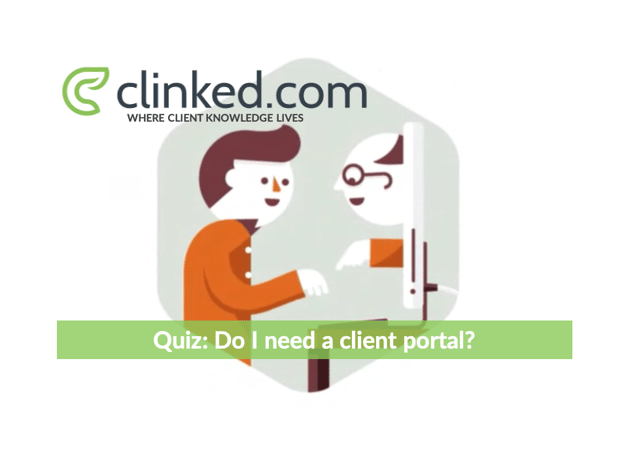 You can also talk with the Clinked team:
You can also talk with the Clinked team:
We will be happy to show you what a client portal looks like in action!


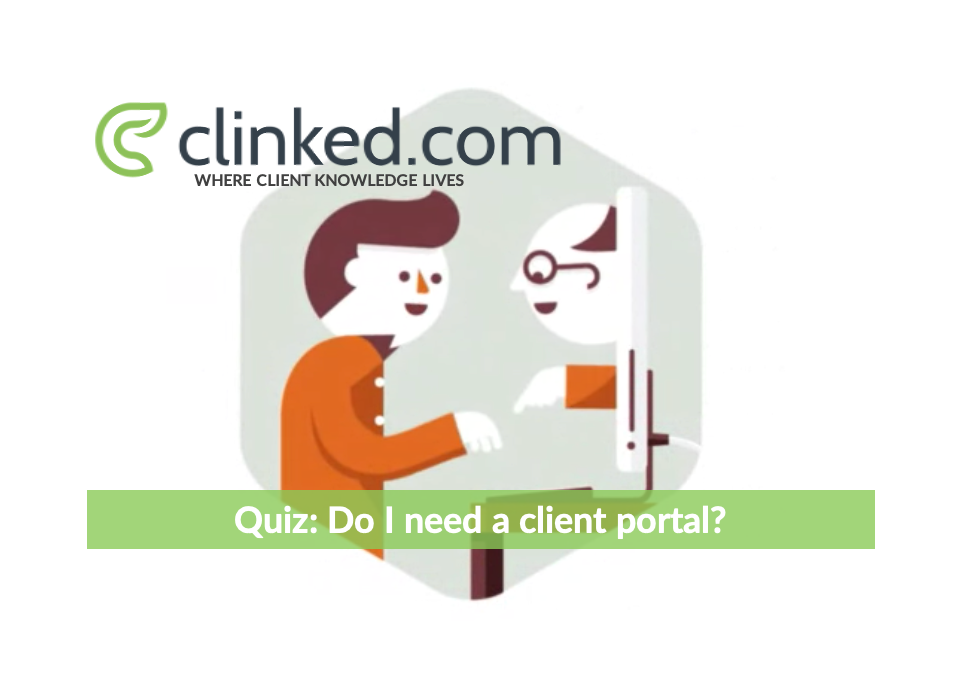






Let Us Know What You Thought about this Post.
Put your Comment Below.