Do you ever create a task that involves a document, and want to link it to that specific file? Well you can now associate a task with the file related to it by following these easy steps.
Here’s how:
Step 1: Open the file
Go to the specific file that you would like to relate to a task.
Scroll down to the bottom of the document preview where you can see the different tabs and select the Tasks tab.
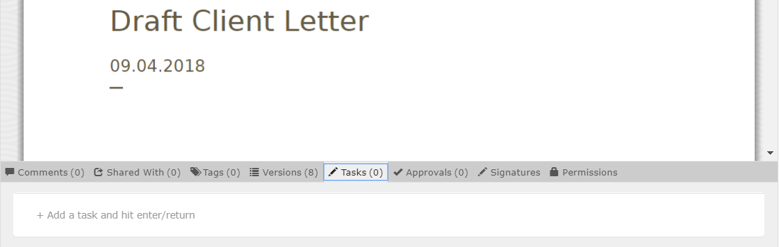
Step 2: Create the task
Type the title of the task in the box, then hit the enter button.
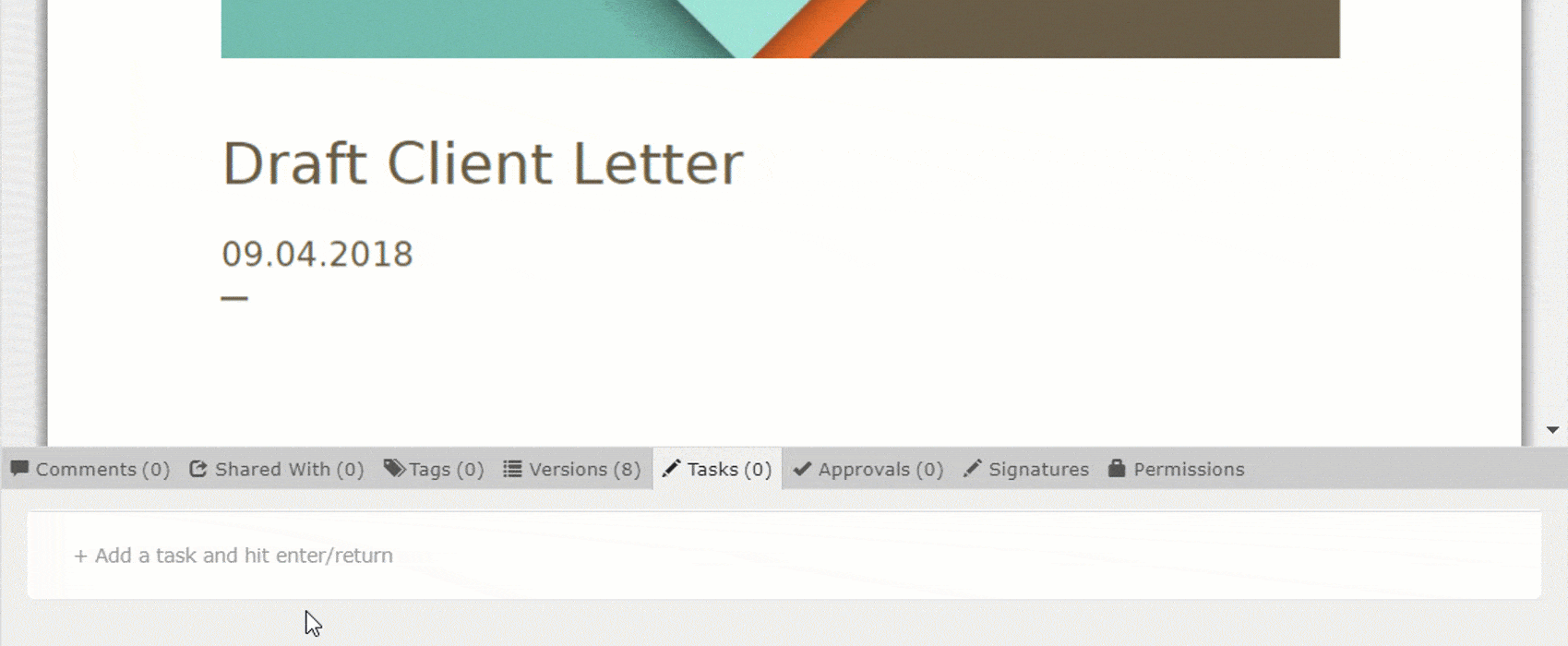
Step 3: Update the task
If you would then like to edit the task, for example assign it to a group member, set a due date and add a description then it will also be displayed under the group tasks section, along with the rest of your tasks. Here you can also see that it is linked to a file, as shown below.
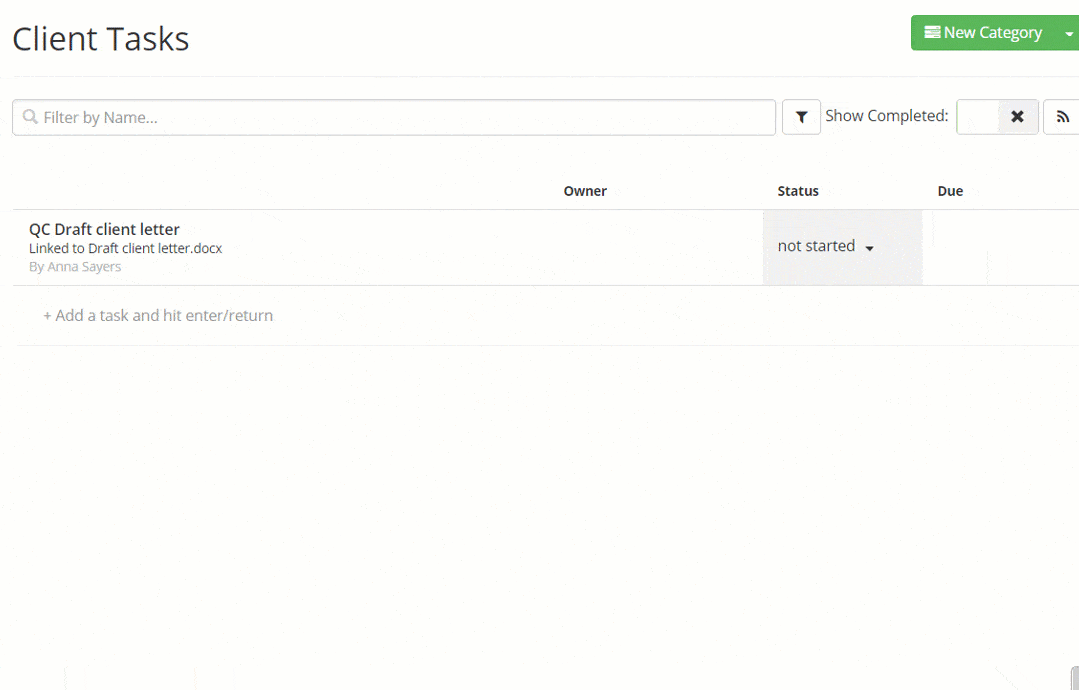
This feature will be particularly useful in situations where you need a completed piece of work to be QC’d by a higher member of your team before publishing, or if you have multiple people working on a single document.
We hope this feature makes your experience with Clinked an even better one! If you have any questions get in touch at support@clinked.com.
Clinked offers customized and secure portals for file sharing, task management and collaboration. Clients and team members can access their documents, discussions, events, tasks and more – all from within a centralized environment. Try this feature out for yourself.




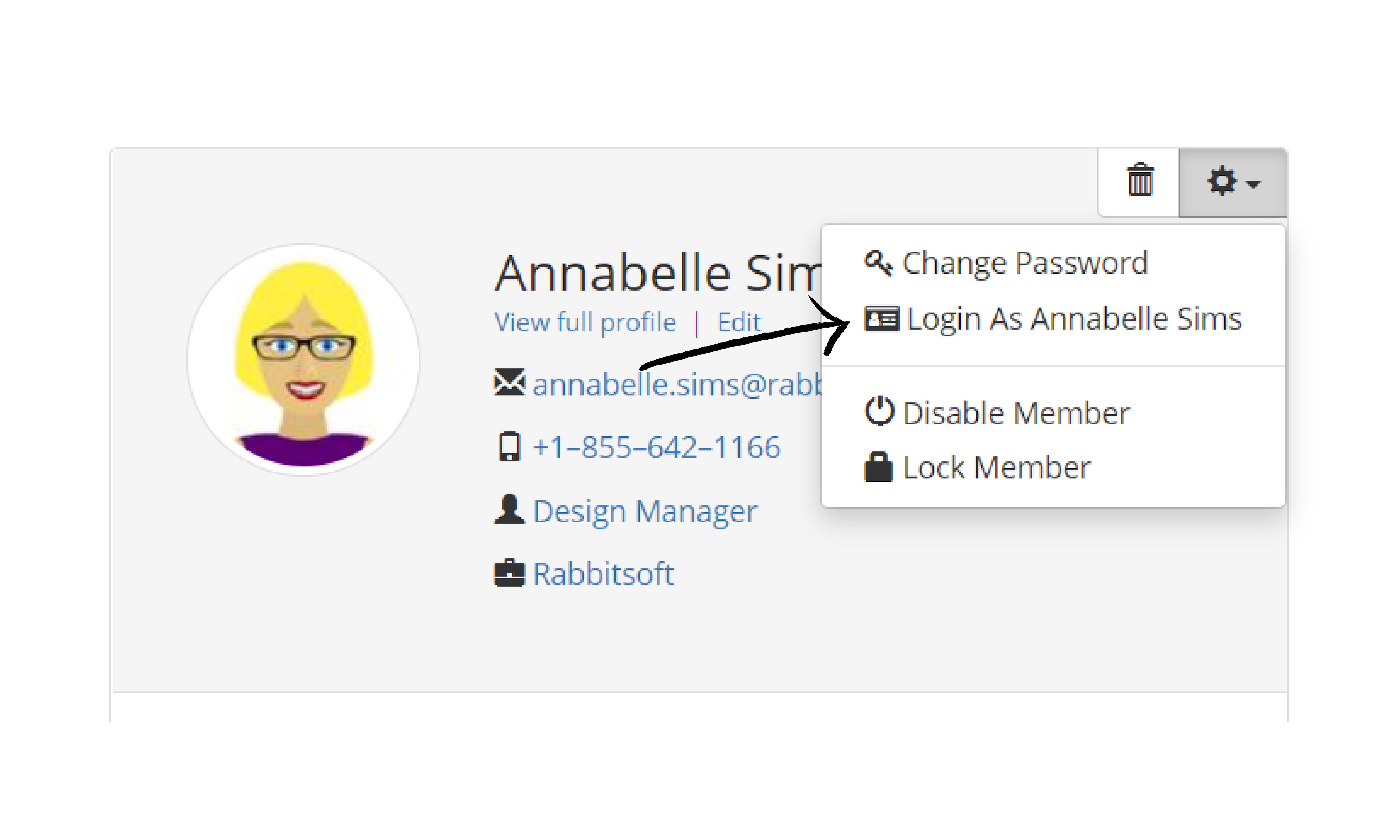
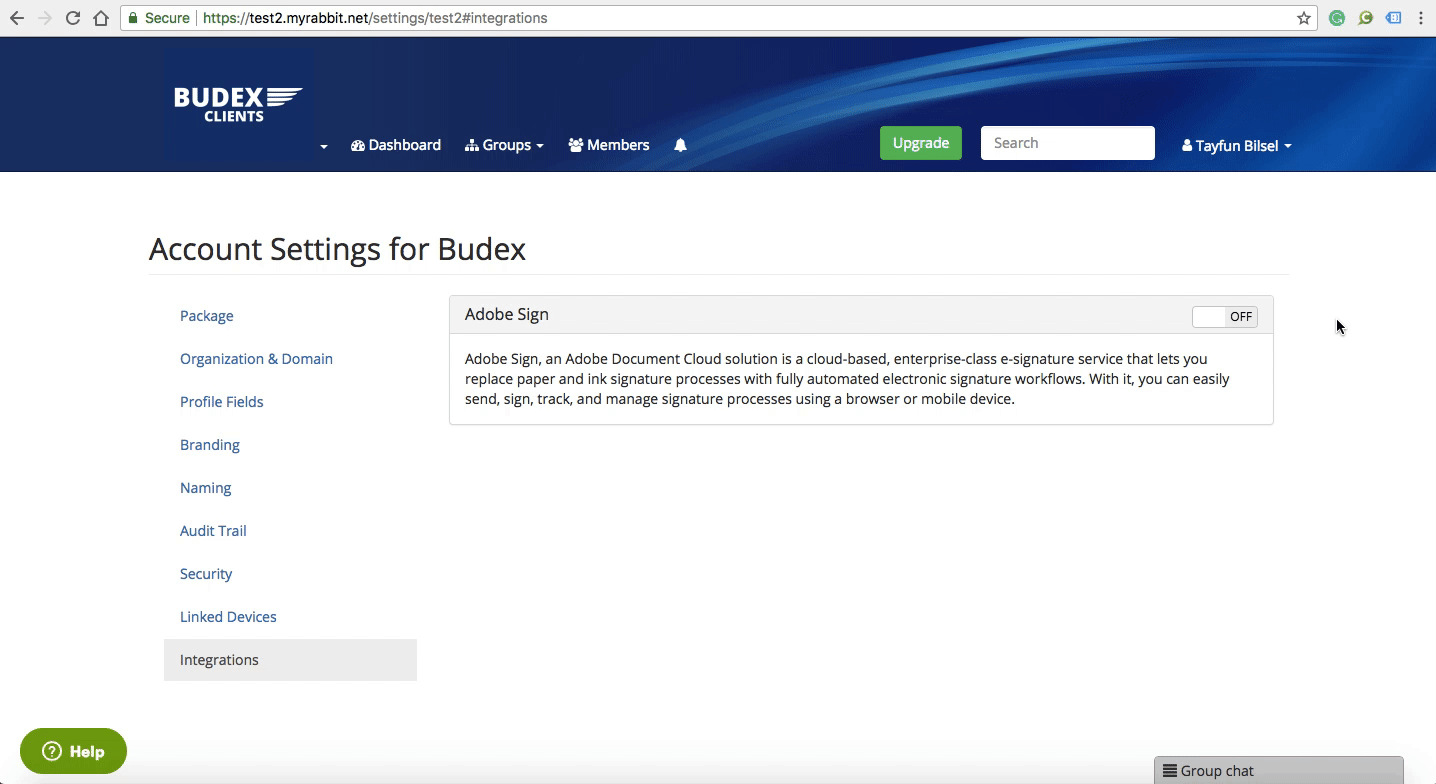


Let Us Know What You Thought about this Post.
Put your Comment Below.