Let's face it: the traditional office is outdated. Piles of paper? Inefficient and environmentally unfriendly. It's 2024, and it's high time we embraced the digital revolution. Going paperless isn't just about saving trees; it's about supercharging efficiency, securing your data, and getting ahead in the game. Here's the deal: I've curated a list of the nine best paperless office tools that are game-changers. Whether you're a start-up, a growing business, or a large enterprise, these tools are your ticket to a sleeker, smarter workplace.
1. Adobe Acrobat DC - Not Your Average PDF Tool
Forget what you know about PDFs. Adobe Acrobat DC takes it several notches higher. This isn't just about reading PDFs; it's about creating, editing, and managing them like a pro. Think of it as the Swiss Army knife for PDFs – it's that versatile. Need to sign contracts digitally? Check. Convert files? Easy. It’s the go-to tool for anyone serious about ditching paper.
With Adobe Acrobat DC, you can integrate with cloud storage solutions like Dropbox and OneDrive, ensuring your documents are accessible and secure. The tool also includes advanced features like redaction for sensitive information, making it ideal for legal and confidential business documents.
2. DocuSign - The End of the Printer
Here's a bold statement: DocuSign might just make printers obsolete. Imagine sending, signing, and managing documents without printing a single page. It’s secure, it's legal, and it's ridiculously efficient. Perfect for those who deal with contracts but hate the hassle of paper.
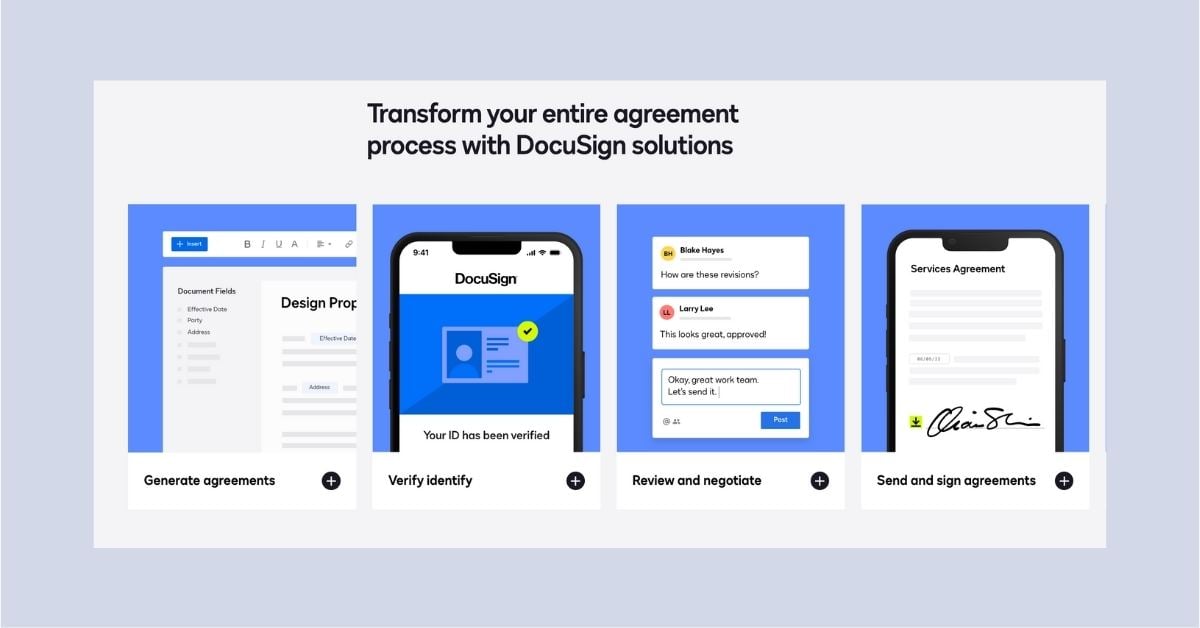
DocuSign’s workflow automation streamlines the process of obtaining signatures, allowing you to track the status of documents and send reminders automatically. It integrates seamlessly with popular business applications like Salesforce and Google Suite, enhancing its utility in sales and business operations.
Read More: For those seeking DocuSign alternatives, exploring other e-signature solutions such as HelloSign, Adobe Sign, or SignNow could provide similar functionalities with additional features tailored to specific business needs.
3. Evernote - Your Digital Brain
Evernote is more than a note-taking app; it's your second brain. This tool doesn't just store notes – it organizes your life. Clip web pages, create to-do lists, stash PDFs – if you can think it, Evernote can store it. And the best part? It syncs across all your devices. Talk about having your info at your fingertips.
Evernote’s powerful tagging system and notebook organization make it a breeze to categorize and retrieve information. The app also features templates for different note types and integrations with tools like Google Calendar, enhancing productivity and time management.
4. Clinked - Collaboration, Supercharged
Think collaboration is just about internal team chats and client emails? Think again. Clinked is flipping the script on what collaboration tools can do. This isn't your average project management software; it's a full-scale collaboration powerhouse. Whether it's clients, team members, vendors, or partners, Clinked brings everyone onto the same page. Imagine a tool where file sharing is secure, collaboration happens in real time, and your client portals look so professional they practically wear a tie. That's Clinked.
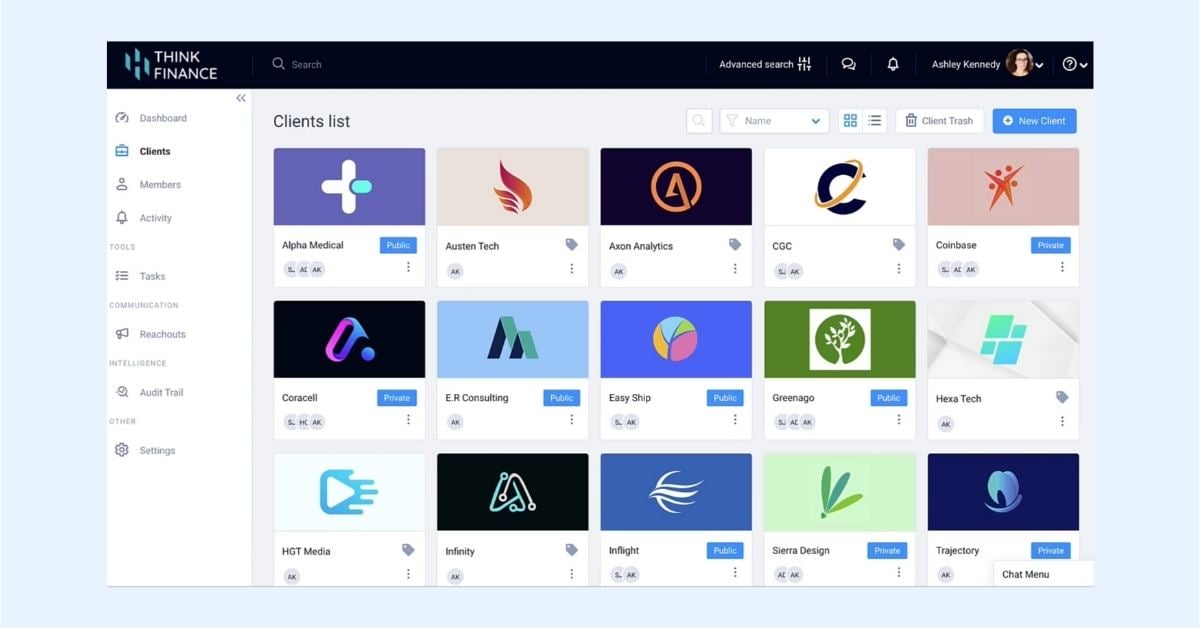
But here's the kicker: Clinked isn't just making waves in client collaboration. It's a game-changer for internal teams and external partners too. You get a streamlined, branded platform where your teams can collaborate, share ideas, and track projects without breaking a sweat. And for vendors and partners? They get the VIP treatment with a secure, branded space that says, "We mean business."
The real showstopper? White-labeling options. With Clinked, you're not just using a tool; you're making it your own. Customize those collaboration portals to match your brand's vibe, from client-facing interfaces down to your internal team spaces. And let's not forget about security - we're talking bank-grade encryption. Your data? Locked down tighter than Fort Knox. Whether it’s client details, team communications, or partner info, it’s all under wraps and top-secret.
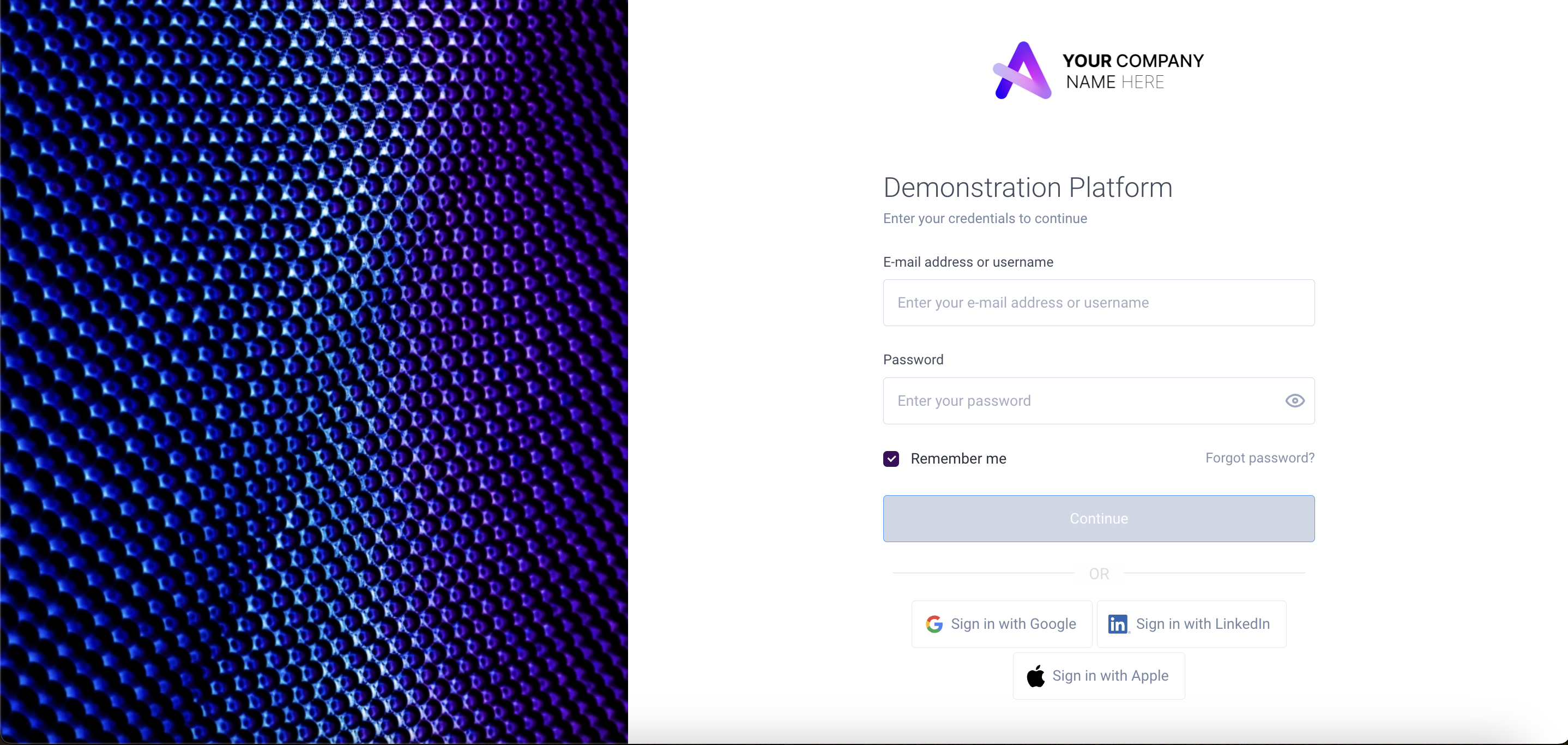
5. Google Drive - Collaboration Made Simple
Google Drive is the king of cloud storage and collaboration. Share files? Check. Collaborate in real-time? Absolutely. It’s a no-brainer for anyone looking to streamline their work process and enhance team collaboration. Bonus: You probably already have an account.
Google Drive stands out for its built-in office suite, including Google Docs, Sheets, and Slides, allowing for real-time collaboration and editing. Its powerful search capabilities and generous free storage make it an excellent choice for both personal and professional use.
Speaking of professional use, when creating business slides with Google Slides, consider using ready-to-use Google Slide templates for a polished and professional look.
6. Dropbox - The File Storage Workhorse
Dropbox is like the reliable workhorse of file storage and sharing. It's straightforward, secure, and gets the job done. From automatic backups to easy file sharing, it's ideal for those who want a fuss-free way to manage their digital files.
Dropbox features like file version history, Dropbox Paper for collaborative document creation, and robust file recovery options set it apart. Its user-friendly interface and strong security measures, including two-factor authentication, ensure your data is both accessible and secure.
7. OneNote - Microsoft's Secret Weapon
Think Microsoft is all about Word and Excel? Meet OneNote. This digital notebook is perfect for those who need to jot down ideas, store information, and keep everything in one easy-to-find place. If you’re already in the Microsoft ecosystem, it’s a no-brainer.
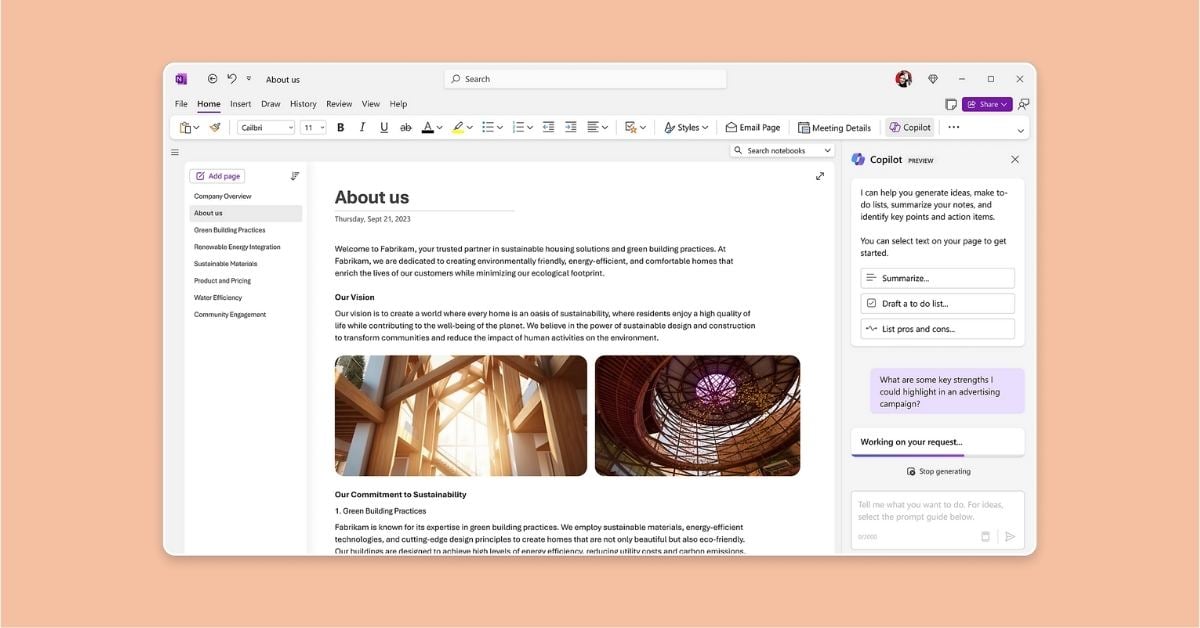
OneNote excels in its ability to handle multimedia notes, including audio recordings, video clips, and hand-drawn sketches. Its seamless integration with other Microsoft Office tools enhances its functionality for detailed project planning and information management.
8. Trello - Visualize Your Project Success
Trello takes project management and turns it into a visual feast. It's all about boards, lists, and cards – simple, yet incredibly effective. If you're a visual thinker or need to keep your team on the same page, Trello is your go-to tool.
Trello’s power lies in its customization; it offers a variety of Power-Ups (integrations) like calendar views, voting on cards, and automation with Butler. This makes Trello adaptable for a wide range of project types and workflows, from simple task management to complex project planning.
9. Asana - The Workflow Wizard
Asana is more than a project management tool; it's your workflow wizard. From daily tasks to strategic initiatives, it helps teams stay in sync and hit their goals. For those who love to track progress and streamline their processes, Asana is a must-have, with an Asana consultant aiding in effective implementation.
Asana stands out with features like custom fields, project timelines, and workload views, which are excellent for managing large teams and complex projects. Its reporting tools provide valuable insights into team performance and project progress.
10. Editpad – Note-taking Made Easy
Editpad is a free AI-based online notepad that you can use to take notes of essential things quickly. It provides multiple note-editing features such as headings, bullets, numberings, etc – for better formatting.
And the best part is that it supports multiple languages – making it a suitable option for worldwide users. Do you have sensitive eyes? Editpad offers a dark mode as well.
Editpad is more than an online notepad – it offers multiple other free tools that can also be your good paperless companions. One such tool is the Editpad OCR tool which will help you extract editable text from images, documents, etc., so that you can save it digitally.
11. Uniqode - Ditch Paper Business Cards
The next era of networking is going to be digital. Paper business cards are becoming obsolete. They are not eco-friendly, have limited space to add crucial information, get thrown away, and need reprinting to make a minor edit.
Replace your paper business cards with Uniqode’s Digital Business Cards. With Digital Business Cards, you can easily share your contact information through QR Codes, Apple and Google Wallet passes, and keep your network up-to-date.
The tool comes with robust tracking features, which allow sales reps to track who viewed their card, who has saved their card, and more, which allows them to personalize their follow-ups with them. It also offers integrations with top CRMs and marketing automation tools to capture leads and advance in your sales funnel.
12. RingCentral RingEX™ - A Complete Digital Communications Toolkit
Why clutter your workflows with multiple apps when you can have a single platform for all your business needs? What RingCentral RingEX™ brings to the table is an all-in-one solution for business communications and collaboration. With high-definition video calling, audio conferencing, internet faxing, SMS, and team messaging, you can effortlessly connect with workmates, potential clients, and external partners—no matter where they are, from whatever device they are using.
 RingCentral also offers file sharing and task management capabilities. You can instantly send images, documents, videos, and other types of attachments within the app by simple drag-and-drop or file upload through cloud or computer storage. You can also create, assign, monitor, and manage tasks without the need to send physical memos or switch to another app.
RingCentral also offers file sharing and task management capabilities. You can instantly send images, documents, videos, and other types of attachments within the app by simple drag-and-drop or file upload through cloud or computer storage. You can also create, assign, monitor, and manage tasks without the need to send physical memos or switch to another app.
If that’s not enough, RingCentral also has AI-powered features that can automatically capture real-time notes, generate meeting summaries and insights, and transcribe conversations. There’s also a virtual whiteboard you can use for collaborative note-taking, doodling, and brainstorming.
From simple catch-ups to professional documentation and everything in between, RingCentral surely has the perfect office solutions from simple catch-ups to professional documentation.
Wrapping It Up
So there you have it - from paperless office document management solutions to cloud-storage platforms, nine powerhouse paperless office tools that are revolutionizing the way we work. Going paperless is no longer just an option; it's a necessity for staying competitive and efficient in this age of digital transformation. These tools don't just replace paper; they offer a smarter, faster, and more secure way of doing business. Whether you're running a one-person show or a multinational corporation, embracing these tools can transform your workflow and set you on the path to success in the digital world. Remember, the future is paperless, and with these tools, you're not just ready for it; you're leading the charge.



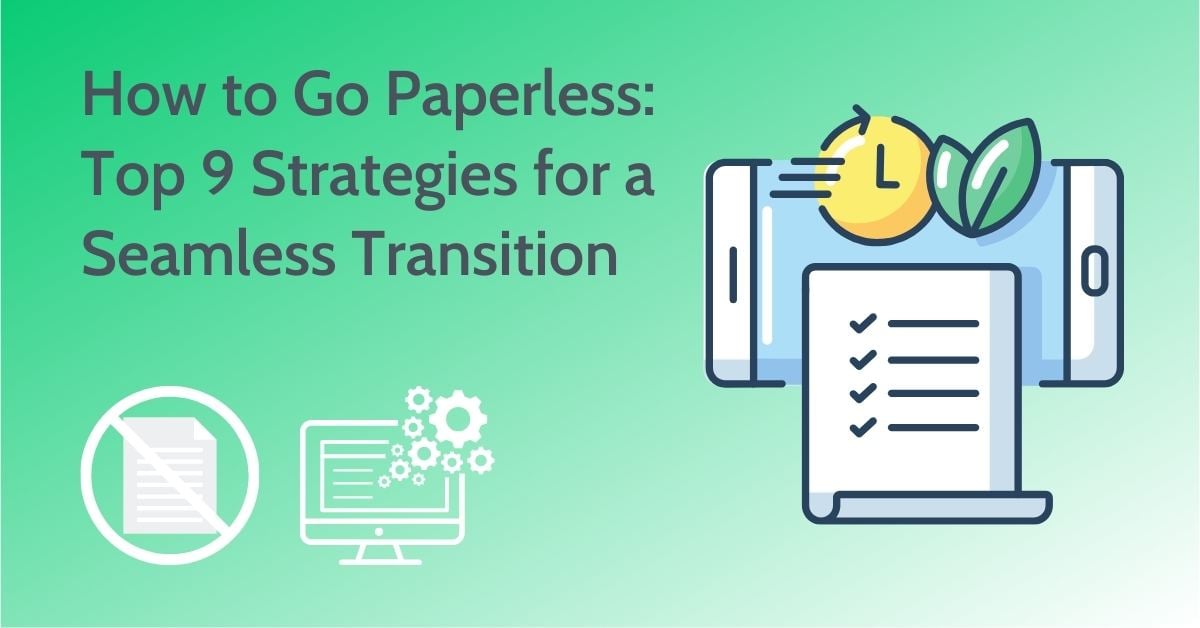

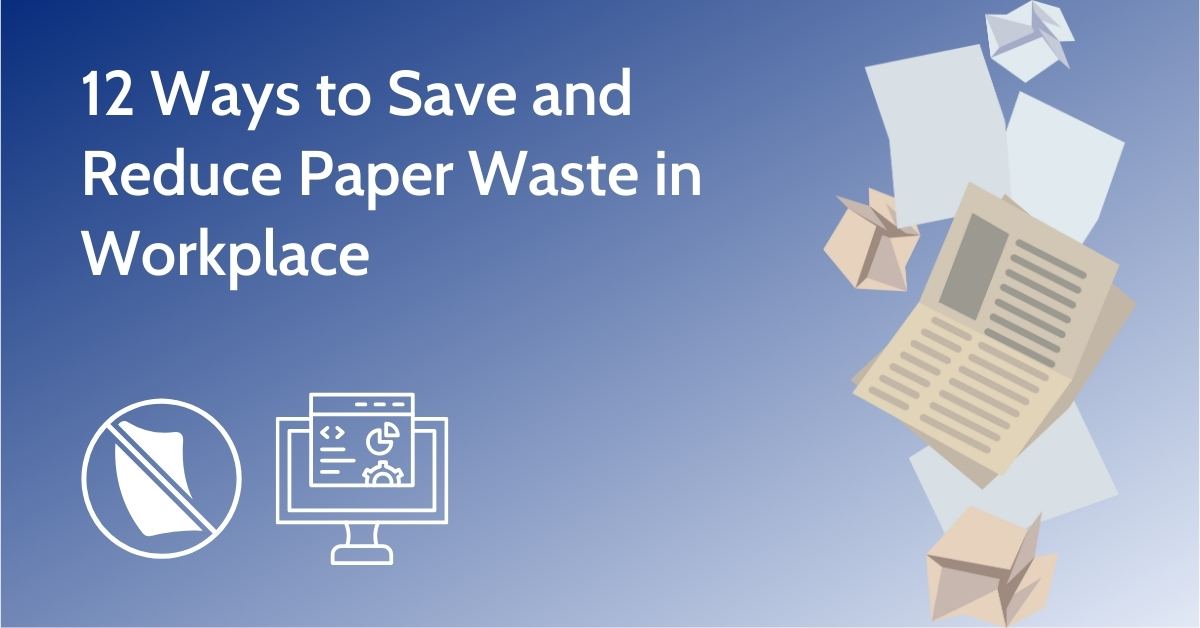


Let Us Know What You Thought about this Post.
Put your Comment Below.