Remember the days of onboarding new clients and employees, synonymous with endless paperwork, mailing, scanning, and filing? Those days are now behind us. We're embracing a revolutionary shift in HR, talent acquisition, and client management with paperless onboarding. This innovative approach is more than just a fleeting trend; it's a move towards a more efficient, eco-friendly, and engaging experience.
In the realm of paperless onboarding, all documents are securely stored online in a single location, streamlining the process of finding the right file and ensuring the security of sensitive paperwork.
The Perks of Going Paperless While Onboarding
Eco-Conscious Onboarding
Paperless onboarding isn't just a smart move for your organization; it's a stride towards environmental responsibility. Reducing paper use means actively contributing to sustainability. According to the Environmental Paper Network, the average office worker uses 10,000 sheets of paper per year. Imagine the reduction in carbon footprint when that number is slashed.
Streamlining for Efficiency
Gone are the days of cumbersome paper shuffling and manual data handling. Paperless onboarding transforms the experience into a seamless, digital journey for everyone involved. It's about efficiency, saving precious time, and easing administrative loads. The digital era simplifies submissions, reviews, and document storage, bringing a new level of sophistication to the onboarding process.
A User-Friendly Approach
Embracing paperless onboarding means embracing a user-centric experience. New employees and clients can now engage with interactive elements, e-learning modules, and effortless electronic signatures. It's onboarding reimagined for convenience and engagement.
How to Implement a Paperless Onboarding System (4 Steps)
1. Selecting the Ideal Software
The first crucial step in implementing a paperless onboarding system is selecting the ideal software, a process akin to laying the foundation for a house. It's vital to choose software that is not only solid and reliable but also tailored to meet your specific needs. Key features to consider include:
White Label Portals: The ability to customize employee and client onboarding portals to reflect your brand's identity and ethos is crucial. These portals should offer a consistent and cohesive brand experience, enhancing your company's professional image while maintaining a familiar interface for users.
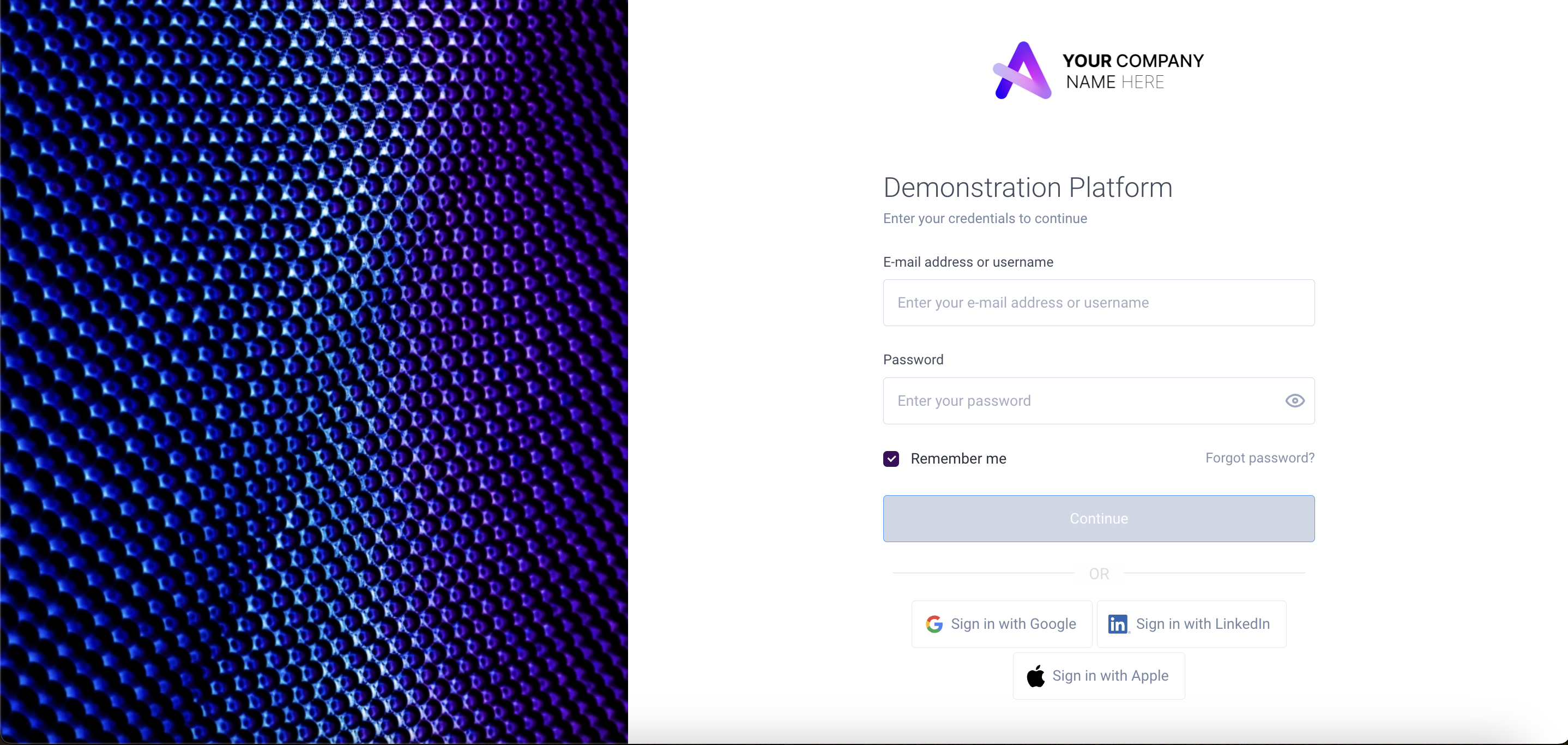
Digital Forms Capability: This feature is critical for creating dynamic and user-friendly forms, enabling new hires and clients to fill them out effortlessly.
Electronic Signature Functionality: Ensure the software provides a seamless and legally compliant method for digitally signing documents.
Secure Data Storage: Given the importance of protecting sensitive information, the software must incorporate robust security measures to safeguard data.
Intuitive User Interface: A user-friendly interface is essential. It should be straightforward and easy to navigate, allowing users of all technological proficiency levels to adapt smoothly to the system.
2. Tailoring the Onboarding Experience
The goal of customizing the onboarding experience is to ensure that it reflects the unique spirit and ethos of your organization, akin to creating a personalized welcome that speaks volumes about your company's culture and values. To achieve this, consider implementing various strategies:
Web Portals
Develop spaces within your organization's digital landscape where clients and employees can interact, learn, and establish a genuine connection. These portals are more than just functional interfaces; they're designed to be a natural extension of your company's identity, offering each member an immediate sense of belonging and familiarity.
These portals focus on providing personalized experiences, tailoring content and interactions to meet the specific needs and preferences of each client and employee. This customization strengthens the relationship between your organization and its members by making them feel uniquely valued.
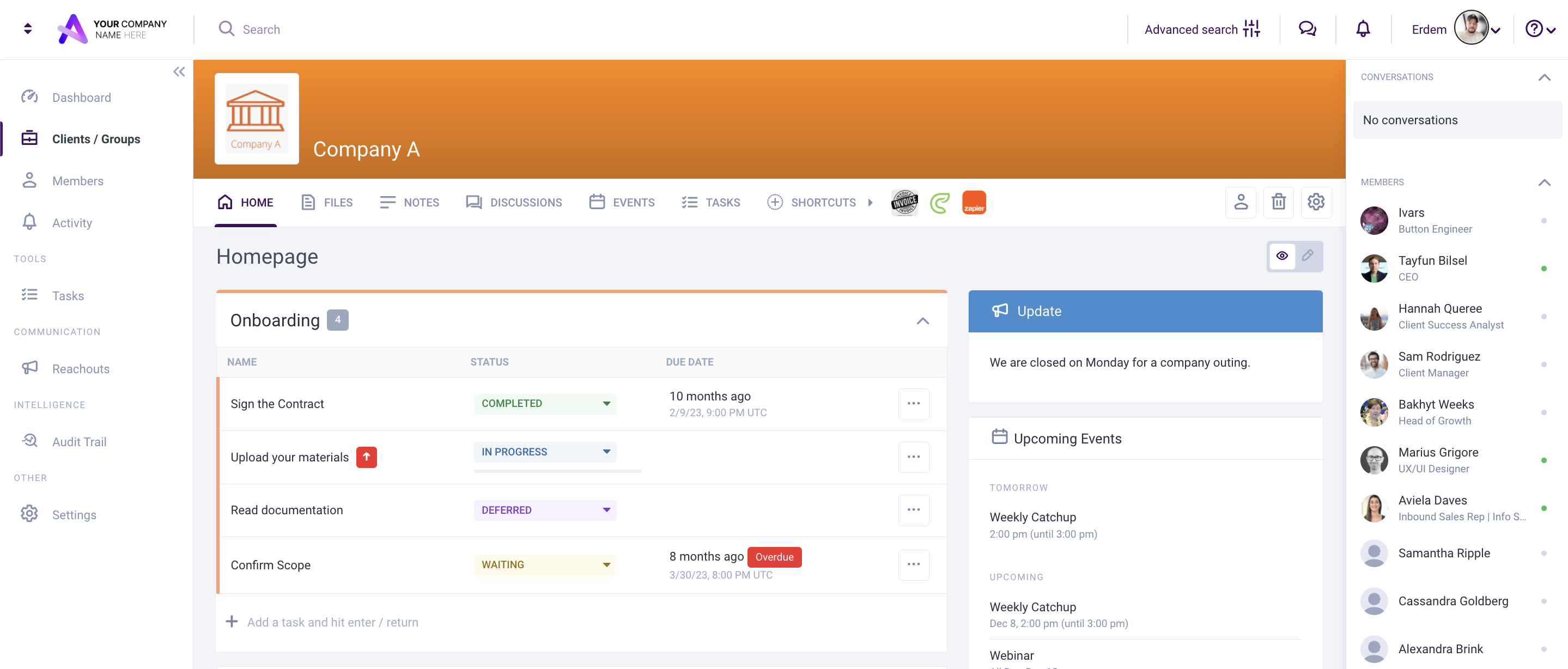
Additionally, the portals serve as a hub for all essential documents, ensuring that everything clients and employees need is stored in one convenient, easily accessible location. This centralized document access not only simplifies administrative tasks but also enhances the overall efficiency and user experience.
Digital Forms
Customize these forms to collect precisely the right information, whether from new employees or clients. This adaptation ensures that the forms are not just generic but specifically aligned with your organization's needs.
Here's a shortlist of the most critical forms for onboarding employees and clients:
For employees;
- Employee Information Forms: Essential for collecting basic personal and contact information.
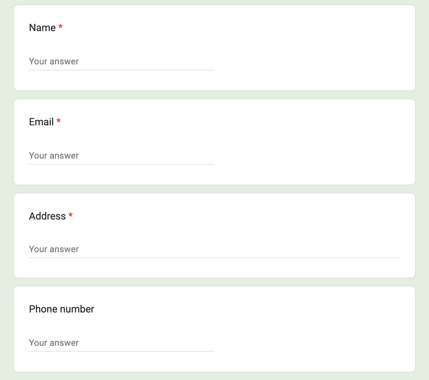
- Tax and Legal Documents: Critical for compliance with tax laws and legal regulations (like W-4 or W-9 forms in the U.S.).
- Direct Deposit Forms: Necessary for setting up payroll and salary payments.
- Confidentiality Agreements: Important to protect sensitive company information.
For clients;
- Service Agreement or Contract Forms: Fundamental for outlining the terms of services, payments, and legal obligations.
- Client Intake Forms: Crucial for understanding client needs and preferences.
- Privacy and Data Protection Forms: To inform clients about how their data will be used and protected, and to obtain their consent where necessary.
E-Learning Modules
Create engaging and informative content that introduces newcomers to the heart and soul of your company in a memorable and immersive way. This approach helps inculcate a deep understanding and appreciation of your company's values and ethos right from the start, facilitated by learning experience platforms.
3. Team Training
The crux of a successful transition to digital onboarding lies in the expertise and confidence of your team. It's essential to empower your employees to adeptly navigate and manage the new digital landscape. This involves thorough training in two main areas: first, ensuring a comprehensive understanding of the ins and outs of the new software. Familiarity with the system's functionalities is critical for effective usage.
Second, the team should be equipped with knowledge and strategies pertaining to digital onboarding best practices. This includes insights into optimizing processes within the digital environment, ensuring not only a smooth transition but also enhanced efficiency and user experience. By focusing on these key areas, your team becomes the robust backbone of the paperless onboarding initiative, capable of driving its success.
4. System Testing
The Purpose of this phase is akin to a dress rehearsal, offering a valuable opportunity to iron out any issues before the official launch. This phase is critical to ensuring that the entire process runs smoothly and efficiently. Key testing points during this stage include a focus on the user experience, with an aim to ensure that every aspect of the process is as user-friendly and intuitive as possible.
Functionality checks are also vital, encompassing everything from the ease of form submissions to the reliability of document uploads, to guarantee that each feature operates flawlessly. Additionally, this stage is an opportune moment to gather feedback, using insights from real user experiences to make necessary refinements and improvements. By addressing these key areas, you can fine-tune the system, ensuring a seamless and effective onboarding experience for all users.
Navigating Challenges and Opportunities
While paperless onboarding brings numerous benefits, it also presents challenges like ensuring data security, facilitating technology adoption, and maintaining accessibility. Addressing these concerns is crucial for a seamless transition. Selecting a system like Clinked’s paperless document management platform, known for its security, user-friendly design, and accessibility, can be a game-changer.
Conclusion: The Future is Paperless
In our rapidly digitizing world, it's time to bid farewell to traditional paper-based onboarding. Paperless onboarding is more than a technological leap; it's a step towards environmental stewardship, operational efficiency, enhanced user experiences, and robust data security. Are you prepared to embark on this transformative journey? Explore digital onboarding solutions that align with your organization's ethos and step into the future with a streamlined, eco-conscious onboarding process.





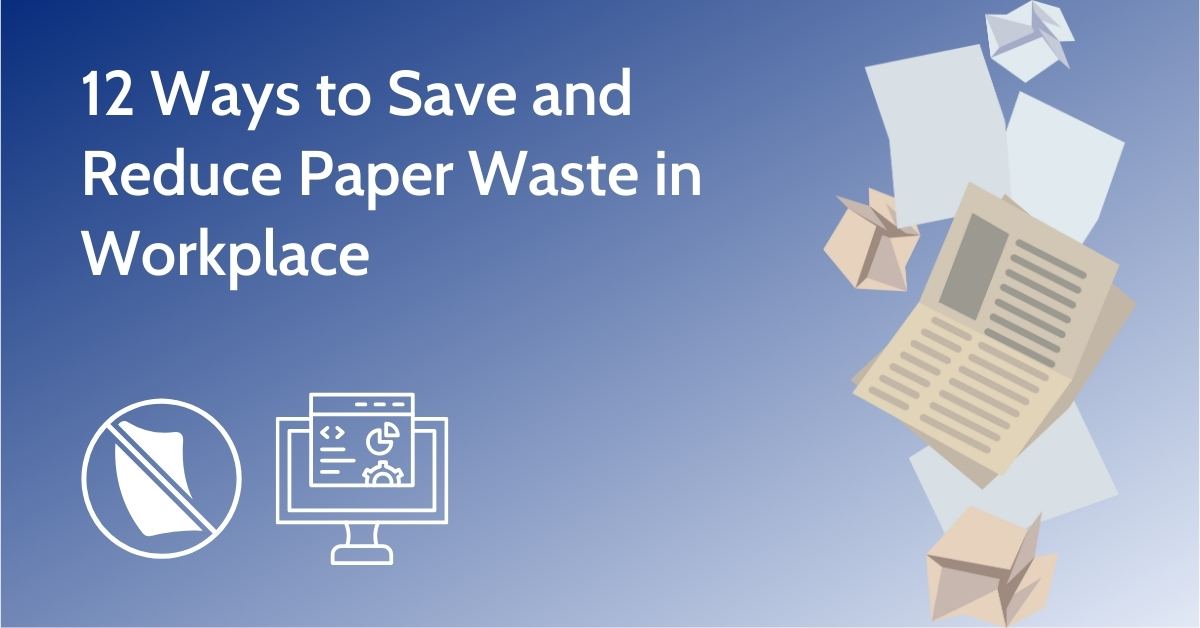


Let Us Know What You Thought about this Post.
Put your Comment Below.