We are going to take a look at what a client portal is and why organisations would use one. To bring this to life, we want to introduce you to several use cases - from the media industry to company secretarial services and the financial industry - to show how each one could potentially use a client portal such as Clinked. With remote working here to stay, and the new normal looking like many organisations will offer the option to work from home when suits, it is the perfect time to learn about a client portal and see how it can bring value to organisations and improve the day-to-day working experience.
What is a client portal?A client portal is an electronic gateway to a collection of digital files, which multiple people can access via a web browser. It is a place for collaboration, and works well for clients alongside internal teams. There are so many things a client portal can do, including providing a place to collaborate on documents, setting up client specific tasks, reoccurring events and signing/approving documents. A client portal such as Clinked can work well alongside your organisations existing software, enhancing collaboration, productivity and organisation. At Clinked, we offer an Open API and integrate with Zapier, which allows for various integrations with popular apps.
Ready to explore a client portal software with a Clinked expert?
Why would a client portal be useful in the media industry?

A digital transformation of the media industry is underway, changing expectations mean consumers expect to be able to access content instantly from anywhere.1 A client portal would be useful in the media industry, for uploading, storing and sharing video files. It would also help to create a brand identity that maintains the audience relationship - in Clinked, your organisations branding is front and centre during all interactions and is white-labelled. The client portal could be a place for the distribution of media texts, and provide a platform for collaboration on digital content. Acting as a repository, where drafts can be approved and commented on. Tasks and discussions features can help delegate projects such as advertising campaigns.
In addition, data visualisation can be powerful in the media industry as it provides a graphical view of data and information in an easy to consume manner. Many tools have been used over the years to create visual elements such as charts, graphs and maps. A client portal such as Clinked allows for data visualisations, from sources such as Tableau and Databox. Using data visualisations within a client portal means members can interpret various media texts visually, and bring in data analytics that can be edited in real-time. This ability is currently in demand in the media industry, because there is a need to not only to display but analyse content.2
Find out more about data visualisations
How could a company secretarial team use a client portal?
Given the tough economic backdrop we are facing at the moment, protecting cash flow for both private and public companies is essential. Share plans are a focus, and Covid19 has meant companies have had to re-think their organisational structures.
The Company Secretarial industry is responsible for maintaining the statutory and regulatory compliance of a company. Due to historical processes, the move to a paperless remote office has been a big challenge. A client portal can help manage tasks such as board meeting preparation providing a securely location to store minutes and confidential documents allowing a move towards a digital world where an administrator can set limited access. Using a client portal allows for improved client communications and team management in a fast moving, supportive service across many industries.
Here are several features of our client portal which can help to provide efficient administration:
- File documentation
In a client portal you can create a ‘group’ for each of your clients or projects. This is where you can collaborate on content with your clients or colleagues who are members of that group. In each group you will find a files feature that provides a way for users to share different types of files amongst themselves, reducing the need for long email chains.
A company secretary could use the files section to collaborate on projects such as annual/half year reports, minutes or agenda items. The approval functionality would work well for approving draft agendas and company secretarial reports.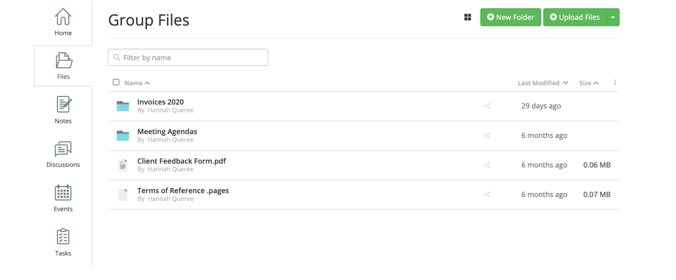
2. Task management
Administrative teams need to add and assign tasks, for instance between two people (e.g. a consultant and their assistant). In a client portal, task functionality can be used for tracking deadlines with clients. A strong use of colours, percentages and member profiles provides a clear, visual representation of tasks and deadlines helping you to stay on track of deliverables such as board packs. This lessens the sense of feeling overwhelmed by having to remember a long list of tasks and due dates - the task feature in the portal & mobile app will do this for you! With our new feature in Clinked you can now carry across multiple tasks from one group into another saving you time.
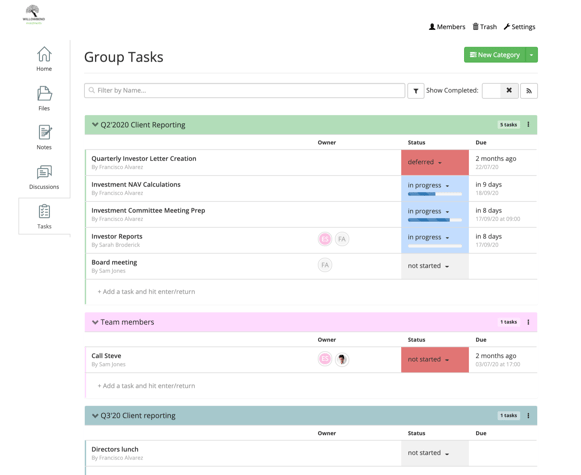
3. Events
Events and meetings are key to the delivery. With an events feature of a client portal, event invitations can be sent to members of the group without the need to create separate emails requiring a list of names, email addresses, etc. from another system. Instead, a company secretary can use the notification or communication functionality for sending out quarterly client call invitations and board meeting invitations. The events can be synced to your personal email calendar such as Gmail or Outlook. Events can also be used internally for team meetings and lunches.

How could a client portal be used in the Financial Services Industry?
The financial service industry operates to service business, consumers and institutional investors. While public investing has become increasingly transparent over the past decade, private investing has been required to catch up. However, the public markets data portals of leading consumer service providers have not been designed to work with the needs of private investing managers to serve their clients.
A secure, branded and mobile client portal, such as Clinked, offers a no code, easy to implement portal to effectively organise investor or investment data in one location - providing a single source of truth - for managers to better serve their investors. Offer clients increased transparency in a secure and easy to manage portal that is also accessible on the move, just like your investment teams. To learn more, explore our Financial Service offering here.
Thanks for reading about the Power of Client Portal with us.
To further explore these use cases or your organisation's need, please get in touch by scheduling a time to discuss with our team.
Notes:
1. http://reports.weforum.org/digital-transformation/digital-trends-in-the-media-industry/
2. http://reports.weforum.org/digital-transformation/digital-trends-in-the-media-industry/





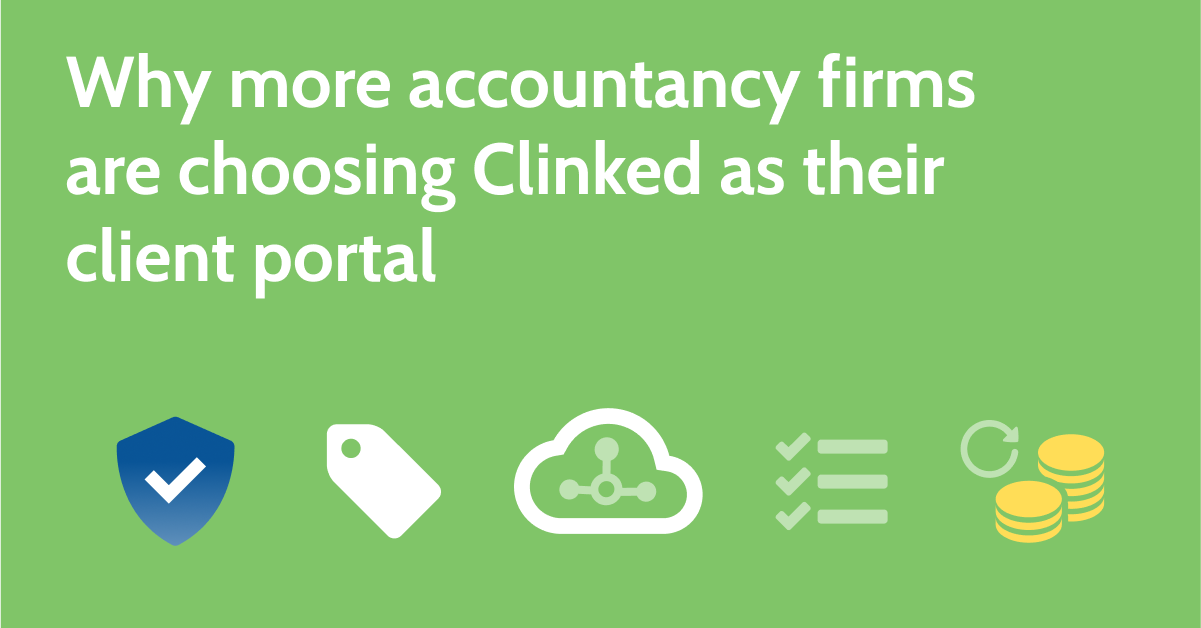



Let Us Know What You Thought about this Post.
Put your Comment Below.