Introducing new software into your business can be time-consuming when you haven’t put an effective change management plan in place. Your business may be excited to start using your portal, but you’re going to need to ensure that your customers are just as enthusiastic if you want to get everybody on board.
With this, let’s take a look at our six tips to ensure successful portal on-boarding for your business and its customers.
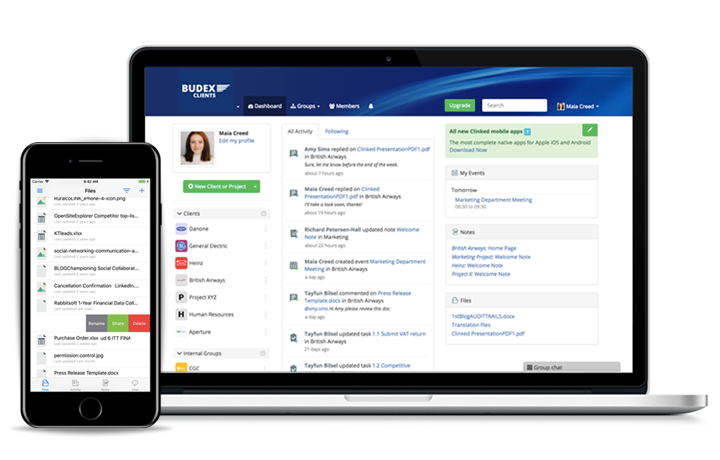
1. Follow up after signing up
After your customers sign up to your portal for the first time, you’re not going to be able to just forget about them and carry on. If you do that, it’s likely your customers will not have the initiative to get started without some encouragement. After all, it was your company that wanted them to start using it. It’s necessary to follow-up after they first start to use the portal. See how they’re getting on, confirm what will be expected from them and offer additional support to help with their on-boarding process.
2. Educate your customers
Make sure that your customers are aware of all of the features that they’ll need to successfully use your company portal. Whether that’s teaching them how to upload a file, update a task or respond to an event – it’s useful to have a plan and provide an on-boarding tutorial to customers that want or need one.
3. Take the lead
The key for successful portal on-boarding is to lead by example. If you, as the company or a representation of, aren’t jumping on and using the software yourself, then you can’t expect for your customers to be sold on the idea and willing to try it themselves. You should demonstrate the portal and encourage your customers to take steps forward; e.g. get them to approve a file that you’ve uploaded or mention them in a comment within the discussions page.
4. Offer multiple support options
Even after you’ve had the initial follow-up with your customers, you should still make sure that you’ve got resources made widely available to help continue your on-boarding process with customers. These resources could consist of a combination of video tutorials, live demos and documentation; and could include email and phone support.
5. Monitor adoption rates
Once you’ve supported your customers with their on-boarding process, you should remain pro-active and continually track adoption. This means observe how many people are using your portal, in order to evaluate its success and make adjustments where necessary. Some software solutions, like Clinked, include audit trails; meaning that account administrators can always be aware of activity going on, which is ideal for security purposes as well as adoption.
6. Ask for feedback
Perhaps it’s been a few weeks, and your customers are getting on well. They’ve uploaded a few files, added some comments and contributed to discussions. You may also find that some customers haven’t logged on once since your initial invitation was sent out to join. You’re going to need to reach out and allow customers to provide their feedback. What’s going well, why are they using it, why aren’t they using it and so on. This will help you to evaluate your decision and how you can improve your on-boarding process for future customers.
So, as long as you provide initial and continuous support and take feedback from your customers, you will be set to successfully on-board your customers and equip them with the knowledge to get the most out of your software.
Clinked offers customized and secure portals for file sharing, task management and collaboration. Clients and team members can access their documents, discussions, events, tasks and more – all from within a centralized environment. Get started today.


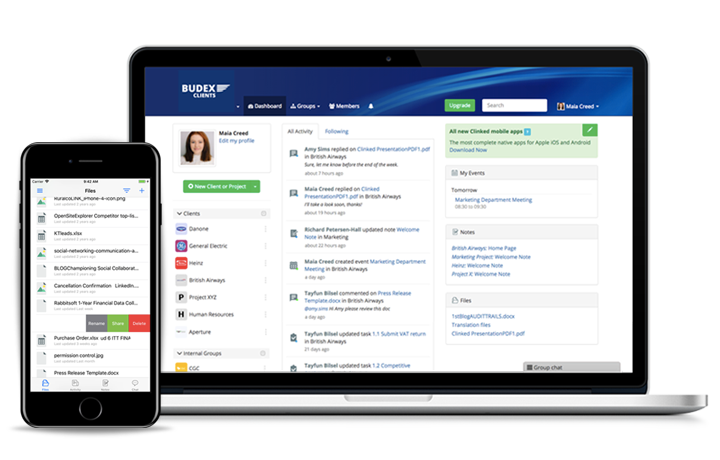

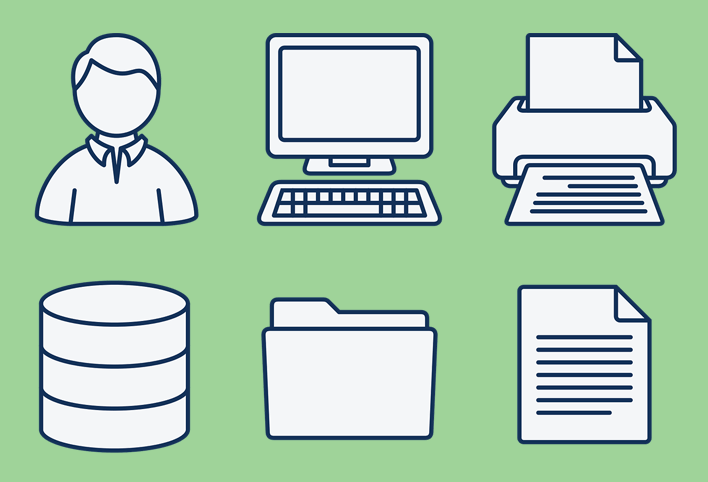




Let Us Know What You Thought about this Post.
Put your Comment Below.