Following our exciting "Group Mentions" feature, we've released another new function called "Instant Sharing".
This means that when you now upload content, you can share it with a click of a button. When you do, everyone in your group will receive a notification.
This makes sharing your important and urgent files completely effortless.
How do I do it?
Upload your file as you would usually, you will then see this message:
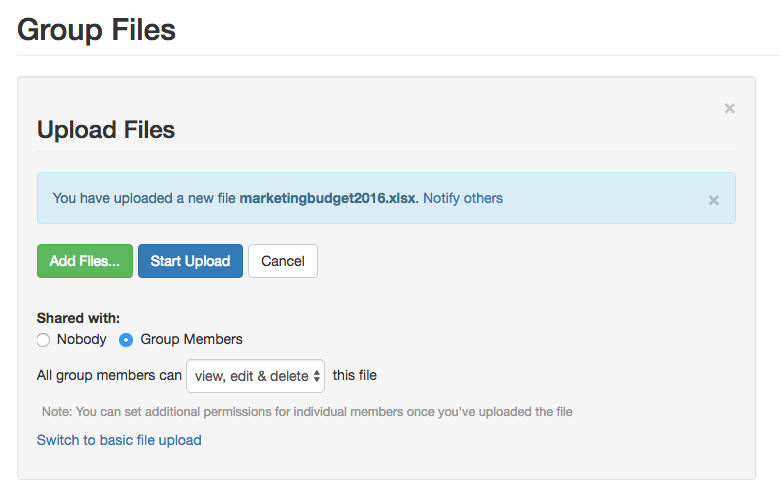
To share this file with your whole group, click the "Share with others" link. A dialogue box will pop up:
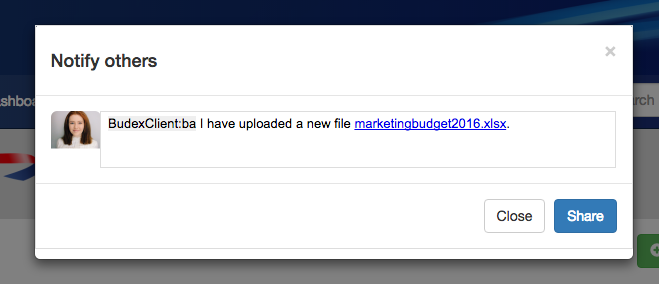
Clicking share will notify your group of your upload. You can customise this message, so long as you keep the user tag intact.


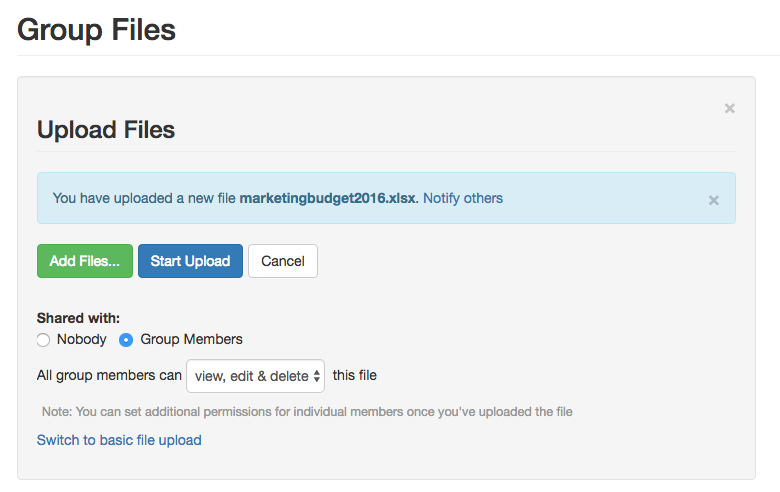
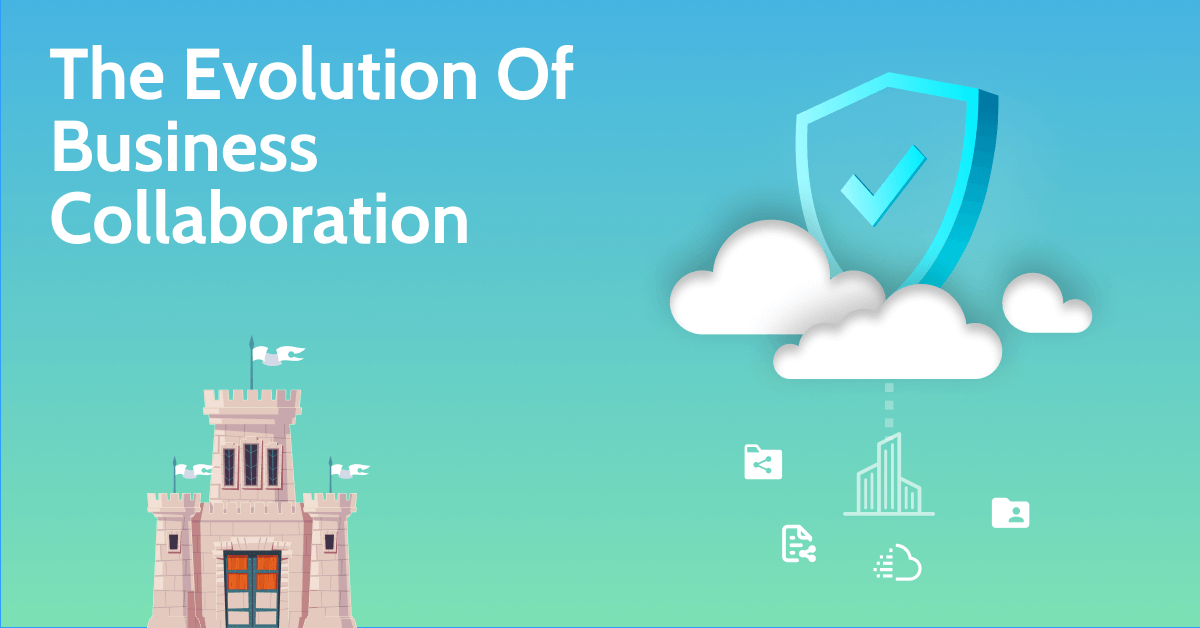




Let Us Know What You Thought about this Post.
Put your Comment Below.