"Group Labels", the latest feature from Clinked, makes sure that you'll always keep your eyes on the ball. Because being organised is one of the main elements of success in business.
We all know that.
Group Labels: what is it and how does it work?
When you're a member in numerous groups, your Clinked dashboard can become somewhat congested. This can be frustrating if they're for clients which you're not currently working with, for example. With "Group Labels", you can categorise your groups for easy access.
All you have to do is click the dropdown link that sits next to "Your Groups" label which is on your dashboard by default. Next click "Create a new label". You'll then be instructed to type a name for your label.
Once you click "Save", your label will be created and you will be able to drag and drop your groups into that label. You can also drag and drop groups to reorder and reorganise them.


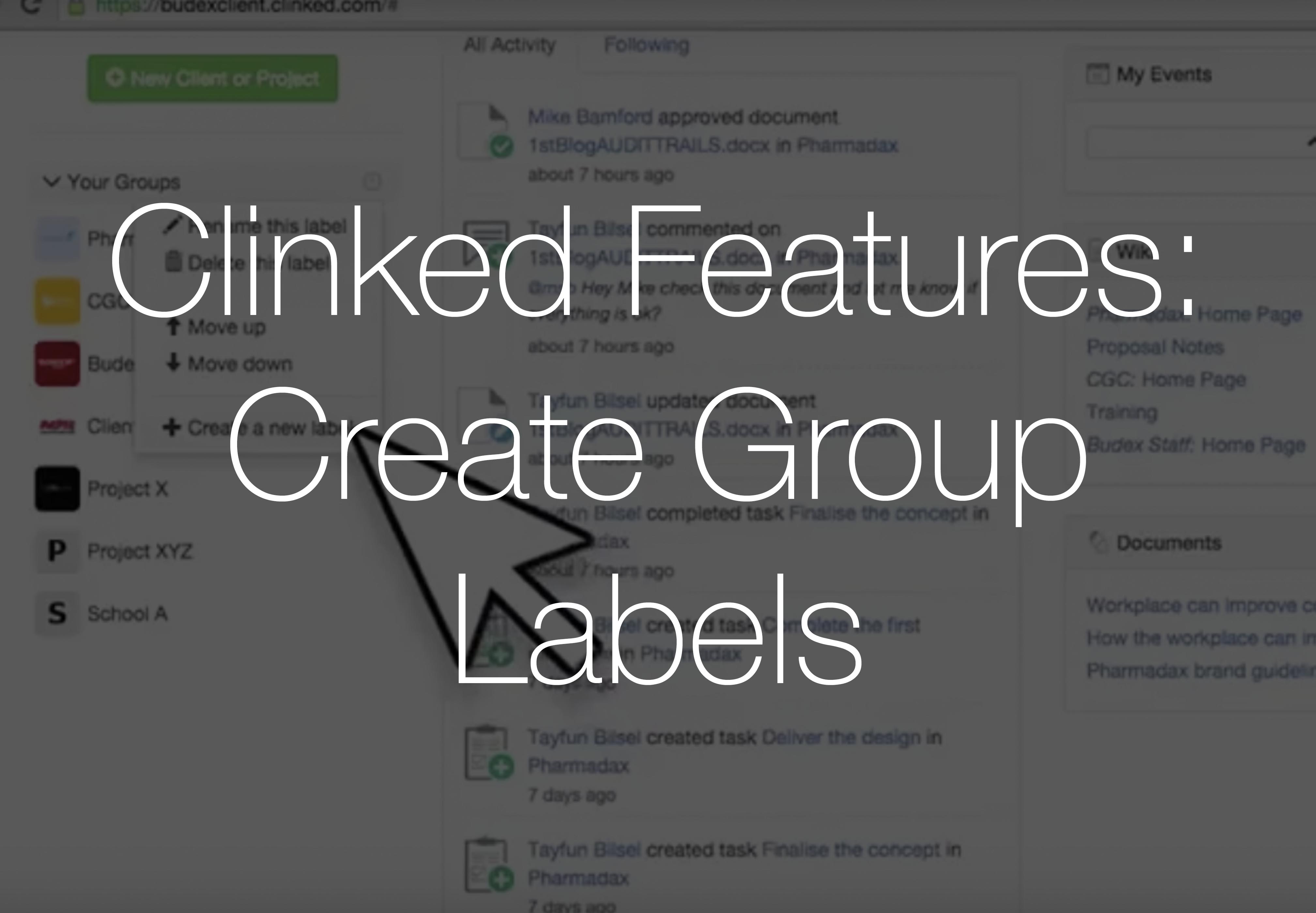





Let Us Know What You Thought about this Post.
Put your Comment Below.