Unlock the potential of your client portal today and start using it more collaboratively across your teams. A lot of companies may only be using it for documentation management though there’s so much more that can be accomplished within the client portal space! Whether you need to organise projects internally, leave your team notes, shared media, manage files or set tasks for your clients there are many options within client portals for managing your organization's workflow with clients and external parties.
Firstly, here are our top tips for client portals when getting started:
Your company branding should be front and centre. Make sure you can add a logo, favicon & align colors with your company’s.
Make the decision on how you would like to set up your groups and content to create desired experience. How will you be organising your clients?
Define who need to be members of groups and what content they will have access to. Members may require different capabilities depending on how much you would like them to be able to access or edit within the portal. Setting up their member types is important to keeping the portal running smoothly.
Want a little extra help with setting these up?
No problem! Learning a new system can sometimes be tricky. Look for a provider that will offer an onboarding session for you and your team. For example, when a new client signs up with Clinked our client success team will contact you directly to organise an onboarding session to show you the portal, walk through initial setup options and answer any questions.
Also, look for a provider that has continued knowledge development and training opportunities. At Clinked, we pride ourselves in having an informative, user friendly help centre and great support team to address your questions. We also continually bring knowledge with our client webinars hosted bi-weekly and regular blog posts with instructional videos to help you manage your portal.

How to ensure your internal team members are able to navigate the portal easily?
This is an easy one! Keep everyone informed across your team by having a defined workflow process, providing training upon initial setup, and communicating a rollout process with clients. After that, keep your team in the loop with the latest developments and features available.
Here are Clinked, we suggest internally team members sign up to our webinars or are directed to our YouTube channel. The webinars are great for anyone who may have specific questions relating to the topic as each session includes a Q&A session at the end. We find videos and interactive sessions are a great way to learn, so why not also host your own training sessions for users? Nominate someone within your company to learn about Clinked and pass on the information!
Stay Connected
Using a client portal not only allows you to work together with ease but also allows you to work together from anywhere in the world. Having a central space that can be accessed remotely at the touch of a button is priceless! All you need is your device and some internet access and you’re on your way.
Look for a tool that provides cloud based access for remote work and a standard mobile application. The Clinked's branded client portal solution provides access on both a portal and mobile apps for both iOS and Android. (BTW - if desired, we also offer a white label app with your company's branding front and centre.)
This gives you the option to instant message with your team and get notified of activity happening within the portal on the go so you never miss anything.
Creating Flexibility
Another important factor to consider when setting up your portal are integrations. Integrations allow flexibility for a client portal to connect with other systems that are part of your team or clients workflow. This is an increasing need for many organisations and worth exploring to see how you can achieve your portal’s potential.
At Clinked, we’ve partnered with Zapier to help you connect with external platforms and SaaS products that you may use. If you haven’t used Zapier before, check out our article (tag article) to find out how to start getting connected! To see if your external platform is supported by Zapier go to https://zapier.com/apps/clinked/integrations. We also offer an Open API to allow organizations with technology teams to explore additional flexibility to integrate other systems into the client portal workflow. To explore this, please visit our API documentation available on our website.
Collectively, these features can help ensure your portal is being used to best impact your clients. Ensuring you are achieving your portal’s potential by staying connected, creating flexibility and making it your own!
“Limitless is your potential. Magnificent is your future" - Gordon B. Hinckley
Have questions about how to achieve your portal's potential?




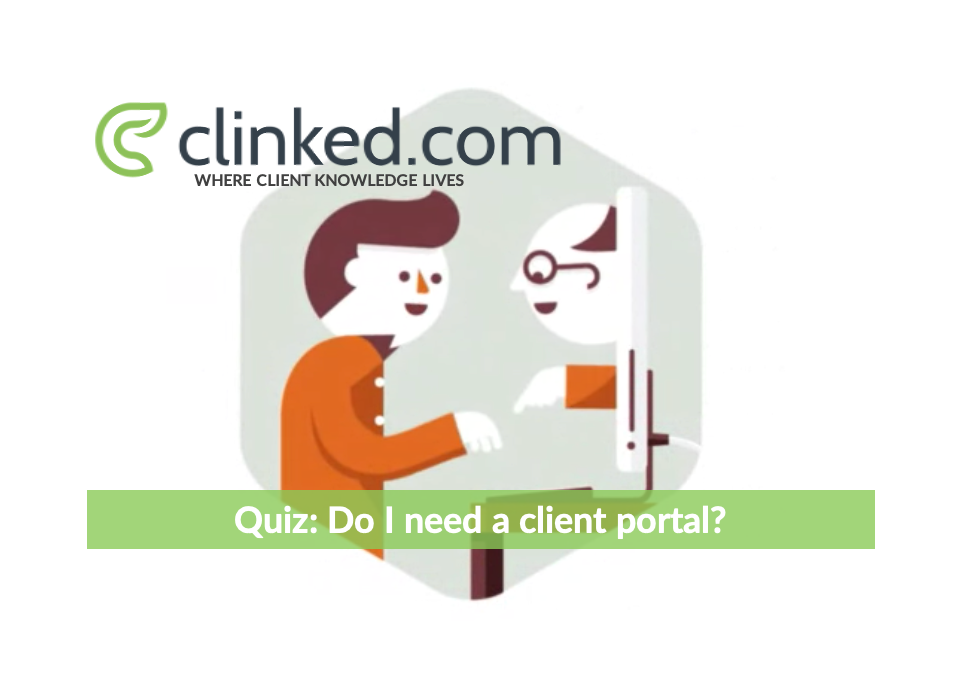




Let Us Know What You Thought about this Post.
Put your Comment Below.