Managing workflows manually can get quite boring, no matter the size of the company that you work for. From the rise of people working from home in the last couple of years, the power of the cloud is really taking over how businesses work, by way of BPM tools, project management software, and other tools.
Solutions for workflow management give businesses the ability to automate their work processes, while also following the specific rules for the business, tracking pending tasks and progress, and managing documents. This is what differentiates workflow management solutions from roadmap or project software.
There are many workflow management programs on the market, but the options that stand out offer a linear and easy-to-use workflow. Today we will share our top picks for businesses to optimize and manage their workflow management processes.
What is the Best Workflow Management Software?
Please find below our picks for the best workflow management software on the market today.
Clinked
Clinked is a task management platform that allows users to manage their workflows. It is a cloud-based platform that is perfect for a decentralized team that can work remotely. This is because the portal software can be accessed from anywhere at any time, from any device.
Clinked develops a secure network that is made to organize and business' digital rights management and document workflow. It is a good option for a company of any size and allows for online collaboration between colleagues. The toolset that comes with Clinked is tailored to meet a business' needs at all stages of their workflow. Managers can monitor the actions that are being performed by each employee, and the access system will also be under their control. Printing, sharing, and viewing of documents is at the VDR administrator's discretion.
Clinked can be deployed in a number of convenient ways, including accessing it from a browser, Windows, Mac, and Linux desktop extensions, and also apps for Android and iOS.
Monday.com
If a business is still using spreadsheets to track progress and activity, then a move to use the Monday.com platform will be no problem, due to its many visual templates. They will also be able to create their workflow management interface within the program too.
Convenience is the name of the game when it comes to Monday.com, as it comes with automation tools that allow the user to schedule as many recurring tasks as they like. It also makes it so that there is zero chance for any human error, so the business will have peace of mind that no mistakes are being made. This will free up the time of employees to work on other areas of the business.
This is an easy-to-use program and also easy on the eye so that without training you can get started immediately. With a few clinks, drags, and drop the business will be well on its way to achieving targets, streamlining workflows, and tracking progress.
Wrike
Wrike can make a huge difference in larger companies that really want to focus on cost-efficiency and achieving targets. This particular workflow management solution will help team members to perform tasks more efficiently, with a claimed 90% reduction in emails.
Gantt charts and Kanban boards, along with customizing the visual dashboard within the program will all help to get things done the exact way the business wants them to. From project analysis to the progress of tasks, the user receives all of this information in one place without any fluff. High-level project planning is also possible with the visually streamlined and easy-to-use interface.
This program is perfect for larger organizations that want to prioritize the allocation of resources, the delegation of tasks, and security. All of these areas are taken care of in their tools like Wrike Lock, Wrike Analyse, and more.
Process Street
Process Street is a quick and simple process-driven tool that tracks progress, facilitates collaborations, and manages workflows. It has a free plan that has no limit on the number of users, so it is a common choice for startups.
This platform focuses on dividing workflow management into three sections, trigger-based workflows, scheduled tasks, and document management. All of these three sections can easily be managed with a quick drag-and-drop management system.
This option may not have as many options as the other choice on this list, but it has a user-friendly interface and a streamlined workflow that definitely provides some value. It also has over 1,000 integrations with other software, making it very versatile and compatible in any situation.
Jotform Sign
Jotform Sign is certainly one of the most commonly used e-sign software solutions, with a free plan that includes all features at no additional expense. It is a workflow automation tool that you can use to collect legally binding documents. It saves you a lot of time and money by eliminating manual tasks and completely automating your document process.
Ready-made templates make it super easy to create secure documents so you can collaborate with your team. You can use the drag-and-drop builder to add signature fields and widgets to your documents and customize them further to fit your brand.
This tool allows you to create contracts and consent forms for your employees and clients to sign. It's also great for managing approval flows so you can collaborate with your team. You can add signers to flows and receive instant notifications whenever anything gets signed. Once your document is complete, you can share it with a link or embed it on your website.
Jotform Sign is compatible with any device, including smartphones, tablets, and desktop computers. It allows you to create, share and track your documents from any Android, iOS, Windows, or macOS computer using a web browser. And, by the way, Clinked offers integration with Jotform.
Appy Pie Connect
Appy Pie Connect is a versatile platform designed to seamlessly integrate various applications, enhancing productivity and streamlining workflows. With a focus on simplifying tasks and minimizing errors, Appy Pie Connect facilitates the smooth transfer of data across multiple web platforms.
One of its standout features is the user-friendly interface, which empowers users to create custom actions and triggers without the need for extensive developer assistance. For those who may feel daunted by the prospect, Appy Pie Connect offers comprehensive resources such as webinars, blogs, tutorials, and a vibrant community to guide them through the process.
Ideal for bloggers and businesses alike, Appy Pie Connect effortlessly integrates online course platforms, webinar software, email marketing tools, and even Tableau integrations without encountering compatibility issues. Its flexibility is evident in the plethora of pre-made templates available, which can be easily tailored to suit individual business requirements.
Kissflow
Kissflow is known as the one-stop-shop program for workflows that need easier and less stressful deployment. Their tagline describes their unified and simple digital interface for case management, productive collaborations, and project management.
Kissflow boasts and customer base of over 10,000, and this includes big names like Casio, Pepsi, Flipkart, and many more. Kissflow also requires no knowledge of coding to get started and displays real-time metrics. Customers may be surprised at how clean and approachable the interface is, while also boosting productivity and handling complex automation.
More layers can be added to an existing program, or the software can be created from a completely clean slate. it is a very intuitive program, and this results in very little effort being needed to create the appropriate workflows and delegate tasks across a team.
Zapier
Zapier can connect to many different applications, and focuses on "zapping" errors and distractions. It simplifies workflows by making the delegation and automation of tasks, along with moving data across multiple web pages significantly more efficient. The result of this is a result-orientated and streamlined workflow.
One of the features that make Zapier stand out is the Do-It-Yourself editor, where the user is allowed to set up actions and triggers without any help from a developer. If this would sound too overwhelming to a potential user, then there is plenty of information on this topic included in their webinars, blogs, tutorials, and their Zapier community.
Zapier is a common tool used by bloggers, to integrate their online course platform, webinar software, and email marketing software. It does this with ease and with no integration issues. The flexibility of this platform is also impressive, with its many pre-made templates, that are easily customized to the business' taste.
Nintex
Nintex is a project management and workflow software that gives the user tailor-made plans that depend on the size of the business. the type of business, and its goals. It focuses on using a low-code approach to automation movement, with its powerful tools, platform, and ease of use. From this, a business can save money, effort, and time.
Like the majority of the options on this list, it offers a drag-and-drop design that really simplifies complicated workflows and "intelligent" automation workflow where it significantly reduces bottlenecks. From concept to raking in the profits, workflow management is made possible through clicks and not code.
In addition to that, it features wide integration with the majority of the popular tools that are used in business today, and this makes it even easier to collaborate with team members and other businesses from the office or at home. If you are trying to reduce the amount of work needed to manage workflows, you can always delegate the work to RPA bots that are like humans, just better.
To make errors is human, and manual workflows mean that someone is going to have to spend many hours poring over workflows ensuring that they are operating correctly. This will put employees and teams under more pressure, meaning that mistakes are bound to happen more frequently. Help your business and your team out with a workflow management solution that works for you!
So, what do you think of the above list of the best workflow management software in 2022? If you are looking to deploy workflow management software in order to optimize and manage your workflow processes, please don't hesitate to contact Clinked on our website!


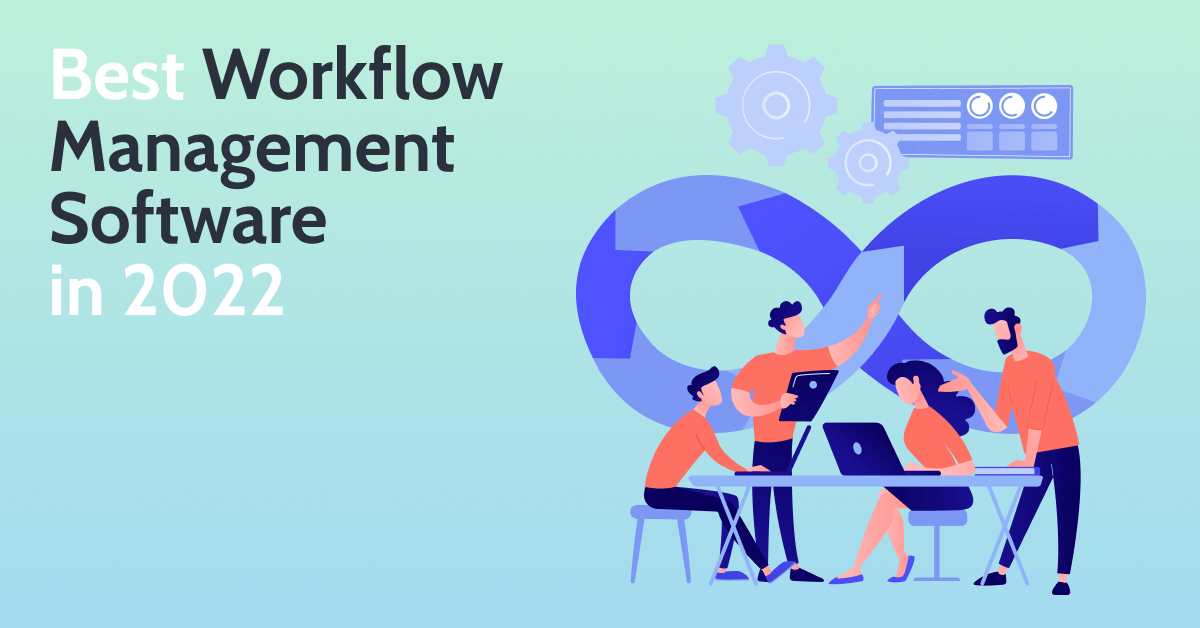

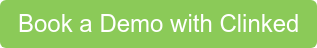


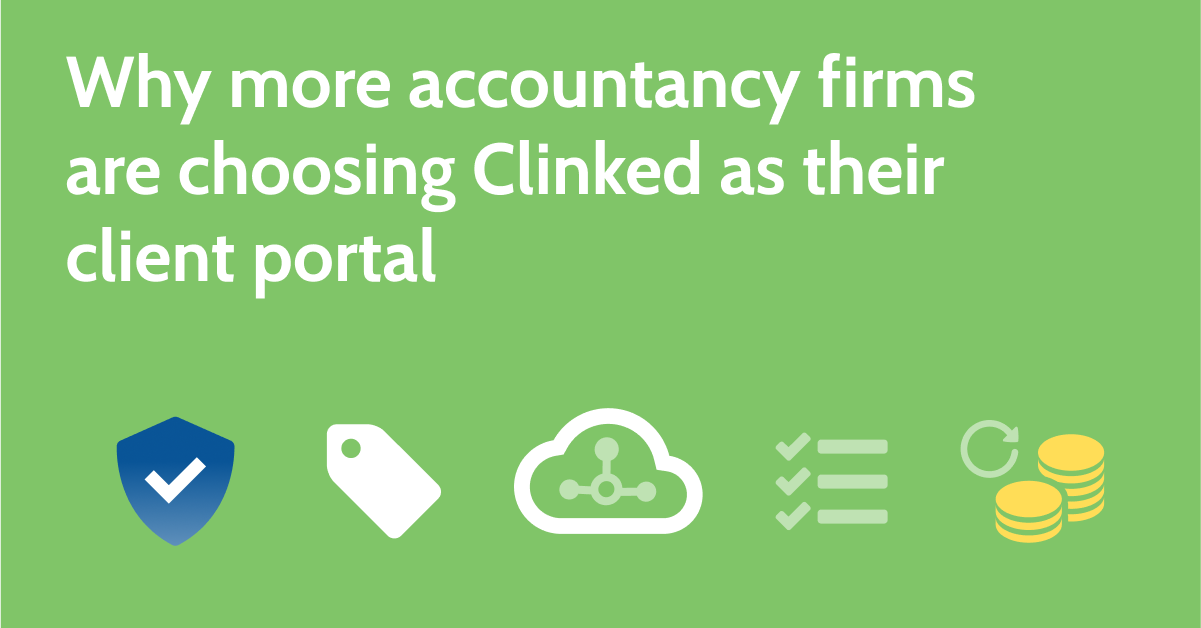


Let Us Know What You Thought about this Post.
Put your Comment Below.