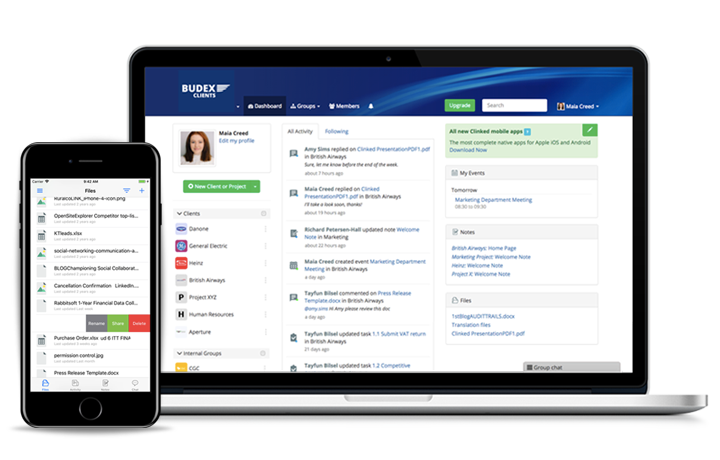 Whilst it’s natural to want to focus on regularly bringing in new clients, you should remember that it’s just as important to keep your existing ones happy; if you want to ensure success. With Clinked, businesses are already using our platform to maintain high levels of client engagement and retention. How are they doing this? By embracing the power of communication.
Whilst it’s natural to want to focus on regularly bringing in new clients, you should remember that it’s just as important to keep your existing ones happy; if you want to ensure success. With Clinked, businesses are already using our platform to maintain high levels of client engagement and retention. How are they doing this? By embracing the power of communication.
Let’s look at the different features those businesses are using, that Clinked provides, in order to communicate with clients.
Read: How To Grow Your Business With Client Communication
@Mentions
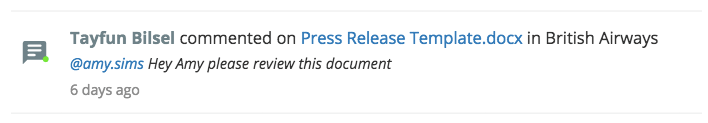
Inspired by social media, the mentions and group mention features make it easy to target your comments at entire or specific group members. When using the mentions feature, the recipient will be notified both within the portal and through email, whilst the message is still displayed to the rest of the group in order to keep the transparency. Mentions also allow for more targeted interactions, such as by responding directly within a file, increasing the efficiency of your communication.
Comments and Annotations
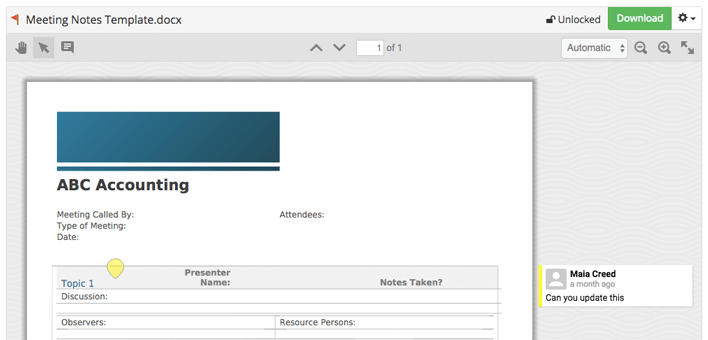
You can add comments and annotations to files within your Clinked platform, as well as mention other users for them to be notified of your comments. Whilst your comments can be added underneath files, notes, discussions, tasks and events; annotations are added within uploaded files and allow you to highlight specific areas of content that you’re referring to. These features are ideal for providing feedback, ensuring that files can get approved and signed off efficiently.
Group Chat
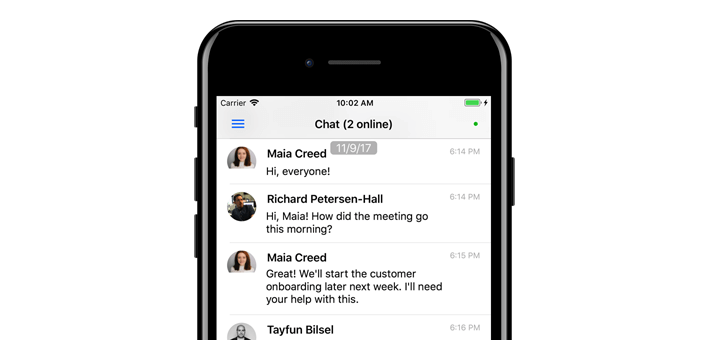
As the name suggests, you can use the group chat feature for live conversations with your client group members. Sound alerts are enabled to ensure messages aren’t missed; whilst chat history is retained, so members can catch up if they’ve been offline. The group chat will provide your clients with an easy way of interacting with you from within a more relaxed environment.
Microblogging
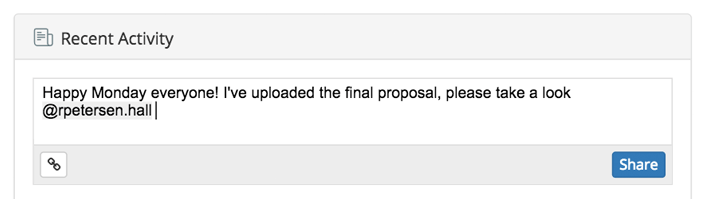
Within your client groups, the microblogging feature allows members to post social-media-style ‘status updates’, consisting of 140 characters. It also has the ability for the publisher to mention individual or group users, and you can add file attachments and include links to internal and external content. Microblogging keeps everyone engaged, as you and your clients are able to share important updates, in real-time.
Discussions Forums
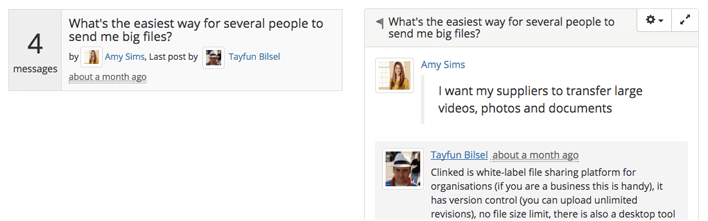
Members of your client groups are able to set up and contribute to discussions forums, whether that’s for brainstorming, storing frequently asked questions or for any other purpose. Within the forums, you can add comments, mention other members and include links to internal and external content. Discussions forums are great for encouraging questions from clients, which can form the basis of a strong and lasting relationship with your business.
So, these are just five out of the wider range of features Clinked can offer your business. If you’re interested in finding out more, you can head over here!
If you want Clinked to help your business improve its communication with internal employees and external clients, you can get started today.


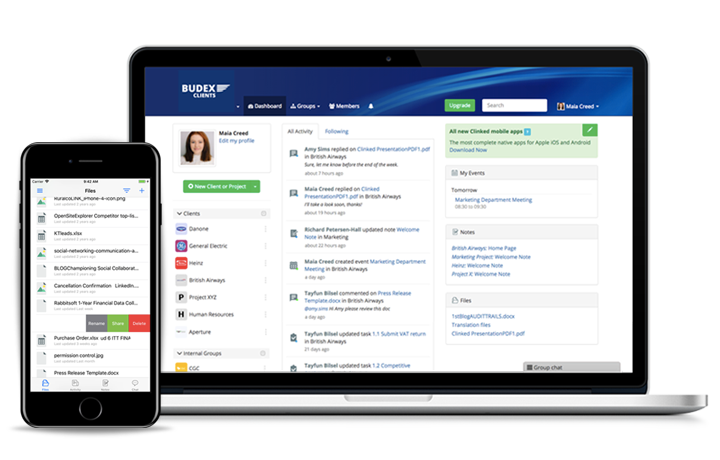





Let Us Know What You Thought about this Post.
Put your Comment Below.