Customer portal software offered by Clinked can be hugely helpful to many types of businesses. As companies grow and the nature of how we work changes, having a central cloud-based location to facilitate collaborative working and file storage is invaluable. But you may be wondering how this can benefit your business specifically.
Here, we’ll explore what Clinked’s main features are, how to use them, and how this can be of benefit to businesses from a range of industries.
What is Clinked?
Clinked is a cloud based client portal software. It offers a secure information sharing portal with the ability to collaborate and communicate with your peers easily. Within Clinked, you have the option to customize your workspace with your own branding, and organize your clients with the option of unlimited projects and groups. Through using a Clinked-designed client portal, businesses can manage projects, teams and clients all from one place, and everyone can be kept up to date on the latest documents, discussions and events.
Who is a typical Clinked customer?
Clinked helps many businesses deliver a professional service to its clients and employees. Some of our typical users of the software include professional services industries, such as accountants, architects, and lawyers. Similar industries that require our services include medical administration and consultancy firms. These businesses require a high level of security and professionalism in the services they choose to share with their clients, and this is backed up on Clinked by our bank grade security and regular feature updates.
Clinked is also used by government organizations, and is listed on the official UK Government Digital Marketplace as Cloud Software providers. These businesses benefit from our highly secure software, but also the ability to have large numbers of members able to access the portal and work together collaboratively.
Clinked is also increasingly a choice for a range of many other types of companies, including health and safety, publishing and entertainment production businesses. While what Clinked offers can have functionalities that obviously benefit industries that rely heavily on file sharing and collaboration, the customizability of the portal makes the possibilities of its usage vast.
What are Clinked's main benefits?
Clinked’s client portal boasts many useful and customizable features. Below, we will explore some of our most used features, those which we deem essential to many businesses, and some of our more unique additions.
File sharing and file approvals
The option for a central place to store and access files is a simple but hugely important need for a business. Documents can be stored in Clinked’s client portal software and organised how you wish. Permissions can also be set to determine who can access which files and in what way. Clinked bridges the gap between an old fashioned intranet and unsecure email file sharing, providing a dedicated and secure place to internal and external stakeholders to collaborate together.
Intuitive & real-time communication features
The Clinked portal offers several ways to interact with other users. As well as the ability to comment on files and tasks, the @Mention feature allows individual members and groups to be tagged and alerted in their notifications. Discussions provide a public place in a group to chat about items that every member can see. And for reaching individual members privately, the instant chat feature can be used for quick, direct messages.
Collaborative approach to work
The Clinked platform was designed with collaborative working in mind. Your activity stream displays on your dashboard what other members in your groups have recently done with clickable links to immediately go to this item. Our tasks function and the ability to assign multiple members to tasks makes it easy to work on projects together, even remotely. And the shared team calendar also makes it easy to schedule meetings and distribute work amongst your members.
White label personalisation
Your company’s own branding can be used throughout the portal, with colour blocking and the option to upload your own logos that are displayed on your own dedicated sign in page and on your dashboard. Clinked also offers a private cloud solution and further white label options for those looking to build their own custom portal.
Which languages are supported?
The Clinked portal is available in over 14 languages, including essential business languages such as French and Mandarin, and recent additions such as Norwegian. This gives you the chance to give your foreign clients the same excellent customer experience wherever they are in the world.
What operating systems does Clinked support and can it be accessed on mobile devices?
Clinked supports a wide variety of operating systems. We support Android, iPhone, iPad, Linux, Mac, and Windows. Clinked also offers its own free to download and brandable mobile app, making it even easier to access your portal.
What level of support is provided by Clinked?
Clinked has a dedicated support team here to assist you with any queries you have throughout the lifetime of your Clinked subscription.
Support is available across our website in the resources section, including:
- our dedicated help and learning center;
- by phone, email, and via our online support ticket form;
- webinars and our youtube channel;
- and our extensive range of downloadable resources including ebooks and infographics.
Our developers are also constantly working on any bugs that occur, as well as developing new and useful features to make your Clinked experience even better.
What other apps does Clinked integrate with?
Clinked can connect with a range of third party apps, including the Google Suite, with uploads directly into clinked from Google Drive available. Clinked also connects with ios including iCloud syncing. Further apps can be integrated within the Clinked portal, including the use of forms through Jotform and iFrame, and signing functionalities through Docusign and Adobe Sign integrations.
Clinked offers a 10 day free trial for you to explore our portal and discover how it can solve your personal business needs.
More about customer portal:
- 8 Questions To Ask Before Purchasing Customer Portal Software
- Customer Portal Examples
- Business Portal: Your Options
- Customer Portal Software: Top 6 in 2023
- Cloud Collaboration: Benefits and Tools
- 6 Features That Make The Perfect Client Portal Solution
- Fighting the Barriers to Effective Client Collaboration
- 4 Signs That Customer Portal Software Is The Right Solution
- Portal Companies: Top 10




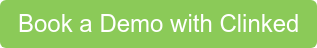





Let Us Know What You Thought about this Post.
Put your Comment Below.