Software and client portals can be used to help businesses in lots of different ways. But when browsing potential software solutions, it can be difficult to picture how this can assist your business specifically. This article will guide you through the most popular ways that client portals are used and how each different use can benefit your organisation.
Why consider a client portal?
Though the scope of businesses that choose to use cloud technology can vary greatly, a client portal can be relevant for many companies. Most businesses share similar core administrative processes such as the need to organise documents, manage tasks, and plan their workflow, which a client portal can certainly help you achieve.
Well designed client portals that really serve your clients needs can also help deliver a memorable customer experience for them and help prevent you having your clients leave. And when you consider the value of retaining clients and keeping them happy, this is invaluable and more than justifies the cost of a client portal.
Top client portal uses
1. External File Sharing
Many organisations have a large amount of documents and paperwork which needs to be shared with their clients. If your client portal has file sharing capabilities, it can be incredibly useful to serve one of the main needs of a business working online. With the click of a button, users can upload their files into a structured folder system, that isn’t limited in the way that storing on a local hard drive is.
These functions eradicate the use of the outdated and complicated File Transfer Protocol (FTP) method. And with the digitisation of documents and processes becoming increasingly more common, it is wise to invest in a safe, well organised place to allow your employees to access their documents easily.
2. Project Collaboration
Project-based work often requires a constant flow of feedback or comments and will involve multiple stakeholders. And when you and your clients are actively collaborating on projects, you’ll need software that can support this type of collaboration and keep your progress.
Client portals offer not only the ability to store and view your files from within the platform, they will often be designed with tools to track your progress. This could be anything from dedicated areas to discuss your projects with collaborators to the ability to track multiple projects at once.
On Clinked’s client platform, project collaboration is supported by its ability to bring in external collaborators through its temporary members feature for when you need extra people to have access for a limited period. Similar to this you can also request documents to be uploaded by other teammates through our file request capabilities. This makes life significantly easier for you and your clients, especially if you aren't based in the same place and work remotely.
3. Product Delivery
Depending on the nature of your business, you can deliver your product or service directly to your client through your client portal. Distributing this through a client portal gives you the ability to see what you are sharing with clients much more easily than having to use multiple sharing tools. Using an organised and private zone is also much more efficient than email and doesn't risk the same issues of loss in a cluttered inbox.
4. Task Management
Client portals are popular for the core organisation of your projects as they are hosted within a central online place, so managing your targets and deadlines is easy. With comprehensive tools, you can plan all your individual tasks, assign deadlines and update your progress. This can help to give your client peace of mind due to them being able to see for themselves whether your project is on schedule.
Clinked’s task management capabilities include the ability to prioritize tasks and make this easily visible with the colour coded icons that appear on your dashboard. Tasks can also be assigned to multiple members, are able to be commented on to update others on your progress, and even have a sliding scale to mark your percentage of completion to your teammates.
5. Knowledge Repository
Your business will have a wealth of knowledge, and a client portal is there to help facilitate sharing this knowledge between colleagues and clients. The storage of information in a client portal allows organisations to establish a database of knowledge which is indexed and searchable for your staff and clients. Because this information is virtualized, it is easy for your employees to find, meaning that they don't have to waste precious time traipsing around your office in search of the person with the specific information or document.
Client portals have so many uses and their customizability opens them up for the needs of your business now but also for how your company will evolve and change in the future. The fact that they can grow with you and adapt to what are the priorities for your clients at a given moment makes them a great indispensable product with great longevity. If you’re wanting to discuss the best uses for your own business, book a demo with us today to find out how Clinked can compliment your needs.



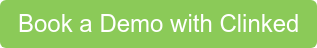
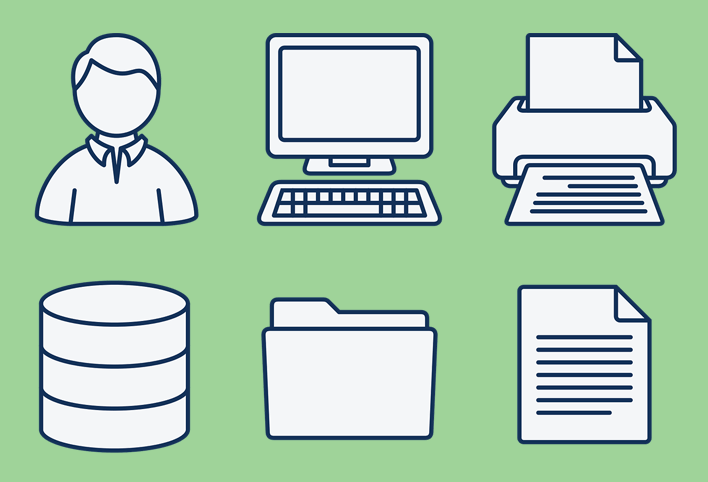
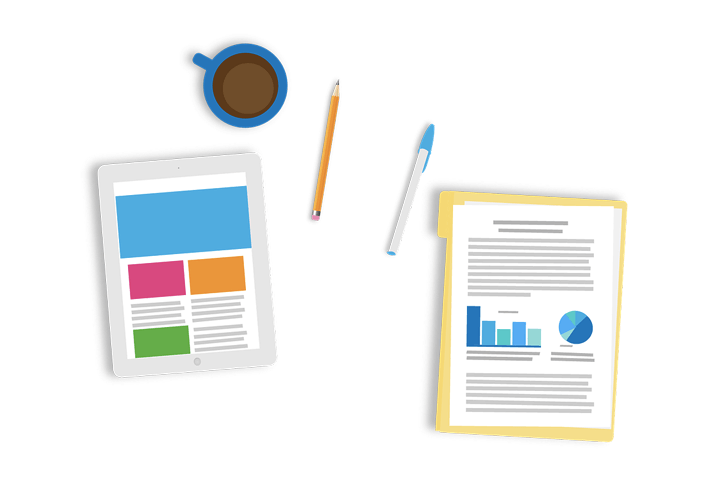



Let Us Know What You Thought about this Post.
Put your Comment Below.