Only 10% of the public plan on going back to their old ways after the global lockdowns end according to a survey by Retail Economics. This brings a major question on worker’s minds - how will the workplace be altered?1 We’d like to explore the benefits of a client portal (such as Clinked!) when working remotely, and how it can recreate aspects of your pre-lockdown ‘9-5’ office day virtually, from features such as task management to group chat.
Traditionally, teamwork has taken place in face-to-face scenarios. For instance, when completing a project or holding a meeting within an office environment. Nowadays, it’s just as common to find team members working together whilst dispersed across various locations, even countries. Team members or clients can dial in or join meetings virtually. Collaboration on projects does not necessarily have to take place in person with a variety of new technologies in place. In the light of COVID-19, remote working is something all teams have been forced to shift to. Rather than a few people, now the whole team is working remotely. Hence, the outbreak can be seen as triggering a global workplace experiment.2

Many are asking, "Is there value in a remote workplace?" post crisis. Based on a pre-pandemic survey on the topic the The Ultimate List of Remote Work Statistics 2020 Edition showed strong value in the remote working before. 3
Here are their key finding pre-pandemic:
-
69% of millennials would give up other work benefits for a more flexible working space.
-
People who work remotely at least once a month are 24% more likely to be happy and productive.
-
86% of people feel that working remotely reduces stress.
-
Telecommuting has grown 115% in the past decade.
The Internet plays a huge part in the success of remote working. When combined with the flexibility of remote work, the accessibility of the Internet, allows employees working remotely to work together as if they’re in the same office – perhaps even with additional benefits, as opposed to being confined to working within the traditional office environment.
Undeniably, the working culture and relationships that are made from physically being in the office are hard to replicate. However, the popularity of remote work for many has forced most businesses to re-think their ways of working. It is likely we will see a trend in more people wanting to work from home a few days per week, and companies will be investing in new technology to support this. The US think tank the Brooking Institution notes in their April blog:
“The pandemic is forcing these investments in industries where telework is possible, with more people learning how to use remote technology. As a result, we may see a more permanent shift toward telecommuting.”4
So how can a client portal help your team at this time and in the future?
Software solutions such as client portals have been designed with the end goal of making virtual teamwork easier and more engaging; they can be adapted to suit the needs of individual teams. Client portal software, such as Clinked, is an example of an online-based solution that can improve virtual teamwork and client collaboration. Clinked offers a large variety of useful features for all its users whilst remaining highly secure. Hence, a client portal is often the necessary solution to enhance your remote working experience; it can complement existing software to help deliver client needs and add to creating a successful, agile remote working team.
We would like to share 5 features of a client portal that can help with remote working, and explain how internal teams could use Clinked with their clients.
1. Activity Dashboards
An Activity Dashboard provides you with an overview of everything that’s going on within your client portal once logged in; from files and folders that have been uploaded, to conversations that are taking place on the documents that you're following. This way, you can have constant updates on the progress of each client account or group project; including those who are working in different time zones and external organisations.
How would you like to configure the experience of clients and teams in customisable dashboards?
Thanks to the introduction of configurable activity dashboards, you can customise the setup of each group's home page to meet that client or group's needs. Whether you want to show folders, tasks or an event calendar you now can thanks to an expanded set of widgets to display specific content to the group.
Learn more here https://blog.clinked.com/configurable-widgets
2. Group Chat
Perhaps a more effective, secure and timesaving alternative to e-mail is a real-time group and 1-1 chat feature. Group members can have conversations with each other – and their clients or partners – easily and immediately, from within their client portal software and mobile app. Users can have real-time conversations, and constantly remain connected; wherever they’re based.
What makes Clinked chat so unique? Ease the stress of chasing clients with Clinked chat! When away from your desk, you can chat with your clients in a secure and confidential environment that is permission based and auditable.
Our chat feature is fully functional in our mobile app in the messages area. The new messages area feature looks professional and helps you connect easily when remote, giving you another way to efficiently manage your client work, that is much needed right now!
Learn more here https://clinked.com/features/group-chat/
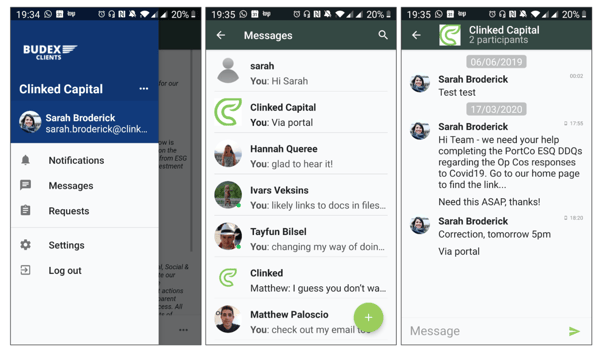
3. Data Visualization & Integrations
The visualisation of data is an important value-driving tool for many organisations. However, the sharing of the data visualisations (i.e. charts, graphs, etc.) can present challenges for many reasons, including the sensitivity of the data set and permissions access. Within Clinked, our Notes tool allows immediate access into visualisation tools such as Tableau, Power BI and Google Sheets while maintaining security and access rights to ensure only the right users have access thanks to the standard features of Clinked. With a notes feature you can instantly create online Internet documents, such as a meeting minute note, without having to upload or download anything. For easy collaboration, you can choose who you would like to share your note with. Once published, other team members can comment, share or tag the note for quick editing and client sharing.
This functionality also allows for direct access in Clinked to your other cloud-based software platforms and other digital assets - gathering all into one location for your clients to view directly. Multiple users can be working on the document at the same time. This way of working stops the tedious process of going back and forth on documents in an email chain.
4. Discussions
Discussions is a main feature in Clinked, you can easily create discussion forums in each group. These forums are a great place to ask questions within the team without disruption, where the discussion can be progressed at any time. Discussions can be used with clients, where comments and feedback are integrated with the related files, tasks, events, etc.
Need just a one time alert to members? Why not leverage a client portal as your CRM/Marketing tool! A key feature of Clinked are announcements for account or group level alerts. This feature allows members to post social-media-style ‘status updates’, with attachments, keeping everyone in the loop and engaged!
5. Task Management
How can you keep track of deadlines across the team when you are working remotely without your office whiteboard?
Within a client portal, your clients and partners, as well as the team can be constantly kept up-to-date can use tasks to prioritise actions and monitor deadlines across the working group, including external participants. A task management feature will help to motivate your virtual team as they set their goals to be met within a specified time frame – whether that means preparing to submit a VAT return, reviewing a proposed business plan, or designing a new logo.
In Clinked, you can add and assign tasks, whether this be between two people (e.g. a consultant and their assistant) or generally across the whole team or project. In addition it can be used for tracking deadlines between clients and partners. A strong use of colours, percentages and team member profiles gives a clear, visual representation of tasks and deadlines helping you to stay on track and feel more organised. Lessening the sense of feeling overwhelmed by having to remember a long list of tasks and due dates - the task feature in the portal & mobile app will do this for you!
Learn more here https://clinked.com/features/task-management/
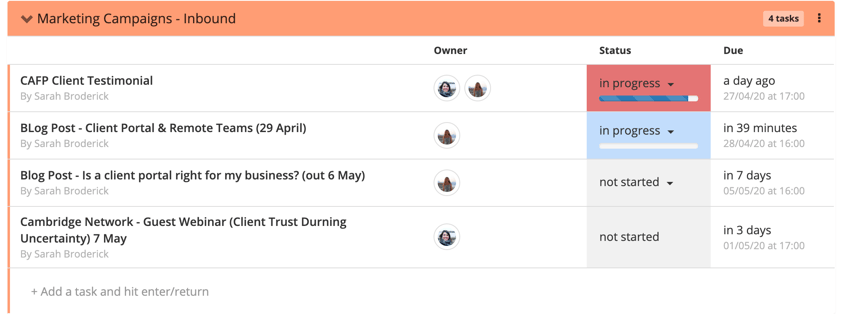
Interested to find out more about the different features of a client portal? Have a look our Clinked website to learn more. When you're ready to explore if Clinked is the right client portal software for your business schedule a call for a demo (see below) or try a free 10-day trial!
Notes:
2. Remote working revolution, how coronavirus transformed work
3. https://www.smallbizgenius.net/by-the-numbers/remote-work-statistics/#gref
4. Will Covid-19 home-working habits stick with us after crisis?






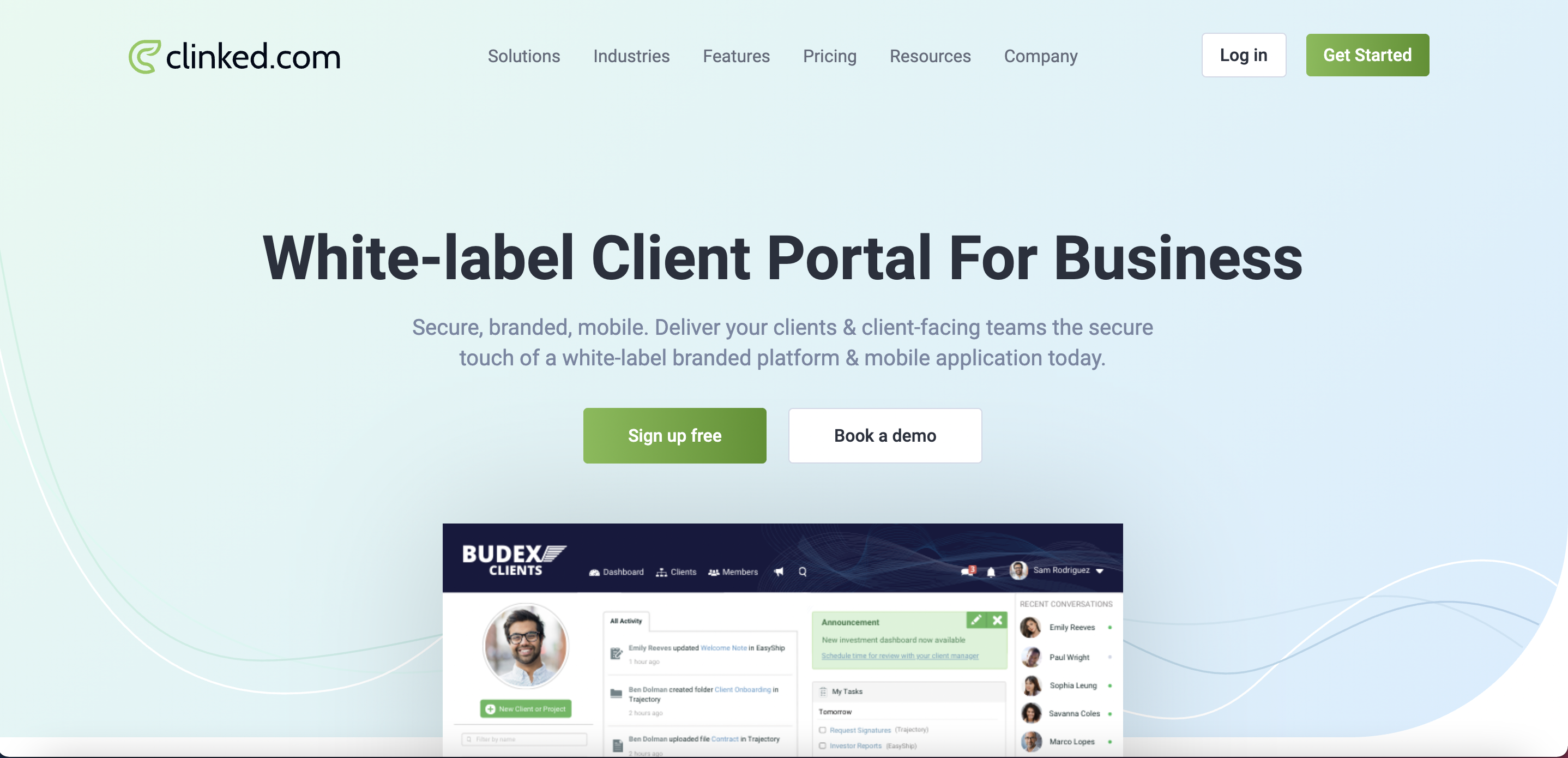


Let Us Know What You Thought about this Post.
Put your Comment Below.