The Clinked Team are pleased to announce our latest feature release! Thanks to client feedback, the 'Shortcuts' feature is now available for all Clinked users.

Need to display an additional tab in the Group for easy access - perhaps a Note or specific Task? This need can be met with the shortcuts functionality.
When would you use this feature?
This feature is great for a live-tracking use-case or displaying video links. Handy for when you need a quick link to an important document, website or video. It has a wide variety of uses- e.g. if you want to bring attention to an upcoming team Christmas party, you can display the event as a shortcut.
How to create a Shortcut
To create a new shortcut click on the + 'Shortcut' icon (it must be enabled from the Group Settings for you to be able to see it if you are a Group Admin)
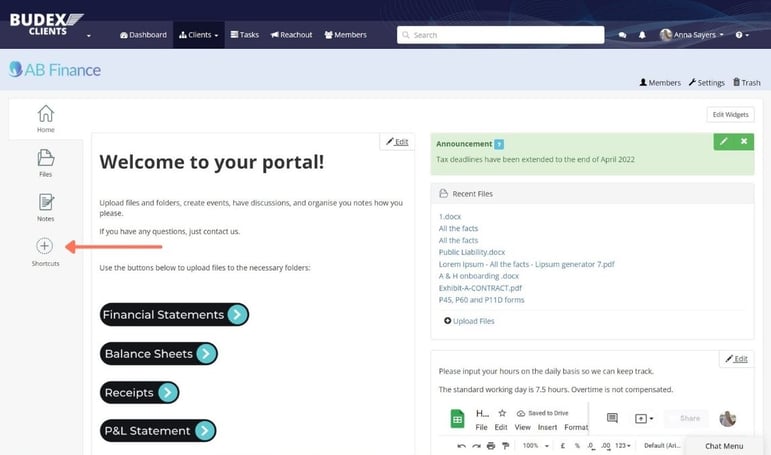 Then press the green '+ New Shortcut' button
Then press the green '+ New Shortcut' button
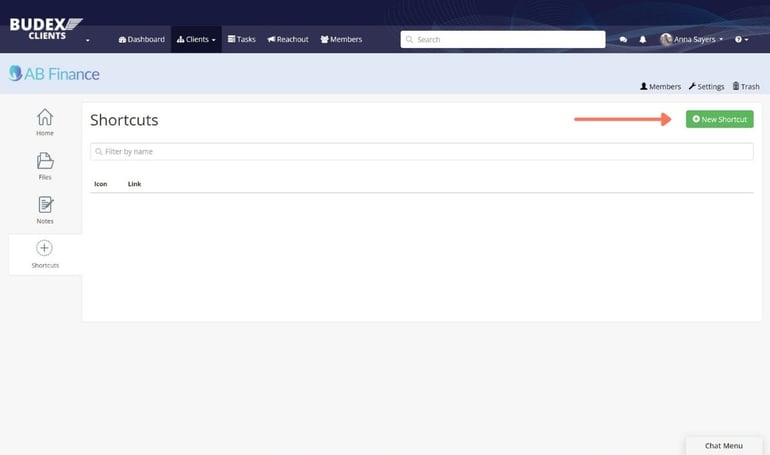 Select the desired link and press 'Save'
Select the desired link and press 'Save'
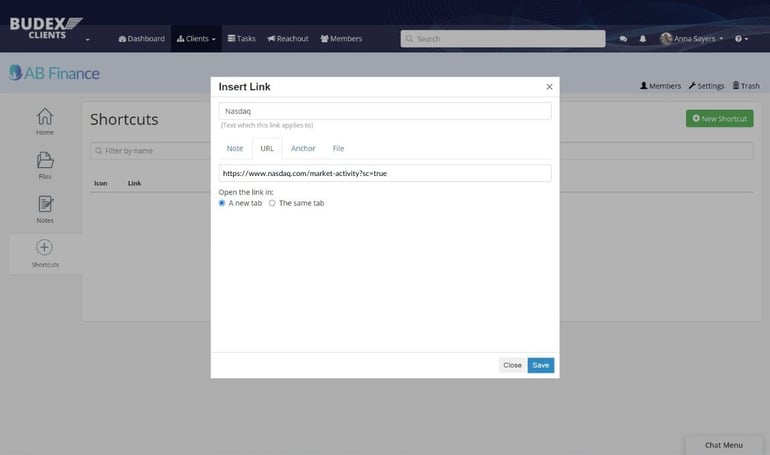 The link will be displayed as a Shortcut on the left hand-side. Click into the Shortcut to open.
The link will be displayed as a Shortcut on the left hand-side. Click into the Shortcut to open.
This is an example of a Note below
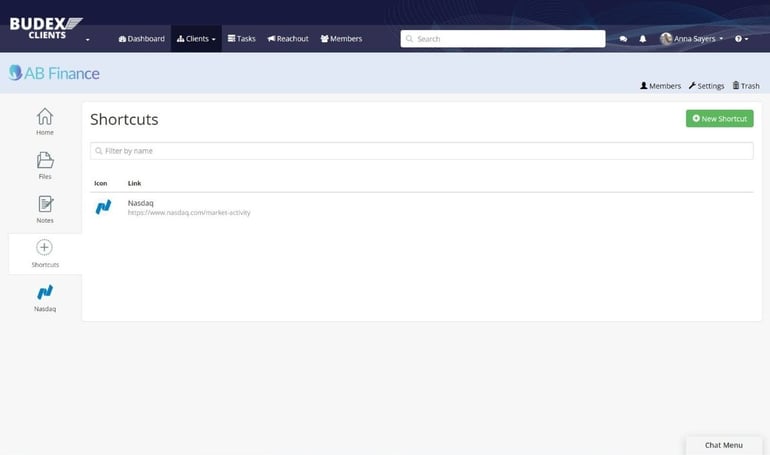 You can also add an icon image and display multiple shortcuts.
You can also add an icon image and display multiple shortcuts.
Want to explore this feature in more depth? Read our Shortcut Help & Learning Article Here
We hope this will get you started on using our new feature to save time and create efficiencies in your portal.
Not using Clinked yet? Please reach out to our team if you'd like to discuss how a client portal can work for your organisation:
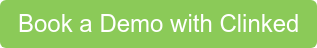



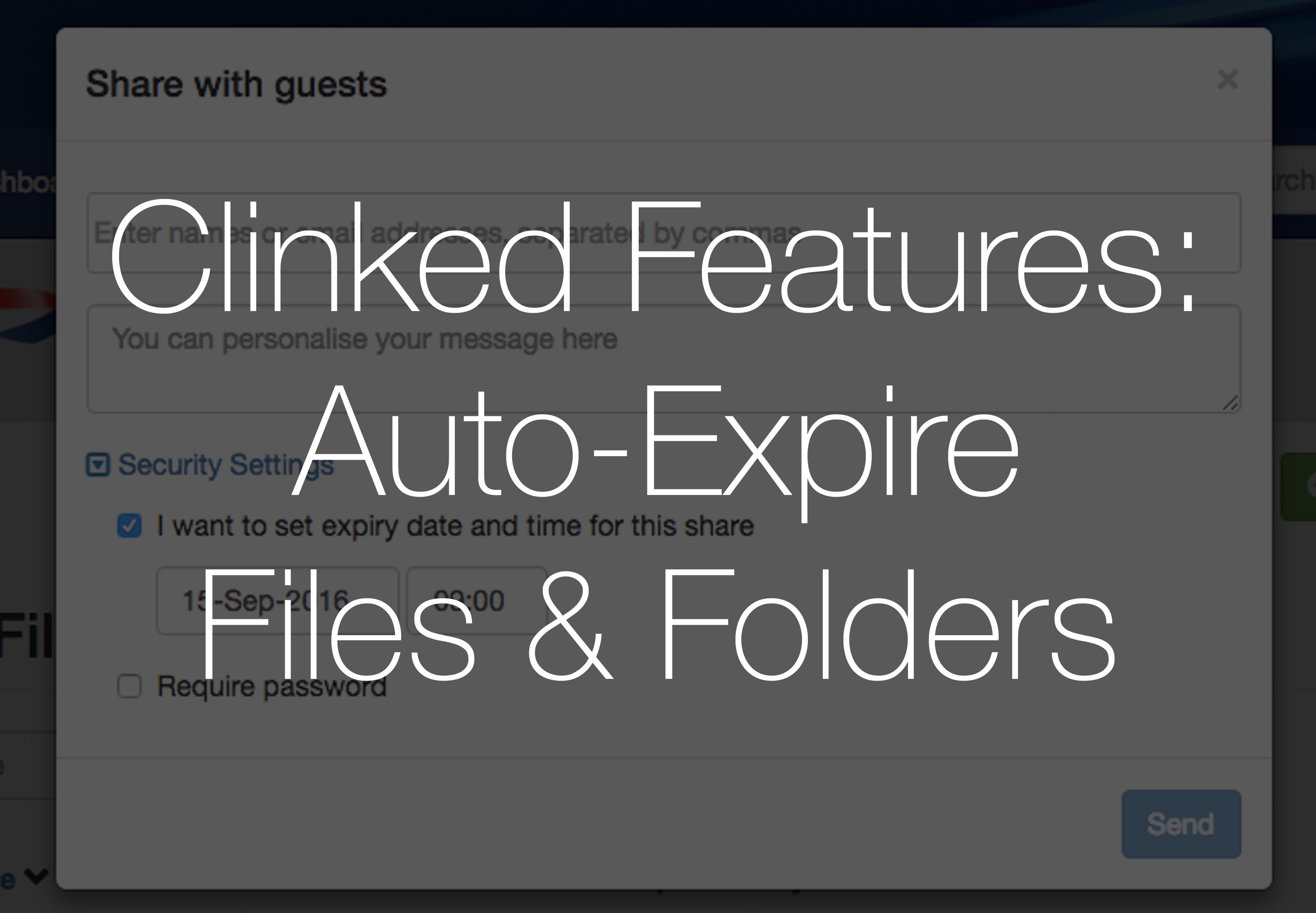

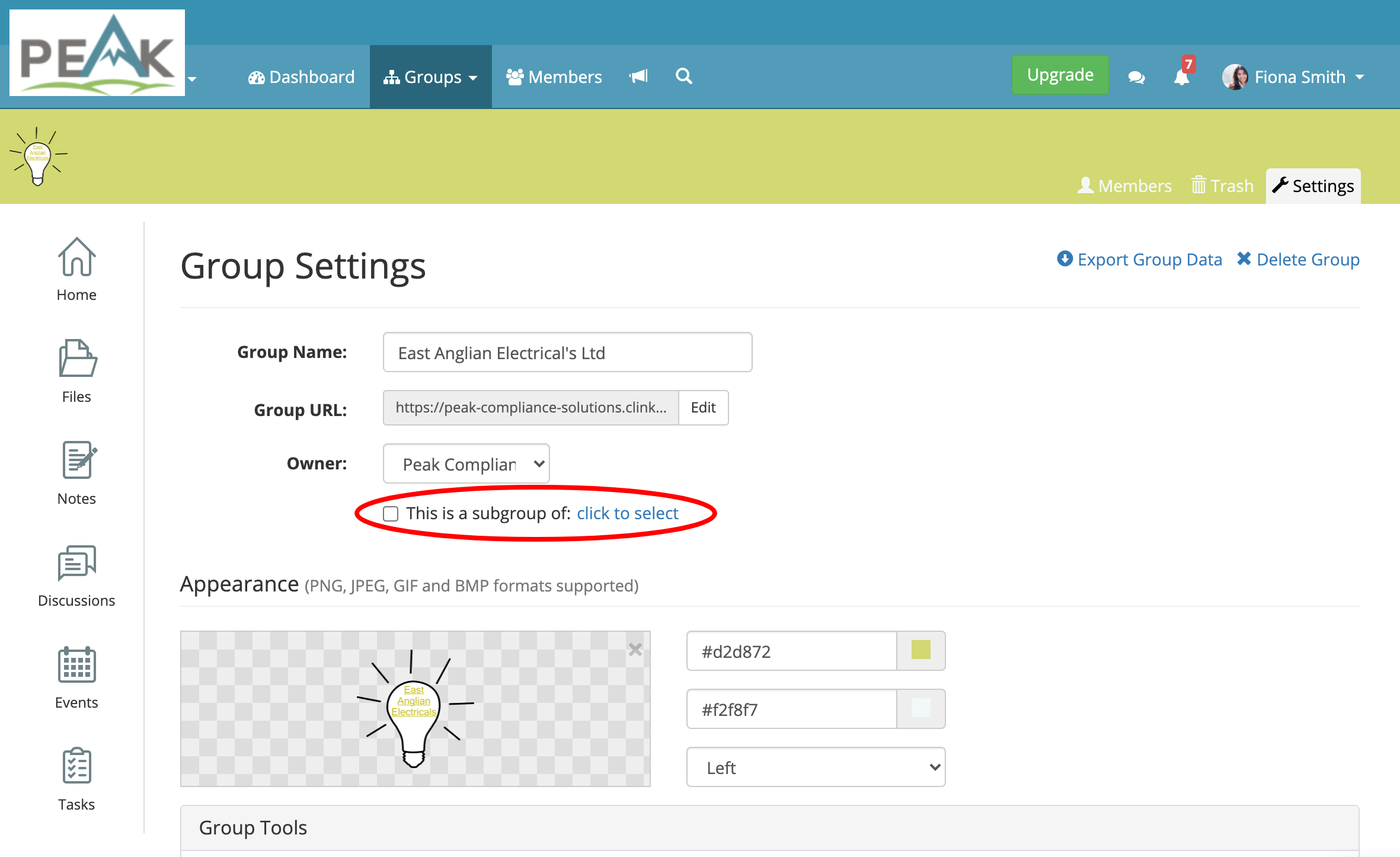


Let Us Know What You Thought about this Post.
Put your Comment Below.