Imagine a bustling accounting firm during the peak of tax season: papers scattered, frantic calls, and looming deadlines. Amidst this chaos, the firm's outdated project management system is struggling to keep up, making it nearly impossible to track progress or coordinate effectively with clients. As the workload increases, so does the frustration over misplaced documents and missed communications. This common scenario highlights the urgent need for robust project management software tailored specifically for accountants who are facing the dual challenge of managing complex projects and maintaining meticulous client relationships online.
More in this guide:
- What do accountants seek in project management software?
- Accounting project management software comparison chart
- 8 best project management software for accountants
1. Clinked
2. Zoho Projects
3. TaxDome
4. Asana
5. Monday.com
6. Scoro
7. Smartsheet
8. Karbon
- What problems should project management tools address for accountants?
- What are key features of project management software for accountants?
- The role of Clinked in enhancing project management for accountants
- Conclusion
Accountants often look for specific features in project management software that cater to their unique needs, including client-side project management. Here’s a breakdown of what accountants expect, their requirements for online project management and client management, and the problems they aim to solve with such software:
What do accountants seek in project management software?
When selecting project management software, accountants have a well-defined set of criteria that must be met to effectively manage their unique workflows and client demands. These professionals require tools that not only streamline project execution but also enhance client interactions and ensure compliance with industry standards. The following features are paramount for any software aiming to meet the multifaceted needs of modern accounting practices:
- Time Tracking and Billing: Ability to accurately track time spent on various tasks and projects. This feature should facilitate effortless billing by linking time spent directly to clients and specific projects.
- Budget Management: Tools to help manage project budgets, forecast costs, and track actual expenses against budgeted amounts.
- Client Management: Integrated features that manage client information, communications, history, and documents, all accessible from one place.
- Financial Reporting and Dashboard: Customizable dashboards and reporting tools that provide real-time insights into financial metrics, project statuses, and overall business health.
- Compliance and Security: Ensuring that all data handled by the software complies with relevant financial regulations and standards. Security features are critical to protect sensitive client and financial information.
- Integration Capabilities: Compatibility with other tools commonly used by accountants, such as accounting software, CRM systems, and data analysis tools.
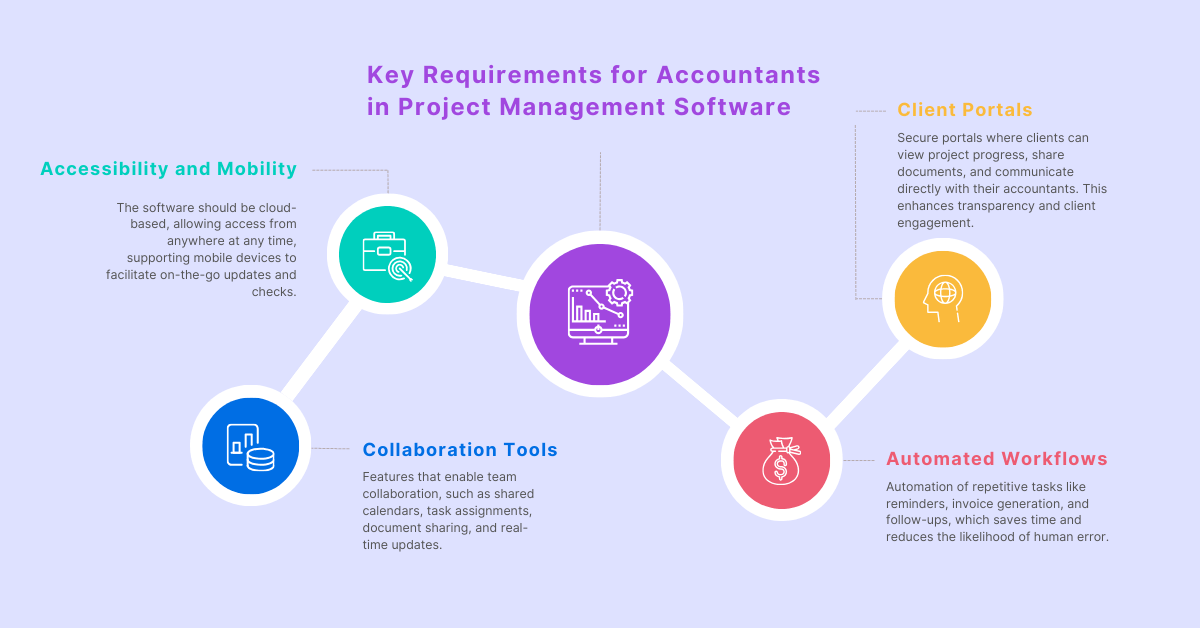
Accounting project management software comparison chart
Start your search by evaluating the key criteria of these accounting project management providers.
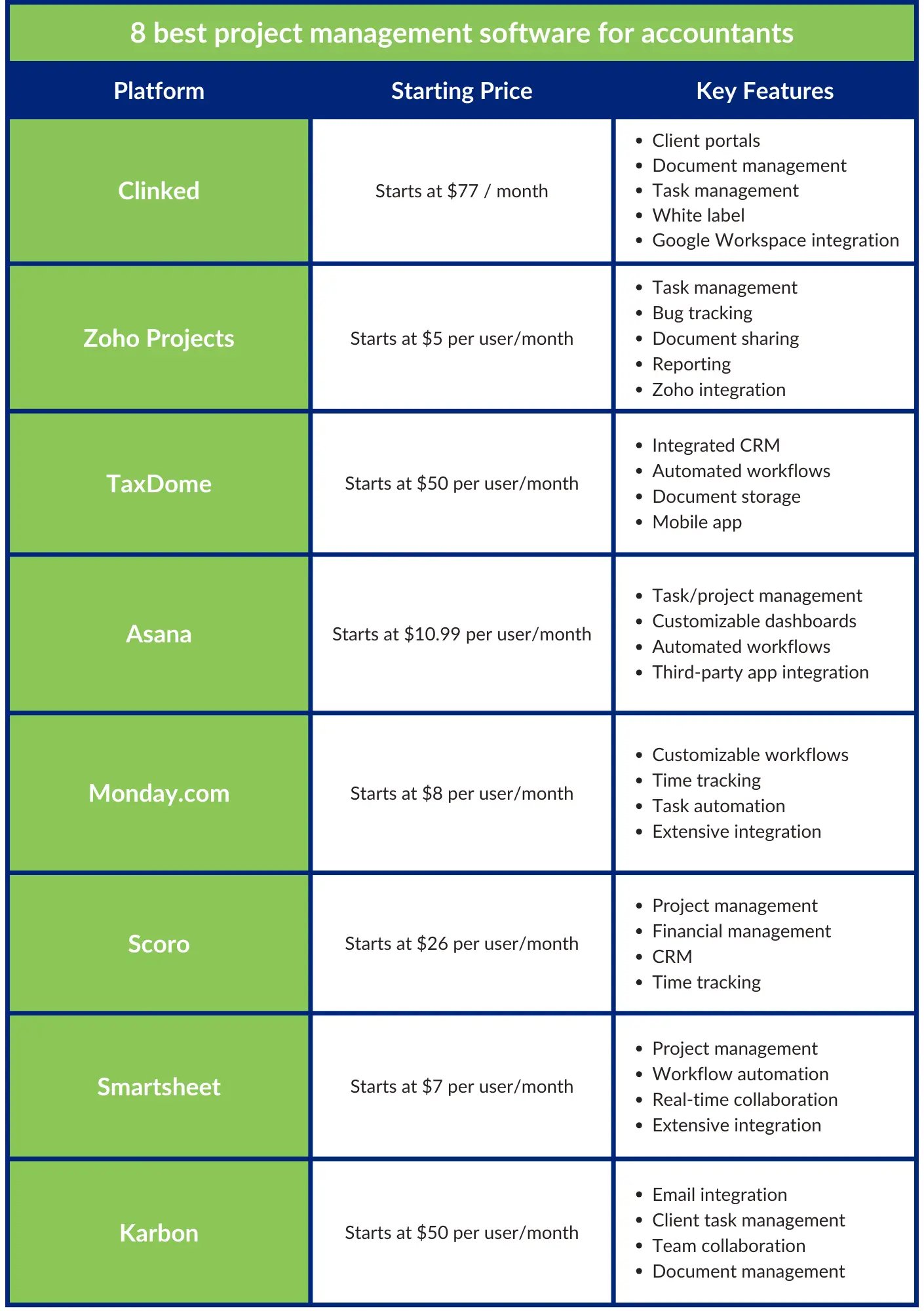
8 best project management software for accountants
Here are eight top-tier solutions, each designed to cater to the unique needs of accounting professionals, from individual practitioners to large firms.
1. Clinked
Clinked streamlines client interactions and document management for accounting firms, emphasizing secure, efficient communication and collaboration within a customizable platform.
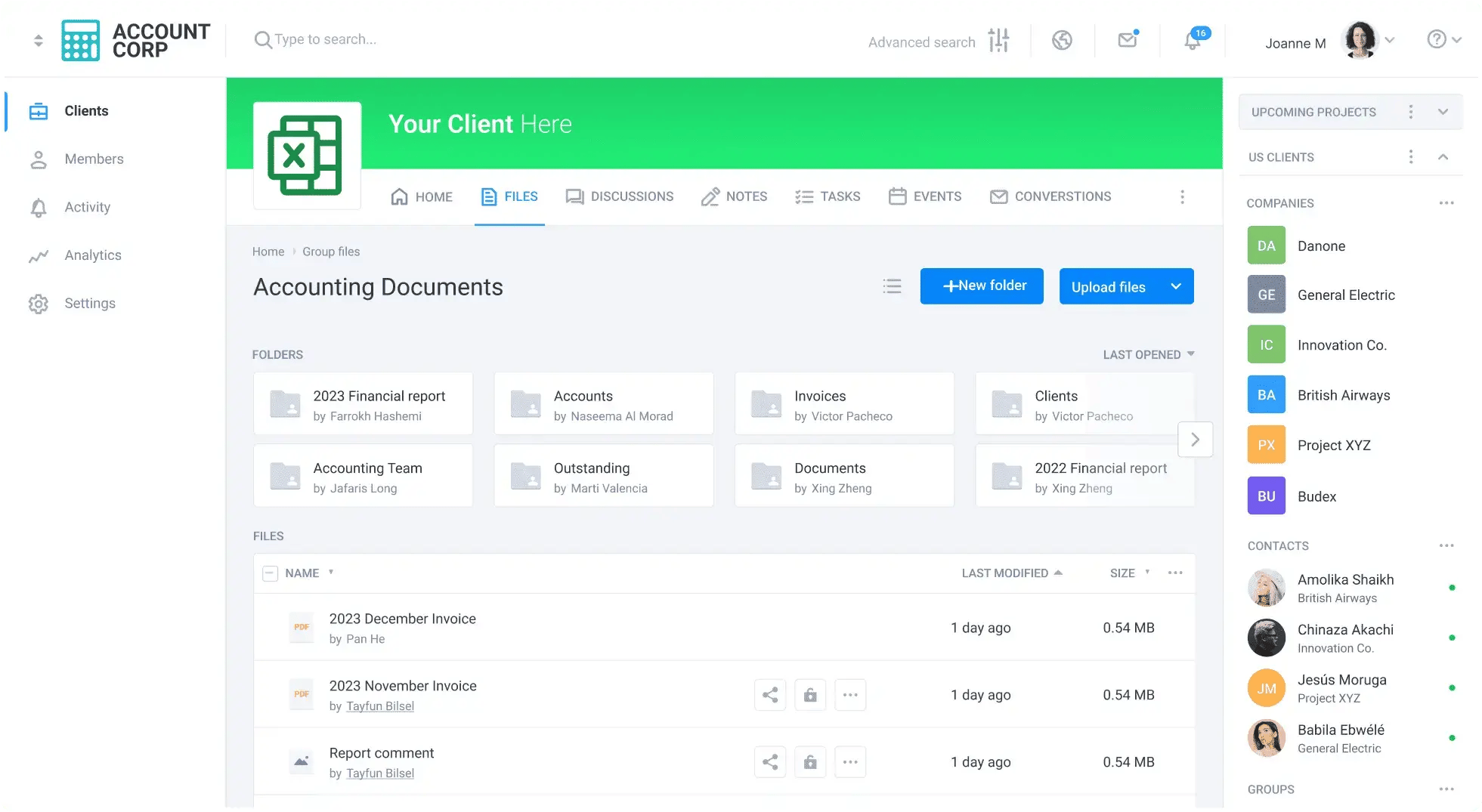
Best For: Small to medium-sized accounting firms looking for a secure and straightforward platform to facilitate client communication and document management.
Core Features:
- Secure client portals: Private areas for secure client communication and file sharing.
- Document management and real-time collaboration: Manage documents efficiently with capabilities for real-time collaboration.
- Task management: Track and manage tasks with tools designed for efficiency.
- Customizable branding options: Personalize the look of the software with your firm's branding.
- Integration with Google Workspace and mobile support: Works seamlessly with Google Workspace and is optimized for mobile use.
|
Pros |
Cons |
|
Excellent customer support |
Limited third-party integrations |
|
Intuitive user interface |
Storage limitations on certain plans |
|
Strong security measures |
Pricing:
Lite: $77/month
Standard: $194/month
Premium: Custom pricing
Additional costs for white-labeling and custom domains
2. Zoho Projects
Zoho Projects enhances project efficiency with its comprehensive suite of management tools that integrate deeply with other Zoho applications, making it ideal for users already within the Zoho ecosystem.
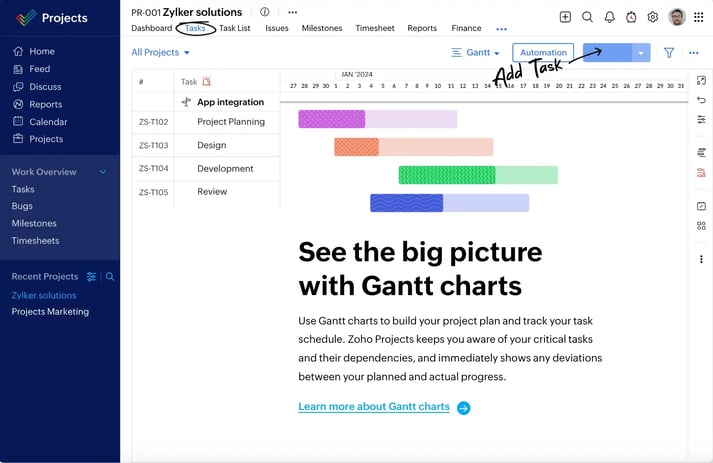
Best For: Accountants and accounting firms of all sizes that already use other Zoho products and need a project management tool that integrates seamlessly into the Zoho ecosystem.
Core Features:
- Task management with time tracking: Track time spent on tasks for accurate billing and project management.
- Bug tracking system: Identify and track bugs or issues within projects to ensure smooth operations.
- Project forums and document sharing: Collaborate through forums and easily share documents.
- Detailed reporting tools: Generate detailed reports to keep stakeholders informed.
- Integration with Zoho CRM and other Zoho apps: Ensures smooth workflow with other Zoho applications.
|
Pros |
Cons |
|
Affordable with a free tier available |
Complex features may overwhelm new users |
|
Extensive customization options |
Limited integrations outside the Zoho ecosystem |
|
Strong integration capabilities |
Pricing:
Free tier available
Standard plan starts at $5 per user/month
3. TaxDome
TaxDome offers a robust, all-in-one solution tailored for tax professionals, integrating tools for practice management into a seamless, efficient workflow.
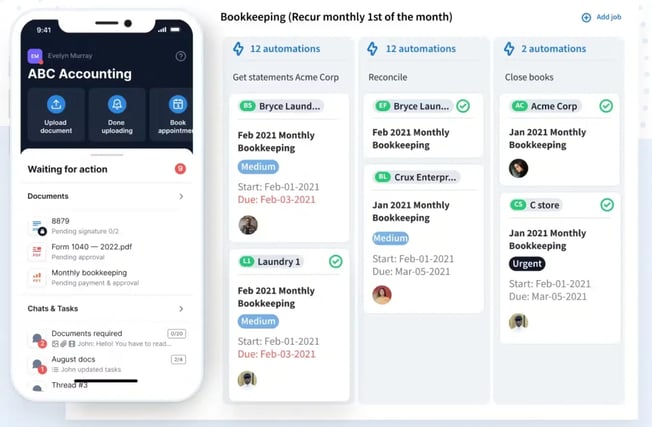
Best For: Tax professionals and firms that require an all-in-one solution for practice management, including CRM, billing, and document management.
Core Features:
- Integrated CRM and secure client portal: Manage client relationships and interactions securely.
- Automated workflows and billing: Streamline workflows and automate billing processes.
- Document storage and e-signatures: Secure document storage with e-signature capabilities for easy approvals.
- Mobile app availability: Access and manage your practice from anywhere via the mobile app.
|
Pros |
Cons |
|
Comprehensive solution for tax practice management |
Higher cost for smaller firms |
|
High level of automation for efficiency |
Steep learning curve for some users |
|
Strong client engagement tools |
Pricing:
Starts at $50 per user/month
4. Asana
Asana excels in facilitating team collaboration and project transparency, providing tools that help accountants manage tasks, track progress, and maintain deadlines effectively.
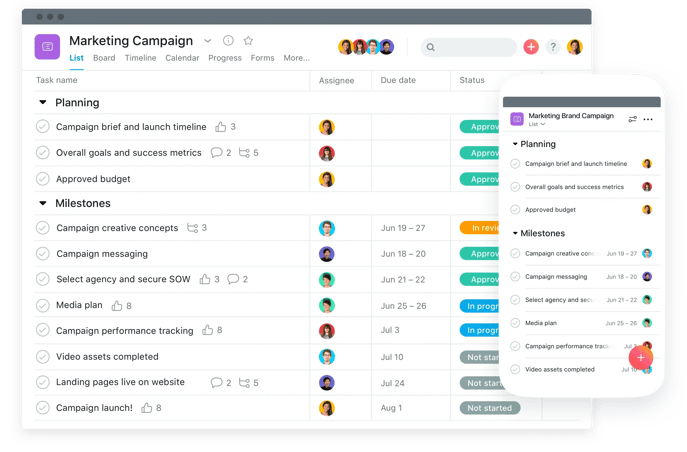
Best For: Accountants needing a flexible project management tool with strong task tracking and collaboration features.
Core Features:
- Task and project management: Organize tasks and projects with tools designed for visibility and collaboration.
- Customizable dashboards: Tailor dashboards to display key project metrics and statuses.
- Automated workflows: Automate routine tasks to save time and reduce errors.
- Integration with numerous third-party apps: Enhance functionality with integrations like Slack, Dropbox, and more.
|
Pros |
Cons |
|
User-friendly interface |
Basic features in free plan are limited |
|
Highly customizable |
Price increases significantly for premium features |
|
Efficient for team collaboration |
Pricing:
Free basic plan
Premium: $10.99 per user/month
5. Monday.com
Monday.com is a versatile tool that adapts to the unique needs of accounting firms, offering extensive customization to manage workflows, projects, and communications.
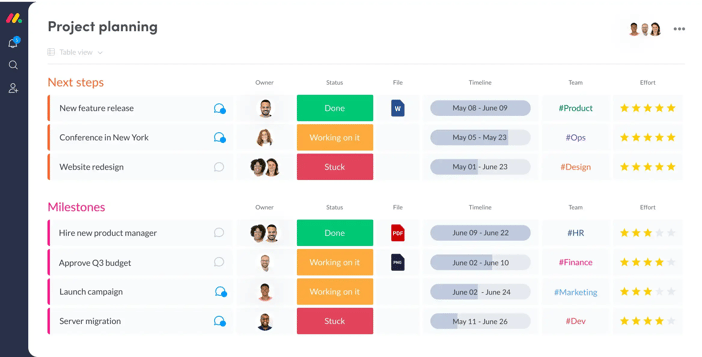
Best For: Larger accounting firms or those managing complex, multifaceted projects that require highly customizable workflows and an intuitive visual project management interface.
Core Features:
- Customizable workflows: Tailor workflows to fit your firm’s specific needs.
- Time tracking: Keep accurate records of time spent on various tasks.
- Automation of tasks: Reduce manual work with automated task management.
- Extensive integration options: Connect seamlessly with tools like Excel, Google Drive, and many more.
|
Pros |
Cons |
|
Intuitive visual interface |
Can be expensive |
|
Excellent for team collaboration |
Potentially overwhelming due to many features |
|
Scalable for any business size |
Pricing:
Basic: $8 per user/month
Standard: $10 per user/month
Pro: $16 per user/month
6. Scoro
Scoro is an all-in-one business management software that provides accountants with tools for project management, billing, and time tracking, designed to improve efficiency and productivity.
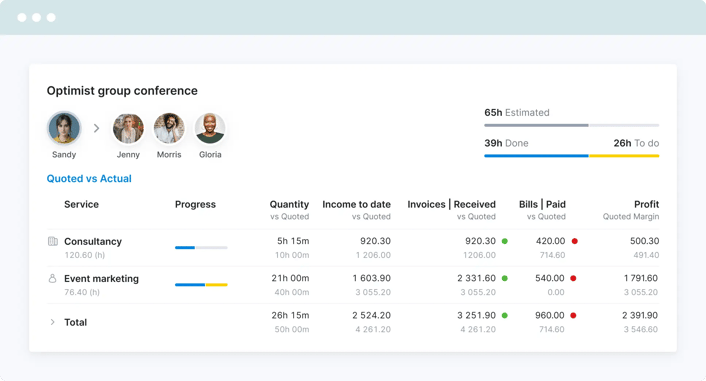
Best For: Accountants and accounting firms seeking a comprehensive business management solution that integrates financial and CRM aspects into one platform.
Core Features:
- Project management with Gantt charts: Visual project planning tools to manage deadlines and resources.
- Financial management (quotes, invoicing): Full suite of financial tools including billing and invoicing.
- CRM and reporting: Integrated customer relationship management and detailed reporting.
- Time tracking and calendar management: Track billable hours and manage schedules with an integrated calendar.
|
Pros |
Cons |
|
Comprehensive business management features |
Higher cost compared to basic project management tools |
|
Integrates financial and CRM aspects |
Can be complex to set up and customize |
|
Customizable to fit various business processes |
Pricing:
Essential: $26 per user/month
Work Hub and Sales Hub plans vary
7. Smartsheet
Smartsheet is a dynamic workspace that enables teams to plan, execute, and report on work, making it a powerful tool for accountants needing project tracking, automation, and advanced reporting capabilities.
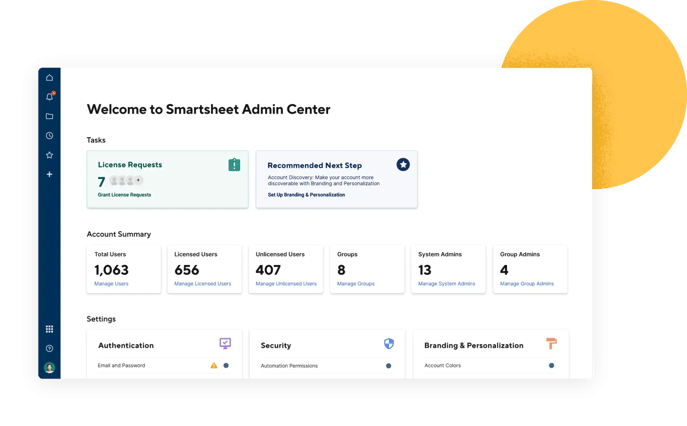
Best For: Accounting firms that need a robust, spreadsheet-like project management tool with extensive capabilities for automation and real-time collaboration.
Core Features:
- Spreadsheet-like interface for project management: Familiar interface for those accustomed to Excel.
- Automation of workflows and processes: Streamline operations with easy-to-set-up automations.
- Real-time collaboration and document sharing: Collaborate in real time with team members.
- Extensive integration capabilities: Works with a wide array of applications and software.
|
Pros |
Cons |
|
Intuitive spreadsheet-like setup |
Steep learning curve for advanced features |
|
Strong collaboration tools |
Higher cost for more comprehensive plans |
|
Scalable for different organizational sizes |
Pricing:
Pro: $7 per user/month
Business: $25 per user/month
Enterprise: Custom pricing
8. Karbon
Karbon provides workflow and practice management software for accounting firms, focusing on team collaboration, client communication, and task management, all designed to enhance the efficiency of accounting operations.
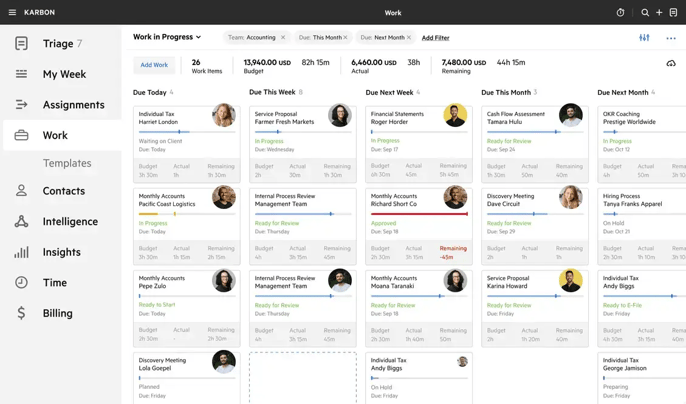
Best For: Larger accounting firms looking for a comprehensive workflow and practice management solution that centralizes communication and enhances visibility across projects.
Core Features:
- Email integration and workflow automation: Streamline communication and automate repetitive tasks.
- Client task management: Manage and track client-specific tasks effectively.
- Team collaboration and performance metrics: Tools to facilitate collaboration and track team performance.
- Document management: Organize and store business documents securely with easy access.
|
Pros |
Cons |
|
Centralized communication tools |
May require training to fully utilize all features |
|
Efficient task and workflow management |
Primarily designed for larger teams and may be overkill for smaller firms |
|
Good visibility on team performance and project status |
Pricing:
Starts at $50 per user/month, with custom pricing for larger teams
These software solutions each offer unique strengths and tools tailored to the diverse needs of accountants and accounting firms, providing robust options to manage projects, collaborate with teams, and serve clients efficiently.
What problems should project management tools address for accountants?
Accountants deal with a variety of challenges that necessitate specific functionalities in their project management software. These tools are essential for optimizing workflow efficiency, reducing errors, and improving client relationships. The following issues highlight what project management tools should address to meet the rigorous demands of accounting professionals, ensuring that their practice operates at peak efficiency and effectiveness.
- Efficiency in Task Management: Streamlining processes like data entry, task allocation, and progress tracking to improve productivity.
- Error Reduction: By automating routine tasks, the software minimizes the risks of errors that can occur in manual handling.
- Improved Client Satisfaction: By keeping clients informed and involved through client portals and regular updates, the software helps improve service delivery and client satisfaction.
- Enhanced Decision Making: With real-time data and analytics, accountants can make more informed decisions about their projects and overall business strategies.
- Resource Allocation: Optimal management of resources, ensuring that staff are appropriately allocated to projects according to their skills and availability, maximizing utilization and profitability.
What are key features of project management software for accountants?
By focusing on these expectations, requirements, and solutions, project management software can greatly enhance the operational efficiency and client management capabilities of accounting professionals.
1. Client management
A comprehensive client management feature should consolidate client communications, documents, history, and other relevant information in one accessible location. This enables better coordination, improves responsiveness, and enhances service delivery, fostering stronger client relationships.
2. Time tracking and billing
Project management software for accountants must provide accurate time tracking tools that connect the amount of time spent on specific tasks directly to billing. This enables effortless invoicing and ensures that all billable hours are accounted for without discrepancies, crucial for maintaining profitability and client trust.
3. Budget management
Effective budget management tools are necessary to forecast project costs, monitor expenditures, and compare them against the allocated budget. This helps accountants keep financials under control, prevent overspending, and ensure that each project remains financially viable.
4. Financial reporting and dashboards
Customizable dashboards and comprehensive reporting tools are vital for providing real-time insights into financial metrics and project statuses. These features allow accountants to quickly assess the health of their business, make informed decisions, and adjust strategies as needed.
5. Integration capabilities
For seamless workflow, the software should integrate effortlessly with other critical tools used by accountants, such as CRM systems and specialized accounting software. This reduces the need for manual data entry and minimizes the risk of errors, enhancing overall efficiency.
6. Compliance and security
Given the sensitive nature of financial data, robust compliance and security measures are non-negotiable. The software must adhere to industry-standard financial regulations and provide secure data handling to protect client information and prevent data breaches.
7. Customization options
The ability to customize the software according to the specific needs of an accounting firm is a valuable feature. This includes custom dashboards, the ability to modify workflows, and the capability to integrate with bespoke systems or software unique to the firm.
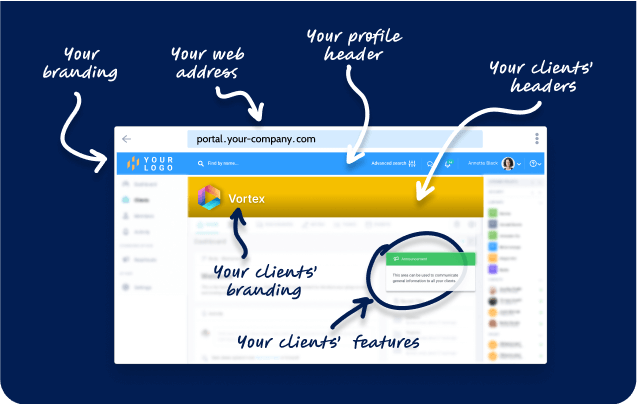
8. Automated workflows
Automation is critical in increasing efficiency within an accounting firm. Automated workflows can streamline repetitive tasks such as sending out invoice reminders, generating financial reports automatically, and scheduling regular updates. This reduces the workload on staff and minimizes the chance of human error.
9. Accessibility and mobility
With the increasing need for remote access, project management software must be cloud-based, offering accessibility from anywhere at any time. Support for mobile devices is also essential, allowing accountants and their clients to view updates, enter data, and communicate effectively from smartphones or tablets.
These features form the backbone of effective project management software for accountants, addressing the specific challenges of the accounting profession while enhancing operational efficiency and client satisfaction.
The role of Clinked in enhancing project management for accountants
Clinked significantly enhances project management for accountants by offering a suite of features designed to streamline operations and improve client interactions within a secure platform. The Clinked client portal for accountants focuses on a range of functionalities that promote efficient management and transparency.
- Client portals: Client portals provided by Clinked offer secure, branded spaces where accountants can interact directly with their clients. These client portals for accountants support file sharing, real-time collaboration, and client engagement in a controlled environment, enhancing transparency and trust. Here's how you can easily create your own client portal in a few easy steps!
- Managing multiple clients in one place: Clinked simplifies managing numerous client interactions through a single platform. This feature is crucial for accountants juggling multiple client accounts, as it provides a consolidated view of communications, documents, and tasks, reducing the risk of oversight and enhancing client service.
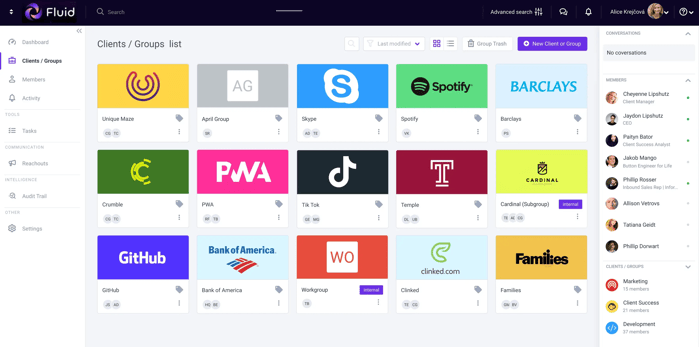
- Secure file sharing: Ensuring the protection of sensitive information, Clinked offers secure file sharing capabilities within its client portals. This includes end-to-end encryption and detailed permission settings, which allow accountants to maintain strict control over who can view, edit, or download documents. You can easily manage secure file sharing with clients!
- Customization and branding: Clinked allows firms to customize their client portals extensively. This means you can brand the portal with your firm's logo, color scheme, and even custom URLs to reinforce your brand identity with every client interaction.
- Document management and real-time collaboration: The platform supports seamless document management where you can request, share, comment, and approve files from within a single interface. Additionally, real-time document editing and collaboration are facilitated directly in the portal, enhancing teamwork and speeding up project completion.
- Integrated communication tools: Clinked includes features such as group chats, @mentions, and notification systems to ensure that all team members and clients stay informed of updates and changes. This fosters a collaborative environment that is crucial for timely and effective project management.
- Security and compliance: With bank-grade security, Clinked ensures that all sensitive information is protected. This is crucial for accountants handling confidential financial data. The platform offers detailed audit trails, which are essential for tracking access and changes, thereby supporting compliance and security protocols.
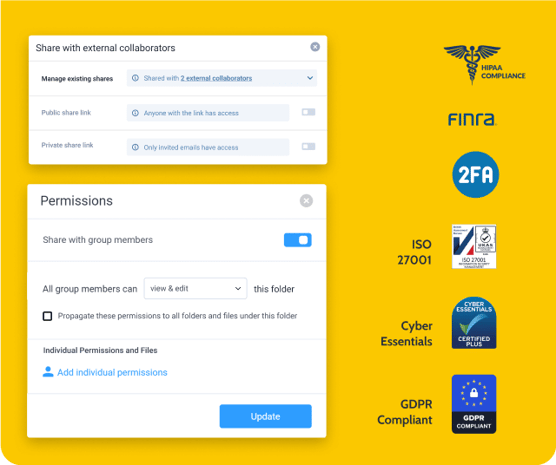
- Mobile accessibility: Recognizing the need for on-the-go access, Clinked provides a white-label mobile application that ensures users can stay connected and productive from any location.
- Scalability: Clinked is designed to scale with your business, allowing the creation of unlimited client portals and the addition of as many clients as needed without compromising performance or security.
These features collectively make Clinked an indispensable tool for accountants seeking to improve their project management capabilities and enhance client satisfaction through advanced technological solutions.
Conclusion
As the demand for transparency and efficiency in accounting continues to grow, so does the need for specialized project management tools that can keep pace with the industry's complexities. The software solutions listed here represent the best in class, designed to meet the specific needs of accountants and accounting firms. With the right project management software, firms can not only enhance operational efficiency but also elevate the level of service provided to clients. Are you ready to transform your accounting firm’s project management approach?
Read More: 9 Best Project Management Software With Client Portals



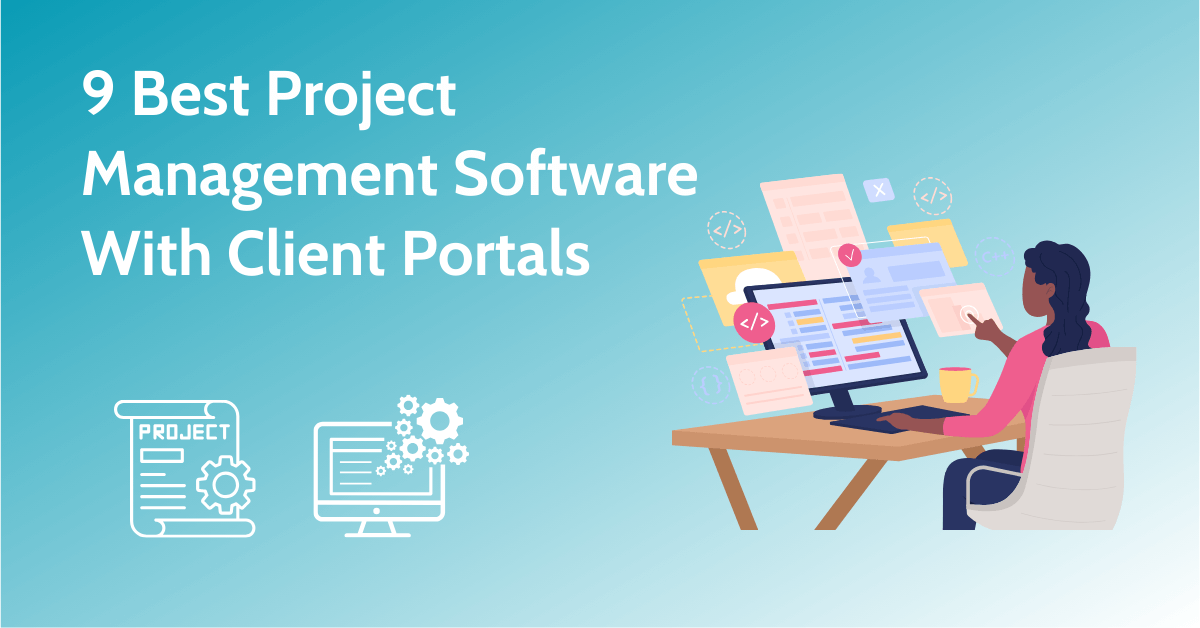
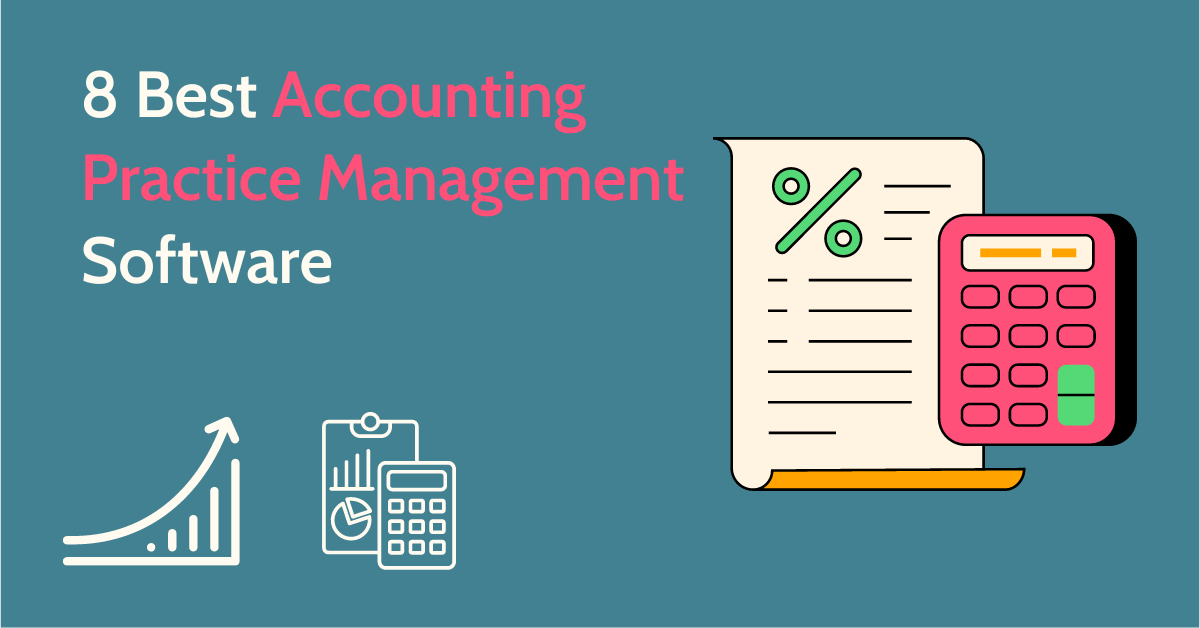



Let Us Know What You Thought about this Post.
Put your Comment Below.