Today, amidst one of the fastest business environments, accounting firms are under pressure to keep up with the demands of improving efficiency and delivering excellent client service. The demand has therefore laid the ground for the adoption of advanced technological solutions. According to the FinancialCents 2024 report, the top challenge for firms in 2023 has been related to workflow, accounting for 63% of the overall problems faced.
Accounting practice management software has become an indispensable tool used in firms of every size. With features including time tracking, project management, automated billing, and client communication, accounting practice management software is positively revolutionizing how accountants run their daily operations.
Staying ahead of the curve is imperative to perform as this industry continues to evolve. In this article, we explore top-rated accounting practice software for 2024 and detail their features and benefits.
Table of Content:
- What is accounting practice management software?
- How practice management tools aid accountants in daily operations?
- Key components of accounting practice management software
- 8 best accounting practice management software in 2024
- The benefits of having an accounting practice management software
- How Clinked can help you manage your clients
- Wrapping up
What is accounting practice management software?
Accounting practice management software is a specialized application that helps streamline and make the accounting practice more efficient. It includes a variety of functionalities that allow accountants to manage their practice with better efficiency in project management, customer communication, time recording, billing, and document management.
Essentially, what the accounting practice management software does is provide a central place for firms to organize and coordinate daily operations effectively. This reduces the complexity and risks to firms by eliminating the need for multiple disparate systems.
Software for accountancy practice management improves the workflow by automating routine jobs in one integrated platform. It enhances client management with portals and communication tools, guarantees exact time tracking and billing, and offers strong compliance and security features.
How practice management tools aid accountants in daily operations?
Here are some key ways accounting practice management software helps to assist accountants:
Managing Client Workloads
By providing a centralized dashboard which allows accountants to view all their tasks in one place, accountants are able to manage their client workloads more efficiently. This helps them to prioritize work, allocate their resources effectively, and guarantee that no task goes unnoticed.

Clinked's Client Portal Software
If an accountant is handling multiple clients at once, they can use the accounting practice management software to assign tasks to various team members based on who has availability and the right expertise. The dashboard provides real-time updates on a task’s progression, allowing the accountant to reallocate resources if someone is overloaded with tasks or the priorities shift.
Monitoring Deadlines
In accounting, meeting deadlines is of utmost priority, especially if it’s tax season or financial statements are being prepared. Practice manager software for accountants will have calendars and reminder systems built-in so that accountants are alerted of upcoming deadlines. This ensures tasks are completed on time and reduces the risk of submissions being late, which may lead to costly penalties or client dissatisfaction.
When an accounting firm is preparing tax filings for the end of quarter, they can set up automated reminders on key dates in the build-up. The software will then send notifications to responsible team members to ensure the necessary documents are prepared and submitted on time.
Tracking Billable Hours
To properly invoice and manage revenue, it’s important to accurately track billable hours. With accounting client management software, accountants can log hours spent on various tasks. This provides a seamless and transparent approach to generating accurate invoices.
An accountant working on an audit for a client can use the time-tracking feature to log hours daily. When the project is complete, the software will generate a report which can be included in the invoice.
Maintaining Client Records
Practice management software for accounting firms includes systems to manage business documents so that accountants can store and retrieve client information with ease. They ensure that all client data, from contracts and financial documents to communications, are accessible whenever required.
An accountancy firm can store all documents related to an annual financial audit of a client so that when they have a follow-up meeting, the information can be retrieved quickly to provide informed advice.
Enhancing Communication
Without effective communication, it’s impossible to build trust with clients and maintain a strong relationship. Given that accounting firm management software offers various communication features like client portals for accountants, messaging systems, and automated email notifications, it’s possible for accountants to achieve seamless interaction with their clients.
An account may use the client portal to securely share files with clients and then receive feedback. Automated emails will notify the clients about filing statuses or upcoming meetings to ensure they don’t miss anything.
Facilitating Collaboration
Collaboration is vital in accounting firms that have multiple team members. The software for accounting firms facilitate team collaboration by allowing multiple accountants to work on projects simultaneously, sharing documents and communicating in real time.
During a significantly large audit, various team members can work on different sections of the audit report at the same time. The software enables them to share their findings and work together to finalize a report with consistency and accuracy.
Key components of accounting practice management software
The key components that make accounting practice management software invaluable for accounting firms are:
- Project Management
Accountants can plan, implement, and monitor tasks with project management features. This includes the capability of drafting out project timelines, assigning members tasks with milestones, and monitoring all progress. The tools ensure projects run on time and within a set budget.

- Time Tracking
Effective time management is very important for both accurate billing and productivity analysis. Time-tracking features simplify the process of recording the hours spent on various tasks or any particular project. This helps create precise invoices and provides insights into the allocation of time, which will assist in resource management.
- Billing and Invoicing
The billing function allows automated invoicing based on the hours that have been logged by employees at predefined rates. It includes invoice templates, payment reminders, alarm integration, and integrated gateways that will make account management easier.
- Client Portals
Client portals, also known as document upload portals for clients, offer a secure space for accountants to serve their clients. A client portal will enable the clients to access their financial documents, view and approve work, send messages to their accountants, create events and complete payments. They offer increased transparency and help improve customer satisfaction.

- Document Management
Paperless cocument management systems enable the saving and retrieving of documents in an orderly manner. They feature sharing, version contol, and secure storage so that all records of clients can easily be accessed and remain protected at all times.
- Workflow Automation
Features for workflow automation further smooth routine or repetitive activities, such as sending reminders, updating project statuses, and generating reports. Thus, these features greatly reduce the administrative burden on accountants and give them more time to carry out activities that offer value to their clients.
- Reporting and Analytics
Reporting and analytic tools provide insights on the multiple aspects of the operations of the firm, be it financial performance, the progress of projects, time utilization, or client satisfaction. Such insights help firms make data-driven decisions, which in turn increase the effectiveness of the business.

- Integration Capabilities
The integration of accounting practice management tools with other important tools cannot be overstated. These include accounting software (e.g., QuickBooks, Xero), CRM systems, and email platforms. This ensures the smooth flow of data among the applications and boosts operational effectiveness.
8 best accounting practice management software in 2024
Selecting the right accounting practice management software is crucial for streamlining operations, enhancing client service, and ensuring compliance. Here are the top eight solutions for 2024 that can help your firm stay ahead of the curve:
1. Karbon
Karbon is a robust and collaborative practice management platform tailored specifically for accounting firms. Known for its deep project management capabilities, Karbon has established itself as a category leader on software review platforms like G2 and Capterra.
Best For: Mid-sized to large accounting, tax, and bookkeeping firms with teams of five or more looking for a comprehensive practice management solution that supports both operational and strategic needs.
Core Features:
Client Management: Track your firm’s relationship with every client and deliver the service you promise, ensuring no detail is missed.
Centralized Knowledge: Know where every job stands across your entire team with a single source of truth, enhancing transparency and accountability.
Business Analytics: Track and reveal insights to guide critical firm decisions and improve efficiency, using detailed reports and analytics.
Workflow Automation: Automate low-value, time-consuming tasks so your team can focus on your clients and more strategic work.
Team Collaboration: Unite your team with one place to collaborate on email, tasks, clients, and work, ensuring everyone is aligned and informed.
|
Pros |
Cons |
|
|
Pricing:
- Team Plan: $59/month per user (billed annually) or $79/month per user (billed monthly)
- Business Plan: $89/month per user (billed annually) or $99/month per user (billed monthly)
- Enterprise Plan: Custom pricing for larger firms with specific needs
2. Canopy
Canopy is an accounting practice management solution that originally began as a tax resolution tool. Its modular pricing model allows firms to pick and choose the features they need, making it a flexible option for various accounting practices.

Best For: Accounting firms that highly value tax resolution capabilities and integration with the IRS, as well as those looking for a modular approach to practice management software.
Core Features:
Client Engagement: Enhance relationships with effective client engagement tools, including automated communication templates and reminders.
Document Management: Stop wasting time and energy wrangling document sprawl with flexible document and file management capabilities.
Workflow: Focus your time on the right things with comprehensive task and project management features, allowing firms to track progress, assign tasks, and set deadlines effectively.
Time & Billing: Manage and track both time and billing efficiently with robust time tracking, invoicing, and billing capabilities.
Tax Resolution: Integrated tax resolution features that facilitate managing IRS cases directly within the platform (available as a paid add-on).
|
Pros |
Cons |
|
|
Pricing:
- Starter Plan: $45/month per user, plus $50/month per user for the tax resolution feature
- Essentials Plan: $45/month per user, plus $50/month per user for the tax resolution feature
- Document Management: Starting at $40/month per user
- Workflow: Starting at $35/month per user
- Time & Billing: Starting at $25/month per user
- Tax Resolution: Starting at $50/month per user
3. Financial Cents
Financial Cents is an intuitive and straightforward practice management solution tailored for small to mid-sized accounting firms. Designed to be easy to use and quick to implement, it offers essential features to streamline workflows and enhance productivity.
Best For: Small and mid-sized accounting, bookkeeping, and CPA firms seeking a basic yet effective practice management solution to improve efficiency and client service.
Core Features:
Workflow Management: Track the status of client work, who’s working on what, and accounting deadlines. This feature helps ensure that tasks are completed on time and nothing falls through the cracks.
Client Requests & Auto Reminders: Save over 10 hours every week by automating client data collection. This feature sends automated reminders to clients to provide necessary documents and information.
Client Database: Organize and store all client information and communication in one centralized location. This includes storing documents, notes, contact information, and passwords, making it easily accessible for the team.
Time Tracking & Invoicing: Integrated time tracking allows firms to log billable hours directly within the workflow, enhancing accuracy and ease of invoicing. Identify over budget work and bottlenecks to streamline billing processes.
Email Integration: Take control of your inbox by tracking client communication and turning emails into tasks. This ensures all client interactions are documented and actionable.
|
Pros |
Cons |
|
|
Pricing:
- Team Plan: $39/month per user (billed annually) or $49/month per user (billed monthly)
- Scale Plan: $59/month per user (billed annually) or $69/month per user (billed monthly)
4. TaxDome
TaxDome markets itself as an "all-in-one platform" for accounting, tax, and bookkeeping firms. It offers a wide range of features designed to streamline operations and improve client interactions.
Best For: Tax firms that require a broad array of functionalities without needing in-depth features in any one area. It's particularly useful for firms looking to enhance productivity through automation.
Core Features:
Integrated CRM and Secure Client Portal: Manage client interactions and relationships securely through a user-friendly client portal available on both desktop and mobile apps. It facilitates secure document sharing, e-signatures, and communication, enhancing the client experience.
Automated Workflows and Billing: Automate billing processes and streamline workflows with features that allow for recurring billing, automated reminders, and seamless payment processing through integrations with Stripe and CPACharge.
Document Storage and E-Signatures: Secure unlimited cloud storage with e-signature, allowing for easy document approvals. Features include creating and merging PDFs, document annotations, and secure storage.
Mobile App Availability: Manage and access your practice from anywhere from a mobile app, ensuring you stay connected and informed on the go.
Secure Communication: Built-in secure messenger integrated with the CRM and client portal for efficient, encrypted communication between your team and clients.
|
Pros |
Cons |
|
|
Pricing:
- TaxDome Pro: The pricing varies based on the commitment period:
- 3 years: $50/month per user
- 2 years: $58/month per user
- 1 year: $66/month per user
5. Jetpack Workflow
Jetpack Workflow provides essential workflow management tools for accounting firms. While it is not a full-fledged practice management solution, its simplicity and focus on workflow make it a valuable asset for smaller firms looking to simplify their processes.

Best For: Smaller accounting firms who want a basic, easy-to-use solution that they do not anticipate outgrowing.
Core Features:
Project and Task Management: Easily track the status of client work, assign tasks, and set deadlines with a comprehensive workflow dashboard that ensures no work slips through the cracks.
Automated Recurring Tasks: Set tasks and projects to repeat on a daily, weekly, monthly, or yearly basis, automating routine processes and saving time.
Client Management: Store unlimited client information and contacts in one central location, ensuring your firm is organized and client data is easily accessible.
Time Tracking and Billing: Track both billable and non-billable time on client work, with seamless integration to QuickBooks Online for efficient billing.
Team Collaboration: Collaborate with your team within the platform, share notes, and manage team member roles and permissions to ensure smooth operations.
|
Pros |
Cons |
|
|
Pricing:
- Organize Plan: $36/month per user (billed annually) or $45/month per user (billed monthly)
- Scale Plan: $39/month per user (billed annually) or $50/month per user (billed monthly)
6. Pixie
Pixie is a practice management solution primarily designed for smaller accounting firms, particularly those in the UK. It provides essential tools to help firms manage their operations efficiently, making it a cost-effective option for small teams.
Best For: Small accounting firms with 1-3 employees that do not require robust functionality for complex requirements.
Core Features:
CRM: Manage client relationships effectively with customizable fields, keeping all client information organized and easily accessible.
Task Management: Efficiently track and manage tasks, ensuring nothing falls through the cracks and all client work is completed on time.
Email Integration: Streamline communication by integrating emails directly into the workflow, allowing for better management of client interactions.
Document Signing: Simplify the approval process with eSignature capabilities, enabling clients to sign documents electronically.
Client Reminders: Automate reminders to clients for document submission or task completion, reducing the time spent on follow-ups.
|
Pros |
Cons |
|
|
Pricing:
- Less than 250 clients: $129/month
- 251-500 clients: $199/month
- 501-750 clients: $249/month
- 751-1,000 clients: $329/month
- More than 1,000 clients: Custom pricing
7. Senta
Senta is a practice management tool tailored for UK accounting firms, providing a range of features to streamline operations and enhance client interactions. Acquired by IRIS Software in 2021, Senta integrates seamlessly with the IRIS suite, making it particularly suitable for existing IRIS customers.
Best For: UK-based accounting firms, especially those already using IRIS software, seeking a comprehensive and integrated practice management solution.
Core Features:
Intuitive CRM: Manage customer relationships efficiently via email and SMS, keeping all client communications organized and easily accessible.
Integrations with Favorite Apps: Senta connects effortlessly with popular accounting apps like FreeAgent, QuickBooks, Xero, GoProposal, and thousands more via Zapier.
Financial Insights: Gain instant access to financial data and alerts on anomalies through integration with clients' software, helping firms stay on top of their financial health.
Customizable Workflows: Tailor workflows to suit the specific needs of your practice, ensuring that tasks are managed effectively and consistently.
User-Friendly Client Portal: An accessible and easy-to-use client portal that includes a secure document storage and unlimited eSigning capabilities, enhancing the client experience.
|
Pros |
Cons |
|
|
Pricing:
- Starting Price: $29/month for one user ($23.20/month when billed annually), with decreasing prices per user as more users are added.
8. Aero Workflow
Aero Workflow is a well-established practice management software designed for small to midsize accounting firms. Launched in 2013, Aero helps firms organize their workflows, streamline processes, and improve overall efficiency by integrating tasks with firm knowledge.
Best For: Small to midsize accounting firms seeking a solution to manage and streamline their workflows efficiently.
Core Features:
Define: Each account comes with built-in checklists for common accounting and bookkeeping tasks. Firms can create and store their own checklists for any process, ensuring consistent quality and efficiency.
Organize: Schedule one-time or recurring tasks easily. Forward emails from your inbox directly to Aero and integrate with apps like QuickBooks Online, Office 365, and Zapier.
Track: Clear view of the status of all open work with built-in time tracking to monitor staff performance and possible scope creep. Sync time automatically to QuickBooks Online for seamless billing.
Workflow Templates: Access over 60 workflow templates to standardize processes. Premium templates are available for an additional fee, enhancing the firm's ability to maintain work quality.
Reporting: Generate over 20 customizable reports to gain insights into firm profitability, productivity, and efficiency, helping to identify and address inefficiencies.
|
Pros |
Cons |
|
|
Pricing:
- Startup Plan: $108/month for 1-5 users (billed annually) or $135/month (billed monthly)
- Growth Plan: $200/month for 6-25 users (billed annually) or $250/month (billed monthly)
- Scale Plan: $295/month for 26-50 users (billed annually) or $365/month (billed monthly)
The benefits of having an accounting practice management software
Accounting practice management software offers a number of advantages that will significantly improve the operations of accounting firms. Here are some key benefits:
- Enhanced Efficiency
Practice management software automates repeatable activities and centralizes information, thereby streamlining services and benefiting professionals with the ease and increased speed of information exchange. In effect, it results in less time being spent on administrative duties, thus allowing more time to be spent on important tasks and client interactions.
- Better Client Service
These software solutions provide the advantages of improved client experiences through client portals, automated communication, and secure document sharing. Clients can easily gain access to their documents and keep track of their projects while communicating with their accountants. This transparency helps build trust and better client satisfaction and retention.
- Improved Accuracy and Compliance
Accounting practice management software is essential for flawless record-keeping and compliance with industry regulations. Automated data input, standardized templates, and built-in compliance checks reduce human errors and ensure all regulatory requirements are met, therefore minimizing the chances of any costly mistakes.
- Centralized Data Management
These tools provide centralized storage for all client information, documents, and dialogue. In reality, this centralized approach provides a simple and effective way of retrieving information, tracking project progress, and keeping organized records with better access and management of data.
- Scalability
The software is scalable to grow with the needs of the firm. This means a firm can add new users, features, and functionality at will. This flexibility ensures that the software is able to accommodate the growth of the firm and any changing requirements over time.
- Enhanced Collaboration
Team members are able to work together from anywhere in the world in real-time with the help of collaboration features like shared dashboards and task assignments. Enhanced communication and organization within the team will lead to higher-quality project outcomes.
- Financial Insights
Many accounting firm management software solutions come equipped with strong analytics and reporting tools. These features will help firms understand the financial performance of a project, and track project progress and resource utilization—features that empower firms to take a more data-driven approach and optimize their operations.
How Clinked can help you manage your clients
Clinked offers a robust client portal designed specifically for financial services, including accounting firms. This custom-branded portal streamlines communication, document management, and task tracking, allowing firms to focus on providing exceptional client service without worrying about technology.

Overview of Clinked's Features:
Custom Branded Portal: Enhance brand recognition with a fully customizable portal and mobile app that puts your firm’s branding front and center.

Document Management: Efficiently request, share, comment, approve, and electronically sign documents directly within the portal.
Data Security: Protect sensitive information with bank-grade security, encryption, and additional password protection, ensuring client data remains confidential.
Audit Trails: Track all actions and logins, visualize activity, and generate detailed reports for compliance and monitoring.
Collaborative Features: Communicate in real-time with group and one-on-one chat, and use @mentions to highlight important documents and updates.
Task & Event Management: Create, update, and track tasks and events, enhancing transparency and improving project delivery.

Activity Streams: Keep track of all events, uploads, updates, comments, and replies through a personalized dashboard.
Clinked’s client portal allows accounting firms to streamline operations, improve client interactions, and improve service delivery. By using Clinked, firms can:
- Increase Efficiency: Centralize all client communications and document management in one secure, cloud-based location.
- Enhance Client Service: Offer clients a seamless, branded experience with easy access to documents, task updates, and real-time communication.
- Ensure Compliance: Maintain robust security and compliance with detailed audit trails and secure data encryption.
Clinked integrates with more than 3,000 apps using API and Zapier, enabling firms to connect their existing workflows, tools, and dashboards. Such integration capability assures a seamless fit of Clinked into the technology ecosystem within any firm—without disrupting your established processes—for an increase in productivity and better collaboration.
Wrapping up
Selecting the right accounting practice management software is an important decision for firms looking to streamline their operations, bolster client service, and maintain compliance with regulatory standards. We’ve highlighted eight solutions in this article, which offer a range of features tailored to meet the varying needs of accounting firms.
Increase efficiency and provide the best level of customer service with robust project management tools for accountants, workflow automation, secure client portals, and analytical and reporting tools. As the industry continues to mature, leveraging these advanced technologies will help your firm stay competitive and deliver exceptional service.
Elevate your firm to the next level by incorporating Clinked into your technology stack and providing your clients with a customizable, secure, and collaborative portal. Thanks to our seamless integration capabilities and robust document management features, Clinked is able to guarantee your accounting firm meets the demands of modern accounting practice.
Investment in the right accounting practice management software will help you enhance your internal processes while positioning your firm for sustained growth and success!


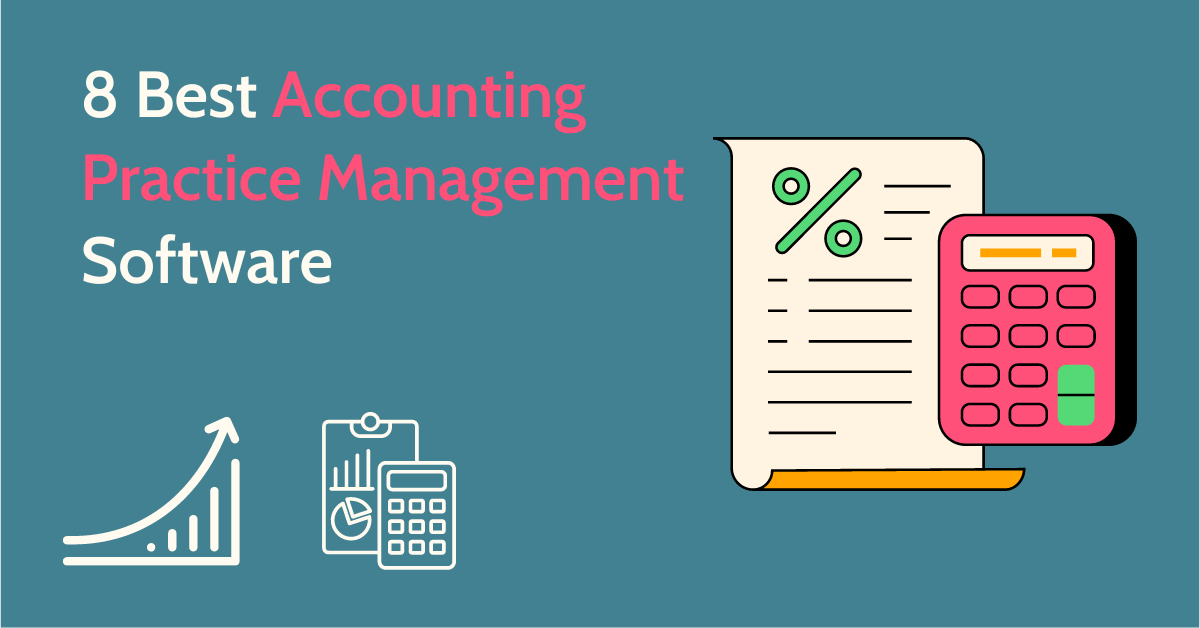






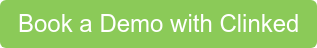

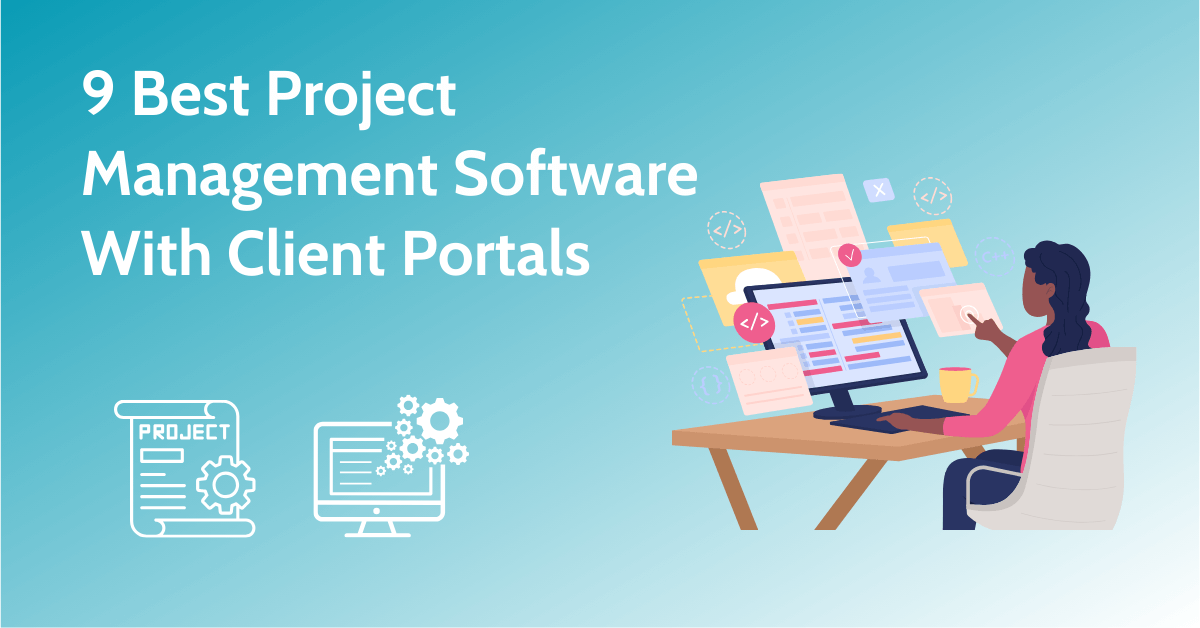
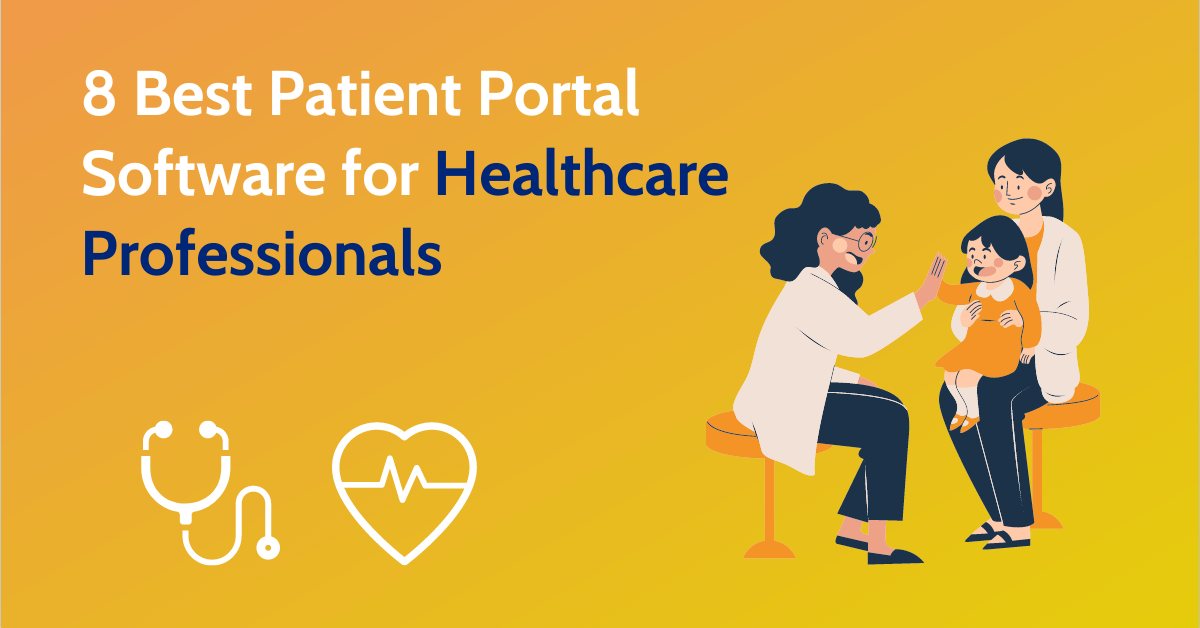


Let Us Know What You Thought about this Post.
Put your Comment Below.