It’s safe to say 2020 has changed the way we all work. Not only working with our clients, but our internal teams too. We now need a fast, clear and easy to use tool to communicate effectively whilst working remotely.
With social distancing firmly in place, it’s a case of trying to keep a service not only efficient, but as personable as possible. Meetings in person are not an option so we turn to the next best thing - video conferencing.
Companies are choosing to use video conferencing applications to ensure their staff continue to work in unison. Using these not only keeps a sense or normality but makes it easier to communicate rather than emails, messages or normal phone calls.

The Latest in Video Conferencing
Whether it’s conference calls, family quizzes, or online classes, 87% of people now use video conferencing today compared to two years ago. But, which applications are they using?(2)
Based on our team's research, we have found the following are the top 5 video conferencing tools across all user types:

-
- Zoom
- Skype meet now
- Google Hangouts
- Google Meet
- GoToMeeting
So what do they have in common? They are all relatively easy to navigate, can be used on all devices both iOS and Android, you can have multiple users on at once, and for the most part are free to use. Since using these applications 90% of businesses state that the company benefits from greater productivity.(3) And, these are some of the reasons why:
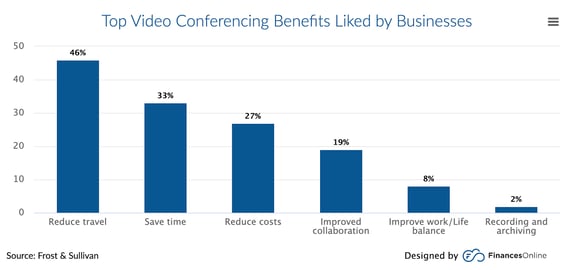
Since the COVID-19 Pandemic began video conferencing application’s hit an all time record at 62 million downloads in March. Zoom alone was downloaded 2.13 million times on the 23rd of March -the day lockdown was officially announced here in the United Kingdom. This was due to a mixture of companies now needing to send employees home to work and families wanting to see their loved ones from the safety of their homes. (4, 5)
Clinked Integrations with Video Conferencing Tools
With this in mind, our Clinked team has been researching how leading video conferencing tools can work along with our software to help our clients work better with their teams and clients.
Part of that research is around integrations that can be completed thanks to our Clinked partnership with Zapier. To provide additional flexibility for our clients, to help organisations achieve desired results within their software ecosystem.
Why Zapier? This third party platform allows the connection across thousands of different popular apps to integrate, automate and innovate workflows between softwares – without the hassles of developing API connections. It’s easier Trigger & Action setup allows users of many leading software products to quickly create workflows to achieve results without complicated IT projects.
We’re happy to share that with Zapier, Clinked users can explore how to partner with the following video conferencing tools listed below:
-
- Zoom
- GoToMeeting
- Google Meet - COMING SOON!
And, we're here to share how within Clinked.
Zoom
“Let’s Zoom” has become a regular statement in many organisations or households. Given that Zoom is one of the most used tools available in video conferencing today, they are ramping up their functionality on platforms like Zapier.
Within Zapier today, Zoom offers three distinctive Triggers: New Meeting, New Recording, New Registrant.
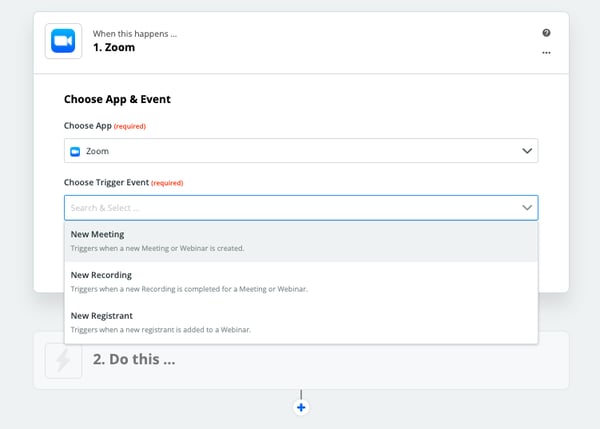
We've found the most useful for our clients is for New Meetings. Here's how:
Zoom Trigger: New Meetings + Clinked Action: Create Event
Allows for the details of a meeting or webinar created in your Zoom account, to be automatically created as an event in the chosen Clinked Group
Steps to take in Zapier:
- Create Zapier Account or Login
- Choose to create Zap - choose Zoom & Clinked
- In Zap creation window, confirm the App & Trigger
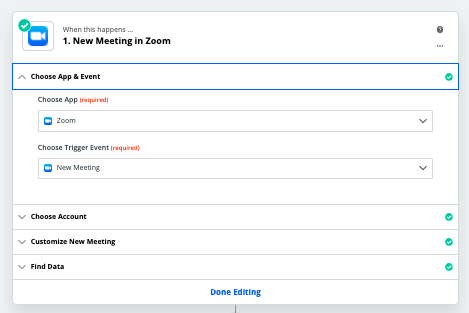
- Log into your Zoom account
- Choose how to customise the New Meeting
- Test Trigger
- Move into the Action for Clinked - confirm both App & Action
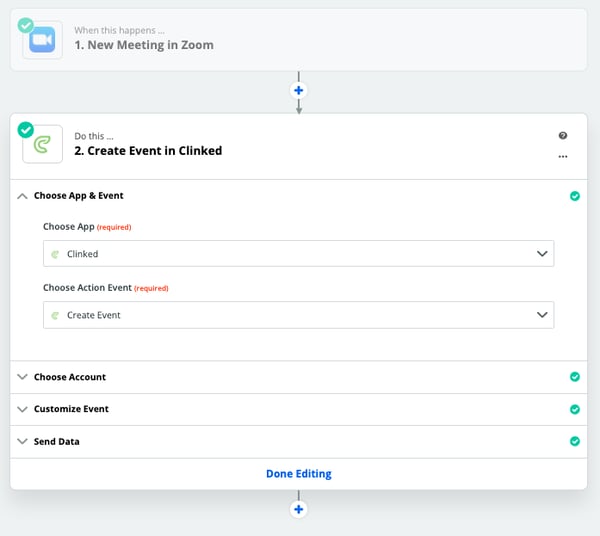
- Log into your Clinked Account & choose the Group the event will be created for
- Choose how to customise the New Meeting details that will be setup in the Clinked Group. Below is an example:
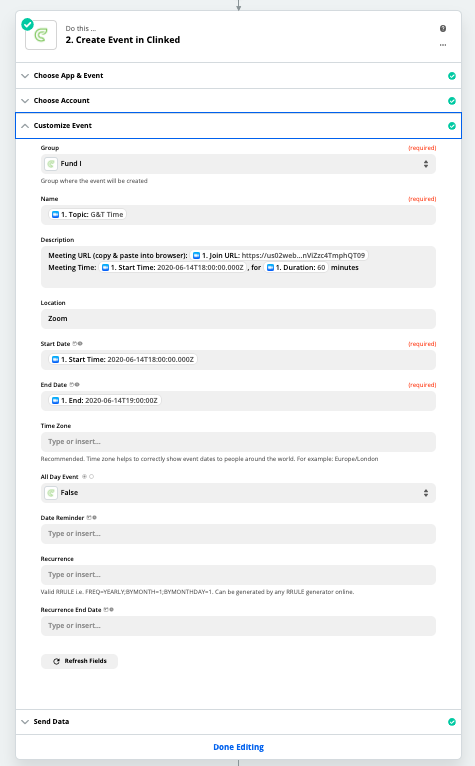
- Test Action
- Go to your Clinked Group to see the output
- Adjust in Zapier as needed.
GoToMeeting
If you’ve been using video conferencing tools over the past years, Citrix’s GoToMeeting will be in your experience base. We weren’t surprised when we saw Citrix has worked to get on Zapier, as a leader in video conferencing options across many sectors. Within Zapier today, GoToMeeting offers one Trigger: New Meeting.
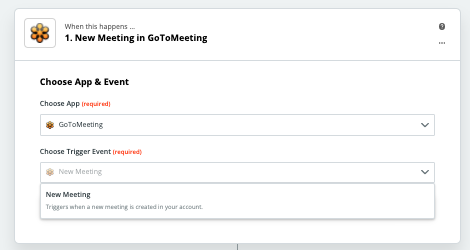
Within Clinked, we’ve found the most useful for our clients is for New Meetings. Let’s explore:
GoToMeeting Trigger: New Meetings + Clinked Action: Create Event
Allows for the details of a meeting or webinar created in your GoToMeeting account, to be automatically created as an event in the chosen Clinked Group
Steps in GoToMeeting:
- Create Zapier Account or Login
- Choose to create Zap - choose GoToMeeting & Clinked
- In Zap creation window, confirm the app & trigger:
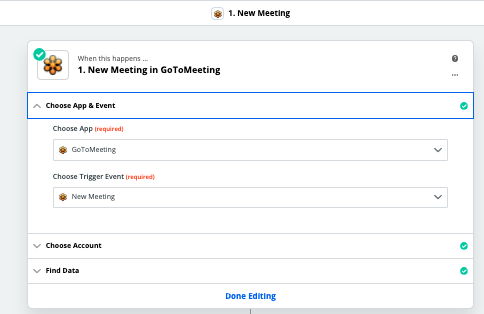
- Log into your GoToMeeting account
- Choose a past meeting to test:
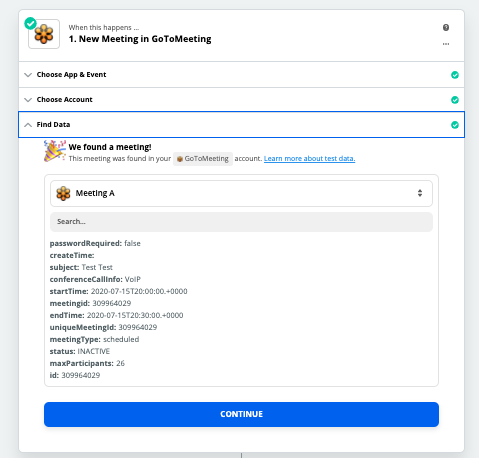
- Test Trigger
- Move into the Action for Clinked - confirm both App & Action
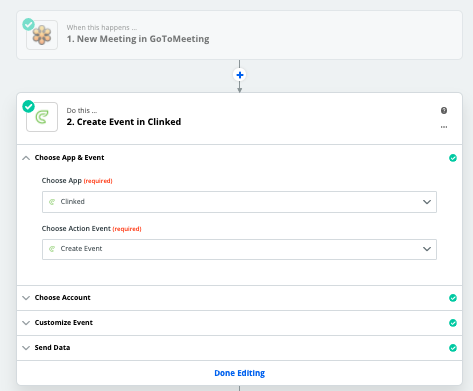
- Log into your Clinked Account & choose the Group the event will be created for
- Choose how to customise the New Meeting details that will be setup in the Clinked Group. Below is an example:
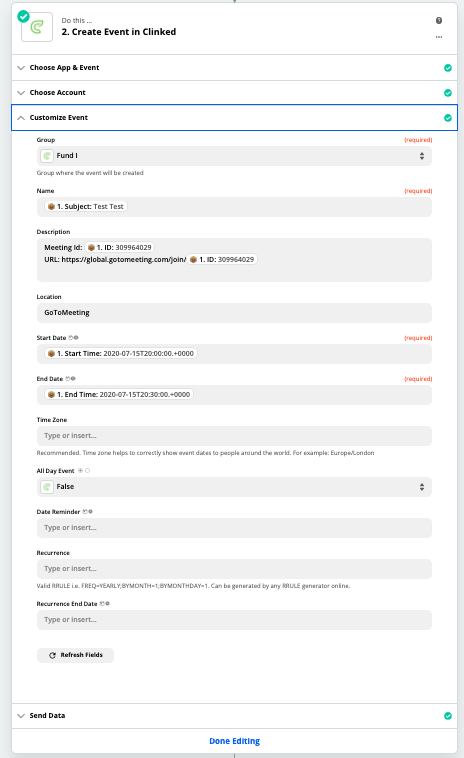
- Test Action
- Go to your Clinked Group to see the output
- Adjust in Zapier as needed.
We hope these integration options will help you deliver more to your clients and team, also aiding your workflow with the Clinked portal to bring added value & flexibility.
Curious to discuss how to implement this within your Clinked environment? Please arrange a time to explore further and learn more, schedule a time to speak with our team today:
Footnotes:
- https://financesonline.com/video-web-conferencing-statistics/
- https://www.lifesize.com/en/video-conferencing/what-is-video-conferencing
- https://skillscouter.com/video-conferencing-statistics/#:~:text=The%20video%20conferencing%20platform%20Zoom,will%20replace%20regular%20conference%20calls.
- https://www.businesswire.com/news/home/20200507005631/en/COVID-19-Outbreak-Video-Conferencing-Demand-Rises-due
- https://www.theguardian.com/technology/2020/mar/31/zoom-booms-as-demand-for-video-conferencing-tech-grows-in-coronavirus-outbreak









Let Us Know What You Thought about this Post.
Put your Comment Below.