We specialise in helping our clients work with their clients - whether they are partners, individuals or organisations - using technology. In today’s climate, this relationship is a focus for many of our clients and prospects particularly in those industries where face-to-face meetings are expected. The impact of the pandemic has suspended our abilities to meet in person.
That does not mean everything has stopped though. Organisations are moving ahead. We're finding ways to revisit past practices. And, find new ways forward within organisations - and with clients.

Luckily, the active client base we work with has been sharing their best practices to meet these demands with purpose and some added creativity. We’re here today to share 5 top tips for working with clients when remote.
1. Central Location for Client Engagement
Gone are the days where a team can hold their digital documents on their laptop’s desktop folders. Nor can dialogue with clients be held in just email threads. This was never really efficient to begin with, however it worked when you could look across the aisle and raise a hand or tap your colleague on the shoulder to get or give a quick update. This “default to the easy” has been a struggle for many organisations to fight therefore unable to gain traction to get all team members adopting best operational practices - the pandemic & need to work remotely is giving every organisation the opportunity to force the change.
Working remotely as an organisation means you need a central location for all documents, communications, etc. Many organisations had these systems available with either Google Suite, Microsoft Office or DropBox, etc. to get everyone working remotely together. Other systems specific to manage clients can be used including CRMs such as SalesForce, Pipedrive and HubSpot. Many organisations have now adjusted processes to include these systems to accomplish internal work as everyone internal is on the same internal IT network.
But, what about working with clients, partners and individuals outside of your organisation’s IT network? This is where many of the above-mentioned systems have limitations.
Our clients are using Clinked for this exact use case. Learn how in our recent blog post Is a client portal right for your organisation?
2. Reinforce Central Location through Work
You want your organisation to be front of mind with the clients, partners and individuals you work with. Whether providing a product or service, there are many ways organisations have driven recognition of your relationship across those participants in the past.
These include many branding artefacts such as:
- Websites
- Events
- Promotional Products
- Advertising
- Onsite Client Meetings
- Client Entertainment
The reality of relationships now is that the above will no longer be possible or enough.
A single central location for clients, partners and individuals to work together with your team today can be stronger than any of the past tools. The platform and the work completed on it will provide proof of your value to clients and a single location to show your performance through transparency and interactions with your clients.
“Let your performance do the thinking.” - Charlotte Brontë
Not all tools, especially communication tools, are secure - that includes email & consumer messaging apps. Promote your clients (and team) engagement through one central location that is secure by transitioning the work you do together (specifically email chain dependencies) into that location.
To work remotely with clients cloud-based platforms with complementary mobile applications are the ideal solution. When looking for one, make sure you can use it to reinforce your branding, values and processes through integrations to existing systems for ease of adoption across your team to drive work with clients.
3. Provide Clients Self Service
Business to business client relationships can often lack transparency between parties. Email chains, weekly or daily status updates, and in-person presentations have been standard across many organisations. Given our remote working needs, these are being stressed and clients are starting to ask for real-time ways to know the status of projects. Also, they are needing to immediately access a history of work between you without having to speak with your team.
We have become familiar as consumers with being able to be self-sufficient regarding our arrangements with service and product providers. Just think about Amazon - you shop on an application, manage your orders there, and have on-hand ability to look back through your shopping experience and relationship. Business clients can benefit from having immediate access to their documentation, tasks between parties, calendar of events and lines of communication. A tool like a client portal or partner portal provides that functionality through cloud-based accessibility that’s ready whenever they need it and wherever they are.
Portal tools such as Clinked provides a step further - in the white-label branded portal, the tools of 1-1 and group chat allows for immediate communication. Learn more on our Group Chat feature page.
4. Celebrate Others
Have you watched Some Good News on YouTube yet? This short YouTube series hosted by John Krasinski, who you may know from the Office or Jack Ryan series, started in April with the lighthearted goal of highlighting actions of others to celebrate the good they do. We may not all have the star power to pull something like this off - however, we do have the ability to highlight the actions of those we work with across our client base.
Organisations will often celebrate others when onsite at a client physical event or marketing case studies. Since in-person meetings are challenging and video meetings can be messy, there’s an opportunity to find new ways to celebrate the amazing things people do - particularly now in a challenging time.
How to do this? Let’s start with a few things you can do thanks to the remote working processes.
- Have more video calls & turn on the video - this invites people into your personal space and removes any “mask” or shield that we may use in a business relationship.
- Ask your clients and partners what they are doing given the pandemic - be empathetic & human with your clients. Many organisations are making extraordinary efforts to help where and when they can so ask and listen to discover.
- Share their stories - write down a quick story about what a client is doing. Share it with your team & social network (if it’s public knowledge, of course)
Use this uncertain time to deepen your relationships by changing the focus on your business onto your clients and partners by celebrating them.
5. Share Knowledge
Working remotely has provided some organisations opportunities to return to their foundation - getting back to basics. At Clinked, we’ve adjusted our focus based on feedback from clients that they are hungry for knowledge around product fundamentals & examples of use cases. We’ve answered their ask by launching a Zoom-inar series in April and, after its success, are committing to a monthly series - including Clinked 101, where we will discuss product fundamentals, and Use Case Stories.
Curious how you can do this too?
Here are some key questions to uncover what value your clients may want around knowledge your organisation can share:
- Why did your client, partner or individual start their relationship with your organisation?
- What did they come for?
- Can you distil your knowledge into bite-sized segments?
- How would you use it to engage better with your clients remotely?
Next up - ask them!
Get on the phone or video call (BTW - definitely what we recommend. And, remember webcams on) Ask them what will help them in their organisations that your organisation can deliver around your product or service.
Content can be shared as we do via our website, blog or YouTube channel. Also, you can setup a knowledge share section in your central location for clients to access when they want to then interact with your team about it. See what we did there - connected the full loop!
We hope these points have given you ideas on how you can work better with your client remotely. If you’d like to discuss any of these topics, please add a comment here or arrange a time to speak with our team using the below link.



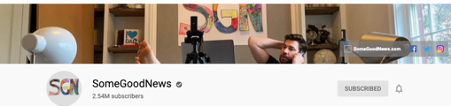






Let Us Know What You Thought about this Post.
Put your Comment Below.