We've added an exciting new feature to make your collaborative working even more powerful.
Last year Clinked introduced the @mention feature. This completely changed Clinked. This allowed direct messaging and notification to individuals. Now it's available with your whole group.
Instead of mentioning individuals, you can now just type the @ symbol, followed by a group name. Type this command into any comments box and it will alert every user that falls within your group.
Here's a quick example:
Click in the comment box and begin typing your group name, preceded with the @ symbol. Clinked will then suggest your group names which you can select as appropriate.
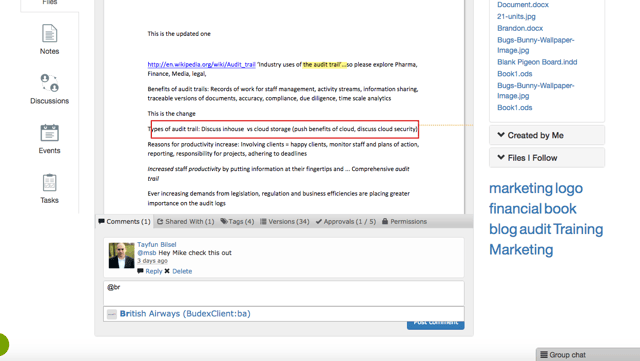
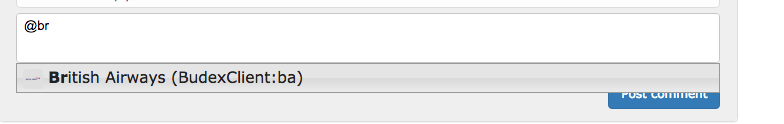
Your comment will then display your group tag in the comments box, where you can continue and write a message.
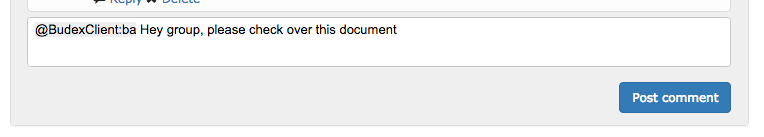
When you're done, click "Post comment" and simple as that, your whole group will be notified to the comment.


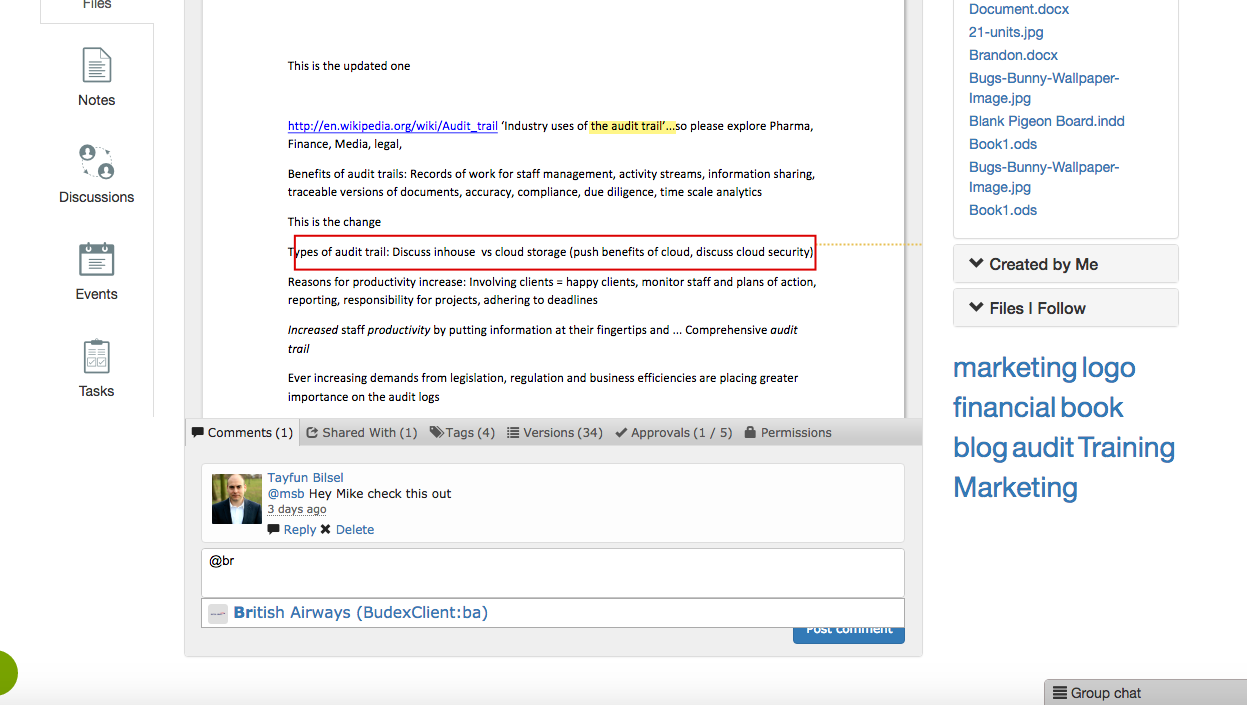
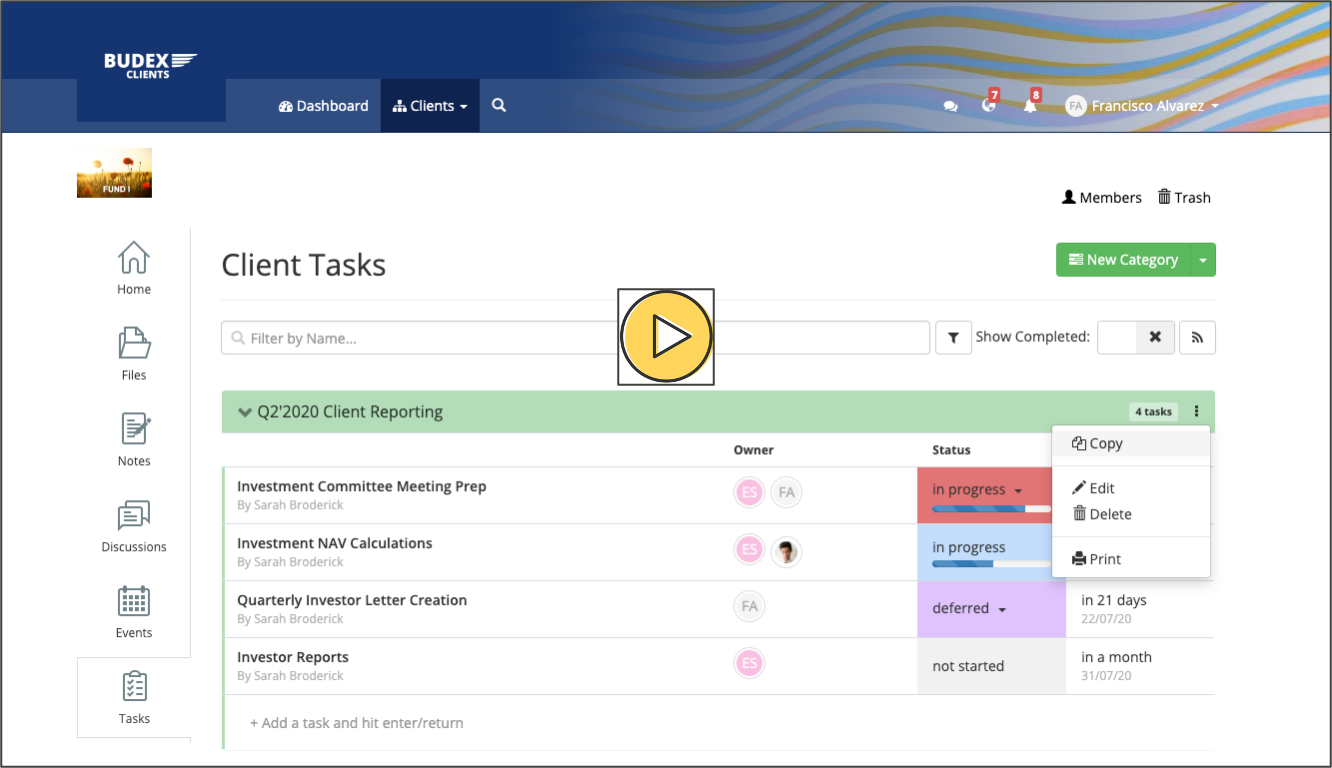
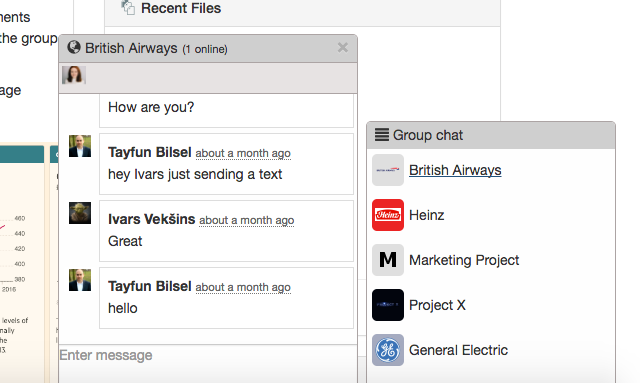



Let Us Know What You Thought about this Post.
Put your Comment Below.