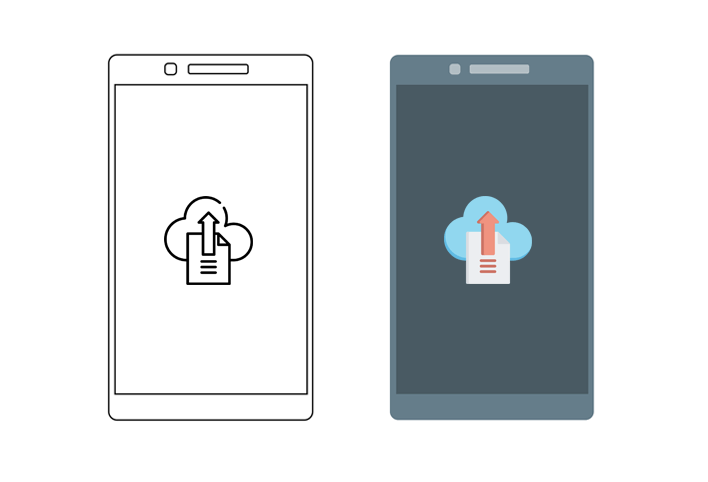
If you’ve ever had to send a file to someone; whether that’s a team member, business partner or client; you’ll likely have discovered that there are some risks and restrictions when it comes to using the likes of email.
So, if you want to know how to send large files securely and efficiently, this article will look at the reasons why a cloud storage solution is the ideal tool.
Why email just won’t cut it
The benefit of email is that everyone uses it. However, that doesn’t mean it should be used for everything. Email has its limitations, especially when it’s relied on as the only way you’re sharing files within an organization. And if you’re sharing sensitive files across email, the risk of experiencing a data breach just isn’t worth it.
Another obvious issue with email is the limit on the file size you can attach in your email. For Gmail, Yahoo! Mail and AOL Mail, the limit is 25MB for your attachments. For Outlook, you’re offered 20MB of space. If you’re sending large files on a daily basis, email isn’t going to meet your needs.
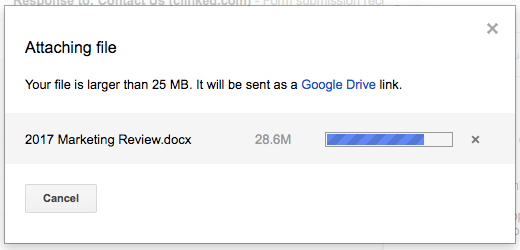
There’s also the lack of liability if you send a file through email. So even if you manage to get the file to under 25MB, how do you know if the recipient has received it? Opened it? It’s likely that you’ll end up being sent the same “Sorry, I didn’t see this” response, a week after sending the initial email (and when you needed approval on that file three days ago).
How a cloud storage solution can help
So, the most efficient option would be to use a cloud-based storage solution. They will be suitable if you regularly share large files back and forth – from project proposals to presentations to user manuals and any other documentation. You simply provide your team members, clients and anyone else with their login details, so they can share and store files from anywhere, at any time.
When compared with the likes of email, these cloud storage solutions provide you with a significantly larger file upload size (Clinked, for instance, offers an unlimited file upload size) and storage space, when compared to sending files as email attachments.
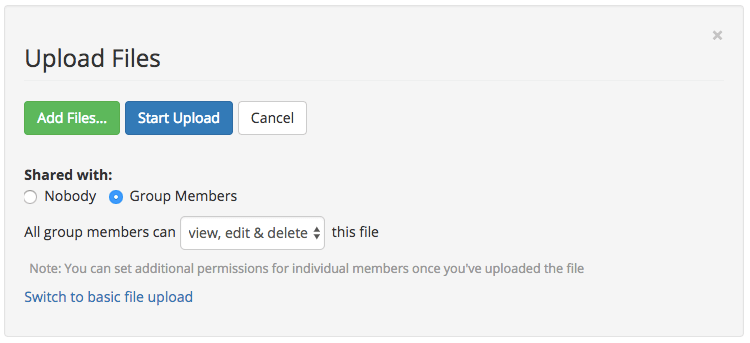
And when you need to share large documents that are also sensitive and confidential, these cloud-based solutions are also ideal for ensuring accountability, security and compliance requirements; as account administrators will be able to monitor who is uploading, viewing, downloading and sharing files.
With the ability to structure your files, within the relevant groups, you and your clients will instantly be able to find and retrieve the files needed – whether they were uploaded yesterday, last week or two months ago. After moving away from your reliance on email, you’ll wonder how your business ever coped before.
If you’d like to find out more, take a look at how these five industries are already benefiting from using cloud software.
Clinked can bring your business closer to its clients with customized and user-friendly portals. Allow your users to securely access their documents, discussions, events, calendars and more – all from within a centralized environment. Get started today.


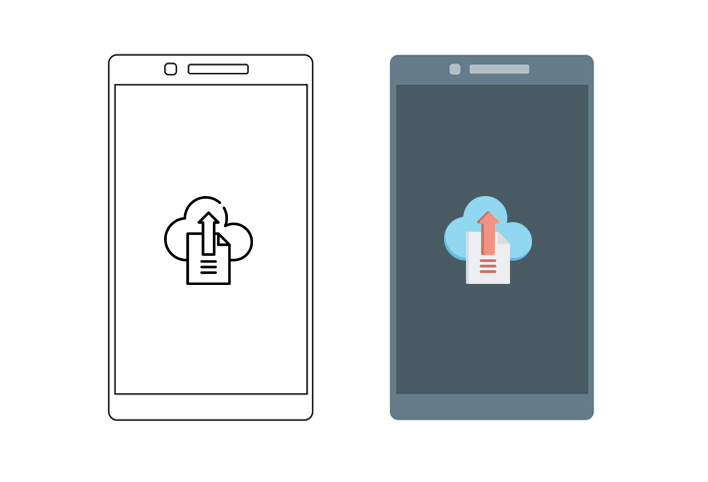





Let Us Know What You Thought about this Post.
Put your Comment Below.