Client management systems are programs that allow businesses to gather information and details regarding their relationship with their clients. This is achieved by collecting information in a number of categories in relation to some important factors.
These factors can include the sales funnel that the client used, marketing, first contact, and sales that they also experienced. These client management systems give the company valuable information so that the sales and support team can work to improve overall client experience.
In order to select and purchase the right client management software from your firm, you must first decide whether you need it to be on-premise, or a cloud-based solution. Businesses that are on the smaller side are generally advised to go for a cloud-based option. For this step it is a good idea to first record all of the requirements that your business needs and make a shortlist in order of importance.
These client management systems are used to centralize all of the resources and information that are relevant to client relationships, and then makes it readily available to company users when they come into contact with said customer. It generally includes the workflow, scheduling, automation, recording, and performance checking functionalities. It is impossible for a business to adopt a CRM (Customer Relationship Management) system, as it will improve the customer service experience from the instance it is deployed.
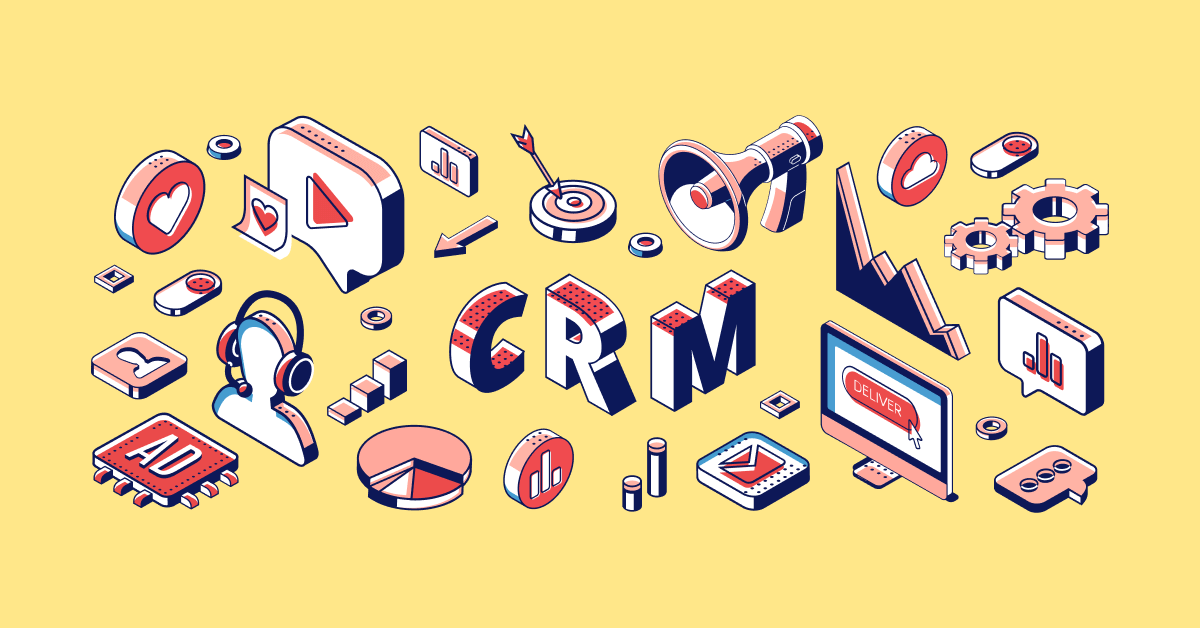
Client Management Software vs Contact Management Software
A lot of small businesses do not use client management software, in its place they use a contact management software. This type of program will help them to organize their contacts. However if they are looking to manage them, as well as any prospective customers in the future, or past customers, they will need a client management software.
Choosing the right client management software is invaluable to a company and will help them immensely with task reminders, and following up with prospective customers.
Top 10 Client Management Tools in 2022
Clinked
Clinked is a cloud based client portal and collaboration tool. It allows project groups, teams, and clients to all work together efficiently on files and documents that are stored in a secure cloud environment. Some of the key features that Clinked offers are third-party integrations, file sharing, collaboration tools, a search tool, and task management.
Using Clinked, businesses can work together and collaborate on tasks by requesting approvals on documents, commenting on activities, and assigning tasks. It has a dashboard that gives the user a centralized view of all conversations, tasks, and other relevant information. File sharing also allows the users to upload files from a multitude of devices, and can also preview documents.
It can also easily integrate with Google apps, which allows the users to log into the system from a Google account, and also utilize Google apps like Google Docs, Calendar, and Contacts. It can be downloaded on mobile devices on the iOS and Android platforms.
Zoho CRM
Zoho CRM is a 360 degrees online business management program that helps companies of every size to take control of their marketing, sales, operations, and analytics. Upwards of 150,000 businesses in 180 countries have deployed Zoho CRM in order to build customer relationships that last. It gives the user powerful analytics that can be viewed in real-time paired with a developer platform.
Customer buying preferences, accessing price lists and documents, or tracking lead activity are all available in one package without switching programs, and can be accessed across multiple devices with this all-in-one software from Zoho.
monday.com
monday.com is another client management software that can be utilized to manage every type of client. It includes the functionality that will help businesses develop a CRM board and keep all information that pertains to clients centralized. This centralized layout can be completely customized.
The software itself has many functionalities and features that will help companies to have absolute transparency with their clients. Lots of time will be saved in the updating of clients, preparation for weekly meetings, and creating monthly report areas, among many others. It will be much easier for clients to understand the projects they are involved with when this software is used.
Zendesk
The support software from Zendesk gives businesses access to help desk solutions in order to maintain and develop better client relationships. It provides the firm with customer management functionality that will help them to keep their communication and relationship with the customer at the highest level possible. It can be directly integrated with CRM solutions which makes it very easy to use.
You get a 360 degree view of your customers with Zendesk, through the contact management database. This database can also provide the user with the customer communications in the past, their activity history, social data, and internal discussion regarding their account.
Pipedrive
Pipedrive is primarily a pipeline management software and sales CRM. It comes with an AI powered sales assistant, that will be able to automate repetitive tasks through workflow automation. In order to manage sales conversations, users can link their mailbox of choice and the software will then automatically connect deals to contacts to emails. The Pipedrive mobile app is available on iOS and Android.
The contact management features in Pipedrive can allow businesses to grow their database of contacts and organizations with no limits. It will also provide an entire timeline of the activity history for every contact. Managing leads and deals is also possible with Pipedrive.
Keap
Keap is a platform that has multiple functionalities that include Email Marketing, Appointments, and Client Management. It can also create invoices, quotes, and receive payments, along with organizing the client information (communication and activity) in one place. Keap handles all of the functions like updating your client on certain projects and following up with clients. It can be integrated directly with both Outlook and Gmail.
Keap comes with a business phone line for calling and text messaging, pre-written emails will also save you time when either replying to clients or sending out original emails. Automatic messages that get sent out to leads can also be set up, with custom information like social media details, birthdays, and addresses.
HubSpot
HubSpot is a completely free marketing and CRM tool. It has Salespeople, Sales Leaders, Customer Service Teams, Operations Managers, Marketers, and Business Owner functionalities. It can also be directly integrated with Outlook and Gmail, and it supports third-party integrations that will no doubt be useful to the Operations Managers. Email scheduling is possible with multiple email templates.
HubSpot gives full visibility into the sales pipeline with extremely detailed reports on sales activity, individual performance, and productivity. It has a reporting dashboard, deal tracking, company insights, pipeline management, and contact website activity.
vCita
vCita is a central hub for managing, labelling, and storing leads, clients, and contacts. Billing, invoicing, and scheduling are a breeze with vCita, due to its marketing campaigns, client portal, and lead generation. The user gets a birds-eye view of the history of every client in order to create appointments, receive payments, view, invoices, conversations, and documents.
Collaboration is also possible with vCita. Their mobile app allows the team to keep all of the information that they need handy wherever they go. Customized follow-ups with clients post-meeting can allow them to book their next appointment.
AllClients
AllClients is an easy-to-use, all-in-one program for automating marketing and CRM. It can handle contact management, workflows, autoresponders, contact filtering, and much more. It also offers tools like a client database and email marketing software.
Other features like text-to-join, client referral trees, team functions, video emails, and much more are possible with AllClients. Creating landing pages, generating audio, sales tracking software, deal tracking, Sales Pipeline System, and Sales Funnel are just some of their key features. This is a simple and straightforward software that is designed so that non-technical people can easily use a CRM system.
WorkflowMax
WorkflowMax gives a business the tools to develop more profitable and productive client relationships. It allows the firm to retain, record, and report on each of the customers using their collected data. Custom fields can then be created to store unique information that pertains to each client, like birthdays, etc.
Key features that WorkflowMax provides are job management, purchase orders, job management, and integration with Xero. Client information can be filtered using existing filters within the program or custom filters that the firm can create themselves. Clients can be contacted directly from the program using the name, email, or address that was collected on their record, and as many contacts as desired can be added to each client.
So, what do you think of the top 10 client management tools in 2022? Do you use any of these options, or are you thinking about adopting one for your business? Clinked would love to hear your thoughts and opinions in the comments below!
Read More: 9 Best Project Management Software With Client Portals


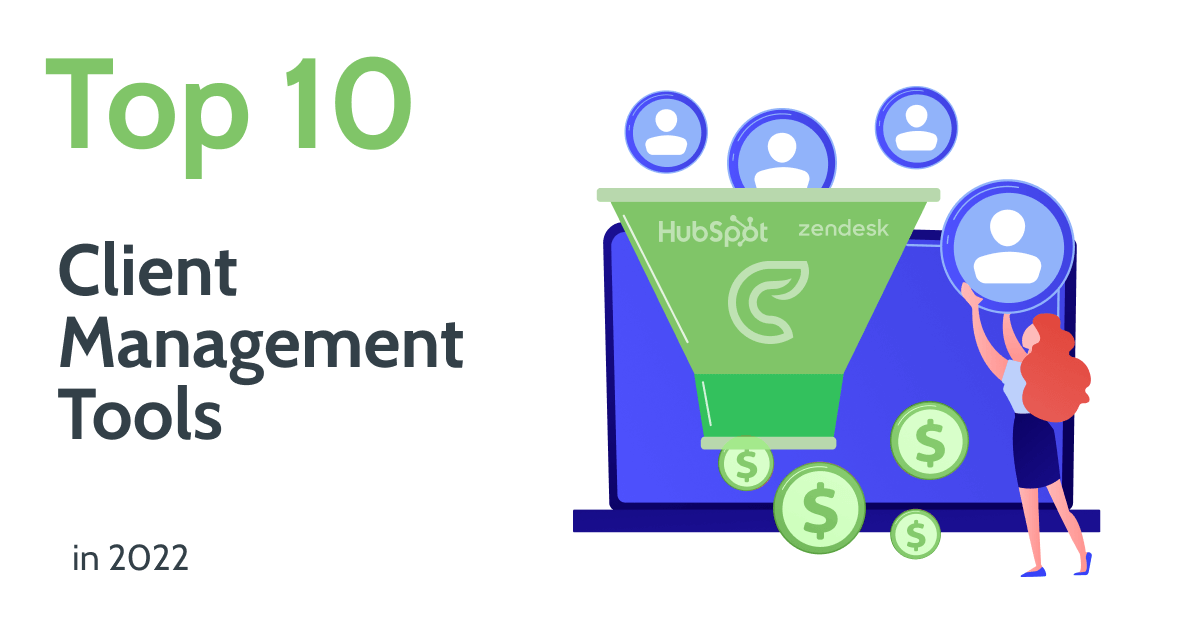
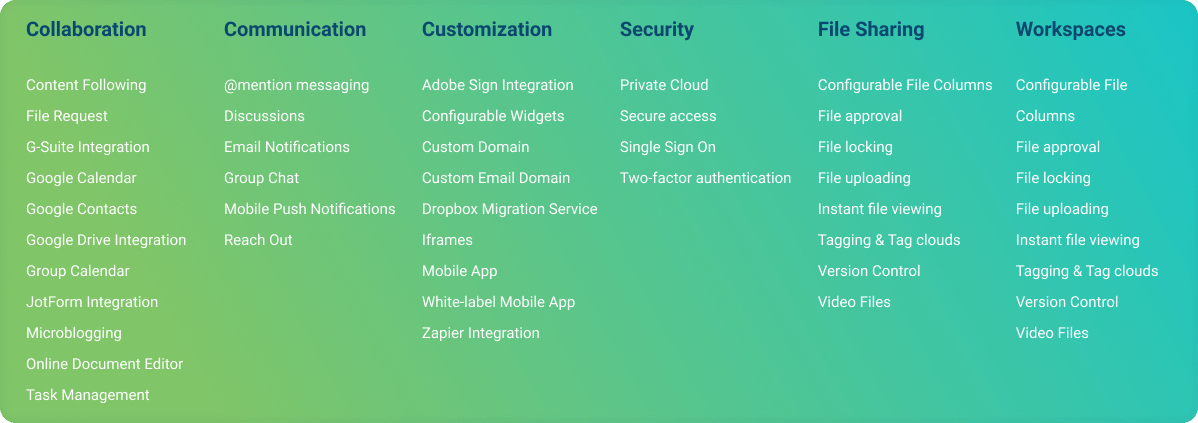
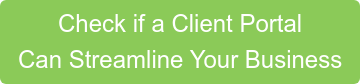
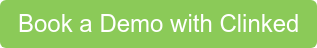





Let Us Know What You Thought about this Post.
Put your Comment Below.