We know what you are thinking – really, the master planner? Yes, we are British after all so Christmas jumpers (aka sweater for those in the Americas) are kind of our thing. Mix in the wonders of Clinked to reach out to all your client contacts and boom, your client Christmas party invitations and RSVPs are sorted. All you have to do is order up the food and drinks to bring the top-notch holiday cheer.
Ready to learn how, we thought you’d never ask…
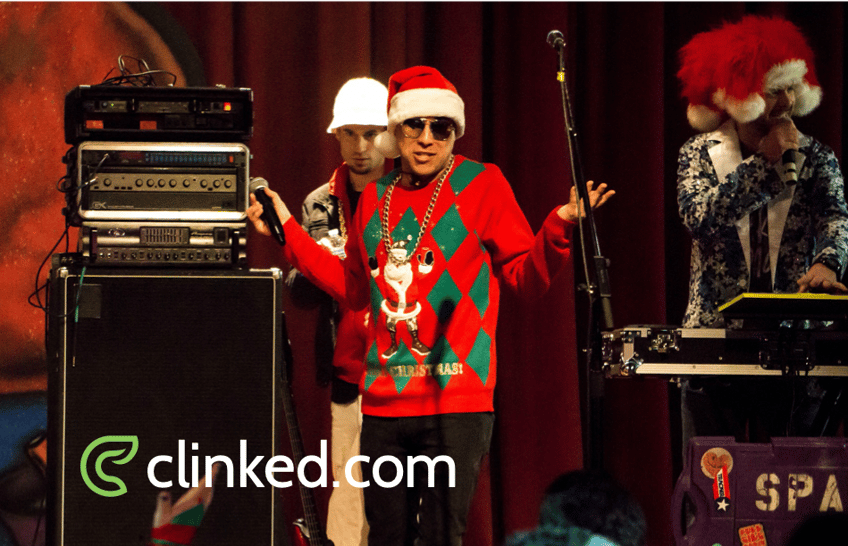
We can get this party rolling in 3 easy steps:
- Invitation
- RSVP form
- Attendees
First, get your invitation organised. Whether you go word heavy or fancy with the graphic, you’ll be able to send the details over to your clients via Clinked. Below is an example of our Christmas party invitation that will be included in our Reach Out:
 Second, create an RSVP form. We use JotForm to create ours as you can add the link in the invitation and record the results into Clinked for easy monitoring the who’s who of your attendee list and to know who has been naughty or nice ;)
Second, create an RSVP form. We use JotForm to create ours as you can add the link in the invitation and record the results into Clinked for easy monitoring the who’s who of your attendee list and to know who has been naughty or nice ;)
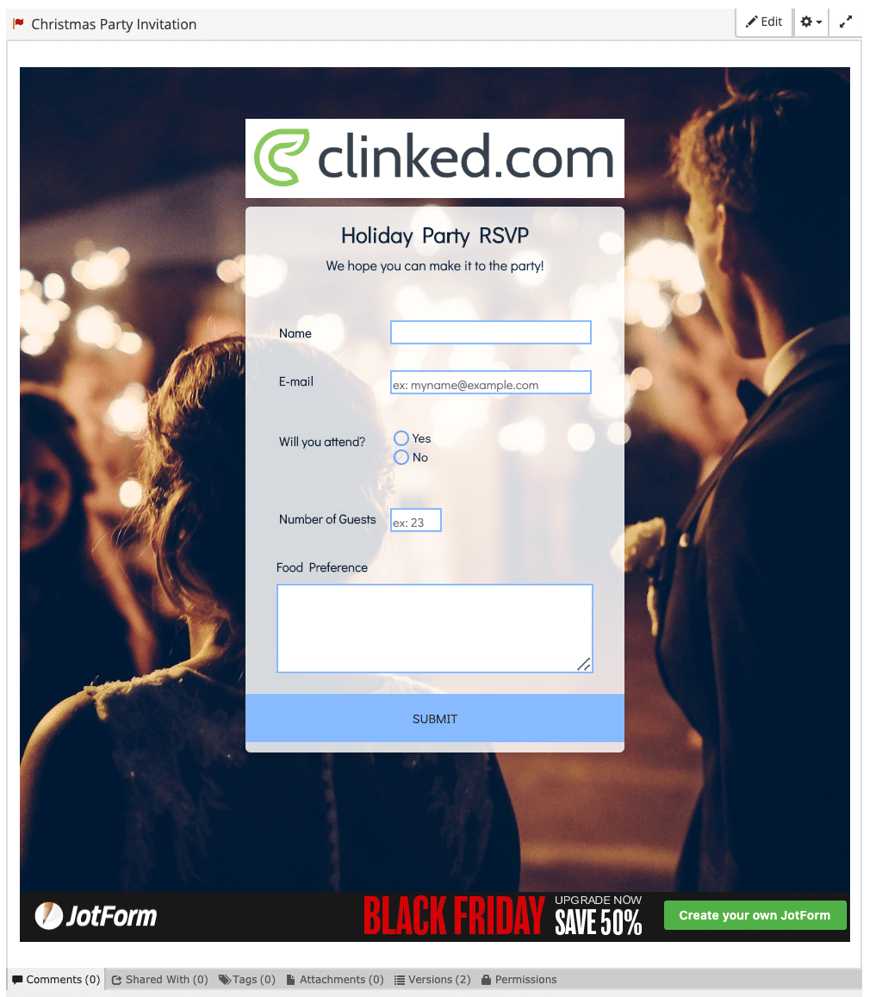
Lastly, time to check your attendees in the Clinked groups. Since you use Clinked to regularly work with your clients this is an easy one as each member base of the client groups are who you want to send.
Now that you’ve got that all organised – it’s time to use the Clinked Reach Out functionality to send the cheer!
Here’s how:
First navigate to the megaphone icon at the top of your Clinked portal, then select New Reach Out.
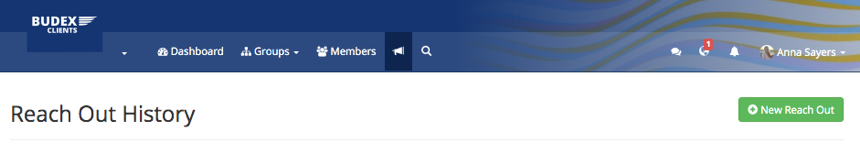
Next, type the names of the groups that you would like to Reach Out to, or choose them from the list displayed of all your groups.
Lastly, time to enter in all your invitation details and hit send! You can then create your email by adding a subject line and body text; you can embed media, add links to the text (either internally to a section of your portal, or to an external page), and attach files from your computer.
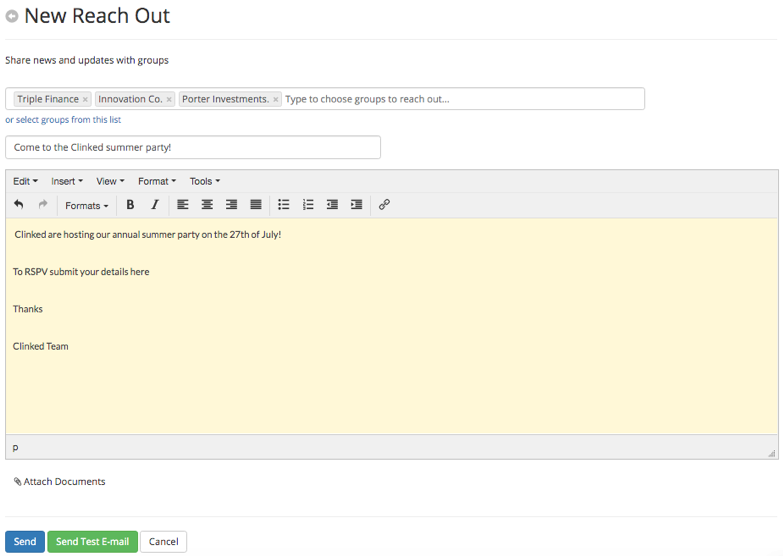
All sorted - last thing to do is HIT SEND!
Now that the invitations are out and RSVPs are coming into your Clinked environment it's time to get that egg nog latte you've been dreaming about - and place the food and drinks order for the upcoming festivities!
We hope this tutorial on mastering the client holiday party invitation using Clinked helps! Give us a shout at info@Clinked.com if you need any help getting your invitations sent out via Clinked this season or in prep for another client event.
Until then enjoy the holidays from all of us at Clinked!




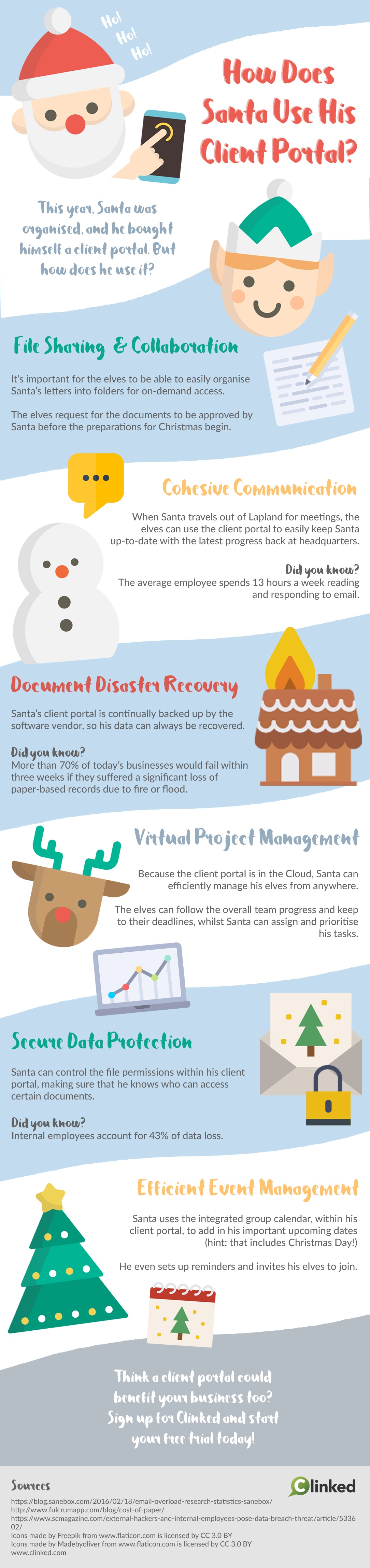


Let Us Know What You Thought about this Post.
Put your Comment Below.