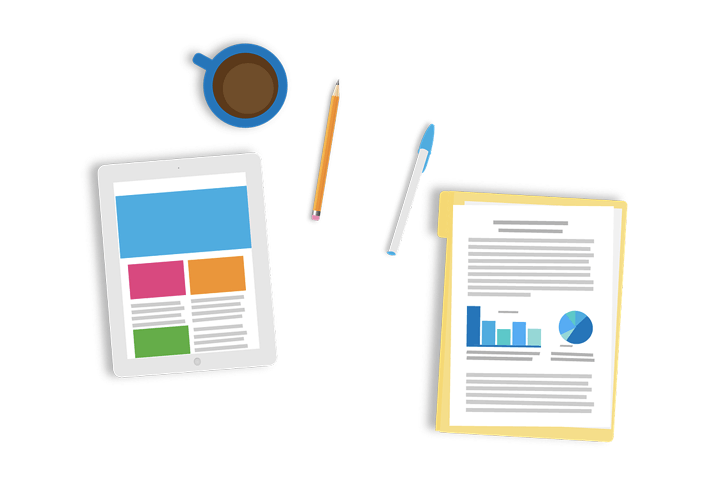
When you’re in charge of managing a project (or multiple), it can be challenging to coordinate the large amounts of information, team members and clients, in the most efficient way possible.
And project failures are all too common, with causes ranging from minimal communication, to low performance and lack of involvement from senior management:
- 57% of projects fail due to a breakdown in communications (IT Cortex)
- 33% of projects fail because senior management doesn’t get involved (Capterra)
- 44% of project managers do not use project management software, even though PWC concluded that using this software increases performance (PricewaterhouseCoopers)
Clinked is an ideal tool to minimize these issues, providing teams and clients with a central location to complete projects with your business, swiftly and efficiently. Everyone can be involved in each step of the project, even if the client is located on the other side of the world, or if your team works remotely.
So, here are five main features of Clinked that make it a great solution for effectively managing your projects.
Activity Streams
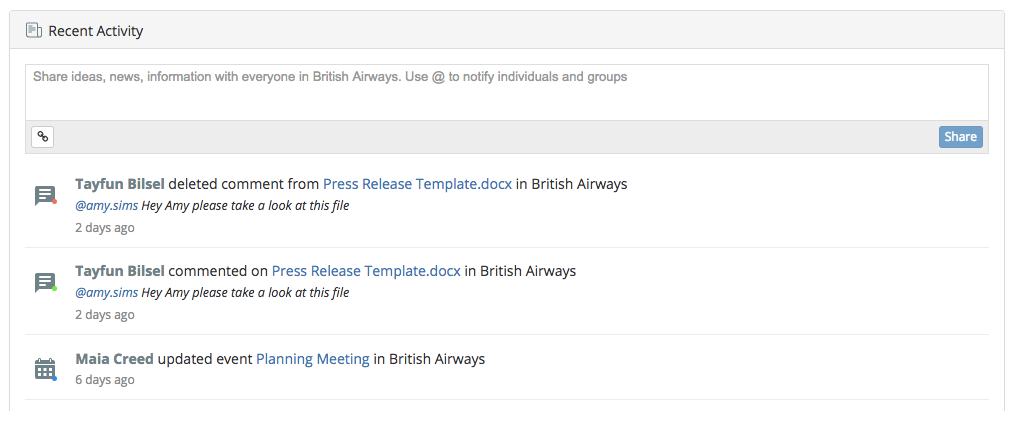
When you’re managing a project, it’s important to keep the transparency between the involved members. With activity streams, you can follow the progress of your group, including when files are uploaded, updated and deleted; when tasks and events are created, edited and completed; and when discussions, comments and mentions are made.
File Sharing
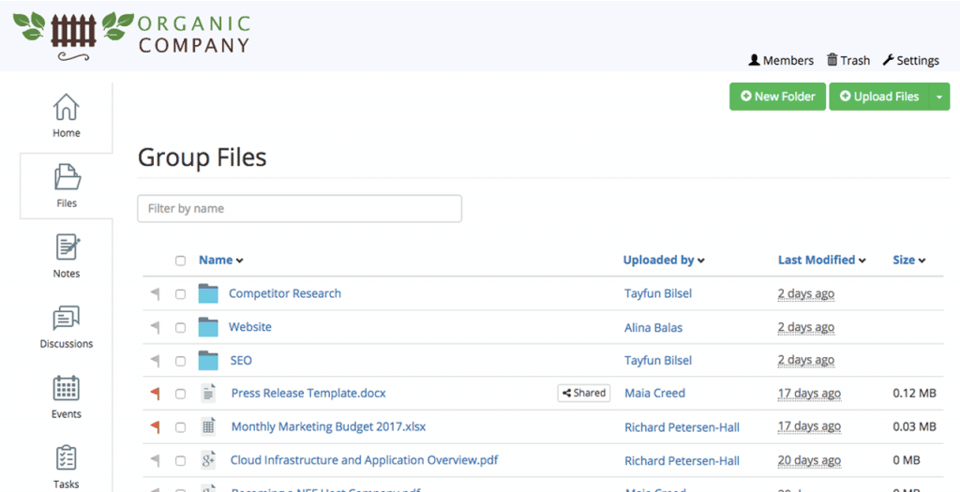
Having the ability to upload and store files in a centralised environment will make it easier to manage your project from beginning to end. Clinked allows you to securely upload files, set user access permissions, lock files whilst editing, use version control and add feedback before getting files signed off and approved.
Task Planning
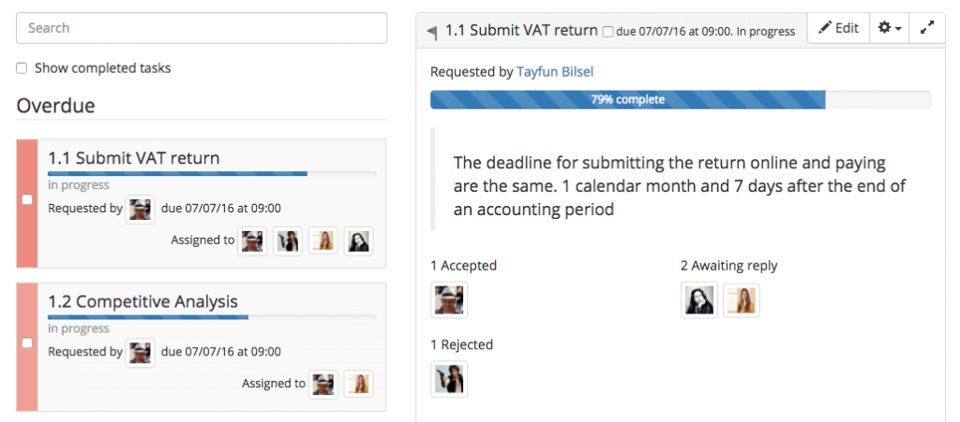
Ensure your tasks are delivered on time by making use of the Clinked task management tool. Once you create a task, you can assign team members (or clients), set start and complete-by dates and update progress as you work through the tasks. Members of your project can comment and contribute to tasks too, to ensure that everyone is kept engaged throughout each step of your project.
Event Calendars
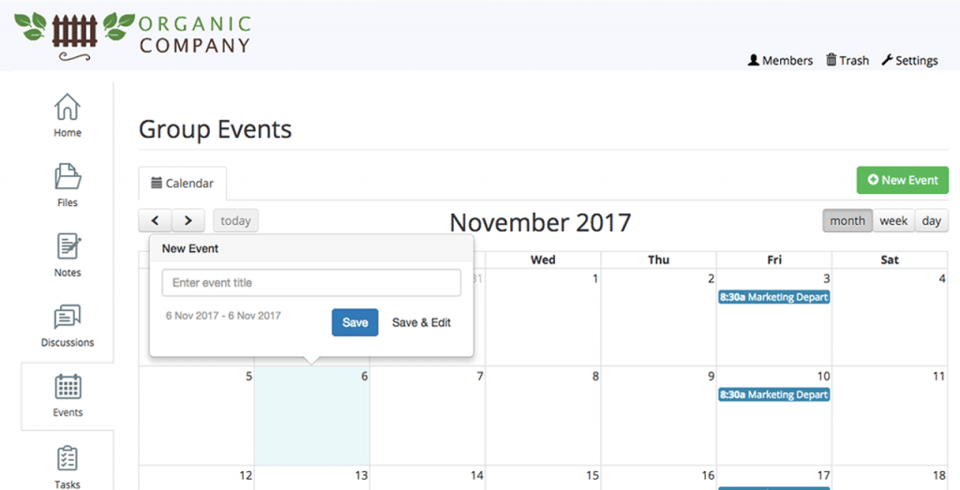
During the stages of your project, you’re going to need to plan and set up meetings between the involved parties. Clinked makes this easy by allowing you to create meetings from within your project group. You can invite members to join, send invitations, set reminders, set recurring events when necessary and synchronize meetings with your Google calendar.
Group Chat
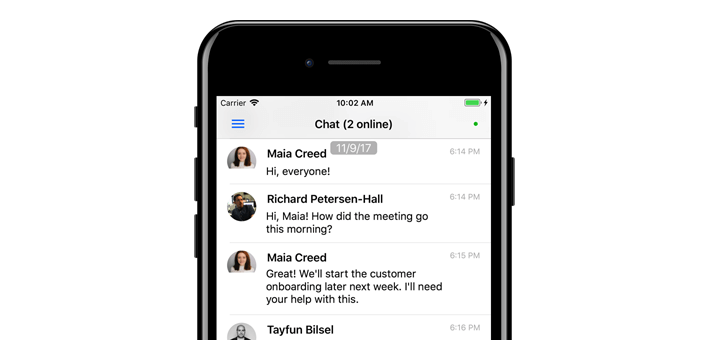
Effective communication between your project members will play a crucial part in running a successful project. Clinked has a number of ways to achieve this, including microblogging and comments; however, the group chat is a great way to talk in real-time, share new ideas and answer any questions.
Whether you’re already a customer, researching software for the first time or somewhere in-between – hopefully, you found this article useful and have some takeaways for how to manage projects more efficiently with Clinked.
If you’d like to find out more about our product, you can take a look at our features or sign up for a free trial today.


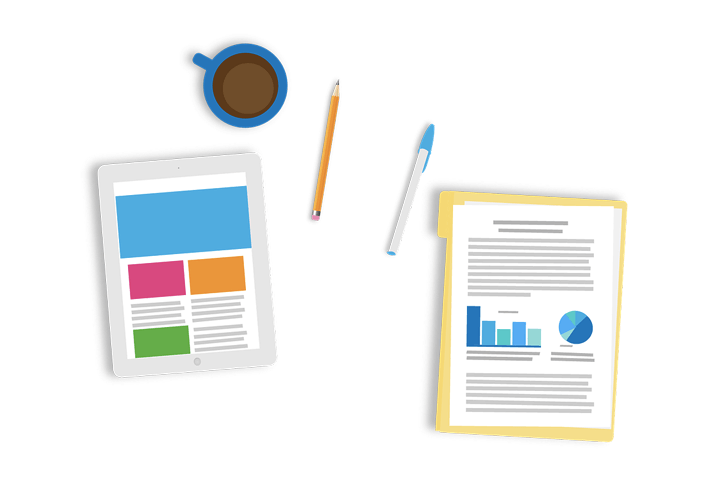





Let Us Know What You Thought about this Post.
Put your Comment Below.