 When your average day at work involves meetings, managing and liaising with employees and clients, more meetings, dealing with lots of information, general administrative tasks and even more meetings; using a Clinked portal can help you regain control of your workload, whilst allowing more time to spend growing your small business.
When your average day at work involves meetings, managing and liaising with employees and clients, more meetings, dealing with lots of information, general administrative tasks and even more meetings; using a Clinked portal can help you regain control of your workload, whilst allowing more time to spend growing your small business.
Download Clinked's new free guide: How To Grow Your Business With Client Communication
Whether you have started using a Clinked portal or not, there are five features that you may not yet have tried or heard of, that can ensure your small business can impress your clients and get ahead of competitors.
Branded Mobile App
 What is a branded mobile app? Have the ability to instantly share and view files, add feedback and contribute to real-time conversations whilst you’re away from your desktop or laptop. The mobile version of your Clinked portal can be branded, just like your main portal itself.
What is a branded mobile app? Have the ability to instantly share and view files, add feedback and contribute to real-time conversations whilst you’re away from your desktop or laptop. The mobile version of your Clinked portal can be branded, just like your main portal itself.
How will it benefit my small business? A branded mobile app will ensure that you create a consistent experience for your clients whilst keeping up with the times (after all, there are already over 2 billion smartphone users). And with access to files and conversations from anywhere, at any time, clients can always feel involved, increasing their satisfaction and loyalty.
You can find out more about Clinked’s branded mobile application here.
Version Control
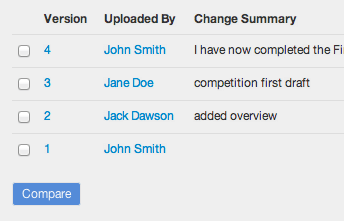 What is version control? When you upload a document into your Clinked portal, you also have the ability to upload a new version of that document, along with any feedback, whilst the previous versions can be stored for easy reference.
What is version control? When you upload a document into your Clinked portal, you also have the ability to upload a new version of that document, along with any feedback, whilst the previous versions can be stored for easy reference.
How will it benefit my small business? For documents that need to be revised and redrafted once, twice or a hundred times - it’s important to know that you will always have a recorded history of updates that can be restored if necessary, at any time.
You can find out more about Clinked’s version control feature here.
Two-Factor Authentication
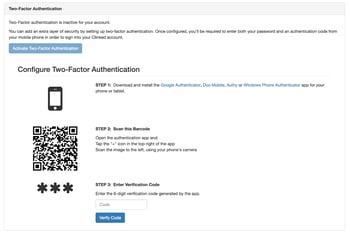 What is two-factor authentication? When you log in to an account, you normally require an email address and a password. With two-factor authentication, you will be prompted to add an additional step in order to prove your identity, before being able to log in to your portal.
What is two-factor authentication? When you log in to an account, you normally require an email address and a password. With two-factor authentication, you will be prompted to add an additional step in order to prove your identity, before being able to log in to your portal.
How will it benefit my small business? You reduce the risk of online fraud and identity theft significantly because a password alone would not be enough to get to your account. When you have to store sensitive information in your portal, using two-factor authentication provides the added reassurance that your data is safe.
You can find out more about Clinked’s two-factor authentication feature here.
Read more about the importance of using two-factor authentication with your Clinked account here.
Google Apps Integration
.png?width=350&name=project-updates-at-a-glance%20new%20(1).png) What is Google Apps integration? If you have contacts, files and calendars stored in your Google account, you can seamlessly sync them with your Clinked account, allowing you to take advantage of Clinked’s collaborative features.
What is Google Apps integration? If you have contacts, files and calendars stored in your Google account, you can seamlessly sync them with your Clinked account, allowing you to take advantage of Clinked’s collaborative features.
How will it benefit my small business? Syncing your Google account can save you valuable time – there’s no need to manually copy over files, contacts and events; and you can even use your login credentials for SSO (sign sign-on).
You can find out more about Clinked’s Google Apps integration feature here.
If you're looking to find out more about client portals, have a look at 6 features that make the perfect solution here.
Audit Trail
.png?width=350&name=Clinked_Audit_Trail2a9b52c-e1377686996826%20(1).png) What is an audit trail? Clinked’s audit trail feature allows the portal Administrator/s to view and download detailed CSV reports of user (client and team member) activity and documents; including content that has been viewed, downloaded, updated and deleted - as well as login information.
What is an audit trail? Clinked’s audit trail feature allows the portal Administrator/s to view and download detailed CSV reports of user (client and team member) activity and documents; including content that has been viewed, downloaded, updated and deleted - as well as login information.
How will it benefit my small business? Using an audit trail can ensure your document management is compliant with the relevant regulations, whilst providing confidence to your clients that data sharing within your portal is being constantly monitored.
You can find out more about Clinked’s audit trail feature here.
Read more about using audit trails for client and team productivity here.
So, if you’re interested in finding out more about more features of a Clinked portal, you can have a look around our website; and if you think Clinked could be the right client portal for your small business, sign up for a free 10-day trial!




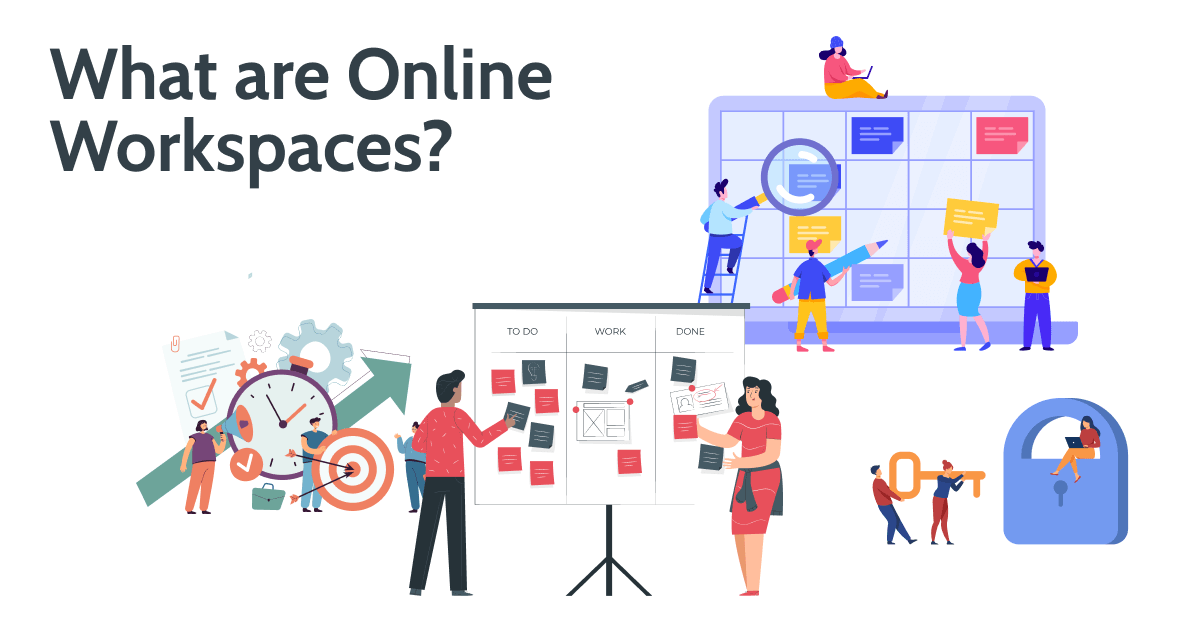
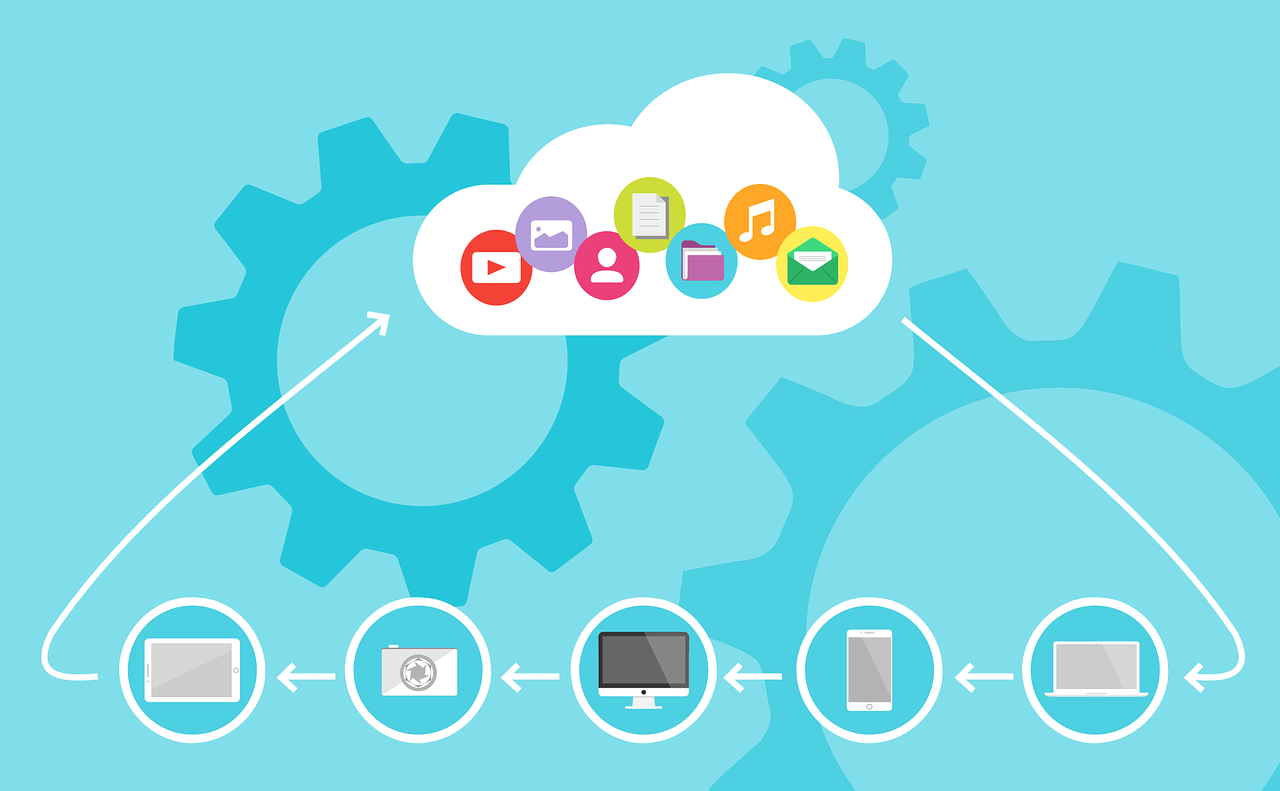



Let Us Know What You Thought about this Post.
Put your Comment Below.