Purchasing customer portal software and implementing it into your company is a big decision. With dozens of software vendors available, it can be intimidating as you try to find the solution that will fit your company's needs and that can be easily integrated within your business.
If your business is choosing to implement customer portal software, then you are likely already aware of the benefits that cloud SaaS can offer. These benefits include added security for document and information management, increased flexibility for remote employees, improved client retention and loyalty, and increased brand awareness with the customised workspaces for team members and clients. Here’s 8 questions you should be asking before deciding to purchase customer portal software for your business.
What do I need the customer portal to do?
Different companies' client portal needs will vary from industry to industry, so it is important to consider what your priorities are in finding your ideal portal. For instance, if you are an accountancy firm choosing a client portal, you will need a customer portal to securely share sensitive documentation with individual clients. Therefore, you should prioritise the file management capabilities of a prospective portal - including multiple file uploading, version control, file permissions and secure external sharing.
How customisable is the customer portal software?
If you require a fully branded solution then it’s important to check the customisation options included within the software pricing, to avoid any hidden costs. Clinked offers customers the option to white-label their customers' experience through a personalised desktop and mobile app, a custom domain name, and your choice of company logos and colours visible throughout. Having your brand consistently in all touch points with the customer leads to trust and loyalty. So, It’s important to check that the software solution will be able to meet your company’s branding guidelines before making your purchase.
Will it be easy to use?
In order to have success with your customer portal, you need to ensure that your colleagues understand how to use the software easily. Whether that means your provider offers customer portal training for your team and clients, or offers useful resources explaining the portal, it is essential that those who are using the portal everyday are familiar with it to make the most of it. Clinked provides demos and onboarding sessions to customers both before and after they have signed up to discuss how best they can use the platform, as well as offering its substantial Help and Learning Center which has detailed walkthroughs on how to use many of our features.
Does the software support mobile devices?
With mobile phones now an integral part of everyday life, a mobile app to support your portal is becoming more of an expectation. One of the great benefits of cloud based customer portal software is the flexibility to access your documents and conversations from anywhere, and a branded mobile app version of the client portal for even easier access for clients and team members will make your clients experience with you that bit simpler.
How will my data be protected?
It’s important to recognise the risks of storing your data in the cloud, and the security features of your client portal need to be of the highest levels to protect your business from any data threats. Bank-grade level security, such as the level that Clinked offers, should be provided as a minimum, and additional features such as multi-factor authentication, end-to-end encryption or even a private cloud solution will also make a client portal provider stand out.
How are updates and upgrades managed?
The benefit of using cloud-based software is that all updates and upgrades should be made immediately available to users, without disturbing business. This means that your solution should always be the most up-to-date version, and will be managed and maintained by your client portal provider, giving your company one less thing to think about.
How will I receive support?
It’s important to establish when and how support will be available from your customer portal provider. Support is now available in many formats, from customer assistants to downloadable resources online. Clinked offers email support from our dedicated Client Success team, who will guide you on how best to use the platform and raise any tickets with our developers if necessary.
Clinked also provides regular webinars to guide you through how to use particular features, and these also give the option to ask questions directly to our support analysts. Finally Clinked’s extensive Help and Learning Center gives in depth explanations of our tools that you can read at your own pace.
How much is it going to cost and are packages scalable?
When evaluating the cost of a customer portal solution, make sure to consider all parts of the package and what value you place on certain features. Do you need to save time? Is a professional design of importance to you? Do you want to prioritize task management?
Consider the price in terms of how much not having this feature will cost you. For example, the speed at which you can find files in your client portal may save you several hours a month compared to not having it. Or think of the cost of having a bespoke website, when you can use our clean and professional design but simply add your own branding? These are the intangible benefits of offering better customer service – which could mean better customer satisfaction and increased referrals.
Read More: How to Create a Customer Portal Without Coding
You should also consider the scalable options on offer, in the event that you may need to increase (or decrease) storage space, user capacity or features in the future. Clinked packages are able to be upgraded or downgraded as you need, and they are also customizable to add additional features when you need them, such as individual member add ons to your current package for $1 per user month.
Asking these questions should provide you a clearer understanding of whether you can see your prospective customer portal software fitting in well within your business. With Clinked, you can also ask for a demo to see if our portal is the one for you.
More about customer portal:
- Customer Portal Examples
- Business Portal: Your Options
- Is Clinked customer portal software right for my business?
- Cloud Collaboration: Benefits and Tools
- 6 Features That Make The Perfect Client Portal Solution
- Fighting the Barriers to Effective Client Collaboration
- Customer Portal Software: Top 6 in 2022
- 4 Signs That Customer Portal Software Is The Right Solution
- Portal Companies: Top 10


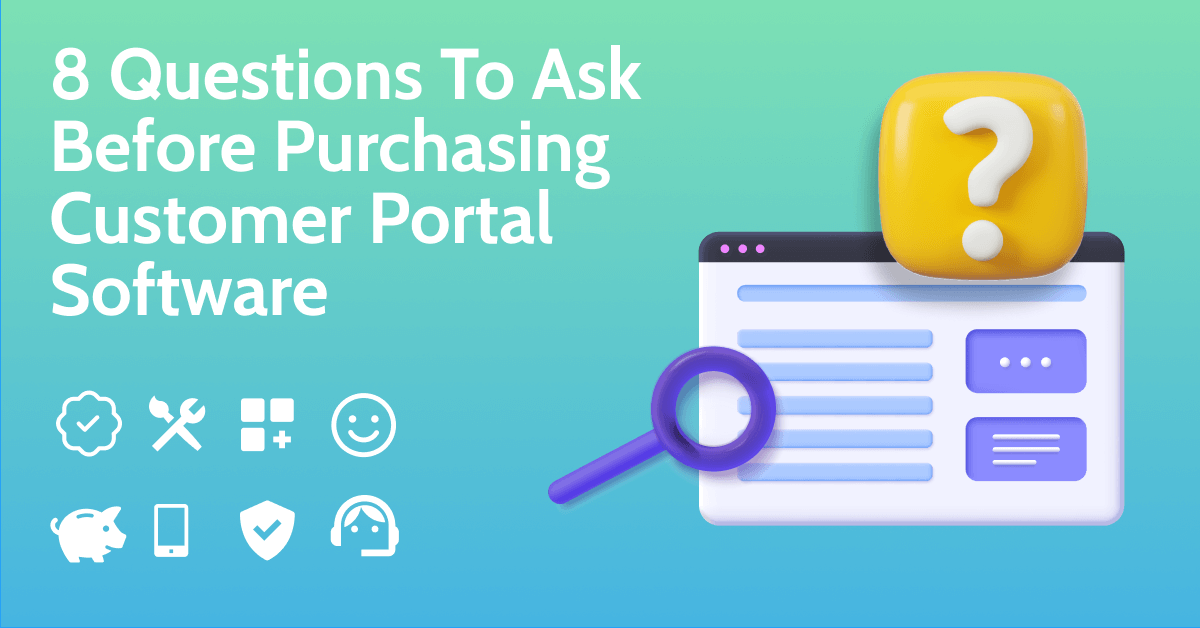

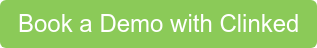





Let Us Know What You Thought about this Post.
Put your Comment Below.